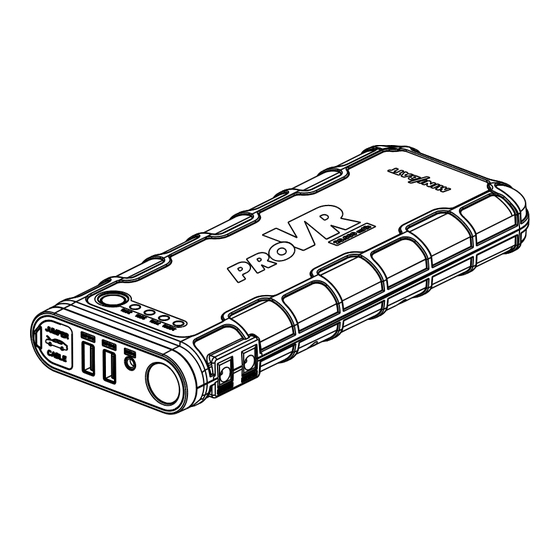
Subscribe to Our Youtube Channel
Summary of Contents for miniBatt PRO VR
- Page 1 USER MANUAL Thank you for choosing the MINIBATT PRO VR! Always follow basic safety precautions when using electrical appliances.Read all instructions carefully, Please keep this instruction manual for easy reference. Model: miniBatt PRO VR ENGLISH...
- Page 2 Home adaptor For 12V vehicle products Jumper cable with clamps Car adaptor B. OPERATION GUIDANCE: Indicator Press the switch to check the storage level of MINIBATT PRO VR Indicator Unlit 1 Solid 2 Solid 3 Solid 4 Solid Storage level...
- Page 3 MINIBATT PRO VR Charging Instruction: 1. Plug the home adaptor into the universal socket. 2. Connect 15V 1A input port of MINIBATT PRO VR to the other end of home adaptor. 1. Plug the car adaptor into the socket of cigarette lighter.
- Page 4 2. Connect Red Clamp to the positive (+) battery terminal, Black Clamp to the negative (-) battery terminal. Cable will test the voltage and SOH(State of Health) of the battery, show the data on the display. 3. Operate according to the instruction of the LCD Display: 3.1.
- Page 5 3.3. When LCD display shows PRESS BOOST BUTTON, ALARM rings, indicating the voltage of vehicle battery is too low, press the “BOOST” button until LCD display shows JUMP START READY, then crank the engine within 30s. Beep , Be ep 3.4.
- Page 6 Charging Cell Phone or Tablet Instruction: 1. Plug the switch cable B to USB 5V 2A output port. 2. Select appropriate connector and connect it to your mobile phones or tablet. 3. Press the switch button to charge. 4. If doesn’t work, please try another USB Output port. Only for charging/power supply to 19V Notebook: 1.
- Page 7 LED flash light Press the switch 3 seconds to start the LED flash light. There are 4 modes of LED light appear in order (normal. strobe. SOS. off) if you press slightly. C. PARTS LIST: Parts Name Quantity Parts Name Quantity Home adaptor Host...
- Page 8 Q. How long time to full charge the MINIBATT PRO VR? A. Approx. 8 hours through the 15V1A input. Q. How many times can this appliance charge for my cell phone? A. Depend on the battery capacity of your cell phone. Take iPhone6 as an example, can full charging 8 times.
- Page 9 G. TOXIC AND HARMFUL SUBSTANCES: Composition and amount of toxic and harmful substances in product. Cr (Vi) PBDE O: Indicate all homogeneous materials’ hazardous substances content are below the MCV limit specified in the Standard 2002/95/EC(RoHs). H. Warning: 1. Read the instruction manual carefully before using this unit. 2.
- Page 10 19. DO NOT operate the product in explosive atmospheres, such as in the presence of flammable liquids, gases or dust. 20. DO NOT modify or disassemble MINIBATT PRO VR. Only a repair technician may repair this unit. 21. DO NOT expose product to extreme heat or fire.
- Page 11 23. Remove personal metal items like rings, bracelets, necklaces, etc. When using the products. 24. DO NOT drop unit. If unit receives a sharp blow or is otherwise damaged in any way have it checked by a qualified battery technician. 25.
- Page 12 I. WARRANTY INFORMATION: We offer a limited warranty for this product against any defects in material and workmanship for a period of 2 years from the date of purchase by the end user/consumer. The conditions of the warranty are as follows: 1.
- Page 13 Overcharge and Fuse Protection Against-reverse Plug Overdischarge Protection Applied Standard: GB/T 18287 - 2000 MINIBATT Europe VAT: ESB-08882151 Ctra. de Vic 99-101 08160 Montmeló SPAIN www.miniBatt.com ENGLISH...

Need help?
Do you have a question about the PRO VR and is the answer not in the manual?
Questions and answers