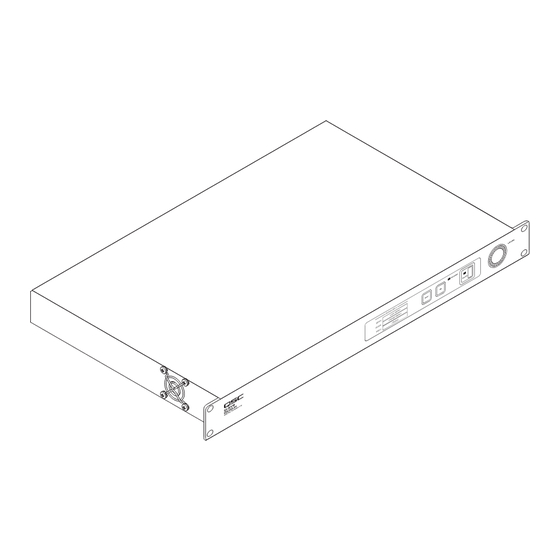
Summary of Contents for QSC Q-SYS DCIO-H
- Page 1 ™ ® Hardware User Guide Digital Cinema I/O — DCIO-H Digital Cinema I/O — DCIO TD-001532-01-A *TD-001532-01*...
-
Page 2: Important Safety Instructions
EXPLANATION OF TERMS AND SYMBOLS The term “WARNING!” indicates instructions regarding personal safety. If the instructions are not followed the result may be bodily injury or death. The term “CAUTION!” indicates instructions regarding possible damage to physical equipment. If these instructions are not followed, it may result in damage to the equipment that may not be covered under the warranty. -
Page 3: Fcc Statement
The QSC Q-SYS DCIO is in compliance with European Directive 2011/65/EU – Restriction of Hazardous Substances (RoHS2). The QSC Q-SYS DCIO is in compliance with “China RoHS” directives. The following chart is provided for product use in China and its territories: QSC Q-SYS DCIO 部件名称... - Page 4 For a copy of the QSC Limited Warranty, visit the QSC, LLC. website at www.qsc.com Para una copia de la Garantía Limitada de QSC, visite el sitio web de QSC, LLC., en www.qsc.com Pour obtenir une copie de la garantie limitée de QSC, visitez le site de QSC, LLC.à...
-
Page 5: Figure
About the DCIO / DCIO-H QSC's DCIO and DCIO-H are Q-SYS peripherals and require connection to a Q-SYS Core via Q-LAN in order to operate. When the connection is made, you must create a design in Q-SYS Designer and include the DCIO or DCIO-H in that design. Refer to the Q-SYS Designer online Help system for complete information. -
Page 6: Table
Rear Panel All inputs and outputs are configured in Q-SYS Designer software running on the Q-SYS Core to which the DCIO is connected. — Figure 2 — INC / LNRE NRMAR – Standard three-conductor XLR MO EA OR / OFF switch connector, balanced input, phantom power available in NEC CORRECROA –... - Page 7 Connector Wiring Mic/Line Input wiring H.I. and V.I. wiring Balanced Inputs Ground Positive Negative — Figure 3 — V.I. H.I. — Figure 4 — MONITOR wiring RS-232 wiring Relay wiring Powered Output to loudspeaker Not energized Line Output to Energized Amplifier/monitor —...
-
Page 8: Figure
Front Panel OLED Screens DESIGN STATUS <Device Name> DEVICE: Design Status • Device – The name of the Core as defined in Q-SYS Designer. DESIGN: <Design Name> • Design – The name of the currently running design. <Status> STATUS: • Status – ◦... -
Page 9: Figure
AES 1–8 and AES 9–16 Channel Status AES 1–8 You must have AES 9–16 Enabled in Q-SYS Designer to see channels 9–16. Mute • Iute – Displays a "muted loudspeaker" when the channel is muted. Signal • Signal – Displays a blinking or solid circle when there is a signal present on the associated channel, an empty circle if there is no signal. -
Page 10: Figure
Dimensions 18.9 in. 481 mm 18.9 in. 481 mm — Figure 16 — TD-001532-01-A... -
Page 11: Specifications
Specifications Specificatiion Value Dimensions (HxWxD) 1.75 (2 RU) x 19 x 11.2 inches (44 x 483 x 282.5 mm) Line voltage requirements 100 VAC – 240 VAC, 50/60 Hz Accessories included 1m UL/CSA line cord, Euro-style connectors for outputs and relay connections Front Panel Controls and Indicators Level adjust Rotary encoder... -
Page 12: Table
Specificatiion Value Input impedance (4dBu sens) > 10k Ohms Max analog input level (4dBu sens) 15 dBu (4.4 Vrms) Input impedance (-10dBV sens) 2.7k Ohms Max analog input level (-10dBV sens) 1 dBV (1.2 Vrms) Headroom (all sens) > 10dB Dynamic range (unweighted) >... - Page 13 FAX: +1.714.754.6173 © 2015 – 2017 QSC, LLC. All rights reserved. QSC and the QSC logo are registered trademarks of QSC, LLC in the U.S. Patent and Trademark office and other countries. Q-SYS, Q-LAN and, Q-SYS Designer are trademarks of QSC, LLC. Patents may apply or be pending. All other trademarks are the property of their respective owners.

Need help?
Do you have a question about the Q-SYS DCIO-H and is the answer not in the manual?
Questions and answers