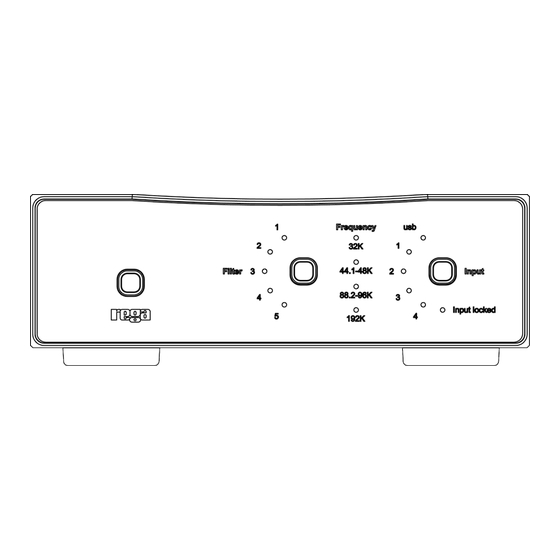
Table of Contents
Advertisement
Quick Links
Advertisement
Table of Contents

Summary of Contents for Rega DAC Wolfson WM8742
- Page 1 CONTENTS INTRODUCTION TECHNOLOGY FRONT PANEL INDICATORS & CONTROLS BACK PANEL IN USE & DIGITAL OUTPUT FILTER SETTINGS CONNECTIVITY USB CONNECTIVITY 96kHz-192kHz OPERATION TECHNICAL SPECIFICATIONS TROUBLESHOOTING TROUBLESHOOTING GLOSSARY OF TERMS...
-
Page 2: Technology
Wolfson WM8742 DAC’s, which are driven via a buffer stage, which Developed to be simple to set up and use, the Rega DAC is designed to optimise ensures the integrity of the data being fed to the DAC IC’s – similar to the performance from any two channel PCM digital audio source. -
Page 3: Front Panel Indicators & Controls
FRONT PANEL INDICATORS AND CONTROLS BACK PANEL Power on/off (button above Rega logo) When the power button is pressed Digital Inputs the Rega logo illuminates to indicate power is on. USB - type B connector/Isolated Input Locked indicator This indicates the digital input signal is valid and the Optical Digital Input 1 - Optical/Toslink PLL in the receiver is locked. -
Page 4: Filter Settings
IN USE FILTER SETTINGS Power-up the DAC using the power switch on the front panel. After a few The cut-off points of the filters are in the upper end of the frequency range. seconds you will hear an audible click from the output mute relay and the However, due to complex technical phenomena, this will have an effect lower in the frequency band. -
Page 5: Connectivity
CONNECTIVITY (examples) USB CONNECTIVITY Connect a USB A-B type lead (as illustrated) from the DAC USB to a USB output 1 USB A-B/ 2 OPTICAL/3 CO-AXIAL on your PC. The standard Windows dialogue will be ‘ found new hardware ’ This page offers ‘suggested connectivity’, with so many products offering a displayed on your PC in the bottom right hand corner of the screen. -
Page 6: Technical Specifications
96kHz & 192kHz OPERATION TECHNICAL SPECIFICATIONS DAC Wolfson WM8742 The Rega DAC can operate at 192kHz when used with a capable soundcard connected via the Co-axial or optical input. Due to the limitations of some Frequency Response (100KΩ load) Low data rate 44.1/48KHz Filter 2 = 10Hz -0.05dB to 20KHz -0.1dB operating systems the exact configuration and set-up can vary from one Medium data rate 88.2/96KHz Filter 2 = 10Hz -0.05dB to 30KHz -1dB... -
Page 7: Troubleshooting
Is the front panel on/off switch fully Correct the fault (contact Are the matching inputs on the amplifier Correct the fault depressed? Rega dealer if faulty) correclty selected? Replace with the same Is the correct input on the DAC selected and Select correct input... -
Page 8: Glossary Of Terms
GLOSSARY OF TERMS OWNERS LOG Phase lock Loop Owner............................... Date................................Where Purchased..........................Pulse code modulation Owner............................... SPDIF Sony Philips digital interface protocol Date................................Where Purchased..........................SOFT MUTE Software mute (not output mute) Owner............................... SOFT KNEE FILTER Date................................Filter with a large transition band which reduces dispersion and delay Where Purchased..........................



Need help?
Do you have a question about the DAC Wolfson WM8742 and is the answer not in the manual?
Questions and answers