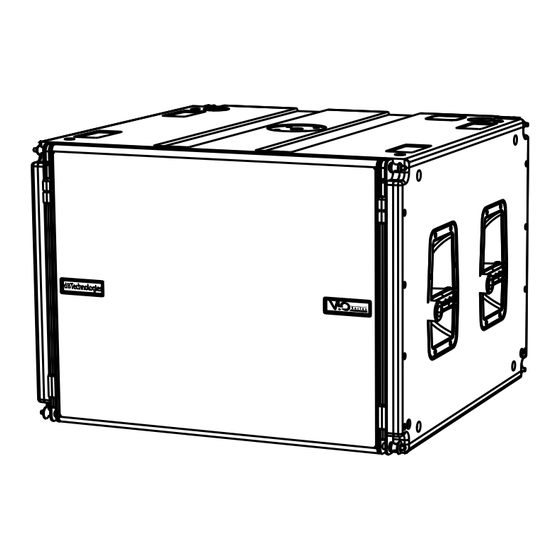
Table of Contents
Advertisement
Available languages
Available languages
Quick Links
MANUALE D'USO – Sezione 1
USER MANUAL - Section 1
BEDIENUNGSANLEITUNG - Abschnitt 1
CARACTERISTIQUES TECHNIQUES - Section 1
MANUAL DEL USUARIO - Sección 1
Le avvertenze nel presente manuale devono essere osservate congiuntamente al "MANUALE D'USO - Sezione2".
The warnings in this manual must be observed together with the "USER MANNUAL- Section 2".
Die Warnungen in diesem Handbuch müssen in Verbindung mit der "BEDIENUNGSANLEITUNG - Abschnitt 2" beobachtet werden".
Les avertissements specifiés dans ce manuel doivent être respectés ainsi que les "CARACTERISTIQUES TECHNIQUES -Section 2".
Las advertencias del presente manual se deben tener en cuenta conjuntamente con las del "Manual del usuario" - Sección 2".
Advertisement
Table of Contents

Summary of Contents for dB VIOS118
- Page 1 MANUALE D’USO – Sezione 1 USER MANUAL - Section 1 BEDIENUNGSANLEITUNG - Abschnitt 1 CARACTERISTIQUES TECHNIQUES - Section 1 MANUAL DEL USUARIO - Sección 1 Le avvertenze nel presente manuale devono essere osservate congiuntamente al “MANUALE D’USO - Sezione2”. The warnings in this manual must be observed together with the “USER MANNUAL- Section 2”. Die Warnungen in diesem Handbuch müssen in Verbindung mit der “BEDIENUNGSANLEITUNG - Abschnitt 2”...
- Page 2 EMI CLASSIFICATION EMI CLASSIFICATION According to the standards EN 55103 this equipment is designed and suitable to operate in E5 Electromagnetic environments. FCC CLASS A STATEMENT ACCORDING TO TITLE 47, PART 15, SUBPART B, §15.105 This equipment has been tested and found to comply with the limits for a Class A digital device, pursuant to part 15 of the FCC Rules.
- Page 3 IMPORTANT SAFETY INSTRUCIONS: 1. Read these instructions 2. Keep these instructions. 3. Heed all warnings. 4. Follow all instructions. 5. Do not use this apparatus near water. 6. Clean only with dry cloth. 7. Do not block any ventilation openings. Install in accordance with the manufacturer’s instructions. 8.
- Page 4 CONSIGNES DE SÉCURITÉ IMPORTANTES : 1. Lire ces instructions 2. Conserver ces instructions. 3. Faire attention à tous les avertissements. 4. Respecter toutes les consignes. 5. Ne pas utiliser l’appareil à proximité d’un point d’eau. 6. Nettoyer uniquement à l’aide d’un chiffon sec. 7.
- Page 5 ITALIANO ENGLISH DEUTSCH FRANÇAIS ESPAÑOL VIO-S118 Cod. 420120259 REV. 1.0...
- Page 6 Italiano INDICE INDICE 1. INFORMAZIONI GENERALI ....................7 BENVENUTI! ........................7 PANORAMICA INTRODUTTIVA ..................7 RIFERIMENTI PER L’UTENTE ....................7 CARATTERISTICHE MECCANICHE ED ACUSTICHE ............. 8 DIMENSIONI E PESO ..........................8 MECCANICA ............................... 9 ACCESSORI ............................... 11 CARATTERISTICHE DELLA SEZIONE DI AMPLIFICAZIONE E DI CONTROLLO ....13 SEZIONE DI INPUT, OUTPUT E DI CONTROLLO ..................
-
Page 7: Informazioni Generali
• un amplificatore potente (1600 W RMS) e silenzioso che permette di raggiungere un SPL di picco di 139 dB (a 1 m) • controllo affidato ad un potente DSP a 64 bit •... -
Page 8: Caratteristiche Meccaniche Ed Acustiche
Italiano CARATTERISTICHE MECCANICHE ED ACUSTICHE DIMENSIONI E PESO La serie VIO è stata progettata con una particolare attenzione all’ottimizzazione di peso e ingombro. Il cabinet in legno di ViO S118, rivestito in poliurea, pesa 45,1 kg. Le misure sono: 720 mm (L), 520 mm (A), 695 mm (P). VIO-S118 Cod. -
Page 9: Meccanica
Italiano MECCANICA L’ergonomia del subwoofer ed il rapido montaggio in line-array (flown o stack) sono garantiti da: LATO SUPERIORE A) Staffe a scomparsa frontali per il montaggio di un secondo ViO-S118 (o di un fly-bar DRK-210 in configurazione flown). B) Staffe a scomparsa posteriori per il montaggio di un secondo ViO-S118 (o di un fly-bar DRK-210 in configurazione flown, o dell’accessorio GSA-ViOL210 in configurazione stack). - Page 10 Italiano Il montaggio di 2 moduli A e B prevede pochi semplici passi: • Sul modulo A estrarre i pin [C], alzare le staffe a scomparsa [A] e [B] e fissarle nella nuova posizione coi i pin [C]. • Estrarre tutti i pin [D] ed [E] nel modulo B, sovrapporlo al modulo A, inserendo le staffe come mostrato. Fissare quindi il lato anteriore e posteriore dei due moduli con i pin [D] ed [E] del modulo B.
-
Page 11: Accessori
• GSA-ViOL210, per l’aggancio in installazione stack tra subwoofer ViO-S118 e modulo ViO-L210 • DO-ViOS118, per la movimentazione di fino a 4 subwoofer ViO-S118. Per ulteriori informazioni consultare la tabella nella pagina successiva, oltre alla documentazione dei singoli accessori. DRK-210... - Page 12 Italiano Schema di utilizzo degli accessori di montaggio • In configurazione flown l’angolo fra DRK-210 e ViO-S118 è fisso (o°) • In configurazione flown l’angolo fra ViO-S118 e ViO-L210 con l’utilizzo dell’accessorio FSA- ViOL210 è fisso 0° • In configurazione stack le angolazioni del modulo ViO-L210 con l’utilizzo dell’accessorio DRK-210 sono: -3°, 0°, +3°.
-
Page 13: Caratteristiche Della Sezione Di Amplificazione E Di Controllo
Italiano CARATTERISTICHE DELLA SEZIONE DI AMPLIFICAZIONE E DI CONTROLLO L’amplificatore digitale in classe D è il cuore dei subwoofer VIO-S118. Permette di erogare fino a 1600 W RMS, in modo silenzioso ed efficiente, non necessitando di un sistema di ventilazione. Il controllo del sistema è affidato a un potente DSP che rende possibile la configurazione in modo immediato e veloce. -
Page 14: Sezione Di Input, Output E Di Controllo
[7]. 3. SUB ATTENUATION Permette di regolare l’attenuazione del subwoofer agendo sul volume di ingresso. Si consiglia di porre a 0 dB prima di iniziare il montaggio. 4. CONTROLLO DI DELAY (“Delay” [ms]) I due selettori rotativi permettono di impostare il ritardo del segnale del subwoofer nel range 0-9.9 ms. - Page 15 Italiano TIPO LED FASE DI ACCENSIONE IN FUNZIONE WARNING BLOCCO PER DELLO SPEAKER NORMALE GENERICO ANOMALIA DELLO SPEAKER LIMITER SPENTO SPENTO, SI LAMPEGGIO LAMPEGGIO CICLICO ACCENDE SOLO MOMENTANEO CONTINUO IN CASO DI INTERVENTO SPENTO ACCESO SEGNALAZIONE SPENTO SIGNAL IN PRESENZA DI NORMALE DI SEGNALE AUDIO IN...
-
Page 16: Sezione Di Alimentazione
Italiano SEZIONE DI ALIMENTAZIONE 15. CONNETTORE DI ALIMENTAZIONE “MAINS INPUT” Compatibile con connettore powerCON TRUE1®, l’alimentazione è full range. 16. RILANCIO DI ALIMENTAZIONE “MAINS LINK” Compatibile con connettore tipo powerCON TRUE1® per il rilancio dell’alimentazione ad altri moduli. Per conoscere il numero massimo di moduli che si possono connettere in un sistema rilanciato, consultare la sezione SPECIFICHE TECNICHE. -
Page 17: Dbtechnologies Composer (Rev. 6.3.0 O Successiva)
Italiano 2. DBTECHNOLOGIES COMPOSER (rev. 6.3.0 o successiva) Il software dBTechnologies Composer, gratuitamente scaricabile dal sito www.dbtechnologies.com, è lo strumento per la corretta progettazione di sistemi audio consigliato per tutta la serie VIO. Suggerisce la soluzione per gli spazi da sonorizzare, indicando l’angolazione dei moduli del line-array per ottenere la copertura desiderata ed il preset da utilizzare. - Page 18 Italiano La sezione LAs PREDICT contiene tutte le informazioni per la corretta configurazione flown o stack di un sistema VIO. Per accedervi occorre completare prima l’inserimento dei dati di progetto, presenti nella sezione Composer. Nella sottopagina System Data, vengono suggeriti: l’angolazione dei vari moduli, vari parametri relativi alla sezione “DSP preset”...
- Page 19 Italiano Nella sezione Safety Data, è possibile trovare una simulazione del centro di gravità del sistema flown con Dl’utilizzo del fly-bar RK-210. In particolare, l’utente può scegliere fra i riferimenti EUROCODE 3 o BGV-C1. I risultati relativi sono evidenziati in colore verde se sicuri, in colore rosso se si eccede il carico massimo ammesso per l’angolazione prescelta (e di cui pertanto è...
- Page 20 Italiano Nel caso in cui, in configurazione flown, si utilizzi un solo motore, “SINGLE” indica la posizione del gancio singolo da utilizzare su DRK-210 (che prevede posizioni graduate descritte da un’etichetta posta sul fly-bar stesso). Inoltre esiste un verso “FRONT” o “REAR” relativo a come si orienta il gancio per il motore.
-
Page 21: Collegamenti
Italiano 3. COLLEGAMENTI COLLEGAMENTO E RILANCIO DELL’ALIMENTAZIONE SUBWOOFER 2 SUBWOOFER 1 Nell’illustrazione sopra è mostrato un generico caso di collegamento in cui un modulo 1 è sopra al modulo 2. Utilizzare allo scopo cavi con connettori powerCON TRUE1® (non forniti). •... -
Page 22: Collegamento E Rilancio Del Segnale Audio E Rdnet
Italiano COLLEGAMENTO E RILANCIO DEL SEGNALE AUDIO E RDNET SUBWOOFER 1 SUBWOOFER 2 Nell’illustrazione sopra è mostrato un generico caso di collegamento in cui un modulo 1 è sopra al modulo 2, questa volta illustrando i collegamenti audio e di rete. Utilizzare allo scopo cavi non forniti, con connettori XLR (audio) e etherCON/RJ45 (rete). -
Page 23: Configurazioni E Controllo Remoto
(per ulteriori informazioni si rimanda al manuale completo di DBTECHNOLOGIES NETWORK). Le ultime impostazioni scelte e salvate sui subwoofer VIOS118 (con l’utilizzo di DBTECHNOLOGIES NETWORK), possono essere successivamente richiamate sullo speaker in assenza di controllo remoto RDNet. E’ sufficiente ruotare il rotary XOVER [Hz] sulla posizione Service/User. - Page 24 Italiano VIO-S118 Cod. 420120259 REV. 1.0...
-
Page 25: Installazione E Configurazione
REMOTO. • Trasportare tramite il dolly DO-ViOS118 i 3 subwoofer ViO-S118 montati in configurazione cardioide, come illustrato (per ulteriori informazioni vedi la sezione MECCANICA del presente manuale). Porre i freni al carrello. Il fly-bar DRK-210 è già stato installato sul top dei subwoofer (in accordo alle istruzioni relative all’accessorio). - Page 26 • Issare tramite uno o due motori ed opportuni mezzi di rigging (non forniti) i 3 moduli VIO-S118, così da rimuovere agevolmente il carrello DO-VIOS118. • Trasportare tramite DT-VIOL210 i primi 4 moduli ViO-L210 nel punto in cui il line-array sarà issato. Tenere pronto un secondo carrello con altri 4 moduli per le fasi successive di montaggio.
- Page 27 Italiano • Portare gli ulteriori 4 moduli con un secondo carrello DT- VIOL210 sotto ai primi 4 attualmente sospesi. • Porre i freni al carrello, effettuare la regolazione degli angoli come descritto nella fase precedente. • Rimuovere il coperchio e i tubolari anteriori di DT-VIOL210. •...
- Page 28 Italiano • Sollevare leggermente il line-array per verificare la correttezza di agganci ed angoli. Eventualmente verificare con l’inclinometro laser (non fornito) che l’inclinazione del fly-bar corrisponda a quella di progetto. Verificare che tutti i pin siano interamente inseriti e bloccati. •...
-
Page 29: Installazione Stacked (Esempio Di 1 Modulo Vio-L210 Su Vio-S118)
Italiano INSTALLAZIONE STACKED (ESEMPIO DI 1 MODULO VIO-L210 su VIO-S118) • E’ possibile montare al massimo 3 moduli in configurazione stacked su accessorio GSA- ViOL210. Con DRK-210 6 moduli. Il numero massimo di ViO-S118 è 2. • E’ possibile utilizzare sia l’accessorio GSA-VIOL210 che DRK-210. •... -
Page 30: Risoluzione Dei Problemi
1. Verificare che i collegamenti in ingresso del segnale audio o i rilanci del segnale audio siano correttamente effettuati. 2. Verificare che Sub Attenuation sia impostato a 0 dB. 3. Verificare che la sorgente audio (mixer) sia collegata correttamente ed attiva. -
Page 31: Aggiornamento Del Firmware
Italiano 7. AGGIORNAMENTO DEL FIRMWARE È molto importante mantenere aggiornato il firmware del prodotto, per garantirne una piena funzionalità. Controllare periodicamente il sito http://www.dbtechnologies.com nella sezione “DOWNLOADS”. 1. Scaricare ed installare USB BURNER MANAGER nella sezione “SOFTWARE & CONTROLLER” sul proprio computer. -
Page 32: Specifiche Tecniche
GENERALE Tipologia: Subwoofer caricato a tromba DATI ACUSTICI Risposta in frequenza [- 6 dB]: 36 Hz - frequenza di cutoff (dipendente da Xover) Risposta in frequenza [- 10 dB]: 33 Hz - frequenza di cutoff (dipendente da Xover) Max SPL (1 m): 139 dB 1 x 18”... -
Page 33: Interfaccia Utente
Italiano INTERFACCIA UTENTE Led di segnalazione: Limiter, Signal, Mute/prot, Ready Led di stato (rete RDNet) Link, Active, Remote Preset Active Polarity (0°/180°), Delay (0-9,9 ms), Funzione cardioide, Frequenza di Controlli Xover ( ), Sub Attenuation, Test 60-70-75-80-85-90-100-110-Fullrange INGRESSI ED USCITE Ingressi e rilanci di alimentazione: PowerCON®... -
Page 34: Specifiche Meccaniche
Italiano SPECIFICHE MECCANICHE Materiale: cabinet in legno multistrato - finitura polliurea nera Griglia: interamente in metallo - lavorazione CNC Maniglie: integrate (2x lato) Predisposizioni di montaggio con Predisposizioni di montaggio per DRK-210 o FSA-ViOL210 moduli in flown: Predisposizioni di montaggio con Predisposizioni di montaggio per DRK-210 o GSA-ViOL210 moduli in stack: Larghezza:... - Page 35 English TABLE OF CONTENTS TABLE OF CONTENTS 1. GENERAL INFORMATION ....................36 WELCOME! ........................36 PRODUCT OVERVIEW ....................... 36 USER REFERENCE ......................36 MECHANICAL AND ACOUSTICAL FEATURES ..............37 SIZE AND WEIGHT ........................... 37 MECHANICS ............................. 38 ACCESSORIES ............................40 FEATURES OF THE AMPLIFIER AND CONTROL SECTIONS ..........
-
Page 36: General Information
4-point integrated rigging system for quick assembly/disassembly • dedicated accessories for handling and installation • a powerful (1600 W RMS) and silent amplifier which allows reaching a SPL peak of 139 dB (at 1 m) • control entrusted to a powerful 64-bit DSP •... - Page 37 English MECHANICAL AND ACOUSTICAL FEATURES SIZE AND WEIGHT The VIO series has been designed with particular attention to the optimization of weight and size. ViO S118 wooden cabinet, coated with polyurea, weighs 45.1 kg. The dimensions are: 720 mm (L), 520 mm (H), 695 mm (W). VIO-S118 Cod.
- Page 38 English MECHANICS The subwoofer ergonomics and the quick assembly in (flown of stack) line arrays are guaranteed by: UPPER SIDE A) Front retractable brackets for installation of a second ViO-S118 (or of a DRK-210 fly-bar in flown configuration). B) Rear retractable brackets for installation of a second ViO-S118 (or of a DRK-210 fly-bar in flown configuration, or of GSA-ViOL210 accessory in stack configuration).
- Page 39 English The assembly of the 2 modules A and B requires a few easy steps: • On module A remove the pins [C], raise the retractable brackets [A] and [B] and fasten them to the new position using the pins [C]. •...
- Page 40 GSA-ViOL210, for hooking in stack configuration between ViO-S118 subwoofer and ViO-L210 module • DO-ViOS118, for handling of up to 4 ViO-S118 subwoofers. For further information, please refer to the table in the following page, as well as to the documentation of the single accessories.
- Page 41 English Usage diagram of assembly accessories • In flown configuration the angle between DRK-210 and ViO-S118 is fixed (0°) • In flown configuration the angle between ViO-S118 and ViO-L210 using FSA-ViOL210 accessory is fixed 0° • In stack configuration the angles of ViO-L210 module using DRK-210 accessory are: -3°, 0°, +3°.
- Page 42 English FEATURES OF THE AMPLIFIER AND CONTROL SECTIONS The class D digital amplifier is the heart of the VIO-S118 subwoofer. It allows delivering up to 1600 W RMS, silently and efficiently, without ventilation. System is controlled by a powerful DSP allowing an immediate and quick configuration.
- Page 43 [7]. 3. SUB ATTENUATION Allows adjusting the attenuation of the subwoofer using the input volume. We recommend to set to 0 dB before starting assembly. 4. DELAY CONTROL (“Delay” [ms]) The two rotary switches allow setting the subwoofer signal delay within the 0-9.9 ms range. The first switch adjusts delay total value, the second one the decimal value.
- Page 44 English LED TYPE SPEAKER IN NORMAL GENERAL BLOCK FOR TURN-ON PHASE FUNCTION WARNING SPEAKER MALFUNCTION LIMITER OFF, IT TURNS TEMPORARY CONTINUOUS CYCLIC ON ONLY FLASHING FLASHING IN CASE OF TRIGGERING NORMAL SIGNAL IN THE PRESENCE SIGNAL OF OF A SIGNAL INPUT AUDIO MUTE/...
- Page 45 English POWER SUPPLY UNIT SECTION 15. “MAINS INPUT” POWER CONNECTOR Compatible with powerCON TRUE1® connector, the power supply is full range. 16. “MAINS LINK” POWER DAISY CHAIN Compatible with powerCON TRUE1® connector for power daisy chain to other modules. To find the maximum number of modules that can be connected in a re-linked system, see the TECHNICAL section SPECIFICATIONS...
- Page 46 English 2. DBTECHNOLOGIES COMPOSER (rev. 6.3.0 or later) dBTechnologies Composer software, available for free download from www.dbtechnologies.com, is a tool for the proper designing of the audio systems, recommended for the entire VIO series. It offers a solution for the spaces to sonorize, indicating the angle of the line-array modules in order to achieve the desired coverage and the preset to use.
- Page 47 English The LAs PREDICT section contains all the information necessary for the proper configuration, flown or stack, of a VIO system. To access it, you need to first enter the project's data, included in the Composer section. The System Data sub-page provides the following suggestions: the angulation of the various modules, various parameters relating to the “DSP preset”...
- Page 48 English In the Safety Data section, you can find a simulation of the flown system's centre of gravity with the use of RK-210 fly-bar. In particular, the user can choose between EUROCODE 3 or BGV-C1 references. The related results are shown in green, if safe, and in red, if the maximum permissible load for the chosen angle is being exceeded (and which is therefore forbidden to use).
- Page 49 English In the event that only one engine is being used in a flown configuration, “SINGLE” indicates the position of the single hook to use on DRK-210 (which requires graduated positions described by a label placed on the fly-bar). In addition, there is a “FRONT” or “REAR” direction for directing the hook for the engine.
- Page 50 English 3. CONNECTIONS CONNECTION AND POWER DAISY CHAIN SUBWOOFER 2 SUBWOOFER 1 The figure above shows a general connection where a module 1 is over module 2. For this purpose, use cables with powerCON TRUE1® connectors (not provided). • Connect the power supply of module 1 AUTO-RANGE MAINS INPUT (A). •...
- Page 51 English AUDIO AND RDNET SIGNAL CONNECTION AND DAISY CHAIN SUBWOOFER 1 SUBWOOFER 2 The figure above shows a general connection where a module 1 is over module 2 as well as the audio and network connections. To this end, use the not supplied cables with XLR (audio) and etherCON/RJ45 (network) connectors.
- Page 52 (for more information, please refer to the full DBTECHNOLOGIES NETWORK manual). Last settings stored on VIOS118 subwoofers (using DBTECHNOLOGIES NETWORK software), can be recalled later on the speaker, without RDNet remote control. To do this, turn the rotary XOVER [Hz] on Service/User position.
- Page 53 English VIO-S118 Cod. 420120259 REV. 1.0...
- Page 54 • Transport through DO-ViOS118 dollies the 3 ViO-S118 subwoofers fitted in cardioid configuration, as shown (for further information, see MECHANICS section of this manual). Place brakes to the dolly. The DRK-210 fly-bar has already been installed on subwoofer top (in accordance with the accessory instructions).
- Page 55 • Lift the 3 VIO-S118 modules using one or two engines and the appropriate means for rigging (not provided), so as to easily remove the DO-VIOS118 dolly. • Transport, through DT-VIOL210, the first 4 ViO-L210 modules to the spot in which the line array will be lifted. Have a second dolly ready with other 4 modules for the following assembly stages.
- Page 56 English • Bring the additional 4 modules with a second DT-VIOL210 dolly under the first 4, currently suspended. • Apply brakes to the dolly and adjust the angles as described in the previous step. • Remove the cover and the tubes on the front of DT-VIOL210. •...
- Page 57 English • Slightly lift the line array to verify the correctness of hooks and angles. If necessary, check with a laser inclinometer (not provided) that the inclination of the fly- bar corresponds to the one in the project. Check that all the pins have been fully inserted and are locked.
- Page 58 English STACKED INSTALLATION (EXAMPLE OF 1 VIO-L210 MODULE on VIO-S118) • It is possible to install a maximum of 3 modules in stacked configuration on the GSA- ViOL210 accessory. 6 modules with DRK-210. The maximum number of ViO-S118 is 2. •...
-
Page 59: Troubleshooting
The subwoofer turns on but produces no sound: 1. Check that the audio signal input connections or the audio signal re-links are properly carried out. 2. Check that the Sub-Attenuation is set to 0 dB. 3. Check that the audio source (mixer) is properly connected and active. - Page 60 English Analog Balanced Audio RDNet PUSH 7. FIRMWARE UPDATES Expansion Card PUSH PUSH Remote Preset Active Active Link IT IS very important to keep product firmware updated to the latest version to ensure full performance. Please Data In check site http://www.dbtechnologies.com for updates under section “DOWNLOADS” periodically. Data Out Input Link / Xover Out...
-
Page 61: Specifications
English 8. SPECIFICATIONS GENERAL Type: Horn-loaded subwoofer ACOUSTICAL SPECIFICATIONS Frequency response [- 6 dB]: 36 Hz - cutoff frequency (Xover-dependent) Frequency response [- 10 dB]: 33 Hz - cutoff frequency (Xover-dependent) Max SPL (1 m): 139 dB 1 x 18” (Coil: 4”) - Page 62 English USER INTERFACE Indicator LEDs: Limiter, Signal, Mute/prot, Ready Status LEDs (RDNet network) Link, Active, Remote Preset Active Polarity (0°/180°), Delay (0-9,9 ms), Cardioid function, Xover Controls frequency ( ), Sub Attenuation, Test 60-70-75-80-85-90-100-110-Fullrange INPUTS AND OUTPUTS Power supply inputs and re-links: PowerCON®...
- Page 63 English MECHANICAL SPECIFICATIONS Material: plywood cabinet - black polyurea finish Grille: full metal - CNC machining Handles: integrated (2x side) Installation presets with flown Installation presets for DRK-210 or FSA-ViOL210 modules: Installation presets with stack Installation presets for DRK-210 or GSA-ViOL210 modules: Width: 720 mm (28.34 inches)
- Page 64 Deutsch INHALTSVERZEICHNIS INHALTSVERZEICHNIS 1. ALLGEMEINE INFORMATIONEN ..................65 HERZLICH WILLKOMMEN! ....................65 EINLEITENDER ÜBERBLICK ....................65 ANHALTSPUNKTE FÜR DEN BENUTZER ................65 MECHANISCHE UND AKUSTISCHE EIGENSCHAFTEN ............66 GRÖSSE UND GEWICHT ........................... 66 MECHANIK ............................... 67 ZUBEHÖR ..............................69 EIGENSCHAFTEN DES VERSTÄRKUNGS- UND STEUERBEREICHS ........71 INPUT-, OUTPUT- UND STEUERBEREICH ....................
- Page 65 • Zubehör für das Bewegen und die Installation • leistungsstarker (1600 W RMS) und geräuscharmer Verstärker, der eine SPL-Spitze von 139 dB (aus 1 m) erreicht • über einen leistungsfähigen 64-Bit-DSP ausgeführte Steuerung • Floating-ADC-Technologie für eine perfekte Isolierung von Interferenzen, Rauschen oder Brummen des Audio-Eingangs •...
- Page 66 Deutsch MECHANISCHE UND AKUSTISCHE EIGENSCHAFTEN GRÖSSE UND GEWICHT Die VIO-Serie wurde mit einem besonderen Augenmerk auf weniger Gewicht und ein kleineres Format entworfen. Das hölzerne Gehäuse des ViO S118 hat eine Polyurea-Beschichtung und wiegt 45,1 kg. Die Maße sind: 720 mm (L), 520 mm (H), 695 mm (W). VIO-S118 Art.-Nr.
- Page 67 Deutsch MECHANIK Die Ergonomie dieses Subwoofers und die schnelle Montage in Line-Arrays (Flown oder Stack) werden gewährleistet durch: OBERSEITE A) Versenkbare Front-Halterungen für die Montage eines zweiten ViO-S118 (oder einer DRK-210 Flybar in Flown-Konfiguration). B) Versenkbare hintere Halterungen für die Montage eines zweiten ViO-S118 (oder einer DRK-210 Flybar in Flown-Konfiguration oder des Zubehörs GSA-ViOL210 in Stack-Konfiguration).
- Page 68 Deutsch Die Montage der zwei Module A und B erfordert einige einfache Schritte: • Am Modul A die Stifte [C] entfernen, die versenkbaren Halterungen [A] und [B] anheben und mit den Stiften [C] in der neuen Position befestigen. • Entfernen Sie alle Stifte [D] und [E] aus Modul B, setzen Sie sie auf das Modul A auf und setzen Sie die Halterungen wie dargestellt ein.
- Page 69 GSA-ViOL210, zum Verankern bei einer Stack-Installation zwischen Subwoofer ViO-S118 und Modul ViO-L210 • DO-ViOS118, zum Bewegen von bis zu 4 Subwoofern ViO-S118. Weitere Informationen finden Sie in der Tabelle auf der nächsten Seite, die zusätzlich zur Dokumentation der einzelnen Zubehörteile verfügbar ist.
- Page 70 Deutsch Verwendungsschema des Montagezubehörs • In der Flown-Konfiguration liegt der Winkel zwischen DRK-210 und ViO-S118 fest (o°) • In der Flown-Konfiguration liegt der Winkel zwischen ViO-S118 und ViO-L210 bei Verwendung des Zubehörs FSA-ViOL210 fest auf 0° • In der Stack-Konfiguration liegen die Winkel des Moduls bei Verwendung des Zubehörs ViO-L210 DRK-210 auf: -3°, 0°, +3°.
- Page 71 Deutsch EIGENSCHAFTEN DES VERSTÄRKUNGS- UND STEUERBEREICHS Der digitale Verstärker der Klasse D ist das Herzstück der Subwoofer VIO-S118. Er erlaubt bis zu 1600 W RMS lautlos und effizient zu versorgen, weil er kein Belüftungssystem braucht. Das Steuerungssystem unterliegt einem leistungsfähigen DSP, der die sofortige und schnelle Konfiguration ermöglicht.
- Page 72 3. SUB-ANPASSUNG Ermöglicht die Einstellung der Dämpfung des Subwoofers über die Eingangslautstärke. Vor Beginn der Montage wird eine Einstellung auf 0 dB empfohlen. 4. DELAY-CONTROL („Verzögerung” [ms]) Die beiden Drehschalter werden verwendet, um die Verzögerung des Subwoofer-Signals im Bereich von 0 bis 9,9 ms einzustellen.
- Page 73 Deutsch LED-TYP BEIM EINSCHALTEN BETRIEB WARNING ABSCHALTUNG DES LAUTSPRECHERS NORMAL GENERISCHE WEGEN DES LAUTSPRECHERS LIMITER ERLOSCHEN AUSGESCHALTET, BLINKEN KONTINUIERLICHES EIGENSTÄNDIGES VORÜBER- ZYKLISCHES BLINKEN EINSCHALTEN NUR GEHENDES BEI EINEM EINGRIFF ERLOSCHEN LEUCHTET SIGNAL ERLOSCHEN SIGNAL MIT SIGNAL NORMAL AUDIO-EIN EINGANG STUMM / EINGESCHALTET EINIGE ERLOSCHEN BLINKEN...
- Page 74 Deutsch VERSORGUNGSBEREICH 15. VERSORGUNGSVERBINDER „MAINS INPUT” Mit dem powerCON TRUE1®-Verbinder kompatibel, die Stromversorgung ist Full range. 16. VERSORGUNGSRÜCKLAUF „MAINS-ANSCHLUSS” Kompatibel mit einem powerCON TRUE1®-Stecker zum Rücklauf der Stromversorgung anderer Module. Die maximale Anzahl der Module, die in einem neu gestarteten System angeschlossen werden können, finden Sie im Abschnitt TECHNISCHE DATEN.
- Page 75 Deutsch 2. DBTECHNOLOGIES COMPOSER (Rev. 6.3.0 oder spätere) DBTechnologies Composer-Software, die zum kostenlosen Download unter www.dbtechnologies.com zur Verfügung steht, ist ein Instrument für die korrekte Gestaltung der für die gesamte VIO-Serie empfohlenen Audiosysteme. Es bietet eine Lösung dafür, die Räume zu sonorisieren und zeigt dazu den Winkel der Line-Array-Module an, um die gewünschte Abdeckung und die Voreinstellung zu erreichen.
- Page 76 Deutsch Der Abschnitt „LAs PREDICT“ enthält alle Informationen, die für die ordnungsgemäße Konfiguration, überflogen oder gestapelt, eines VIO-Systems erforderlich sind. Um darauf zuzugreifen, müssen Sie zuerst die Projektdaten eingeben, die im Abschnitt Komponieren enthalten sind. Die Systemdaten-Seite bietet die folgenden Vorschläge: die Winkeleinstellung der verschiedenen Module, verschiedene Parameter, die sich auf den Abschnitt „DSP-Voreinstellung“...
- Page 77 Deutsch Im Bereich Sicherheitsdaten finden Sie eine Simulation des Schwerpunkts beim Flown-System mit Verwendung des Flybar RK-210. Insbesondere kann der Benutzer zwischen EUROCODE 3 oder BGV-C1 Referenzen wählen. Die zugehörigen Ergebnisse werden grün, wenn sicher und rot dargestellt, wenn die maximal zulässige Belastung für den gewählten Winkel überschritten wird (und daher verboten ist).
- Page 78 Deutsch Wenn nur ein Motor in einer Flown-Konfiguration verwendet wird, zeigt „SINGLE“ die Position des einzelnen Hakens an, der auf dem DRK-210 verwendet werden soll (der abgestufte Positionen erfordert, die von einem Etikett auf dem Flybar beschrieben sind). Zusätzlich gibt es eine „FRONT“ oder „REAR“ Richtung für das Lenken des Hakens für den Motor.
- Page 79 Deutsch 3. VERBINDUNGEN VERBINDUNG UND START DER STROMVERSORGUNG SUBWOOFER 2 SUBWOOFER 1 Die obige Abbildung zeigt eine allgemeine Verbindung, bei der das Modul 1 über Modul 2 liegt. Verwenden Sie dazu Kabel mit powerCON TRUE1®-Steckverbindern (nicht mitgeliefert). • Schließen Sie die Stromversorgung des Moduls 1 AUTO-RANGE MAINS INPUT (A) an. •...
- Page 80 Deutsch VERBINDUNG UND RÜCKLAUF VON AUDIOSIGNAL UND RDNET SUBWOOFER 1 SUBWOOFER 2 Die obige Abbildung zeigt eine allgemeine Verbindung, bei der das Modul 1 über Modul 2 liegt und diesmal Audio- und Netzwerkverbindung zeigt. Verwenden Sie dazu keine Kabel mit XLR-(Audio) und etherCON- / RJ45- (Netzwerk) Anschlüssen. Weitere Informationen zu den verfügbaren Kabeltypen finden Sie auch auf der nächsten Seite.
- Page 81 Anzahl von Parametern zu steuern (weitere Informationen finden Sie im kompletten Handbuch DBTECHNOLOGIES NETWORK). Die zuletzt auf die Subwoofer VIOS118 gespeicherten Einstellungen (mit der Software DBTECHNOLOGIES NETWORK) können später auf dem Lautsprecher ohne RDNet- Fernbedienung abgerufen werden. Hierzu den Drehregler „XOVER [Hz] auf die Position Service / User stellen.
- Page 82 Deutsch VIO-S118 Art.-Nr. 420120259 REV. 1.0...
- Page 83 • Transportieren Sie die 3 in kardioider Konfiguration montierten ViO-S118 Subwoofer wie in der Abbildung dargestellt mit dem Dolly DO-ViOS118 (weitere Informationen finden Sie im Abschnitt MECHANIK dieses Handbuchs). Legen Sie die Bremsen des Wagens ein. Der DRK-210 Flybar wurde bereits auf der Oberseite der Subwoofer installiert (gemäß...
- Page 84 • Die 3 VIO-S118-Module mit einem oder zwei Motoren und den entsprechenden Takelagen (nicht mitgeliefert) anheben, sodass der Wagen DO-VIOS118 einfach entfernt werden kann. • Transportieren Sie die ersten 4 der ViO-L210-Module mit dem DT-VIOL210 an die Stelle, an der das Line Array angehoben werden soll. Halten Sie einen zweiten Wagen mit weiteren 4 Modulen für die folgenden...
- Page 85 Deutsch • Bringen Sie die 4 zusätzlichen Module mit einem zweiten DT-VIOL210-Wagen unter die 4 bereits aufgehängten Module. • Stellen Sie die Bremsen am Wagen fest und fixieren Sie die Ecken, wie im vorherigen Schritt beschrieben. • Entfernen Sie die Abdeckung und die vorderen Rohre des DT-VIOL210. •...
- Page 86 Deutsch • Heben Sie das Line Array leicht an und überprüfen Sie die Aufhängung und die Winkeleinstellung. Falls erforderlich prüfen Sie mit einem Laser-Neigungssensor (nicht mitgeliefert), dass die Neigung der Flybar mit der Planung übereinstimmt. Prüfen Sie, ob alle Stifte vollständig eingesteckt und verriegelt sind.
- Page 87 Deutsch GESTAPELTE INSTALLATION (STACKED) (BEISPIEL FÜR 1 VIO-L210 AUF VIO-S118) • Es sollten nicht mehr als 3 Module übereinander auf das Zubehör GSA-ViOL210 gestapelt werden. Beim DRK-210 können es 6 sein. Die maximale Anzahl der ViO-S118 beträgt 2. • Es kann sowohl das Zubehör GSA-VIOL210 als auch das DRK-210 verwendet werden. •...
- Page 88 1. Überprüfen Sie, dass die Anschlüsse zum Audiosignaleingang oder der Rücklauf des Audiosignals korrekt erfolgt sind. 2. Stellen Sie sicher, dass die Sub-Dämpfung auf 0 dB eingestellt ist. 3. Überprüfen Sie, ob die Audioquelle (Mischer) richtig angeschlossen und aktiv ist.
- Page 89 Deutsch 7. FIRMWARE-AKTUALISIERUNG ES ist sehr wichtig, die Produkt-Firmware auf dem neuesten Stand zu halten, um die volle Funktionalität zu gewährleisten. Überprüfen Sie regelmäßig die Website http://www.dbtechnologies.com unter dem Abschnitt DOWNLOADS. 1. Laden und installieren Sie den USB BURNER MANAGER aus dem Abschnitt SOFTWARE &...
-
Page 90: Technische Daten
Deutsch 8. TECHNISCHE DATEN ALLGEMEINE DATEN Typ: Horngeladener Subwoofer AKUSTIK-DATEN Frequenzgang [- 6 dB]: 36 Hz - Grenzfrequenz (abhängig von Xover) Frequenzgang [- 10 dB]: 33 Hz - Grenzfrequenz (abhängig von Xover) Maximaler Schalldruckpegel (1 m): 139 dB 1 x 18-Zoll (Spule: 4 “) Übergangsfrequenz:... - Page 91 Deutsch BENUTZEROBERFLÄCHE Anzeigeleuchten: Limiter, Signal, Stumm / Prot, Bereit Status-LEDs (RDNet-Netzwerk) Link, Active, Remote Preset Active Polarität (0 °/180 °), Delay (0-9,9 ms), Cardioid-Funktion, Xover-Frequenz Bedienelemente ), Sub-Dämpfung, Test 60-70-75-80-85-90-100-110-Full-range EINGÄNGE UND AUSGÄNGE Eingänge und Wiedereinschaltung PowerCON® True In/Link der Stromversorgung: Audioeingänge: 1x XLR EIN symmetrisch (Isolierung: Floating ADC ) Audioausgänge:...
- Page 92 Deutsch MECHANISCHE SPEZIFIKATIONEN Material: Holzgehäuse aus Mehrschichtholz - Polyurea-Beschichtung Gitter: Vollmetall - CNC-Verarbeitung Griffe: eingebaut (2 pro Seite) Montageauslegung mit Modulen in Montageauslegung für DRK-210 oder FSA-ViOL210 Flown: Montageauslegung mit Modulen in Montageauslegung für DRK-210 oder GSA-ViOL210 Stack: Breite: 720 mm (28.34 in) Höhe: 520 mm (20.47 in) Tiefe:...
- Page 93 Français TABLE DES MATIÈRES TABLE DES MATIÈRES 1. GÉNÉRALITÉS ........................94 BIENVENUS ! ........................94 INTRODUCTION ........................ 94 RÉFÉRENCES POUR L'UTILISATEUR .................. 94 CARACTÉRISTIQUES MÉCANIQUES ET ACOUSTIQUES ........... 95 DIMENSIONS ET POIDS..........................95 MÉCANIQUE ............................. 96 ACCESSOIRES ............................98 CARACTÉRISTIQUES DE LA SECTION D'AMPLIFICATION ET DE CONTRÔLE ....100 SECTION D'ENTRÉE, DE SORTIE ET DE CONTRÔLE................
- Page 94 • accessoires spécifiques pour la manutention et l’installation • un amplificateur puissant (1600 W RMS) et silencieux qui permet d’atteindre un SPL de crête de 139 dB (à 1 m) • contrôle confié à un DSP puissant à 64 bits •...
- Page 95 Français CARACTÉRISTIQUES MÉCANIQUES ET ACOUSTIQUES DIMENSIONS ET POIDS La série VIO a été conçue avec une attention particulière à l'optimisation du poids et de l'encombrement. Le coffret de ViO S118 est en bois, revêtu en polyuréa, il pèse 45,1 kg. Les dimensions sont : 720 mm (L), 520 mm (H), 695 mm (P).
- Page 96 Français MÉCANIQUE L’ergonomie du subwoofer et le montage rapide en line-array (flown ou stack) sont garantis par : CÔTÉ SUPÉRIEUR A) Étriers avant escamotables pour le montage d’un deuxième ViO-S118 (ou d’un fly-bar DRK-210 en configuration flown). B) Étriers arrière escamotables pour le montage d’un deuxième ViO-S118 (ou d’un fly-bar DRK-210 en configuration flown, ou bien de l’accessoire GSA-ViOL210 en configuration stack).
- Page 97 Français Le montage des 2 modules A et B prévoit quelques étapes simples seulement : • Sur le module A extraire les goujons [C], soulever les étriers escamotables [A] et [B] et les fixer dans la nouvelle position avec les goujons [C]. •...
- Page 98 FSA-ViOL210, pour l’ancrage en installation flown entre subwoofer ViO-S118 et module ViO-L210 • GSA-ViOL210, pour l’ancrage en installation stack entre subwoofer ViO-S118 et module ViO-L210 • DO-ViOS118, pour manutentionner jusqu’à 4 subwoofers ViO-S118. Pour plus d’informations consulter le tableau dans la page suivante, ainsi que la documentation de chaque accessoire. DRK-210...
- Page 99 Français Schéma d’utilisation des accessoires de montage • En configuration flown l’angle entre DRK-210 et ViO-S118 est fixe (0°) • En configuration flown l’angle entre ViO-S118 et ViO-L210 utilisant l’accessoire FSA-ViOL210 est fixe à 0° • En configuration stack les angles du module ViO-L210 utilisant l’accessoire DRK-210 sont : -3°, 0°, +3°. Lors de l’utilisation de l’accessoire GSA-ViOL210 les angles sont -8°, -5°, -3°, 0°, +5°.
- Page 100 Français CARACTÉRISTIQUES DE LA SECTION D'AMPLIFICATION ET DE CONTRÔLE L'amplificateur numérique, classe D, est le cœur des subwoofers VIO-S118. Il permet un débit jusqu’à 1600 W RMS, de façon silencieuse et efficiente, et ne nécessite pas d’un système de ventilation. Le contrôle du système est confié...
- Page 101 3. SUB ATTENUATION Elle permet de régler l’atténuation du subwoofer en agissant sur le volume d’entrée. Il est conseillé de régler à 0 dB avant de commencer le montage. 4. CONTRÔLE DE RETARD (« Delay » [ms]) Les deux sélecteurs rotatifs permettent de régler le retard du signal du subwoofer dans la plage 0-9,9 ms. Le premier sélecteur règle la valeur entière du retard, le deuxième celle décimale.
- Page 102 Français TYPE LED PHASE D’ALLUMAGE EN FONCTION WARNING BLOCAGE POUR DE L'ENCEINTE NORMALE GÉNÉRIQUE ANOMALIE DE L’ENCEINTE LIMITER ÉTEINT ÉTEINT, IL S’ A LLUME CLIGNOTEMENT CLIGNOTEMENT SEULEMENT EN CAS MOMENTANÉ CYCLIQUE CONTINU D’INTERVENTION ÉTEINT ALLUMÉ SIGNALISATION ÉTEINT SIGNAL EN PRÉSENCE DE NORMALE SIGNAL D’AUDIO EN...
- Page 103 Français SECTION D'ALIMENTATION 15. CONNECTEUR D'ALIMENTATION « MAINS INPUT » Compatible avec le connecteur powerCON TRUE1®, l’alimentation est full range. 16. RELANCE D'ALIMENTATION « MAINS INPUT » Compatible avec connecteur type powerCON TRUE1® pour la relance de l’alimentation à d’autres modules. Pour savoir le nombre maximum de modules pouvant être connectés dans un système relancé, consulter la section SPÉCIFICATIONS...
- Page 104 Français 2. DBTECHNOLOGIES COMPOSER (rév. 6.3.0 ou suivante) Le logiciel dBTechnologies Composer, peut être téléchargé gratuitement du site www.dbtechnologies.com, il s’agit de l’instrument conseillé pour la conception correcte de systèmes audio pour toute la série VIO. Il suggère la solution pour les espaces à sonoriser, en indiquant l’angle des modules du line-array pour obtenir la couverture souhaitée et le pré-réglage à...
- Page 105 Français La section LAs PREDICT contient toutes les informations pour la configuration correcte en flown ou stack d’un système VIO. Pour y accéder il faut compléter avant tout la saisie des données de conception, présentes dans la section Composer. Dans la page-écran System Data, sont suggérés : l’angle des différents modules, les différents paramètres relatifs à...
- Page 106 Français Dans la section Safety Data, il est possible de trouver une simulation du centre de gravité du système flown avec l’utilisation du fly-bar RK-210. En particulier, l’utilisateur peut choisir entre les références EUROCODE 3 ou BGV-C1. Les résultats relatifs sont mis en évidence en vert s’ils sont sûrs, en rouge si on excède la charge maximale admise pour l’angle choisi (et qu’il est donc interdit d’utiliser).
- Page 107 Français Au cas où, en configuration flown, on utiliserait un seul moteur, « SINGLE » indique la position du crochet simple à utiliser sur le DRK-210 (qui prévoit les positions graduées décrites sur l’étiquette située sur le fly-bar). En outre il existe un côté « FRONT » ou « ARRIÈRE» relatif à...
- Page 108 Français 3. CONNEXIONS BRANCHEMENT ET RELANCE DE L’ALIMENTATION SUBWOOFER 2 SUBWOOFER 1 Dans l’illustration ci-dessus est représenté un cas de branchement générique où un module 1 est au-dessus du module 2. Utiliser pour cela des câbles avec connecteurs powerCON TRUE1® (non fournis). •...
- Page 109 Français BRANCHEMENT ET RELANCE DU SIGNAL AUDIO ET RDNET SUBWOOFER 1 SUBWOOFER 2 Dans l’illustration ci-dessus est représenté un cas de branchement générique où un module 1 est au-dessus du module 2, cette fois-ci avec l’illustration des branchements audio et de réseau. Utiliser à...
- Page 110 (pour plus d’informations, veuillez consulter le manuel complet de DBTECHNOLOGIES NETWORK). Les dernières configurations choisies et sauvegardées sur les subwoofers VIOS118 (en utilisant DBTECHNOLOGIES NETWORK), peuvent être par la suite rappelées sur l’enceinte en absence de commande à distance RDNet. Il suffit de tourner la commande rotative XOVER [Hz] sur la position Service/User.
- Page 111 Français VIO-S118 Code 420120259 RÉV. 1.0...
- Page 112 COMMANDE À DISTANCE. • À l’aide du chariot DO-ViOS118, transporter les 3 subwoofers ViO-S118 montés en configuration cardioïde, comme illustré (pour plus d’informations voir la section MÉCANIQUE du présent manuel). Mettre les freins au chariot. Le fly-bar DRK-210 a déjà été installé sur le top des subwoofers (conformément aux instructions relatives à...
- Page 113 • Hisser à l’aide d’un ou deux moteurs et de moyens appropriés d’élingage (non fournis) les 3 modules VIO-S118, afin d’enlever aisément le chariot DO-VIOS118. • Transporter à l’aide de DT-VIOL210 les premiers 4 modules ViO-L210 dans le point où le line-array doit être soulevé. Veiller d’avoir à...
- Page 114 Français • Porter les 4 modules ultérieurs avec un deuxième chariot DT-VIOL210 au-dessous des premiers 4 actuellement suspendus. • Mettre les freins au chariot, effectuer le réglage des angles comme il a été décrit dans l’étape précédente. • Enlever le couvercle et les éléments tubulaires avant du DT-VIOL210. •...
- Page 115 Français • Soulever légèrement le line-array pour vérifier l’exactitude des accrochages et des angles. Éventuellement vérifier avec l’inclinomètre laser (non fourni) que l’inclinaison du fly-bar correspond à celle de conception. Vérifier que tous les goujons sont entièrement insérés et bloqués. •...
- Page 116 Français INSTALLATION STACKED (EXEMPLE DE 1 MODULE VIO-L210 sur VIO-S118) • Il est possible de monter au maximum 3 modules en configuration stacked sur l’accessoire GSA-ViOL210. Avec DRK-210 6 modules. Le nombre maximum de ViO-S118 est 2. • Il est possible d’utiliser aussi bien l’accessoire GSA-VIOL210 que DRK-210. •...
- Page 117 1. Vérifier que les raccordements à l'entrée du signal audio ou les relances du signal audio ont été correctement effectués. 2. Vérifier que Sub Attenuation est réglé à 0 dB. 3. Vérifier que la source audio (mélangeur) est correctement branchée et active.
- Page 118 Français 7. MISE À JOUR DU MICROLOGICIEL IL très important de mettre à jour périodiquement le micrologiciel du produit, pour assurer sa pleine fonctionnalité. Visiter régulièrement le site http://www.dbtechnologies.com à la section « DOWNLOADS ». 1. Télécharger et installer USB BURNER MANAGER dans la section « SOFTWARE &...
- Page 119 INFORMATIONS GÉNÉRALES Type : Subwoofer chargé par un pavillon DONNÉES ACOUSTIQUES Réponse en fréquence [- 6 dB] : 36 Hz - fréquence de cutoff (dépendant de Xover) Réponse en fréquence [- 10 dB] : 33 Hz - fréquence de cutoff (dépendant de Xover) Max SPL (1 m) :...
- Page 120 Français INTERFACE UTILISATEUR Led de signalisation : Limiter, Signal, Mute/prot, Ready Led d’ é tat (réseau RDNet) Link, Active, Remote Preset Active Polarity (0°/180°), Delay (0-9,9 ms), Fonction cardioïde, Fréquence de Contrôles Xover ( ), Sub Attenuation, Test 60-70-75-80-85-90-100-110-Fullrange ENTRÉES ET SORTIES Entrées et relances d’alimentation : PowerCON®...
- Page 121 Français SPÉCIFICATIONS MÉCANIQUES Matériau : coffret en bois à couches multiples - finition polyuréa noire Grille : entièrement en métal - usinage CNC Poignées : intégrées (2 de chaque côté) Prédispositions de montage avec Prédispositions de montage pour DRK-210 ou FSA-ViOL210 modules en flown : Prédispositions de montage avec Prédispositions de montage pour DRK-210 ou GSA-ViOL210 modules en stack :...
- Page 122 Español ÍNDICE ÍNDICE 1. INFORMACIÓN GENERAL ....................123 ¡BIENVENIDOS! ......................123 INTRODUCCIÓN ......................123 REFERENCIAS PARA EL USUARIO ................... 123 CARACTERÍSTICAS MECÁNICAS Y DEL SONIDO ............124 DIMENSIONES Y PESO ........................... 124 MECÁNICA ............................. 125 ACCESORIOS ............................127 CARACTERÍSTICAS DE LA SECCIÓN DE AMPLIFICACIÓN Y CONTROL ......129 SECCIÓN DE ENTRADAS, SALIDAS Y CONTROL ..................
- Page 123 • un amplificador potente (1600 W RMS) y silencioso, que permite alcanzar un SPL de pico de 139 dB (a 1 m) • control encargado a un poderoso DSP de 64 bits •...
- Page 124 Español CARACTERÍSTICAS MECÁNICAS Y DEL SONIDO DIMENSIONES Y PESO La serie VIO ha sido diseñada prestando especial atención a la optimización del peso y de las dimensiones totales. El gabinete de madera de ViO S118, revestido de poliurea, pesa 45,1 kg. Sus medidas son: 720 mm (L), 520 mm (A), 695 mm (P).
- Page 125 Español MECÁNICA La ergonomía del subwoofer y el rápido montaje en line-array (flown o stack) están garantizados por: LADO SUPERIOR A) Soportes retráctiles delanteros para el montaje de un segundo ViO-S118 (o de un fly-bar DRK-210 en configuración flown). B) Soportes retráctiles traseros para el montaje de un segundo ViO-S118 (o de un fly-bar DRK-210 en configuración flown, o del accesorio GSA-ViOL210 en configuración stack).
- Page 126 Español El montaje de dos módulos A y B prevé pocos y sencillos pasos: • En el módulo A extraer los pines [C], levantar los soportes retráctiles [A] y [B] y fijarlos en la nueva posición con los pines [C]. •...
- Page 127 • GSA-ViOL210, para el enganche en instalación stack entre subwoofer ViO-S118 y módulo ViO-L210 • DO-ViOS118, para desplazar hasta 4 subwoofers ViO-S118. Para más información consultar la tabla en la página siguiente, además de la documentación de cada accesorio. DRK-210...
- Page 128 Español Esquema de uso de los accesorios de montaje • En configuración flown el ángulo entre DRK-210 y ViO-S118 es fijo (0°) • En configuración flown el ángulo entre ViO-S118 y ViO-L210 con el uso del accesorio FSA- ViOL210 es fijo 0° •...
- Page 129 Español CARACTERÍSTICAS DE LA SECCIÓN DE AMPLIFICACIÓN Y CONTROL El amplificador digital clase D es el corazón de los subwoofers VIO-S118. Permite suministrar hasta 1600 W RMS de manera silenciosa y eficiente, porque no necesita un sistema de ventilación. El control del sistema está encargado a un potente DSP que permite una configuración inmediata y rápida.
- Page 130 [7]. 3. SUB ATTENUATION Permite regular la atenuación del subwoofer ajustando el volumen de entrada. Se aconseja colocar en 0 dB antes de empezar el montaje. 4. CONTROL DE DELAY (“Delay” [ms]) Los dos selectores giratorios permiten configurar el retardo de la señal del subwoofer en el rango 0-9,9 ms.
- Page 131 Español TIPO DE FASE DE ENCENDIDO EN FUNCIONA- WARNING BLOQUEO POR DEL ALTAVOZ MIENTO GENÉRICO ANOMALÍA DEL NORMAL ALTAVOZ LIMITADOR APAGADO APAGADO, SE DESTELLO DESTELLO CÍCLICO ENCIENDE SOLO MOMENTÁNEO CONTINUO EN CASO DE INTERVENCIÓN APAGADO ENCENDIDO INDICACIÓN APAGADO SIGNAL EN PRESENCIA DE NORMAL DE SEÑAL AUDIO EN...
- Page 132 Español SECCIÓN DE ALIMENTACIÓN 15. CONECTOR DE ALIMENTACIÓN "MAINS INPUT" Compatible con conector powerCON TRUE1®, la alimentación es full range. 16. PUENTE DE ALIMENTACIÓN "MAINS LINK" Compatible con conector tipo powerCON TRUE1® para el puente de alimentación a los demás módulos. Para conocer el número máximo de módulos que pueden conectarse en un sistema transmitido, consultar la sección ESPECIFICACIONES...
- Page 133 Español 2. DBTECHNOLOGIES COMPOSER (rev. 6.3.0 o siguiente) El software dBTechnologies Composer, que puede descargarse de forma gratuita del sitio www. dbtechnologies.com, es el instrumento para el correcto diseño de sistemas de audio recomendados para toda la serie VIO. Sugiere la solución para los espacios a sonorizar, indicando el ángulo de los módulos del line-array para obtener la cobertura deseada así...
- Page 134 Español La sección LAs PREDICT contiene toda la información necesaria para la correcta configuración flown o stack de un sistema VIO. Para acceder es necesario completar primero los datos del proyecto en la sección Composer. En la subpágina System Data se sugiere: el ángulo de los diversos módulos, varios parámetros relacionados con la sección “DSP preset”...
- Page 135 Español En la sección Safety Data se puede encontrar una simulación del centro de gravedad del sistema Flown con el uso del fly-bar RK-210. En particular, el usuario puede elegir entre las referencias EUROCODE 3 o BGV-C1. Los resultados se muestran en color verde si son seguros o en rojo si se excede la carga máxima admisible para el ángulo elegido (y por lo tanto está...
- Page 136 Español Si en configuración Flown se utiliza un solo motor, “SINGLE” indica la posición del gancho individual que se debe utilizar en DRK-210 (que prevé posiciones graduadas descritas en una etiqueta sobre el fly-bar). Además cuenta con una orientación del gancho para el motor: “FRONT”...
- Page 137 Español 3. CONEXIONES CONEXIONES Y PUENTE DE LA ALIMENTACIÓN SUBWOOFER 2 SUBWOOFER 1 En la ilustración superior se muestra un caso genérico de conexión en el cual un módulo 1 está sobre el módulo 2. Para esto, utilizar cables con conectores powerCON TRUE1® (no suministrados). •...
- Page 138 Español CONEXIÓN Y PUENTE DE LA SEÑAL AUDIO Y RDNET SUBWOOFER 1 SUBWOOFER 2 En la ilustración superior se muestra un caso genérico de conexión en el cual un módulo 1 está sobre el módulo 2, esta vez ilustrando las conexiones audio y de red. Para esto, utilizar cables no suministrados con conectores XLR (audio) y etherCON/RJ45 (red).
- Page 139 (para mayor información, consultar el manual completo de DBTECHNOLOGIES NETWORK). Las últimas configuraciones seleccionadas y memorizadas en los subwoofers VIOS118 (con el uso de DBTECHNOLOGIES NETWORK), luego pueden volver a visualizarse en el altavoz sin control remoto RDNet. Es suficiente girar el mando XOVER [Hz] a la posición Service/ User.
- Page 140 Español VIO-S118 Cód. 420120259 REV. 1.0...
- Page 141 CONTROL REMOTO • Utilizando el carro de transporte DO-ViOS118, transportar los 3 subwoofers ViO-S118 montados en configuración cardioide como se ilustra (para más información, ver la sección MECÁNICA de este manual). Frenar el carro. El fly-bar DRK-210 ya se ha instalado en el top de los subwoofers (según las instrucciones del accesorio).
- Page 142 • Utilizando uno o dos motores y medios de volado adecuados (no suministrados), levantar los 3 módulos VIO-S118 para poder quitar fácilmente el carro DO-VIOS118. • Transportar mediante DT-VIOL210 los primeros 4 módulos ViO-L210 en el punto donde se levantará el line-array. Preparar un segundo carro con 4 módulos más para las siguientes fases del montaje.
- Page 143 Español • Llevar los otros 4 módulos con un segundo carro DT-VIOL210 bajo a los primeros 4 actualmente suspendidos. • Frenar el carro y regular los ángulos como descrito en la fase anterior. • Quitar la tapa y los tubos delanteros de DT-VIOL210. •...
- Page 144 Español • Levantar ligeramente el line-array para verificar que ángulos y enganches sean correctos. Eventualmente verificar con un inclinómetro láser (no incluido) que la inclinación del fly-bar corresponda con la del proyecto. Verificar que todos los pines se encuentren completamente introducidos y bloqueados. •...
- Page 145 Español INSTALACIÓN STACKED (EJEMPLO DE 1 MÓDULO VIO-L210 en VIO-S118) • Es posible montar máximo 3 módulos en configuración stacked en el accesorio GSA- ViOL210. Con DRK-210 6 módulos. El número máximo de ViO-S118 es 2. • Es posible utilizar tanto el accesorio GSA-VIOL210 como DRK-210. •...
- Page 146 1. Comprobar que las conexiones en entrada de la señal audio o los puentes de señal audio se hayan efectuado correctamente. 2. Comprobar que Sub Attenuation esté configurado en 0 dB. 3. Comprobar que la fuente de audio (mezcladora) esté correctamente conectada y activa.
- Page 147 Español Analog Balanced Audio RDNet PUSH 7. ACTUALIZACIÓN DEL FIRMWARE Expansion Card PUSH PUSH Remote Preset Active Active Link ES muy importante mantener actualizado el firmware del producto, para garantizar su funcionalidad completa. Data In Controlar periódicamente la página web http://www.dbtechnologies.com en la sección "DOWNLOADS". Data Out Input Link / Xover Out...
- Page 148 GENERAL Tipo: Subwoofer con carga de trompeta DATOS ACÚSTICOS Respuesta en frecuencia [- 6 dB]: 36 Hz - frecuencia de cutoff (dependiente de Xover) Respuesta en frecuencia [- 10 dB]: 33 Hz - frecuencia de cutoff (dependiente de Xover) Máx. SPL (1 m): 139 dB 1 x 18”...
-
Page 149: Entradas Y Salidas
Español INTERFAZ USUARIO Indicadores led: Limiter, Signal, Mute/prot, Ready Led de estado (red RDNet) Link, Active, Remote Preset Active Polarity (0°/180°), Delay (0-9,9 ms), Función cardioide, Frecuencia de Controles Xover ( ), Sub Attenuation, Prueba 60-70-75-80-85-90-100-110-Fullrange ENTRADAS Y SALIDAS Entradas y puentes de alimentación: PowerCON®... - Page 150 Español ESPECIFICACIONES MECÁNICAS Material: gabinete de madera de varias capas - acabado poliurea negra Rejilla: completamente de metal - elaboración CNC Asas: integradas (2 x lado) Predisposiciones de montaje con Predisposiciones de montaje para DRK-210 o FSA-ViOL210 módulos en flown: Predisposiciones de montaje con Predisposiciones de montaje para DRK-210 o GSA-ViOL210 módulos en stack:...

Need help?
Do you have a question about the VIOS118 and is the answer not in the manual?
Questions and answers