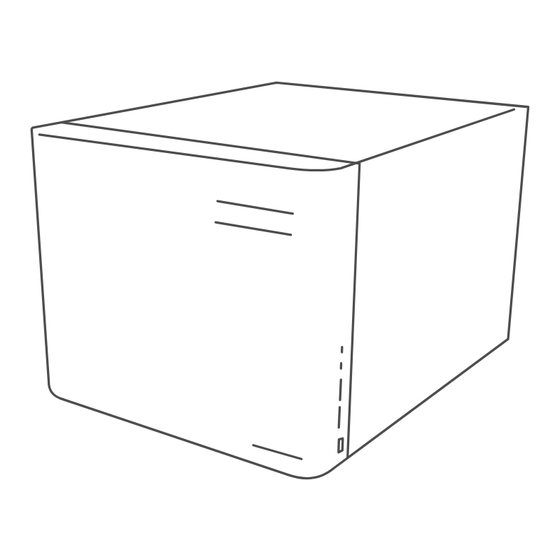
Advertisement
Advertisement
Table of Contents

Subscribe to Our Youtube Channel
Summary of Contents for Dentsply Sirona Hub
- Page 1 09.2017 New as of: Operator's manual English Title page...
- Page 3 Selecting the Hub as the storage location............ Setting up the spare unit ................Configuration ......................Overview of the Hub Control Center ............Changing the language of the Hub Control Center ........Configuring the Hub ..................Maintenance ......................Disposal........................66 37 727 D3667...
-
Page 5: General Information
This product bears the CE mark in accordance with the Directives 2014/ 35/EU (Low Voltage Directive), 2014/30/EU (EMC Directive) and 2011/ 65/EU (RoHS Directive). Symbols Symbols on the Hub Product disposal symbol (see "Disposal [ → 18]"). Symbols on the packaging Protect from moisture 66 37 727 D3667 D3667.208.01.02.02 09.2017... - Page 6 1 General information Dentsply Sirona 1.4 Symbols Operator's manual Hub Fragile; handle with care Temperature during storage and transport Relative humidity during storage and transportation Stack limit 66 37 727 D3667 D3667.208.01.02.02 09.2017...
-
Page 7: Safety
Only use original software Only use original software or software which has been released by Dentsply Sirona. Dentsply Sirona assumes no liability for the use of third-party software. Software and software components must not be installed using incorrect data. Please check that each installed component has been granted approval in its country. -
Page 8: System Description
● Backup function ● Easy installation via Plug&Play Data security Data saved on the Hub are highly encrypted. Each unit has an individual encryption. The data can only be read out from the respective unit. In order to read out data from a spare unit, the Critical Ops USB Key is required. -
Page 9: Hub (Hardware)
LAN socket for service (yellow) LAN socket to be connected to the network (blue) Fan control IMPORTANT The fan control (C) must remain in the center position in order to guarantee adequate cooling for the Hub. 66 37 727 D3667 D3667.208.01.02.02 09.2017... -
Page 10: Critical Ops Usb Key
Hub. All data on the hard disks of the Hub are highly encrypted, and the corresponding encryption information are stored on the Critical Ops USB Key. -
Page 11: Technical Data
Dentsply Sirona 3 System description Operator's manual Hub 3.9 Technical data Technical data Technical data Type designation Rated line voltage 100 – 240 V ~ / 50 – 60 Hz Nominal current 3.0 – 1.5 A Type of protection against electric shock... -
Page 12: Commissioning
Connecting the hub Connecting the Hub to the power supply system IMPORTANT The power supply unit for the Hub is suitable for operation with IT power supply systems (ungrounded supply voltage) of up to 230 V phase- phase. ➢ Connect the Hub to the power supply system using the power cable provided. -
Page 13: Installing The Hub Control Center
● CEREC Ortho SW from Version 1.3 If you use one of these software versions, no installation is needed. Continue with the section Setting up the Hub (new unit) [ → 14]. Installing the Hub Control Center 1. Log onto a CEREC AC or PC in the network with an administrator account. -
Page 14: Setting Up The Hub (New Unit)
"New Hub Setup" 4. Click on in the window that appears. You will now be guided through the configuration of the Hub with a wizard. 5. Follow the instructions in the wizard. Once the wizard is complete, confirmation is displayed. -
Page 15: Configuration
The Hub Control Center offers the following scope of functions: ● Notifications: Message display. By clicking on a message, further information is opened. ● Switch language: Here the language of the Hub Control Center is changed. ● Configure Hub Connection status of the Hub The icon in the taskbar displays the connection status of the Hub. -
Page 16: Configuring The Hub
2. Click on in the window that appears. 3. Click one of the icons and complete the configuration. The following configurations are possible: ● Information on the Hub ● Registered services ● Download log files for troubleshooting ● Settings – Date, Time of day, Time zone –... -
Page 17: Maintenance
4. Use a vacuum cleaner to clean the ventilation grille on the bottom of the Hub. 5. Place the Hub on the base again. 6. Connect the Hub to the power supply system. 7. Switch on the Hub. 66 37 727 D3667... -
Page 18: Disposal
7 Disposal Dentsply Sirona Operator's manual Hub Disposal In accordance with Directive 2012/19/EU and national disposal regulations regarding old electrical and electronic devices, please be advised that such items must be disposed of in a special way within the European Union (EU). These regulations require the environmentally friendly recycling/disposal of old electrical and electronic devices. - Page 20 We reserve the right to make any alterations which may be required due to technical improvements. © Sirona Dental Systems GmbH Sprache: englisch Printed in Germany D3667.208.01.02.02 09.2017 Ä.-Nr.: 124 237 Sirona Dental Systems GmbH Contact in the USA: Sirona Dental, Inc. Fabrikstraße 31 4835 Sirona Drive 66 37 727 D3667...
Need help?
Do you have a question about the Hub and is the answer not in the manual?
Questions and answers