Advertisement
Available languages
Available languages
Quick Links
Download this manual
See also:
Operating Manual
Advertisement

Summary of Contents for eQ-3 MAX! Cube
- Page 1 Bedienungsanleitung Operating Manual MAX! Cube LAN Gateway (S. 2) MAX! Cube LAN Gateway (p. 16)
- Page 2 11. Technische Eigenschaften ........15 Zentrale Steuerung aller MAX! Geräte im Haus über Smartphone und Internet. Mit dem MAX! Cube als zentrales Element der MAX! Haus- lösung haben Sie die Möglichkeit, alle MAX! Geräte in Ih- rem Haus besonders komfortabel und auf unterschiedliche Weise zu steuern: •...
- Page 3 Zusätzlich lässt sich über den MAX! Cube jederzeit der 2. Übersicht Status all Ihrer Räume abrufen. Der MAX! Cube ist das Oberseite: Bindeglied zwischen den angelernten MAX! Geräten im Power: Die LED zeigt an, ob eine Haus und Ihrem Computer-Netzwerk und dient darüber...
- Page 4 3. Sicherheitshinweise 5. Montage Die Geräte sind keine Spielzeuge, erlauben Sie Kin- Der MAX! Cube kann an der Wand befestigt oder als Stand- dern nicht, damit zu spielen. Lassen Sie das Verpa- gerät betrieben werden. ckungsmaterial nicht achtlos liegen, dies kann für Kinder zu einem gefährlichen Spielzeug werden.
- Page 5 • Stecken Sie das mitgelieferte USB-Netzteil in eine dung zum Router aktiv ist. Steckdose. • Verbinden Sie den MAX! Cube und das Netzteil mit dem Die Stromversorgung des MAX! Cube ist alternativ USB-Kabel. Verwenden Sie hierzu die seitlich ange- auch über den USB-Anschluss eines Computers brachte USB-Anschlussbuchse (2) (vgl.
- Page 6 Software startet automatisch und Sie gelangen auf die tat) gemäß der entsprechenden Bedienungsanleitung. Softwareoberfläche in Ihrem Browser. • Bringen Sie den MAX! Cube über „Neues Gerät“ in der Software in den Anlernmodus. • Bringen Sie das Gerät, das Sie an das MAX! System Systemkompatibilität:...
- Page 7 • Nach wenigen Minuten wechselt die Internet-LED am MAX! Qube auf Dauerlicht. Die Verbindung zum MAX! Portal ist aktiv und der MAX! Cube ist jetzt einsatzbereit. • Die Power-LED leuchtet und beginnt anschließend zu blinken. Sie können Ihr MAX! System jetzt flexibel steuern und kon- •...
- Page 8 Außer der Sendeleistung und den Empfangs- Farbe: weiß eigenschaften der Empfänger spielen Umwelteinflüsse wie Luftfeuchtigkeit neben baulichen Gegebenheiten eine wichtige Rolle. Hiermit erklärt die eQ-3 Entwicklung GmbH, dass sich die- Technische Änderungen sind vorbehalten. ses Gerät in Übereinstimmung mit den grundlegenden An-...
- Page 9 11. Technical characteristics .........29 Central control of all MAX! devices in your house via smartphone and the Internet. The MAX! Cube as central element of the MAX! House So- lution offers convenient control of all MAX! devices in your house in several ways: •...
- Page 10 Additionally, the status of all rooms can be checked via the 2. Overview MAX! Cube at all times. The MAX! Cube links the MAX! devices in your house and your computer network. Fur- Power: The LED indicates whether a thermore, the device stores any settings and configura- power supply is present and if the de- tions that you have made.
- Page 11 3. Safety instructions 5. Mounting This device is not a toy; do not allow children to play The MAX! Cube can be fastened to the wall or stood up with it. Do not leave packaging material lying around, on its feet.
- Page 12 (2) for this purpose (see diagram on page 19). power via a USB port on a router or a computer. Ple- • The Power LED starts to flash as soon as the MAX! Cube ase note that in the case of some models, the USB initiates a self-test.
- Page 13 *Previous and later versions may also be applied. system requirements You need the MAX! software to teach in MAX! components via the MAX! Cube, for configuration purposes and to call 6.3 Installing the devices up device status messages. In order to enable communication between MAX! com- ponents, the devices have to be taught in to one another.
- Page 14 7. Restoring the factory settings Battery LED off All MAX! components have The MAX! Cube can be reset to the initial state manually. sufficient battery voltage When the factory settings are restored, all informa- LED flashing Batteries of a MAX! component...
- Page 15 Colour: White ral/screening conditions. Subject to technical changes. eQ-3 Entwicklung GmbH hereby declares that this de- vice complies with the essential requirements and other relevant regulations of Directive 1999/5/EC. You can find the full declaration of conformity at www.eQ-3.de. 10. Maintenance and cleaning The product does not require any maintenance.
- Page 17 AG Maiburger Straße 29 D-26789 Leer www.eQ-3.de...
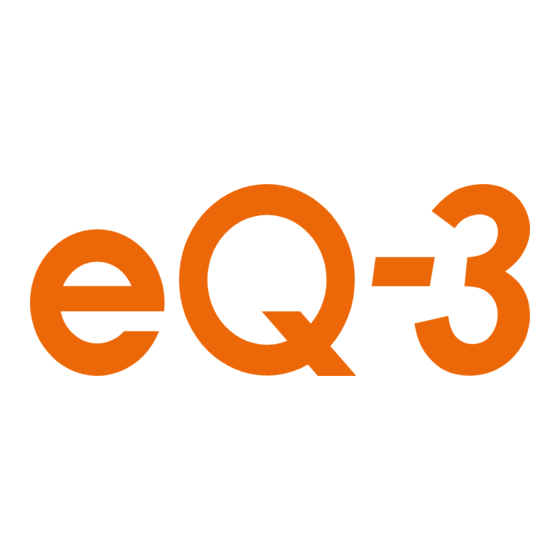

Need help?
Do you have a question about the MAX! Cube and is the answer not in the manual?
Questions and answers