Table of Contents
Advertisement
Advertisement
Chapters
Table of Contents
Troubleshooting

Summary of Contents for DuctlessAire DA1221-H2-I
- Page 1 DUCTLESSAIRE MINI SPLIT 2017 SERVICE MANUAL...
-
Page 3: Table Of Contents
Table of Contents Page 1. Safety Precautions ..................1 In case of Accidents or Emergency Pre-Installation and Installation Operation and Maintenance 2. Specifications ....................3 Model Reference Electrical Wiring Diagrams 3. Product Features ................... 8 Operation Modes and Functions 4. Maintenance and Disassembly ..............16 Maintenance Disassembly 5. -
Page 5: Safety Precautions
Safety Precautions Contents In Case of Accidents or Emergency ..............2 Pre-Installation .......................2 Operation and Maintenance .................2... -
Page 6: In Case Of Accidents Or Emergency
To prevent personal injury, or property or unit damage, CAUTION adhere to all precautionary measures and instructions • • While unpacking be careful of sharp edges around outlined in this manual. Before servicing a unit, refer to this the unit as well as the edges of the fins on the con- service manual and its relevant sections. -
Page 7: Specifications
Specifications Contents Model Reference ....................4 Electrical Wiring Diagrams ..................5 Indoor Unit ....................5 Outdoor Unit ....................6... -
Page 8: Model Reference
1. Model Reference Refer to the following table to determine the specific indoor and outdoor unit model number of your purchased equipment. Indoor Unit Model Outdoor Unit Model Capacity (Btu) Power Supply DA1221-H2-I DA1221-H2-O 208/230V~, 60Hz, 1Phase DA1821-H2-O DA1821-H2-I DA2421-H2-I DA2421-H2-O ... -
Page 9: Electrical Wiring Diagrams
Electronic Dust Collector LIVE NEUTRAL Heater The Electric Heating Belt of Indoor Unit Indoor Room Temperature Coil Temperature of Indoor Heat Exchanger Middle Electirc Expansive Valve DA1221-H2-I, DA1821-H2-I, DA2421-H2-I: 16022000019694 O PTI O NAL Y/ G I O N CN12_1 CN12_2 HEATER... -
Page 10: Outdoor Unit
Outdoor Unit Abbreviation Paraphrase 4-WAY Gas Valve Assembly/4-WAY VALVE AC-FAN Alternating Current FAN DC-FAN Direct Current FAN AC Current Detector COMP Compressor L-PRO Low Pressure Switch H-PRO High Pressure Switch Coil Temperature of Condenser Outdoor Ambient Temperature Compressor Suction Temperature Compressor Discharge Temperature DA1221-H2-O: BLUE OR BLACK... -
Page 11: Outdoor Wiring Diagram
DA1821-H2-O, DA2421-H2-O Applicable to Applicable to the units adopting the units adopting DC motor only AC motor only HEATER 2 OPTIONAL: CN30 BLUE YELLOW ( ) OPTIONAL 16022000019211 OUTDOOR WIRING DIAGRAM PO W ER SUPPLY TO I N D O O R U N I T ... -
Page 12: Product Features
Product Features Contents Operation Modes and Functions ................9 Abbreviation ....................9 Safety Features ....................9 Display Function ..................10 Fan Mode ....................10 Cooling Mode .....................10 Heating Mode .....................10 Auto-mode ....................11 Drying Mode ....................11 Forced Operation Function ................11 1.10 Timer function .....................11 1.11 Economy function ..................12 1.12 Auto-Restart Function ..................12 1.13 Refrigerant Leakage Detection ..............12 1.14 Louver Position Memory Function ..............12... -
Page 13: Operation Modes And Functions
1. Operation Modes and Functions lower than 3°C. Sensor redundancy and automatic shutoff Abbreviation • If one temperature sensor malfunctions, the air conditioner continues operation and displays the Unit element abbreviations corresponding error code, allowing for emergency use. Abbreviation Element •... -
Page 14: Display Function
Display Function Cooling Mode Unit display functions 1.5.1 Compressor Control ∆T is the programmed parameter of temperature compensation. • When T1-Ts < ∆T-2℃, the compressor ceases operation. • When T1-Ts > ∆T-0.5℃, the compressor continues operation. • When the AC is operating in mute mode, the Function Display compressor operates at a low frequency. -
Page 15: Auto-Mode
1.6.2 Indoor Fan Control: Heating*: In auto mode, cooling only models run the fan • When the compressor is on, the indoor fan can be set • The louver operates same as in relevant mode. to high/med/low/auto. • If the machine switches mode between heating and •... -
Page 16: Economy Function
1.14 Louver Position Memory Function • Timer off/on. The machine will turn off automatically when reaching the setting “off” time, When starting the unit again after shutting down, its and then turn on automatically when reaching the louver will restore to the angle originally set by the user, setting “on”... -
Page 17: Information Inquiry
1.19 Information Inquiry • To enter information inquiry status, complete the following procedure within ten seconds: • Press LED 3 times. • Press SWING 3 times. • If you are successful, you will hear beeps for two seconds. • Use the LED and SWING buttons to cycle through information displayed. •... - Page 18 Displayed Displayed code Explanation Meaning Additional Notes value Room temperature 1. All displayed temperatures use actual values. Indoor coil temperature 2. All temperatures are -1F,-1E,-1d,-1c,- -25,-24,-23,-22, displayed in °C regardless Outdoor coil 1b,-1A -21,-20 of remote used. temperature -19—99 -19—99 3.
- Page 19 Displayed Displayed code Explanation Meaning Additional Notes value 0-FF 2-28 Reserved 5-20 5-25 Page 15 ...
-
Page 20: Maintenance And Disassembly
Maintenance and Disassembly Contents Maintenance ......................17 First Time Installation Check ................17 Refrigerant Recharge ...................19 Re-Installation .....................20 1.3.1 Indoor Unit ..................20 1.3.2 Outdoor Unit ................22 Disassembly ......................24 Indoor Unit ....................24 Outdoor Unit ....................40... -
Page 21: Maintenance
1. Maintenance First Time Installation Check To prevent air and moisture from affecting the air Air and moisture trapped in the refrigerant system affects conditioner’s performance, the indoor unit, as well as the the performance of the air conditioner by: pipes between the indoor and outdoor unit, must be be •... - Page 22 Procedure: • If the pressure does not achieve -0.1 MPa Tighten the flare nuts of the indoor and outdoor (14.5 Psi) after 50 minutes, check for leakage. units, and confirm that both the 2- and 3-way valves are closed. • If the pressure successfully reaches -0.1 MPa (14.5 Psi), fully close the Handle Lo valve and Connect the charge hose with the push pin of Handle cease vacuum pump operations.
-
Page 23: Refrigerant Recharge
Refrigerant Recharge Prior to recharging the refrigerant, confirm the additional amount of refrigerant required using the following table: Models Standard length Max. elevation Max. length Additional refrigerant 9k&12k 5m (16.4ft) 10m (32.8ft) 25m (82ft) 30g/m (0.32oz/ft) 5m (16.4ft) 20m (65.6ft) 30m (98.4ft) 30g/m (0.32oz/ft) 5m (16.4ft) -
Page 24: Re-Installation
Re-Installation 1.3.1 Indoor Unit Collecting the refrigerant into the outdoor unit Procedure: 24. Operate the air conditioner in cooling mode. Cease 19. Confirm that the 2- and 3-way valves are opened. operations when the gauge reaches 0.1 MPa 20. Remove the valve stem caps and ensure that the valve (14.5 Psi). - Page 25 Air purging with vacuum pump Procedure: • If the pressure does not achieve -0.1 MPa 28. Tighten the flare nuts of the indoor and outdoor (14.5 Psi) after 50 minutes, check for leakage. units, and confirm that both the 2- and 3-way valves are closed.
-
Page 26: Outdoor Unit
1.3.2 Outdoor Unit Evacuation for the whole system Procedure: 38. Close the valve (Low side) on the charge set and turn 35. Confirm that the 2- and 3-way valves are opened. off the vacuum pump. 36. Connect the vacuum pump to the 3-way valve’s 39. - Page 27 Refrigerant charging Procedure: 41. Connect the charge hose to the 3-way service port 47. Open the valves (Low side) on the charge set and and then open the 2- and the 3-way valves. charge the system with liquid refrigerant. 42. Connect the charge hose to the valve at the bottom 48.
-
Page 28: Disassembly
2. Disassembly Indoor unit Front Panel Procedure Illustration 1) Hold the front panel by the tabs on Front Panel the both sides and lift it (see CJ_AB_ INV_001). CJ_AB_INV_001 2) Push up the bottom of an air filter (step 1), and then pull it out downwards (step 2) (see CJ_AB_ INV_002). - Page 29 Procedure Illustration 3) Open the horizontal louver and push the hook towards left to open it (see CJ_AB_INV_003). Horizontal Louver Hook CJ_AB_INV_003 4) Bend the horizontal louver lightly by both hands to loosen the hooks, then remove the horizontal louver (see CJ_AB_INV_004).
- Page 30 Procedure Illustration 5) Pry the electrical cover by a screw driver, and rotate it towars left, then remove it. (see CJ_AB_INV_005). CJ_AB_INV_005 6) Disconnect the connector for display board. (see CJ_AB_INV_006) . CJ_AB_INV_006 Note: This section is for reference only. Actual unit appearance may vary. ...
- Page 31 Procedure Illustration 7) Slid the front panel side to side to release each axis (see CJ_AB_INV_007) CJ_AB_INV_007 CJ_AF_INV_011-1 8) Open the screw cap and then remove the 3 screws (see CJ_AB_INV_008). CJ_AB_INV_008 Note: This section is for reference only. Actual unit appearance may vary. ...
- Page 32 Procedure Illustration 9) Release the hooks with hands. (see CJ_AB_INV_009) CJ_AB_INV_009 10) Release the 5 hooks in the back (see CJ_AB_INV_010). Hooks CJ_AB_INV_010 11) Pull out the panel frame while pushing the hook through a clearance between the panel frame and the heat exchanger.
- Page 33 Procedure Illustration 12) Release the 5 hooks of the vertical blades, then pull the vertical blades Hooks rightward and remove it (see CJ_AB_ INV_012). CJ_AB_INV_012 13) Remove 1 screw of the display board. (see CJ_AB_INV_013). 14) Rotate the display board in the direction shown in the right picture.
- Page 34 Electrical parts (Antistatic gloves must be worn.) Note: Remove the front panel (refer to 1. Front panel) before disassembling electrical parts. Procedure Illustration Ground Screws 1) Cut the ribbon by a shear, then pull out the coil temperature sensor (T2) (see CJ_AB_INV_014).
- Page 35 Procedure Illustration 4) Remove the fixed devices of the connectors (see CJ_AB_INV_016). CJ_AB_INV_016 5) Disconnect the connectors of fan motor, the step motor and the T2 sensor (see CJ_AB_INV_017). CJ_AB_INV_017 6) Open the left side plate of electronic control box (see CJ_AB_INV_018). CJ_AB_INV_018 Note: This section is for reference only.
- Page 36 Procedure Illustration 7) Open the two clips on the front of the electric box. (see CJ_AB_INV_019) CJ_AB_INV_019 8) Open the upper cover plate of electronic control box (see CJ_AB_ INV_020). CJ_AB_INV_020 Note: This section is for reference only. Actual unit appearance may vary. ...
- Page 37 Procedure Illustration 9) Remove 1 screw and open the 2 clips along the direction indicated in right image (see CJ_AB_INV_021). CJ_AB_INV_021 Display board 10) Pull out the electrical main board along the direction indicated in right image to remove it (see CJ_AB_ INV_022).
- Page 38 Evaporator Note: Remove the front panel and electrical parts (refer to 1. Front panel and 2. Electrical parts) before disassembling evaporator. Procedure Illustration 1) Disassemble the pipe holder located at the rear of the unit (see CJ_AB_INV_023). Pipe Holder CJ_AB_INV_023 Screw 2) Remove the 1 screws on the evaporator located at the fixed plate (see CJ_AB_...
- Page 39 Procedure Illustration 3) Release the hook on the evaporator (see CJ_AB_INV_025). CJ_AB_INV_025 4) Remote the one screw on the evaporator located at the fixed plate (see CJ_AB_ INV_026). CJ_AB_INV_026 5) Pull out the evaporator (see CJ_AB_ INV_027). CJ_AB_INV_027 Note: This section is for reference only. Actual unit appearance may vary. ...
- Page 40 Fan motor and fan Note: Remove the front panel, electrical parts and evaporator (refer to 1. Front panel, 2. Electrical parts, and 3. Evaporator). before disassembling fan motor and fan. Procedure Illustration 1) Remove the two screws and remove the fixing board of the fan motor (see CJ_AB_ INV_028).
- Page 41 Procedure Illustration 3) Remove the fixing screw (see CJ_AB_ INV_030). 4) Pull out the fan motor and fan assembly from the side. Fixing Screw CJ_AB_INV_030 Note: This section is for reference only. Actual unit appearance may vary. Page 37 ...
- Page 42 Step motor Note: Remove the front panel and electrical parts (refer to 1. Front panel, 2. Electrical parts) before disassembling step motor. Procedure Illustration 1) Remove the two screws, then remove the stepping motor (see CJ_AB_INV_031). Stepping Motor CJ_AB_INV_031 Note: This section is for reference only. Actual unit appearance may vary. ...
- Page 43 Drain Hose Procedure Illustration 1) Rotate the fixed wire clockwise indicated in right image (see CJ_AB_INV_032). CJ_AB_INV_032 2) Pull up the drain hose to remove it (see CJ_AB_INV_033). CJ_AB_INV_033 Note: This section is for reference only. Actual unit appearance may vary. ...
-
Page 44: Outdoor Unit
Outdoor unit Panel Plate MOBA30-09HFN1-MT0W: Procedure Illustration 1) Turn off the air conditioner and the Big Handle power breaker. 2) Remove the screws of the big handle and then remove the big handle (1 screws) (see CJ_BA30_001). CJ_BA30_001 Top Cover 3) Remove the screws of the top cover and then remove the top cover (3 screws). - Page 45 Procedure Illustration 4) Remove the screws of the front panel and then remove the front panel (7 screws) (see CJ_BA30_003). Front Panel CJ_BA30_003 5) Remove the screws of water collecting Water Collecting Cover cover (1 screw) (see CJ_BA30_004). CJ_BA30_004 Note: This section is for reference only. Actual unit appearance may vary. ...
- Page 46 Procedure Illustration 6) Remove the screws of the rear net and then remove the rear net (2 screws) (see CJ_BA30_005). CJ_BA30_005 7) Remove the screws of the right panel and then remove the right panel (5 screws) (see CJ_BA30_006). Right Panel CJ_BA30_006 Note: This section is for reference only.
- Page 47 DA1221-H2-O: Procedure Illustration 1) Turn off the air conditioner and the power breaker. Big Handle 2) Remove the screws of the big handle and then remove the big handle (3 screws) (see CJ_B30_INV_001). CJ_B30_INV_001 Top Cover 3) Remove the screws of the top cover and then remove the top cover (3 screws).
- Page 48 Procedure Illustration 4) Remove the screws of the front panel and then remove the front panel (8 screws) (see CJ_B30_INV_003). Front Panel CJ_B30_INV_003 5) Remove the screws of water collecting cover and then remove the water collecting cover (1 screw) (see CJ_B30_ INV_004).
- Page 49 Procedure Illustration 6) Remove the screws of the right panel and then remove the right panel (5 screws) (see CJ_B30_INV_005). Right Panel CJ_B30_INV_005 Note: This section is for reference only. Actual unit appearance may vary. Page 45 ...
- Page 50 DA1821-H2-O: Procedure Illustration 1) Turn off the air conditioner and the power breaker. 2) Remove the screws of the big handle and then remove the big handle (3 screws) (see CJ_CA30_INV_001). CJ_CA30_INV_001 Top Cover 3) Remove the screws of the top cover and then remove the top cover (3 screws).
- Page 51 Procedure Illustration 4) Remove the screws of the front panel and then remove the front panel (7 screws) (see CJ_CA30_INV_003). Front Panel CJ_CA30_INV_003 5) Remove the screws of water collecting Water Collecting Cover cover and then remove the water collecting cover (1 screw) (see CJ_ CA30_INV_004).
- Page 52 Procedure Illustration 6) Remove the screws of the right panel and then remove the right panel (6 screws) (see CJ_CA30_INV_005). Right Panel CJ_CA30_INV_005 Note: This section is for reference only. Actual unit appearance may vary. Page 48 ...
- Page 53 DA2421-H2-O: Procedure Illustration 1) Turn off the air conditioner and the power breaker. 2) Remove the screws of the big handle and then remove the big handle (2 screws) (see CJ_D30_INV_001). Big Handle D-cut CJ_D30_INV_001 3) Remove the screws of the top cover Top Cover and then remove the top cover (4 screws).
- Page 54 Procedure Illustration 4) Remove the screws of the front right panel and then remove the front right panel (2 screws) (see CJ_D30_ INV_003). Front Right Panel CJ_D30_INV_003 5) Remove the screws of the front panel and then remove the front panel (9 screws) (see CJ_D30_INV_004).
- Page 55 Procedure Illustration 6) Remove the screws of water collecting cover and then remove the water collecting cover (2 screw) (see CJ_ D30_INV_005). Water Collecting Cover CJ_D30_INV_005 7) Remove the screws of the right panel and then remove the right panel (8 screws) (see CJ_D30_INV_006).
- Page 56 Fan disassembly (Antistatic gloves must be worn when you disassemble the electronic box.) Note: Remove the panel plate and (refer to 1. Panel plate) before disassembling fan. DA1221-H2-O: Procedure Illustration 1) Remove the nut securing the fan with a spanner (see CJ_ODU_ INV_001 ).
- Page 57 Procedure Illustration 5) Disconnect the connector for fan motor from the electronic control board (see CJ_ODU_INV_004 ). Fan Motor CJ_ODU_INV_004 6) Remove the fixing screws of the fan motor (4 screws) (see CJ_ODU_INV_005 ). 7) Remove the fan motor. Fan Motor CJ_ODU_INV_005 Note: This section is for reference only.
- Page 58 DA1821-H2-O, DA2421-H2-O; Procedure Illustration 1) Remove the nut securing the fan with a spanner (see CJ_ODU_ INV_006 ). 2) Remove the fan. D-cut CJ_ODU_INV_006 3) Unfix the hooks and then open the electronic control box cover (4 hooks) (see CJ_ODU_INV_007 ). Hook CJ_ODU_INV_007 Note: This section is for reference only.
- Page 59 Procedure Illustration 4) Disconnect the connector for fan motor from the electronic control board (see CJ_ODU_INV_008 ). Fan Motor CJ_ODU_INV_008 5) Remove the fixing screws of the fan motor (4 screws) (see CJ_ODU_INV_009 ). 6) Remove the fan motor. Fan Motor CJ_ODU_INV_009 Note: This section is for reference only.
- Page 60 Electrical parts (Antistatic gloves must be worn.) Note: Remove the panel plate and fan assembly (refer to 1. Panel plate and 2. Fan assembly) before disassembling electrical parts. DA1221-H2-O: Procedure Illustration 4-Way Valve 1) Remove the connector for the compressor (see CJ_ODU_INV_014 ). 2) Pull out the two blue wires connected with the four way valve ( CJ_ODU_ INV_014 ).
- Page 61 DA1821-H2-O, DA2421-H2-O: Procedure Illustration 4-Way Valve 1) Remove the connector for the compressor (see CJ_ODU_INV_015 ). 2) Pull out the two blue wires connected with the four way valve (see CJ_ODU_ Reactor INV_015 ). 3) Pull out connectors of the condenser coil temp.
- Page 62 Sound blanket WARNING: Recover refrigerant from the refrigerant circuit before remove the compressor. Note: Remove the panel plate, electrical parts, and fan assembly (refer to 1. Panel plate, 2. Electrical parts, and 3. Fan assembly) before disassembling sound blanket. Procedure Illustration 1) Remove the sound blanket (side and top) (see CJ_ODU_INV_017 ).
- Page 63 Four-way valve WARNING: Recover refrigerant from the refrigerant circuit before remove the four-way valve. Note: Remove the panel plate, electrical parts, and fan assembly (refer to 1. Panel plate, 2. Electrical parts, and 3. Fan assembly) before disassembling four-way valve. Procedure Illustration 1) Heat up the brazed parts and then detach...
- Page 64 Compressor WARNING: Recover refrigerant from the refrigerant circuit before remove the compressor. Note: Remove the panel plate, electrical parts, and fan assembly (refer to 1. Panel plate, 2. Electrical parts, and 3. Fan assembly) before disassembling compressor. Procedure Illustration 1) Remove the flange nut of terminal cover and remove the termianal cover (see CJ_ ODU_INV_019 ).
- Page 65 Procedure Illustration 3) Remove the hex nuts and washers securing the compressor, located on the bottom plate (see CJ_ODU_INV_021 ). CJ_ODU_INV_021 Suction Pipe 4) Heat up the brazed parts and then remove the the discharge pipe and the suction pipe (see CJ_ODU_INV_022 ). 5) Lift the compressor from the base pan Discharge Pipe assembly with pliers.
-
Page 66: Troubleshooting
Troubleshooting Contents Safety Caution .....................64 General Troubleshooting ..................65 Error Diagnosis and Troubleshooting Without Error Code .......66 Remote maintenance ...................66 Field maintenance ..................67 Quick Maintenance by Error Code ..............72 Troubleshooting by Error Code ................73 Common Check Procedures.................73 E0/F4 (EEPROM parameter error) ..............75 E1 (Indoor and outdoor unit communication error) ........76 E2 (Zero-crossing signal detection error) ............78 E3/F5 (Fan speed is operating outside of the normal range) ......79... - Page 67 Troubleshooting Contents solution) ......................84 P1(Over voltage or too low voltage protection diagnosis and solution) ..85 5.10 P2(High temperature protection of IPM module diagnosis and solution) ..86 5.11 P4(Inverter compressor drive error diagnosis and solution) ......87...
-
Page 68: Safety Caution
1. Safety Caution WARNING Electricity remains in capacitors even when the power supply is off. Ensure the capacitors are fully discharged before troubleshooting. For other models, connect discharge resistance (approx.100Ω 40W) or a soldering iron plug between the positive and negative terminals of the electrolytic capacitor. -
Page 69: General Troubleshooting
2. General Troubleshooting Error Display (Indoor Unit) When the indoor unit encounters a recognized error, the indicator light will flash in a corresponding series, the timer display may turn on or begin flashing, and an error code will be displayed. These error codes are described in the following table: Indicator Timer... -
Page 70: Error Diagnosis And Troubleshooting Without Error Code
3. Error Diagnosis and Troubleshooting Without Error Code WARNING Be sure to turn off unit before any maintenance to prevent damage or injury. Remote maintenance SUGGESTION: When troubles occur, please check the following points with customers before field maintenance. Problem Solution Unit will not start Page 68-69... -
Page 71: Field Maintenance
Field maintenance Problem Solution Unit will not start Page 70-71 Compressor will not start but fans run Page 70-71 Compressor and condenser (outdoor) fan will not start Page 70-71 Evaporator (indoor) fan will not start Page 70-71 Condenser (Outdoor) fan will not start Page 70-71 Unit runs, but shortly stops Page 70-71... - Page 72 1.Remote Maintenance Electrical Circuit Refrigerant Circuit Possible causes of trouble Unit will not start ☆ ☆ ☆ ☆ Operation is erratic, unpredictable, or unit is unresponsive The tempreture on the playboard cannot be setted ☆ ☆ Unit is on but the wind is not cold(hot) ☆...
- Page 73 Others ☆ ☆ ☆ ☆ ☆ ☆ ☆ Page 69 ...
- Page 74 Electrical Circuit 2.Field Maintenance Possible causes of trouble Unit will not start ☆ ☆ ☆ ☆ ☆ ☆ Compressor will not start but fans run ☆ ☆ ☆ ☆ ☆ Compressor and condenser (outdoor) fan will not start ☆ ☆ ☆...
- Page 75 Refrigerant Circuit Others ☆ ☆ ☆ ☆ ☆ ☆ ☆ ☆ ☆ ☆ ☆ ☆ ☆ ☆ ☆ ☆ ☆ ☆ ☆ ☆ ☆ ☆ ☆ ☆ ☆ ☆ ☆ ☆ ☆ ☆ ☆ ☆ ☆ ☆ ☆ ☆ ☆ ☆ ☆...
-
Page 76: Quick Maintenance By Error Code
4. Quick Maintenance by Error Code If you do not have the time to test whether specific parts are faulty, you can directly change the required parts according the error code. You can find the parts to replace by error code in the following table. Error Code Part requiring replacement... -
Page 77: Troubleshooting By Error Code
5. Troubleshooting by Error Code Common Check Procedures 5.1.1 Temperature Sensor Check Disconnect the temperature sensor from PCB, measure the resistance value with a tester. Temperature Sensors. Room temp.(T1) sensor, Indoor coil temp.(T2) sensor, Outdoor coil temp.(T3) sensor, Outdoor ambient temp.(T4) sensor, Compressor discharge temp.(Tp) sensor. - Page 78 5.1.3 IPM Continuity Check Turn off the power, let the large capacity electrolytic capacitors discharge completely, and dismount the IPM. Use a digital tester to measure the resistance between P and UVWN; UVW and N. Normal resistance Normal resistance Digital tester Digital tester value value...
-
Page 79: E0/F4 (Eeprom Parameter Error)
E0/F4 (EEPROM parameter error) Description: Indoor or outdoor PCB main chip does not receive feedback from EEPROM chip. Recommended parts to prepare: • Indoor PCB • Outdoor PCB Troubleshooting and repair: Shut off the power supply and turn it on 2 minutes later. Is it still displaying the error The unit is operating normally. -
Page 80: E1 (Indoor And Outdoor Unit Communication Error)
E1 (Indoor and outdoor unit communication error) Description: The indoor unit has not received feedback from the outdoor unit for 110 seconds, four consecutive times. Recommended parts to prepare: • Indoor PCB • Outdoor PCB • Reactor Troubleshooting and repair: Power off, then restart the unit after 2 minutes. - Page 81 Remarks: • Use a multimeter to test the DC voltage between 2 port and 3 port of outdoor unit. The red pin of multimeter connects with 2 port while the black pin is for 3 port. • When AC is normal running, the voltage will move alternately between -25V to 25V. •...
-
Page 82: E2 (Zero-Crossing Signal Detection Error)
E2 (Zero crossing detection error diagnosis and solution) Description: When PCB does not receive zero crossing signal feedback for 4 minutes or the zero crossing signal time interval is abnormal. Recommended parts to prepare: • Connection mistake • PCB faulty Troubleshooting and repair: Check the connections and power supply. -
Page 83: E3/F5(Fan Speed Is Operating Outside Of The Normal Range)
E3/F5(Fan speed is operating outside of the normal range) Description: When the indoor fan speed keeps too low (300RPM) for certain time, the unit will stop and the LED will display the failure(E3). When the outdoor fan speed registers below 200RPM or over 1500RPM for an extended period of time, the unit will stop and the LED will display the failure(F5). - Page 84 Index: 1. Indoor or Outdoor DC Fan Motor(control chip is in fan motor) Power on and when the unit is in standby, measure the voltage of pin1-pin3, pin4-pin3 in fan motor connector. If the value of the voltage is not in the range showing in below table, the PCB must has problems and need to be replaced. •...
-
Page 85: E4/E5/F1/F2/F3
E4/E5/F1/F2/F3 (Open circuit or short circuit of temperature sensor diagnosis and solution) Description: If the sampling voltage is lower than 0.06V or higher than 4.94V, the LED will display the failure. Recommended parts to prepare: • Wiring mistake • Faulty sensor •... -
Page 86: Ec (Refrigerant Leakage Detection Diagnosis And Solution)
EC (Refrigerant Leakage Detection diagnosis and solution) Description: Define the evaporator coil temp.T2 of the compressor just starts running as Tcool. In the beginning 8 minutes after the compressor starts up, if T2<Tcool-2°C does not keep continuous 4 seconds and compressor running frequency higher than 50Hz does not keep continuous 3 minutes, and this situation happens 3 times, the display area will show “EC”... -
Page 87: F0(Overload Current Protection Diagnosis And Solution)
F0(Overload current protection diagnosis and solution) Description: An abnormal current rise is detected by checking the specified current detection circuit. Recommended parts to prepare: • Power supply problems. • System blockage • Faulty PCB • Wiring mistake • Compressor malfunction Troubleshooting and repair: Check the power supply. -
Page 88: Solution)
P0(IPM malfunction or IGBT over-strong current protection diagnosis and solution) Description: When the voltage signal the IPM sends to the compressor drive chip is abnormal, the display LED shows “P0” and the AC turn off. Recommended parts to prepare: • Wiring mistake •... -
Page 89: P1(Over Voltage Or Too Low Voltage Protection Diagnosis And Solution)
5.10 P1(Over voltage or too low voltage protection diagnosis and solution) Description: Abnormal increases or decreases in voltage are detected by checking the specified voltage detection circuit. Recommended parts to prepare: • Power supply issues • System leakage or blockage •... -
Page 90: P2(High Temperature Protection Of Ipm Module Diagnosis And Solution)
5.11 P2(High temperature protection of IPM module diagnosis and solution) Description: If the temperature of IPM module is higher than setting value, the LED displays this failure code. Recommended parts to prepare: • Faulty PCB • Connection problems Troubleshooting and repair: Check the fastening screws on the PCB and IPM radiator. -
Page 91: P4(Inverter Compressor Drive Error Diagnosis And Solution)
5.12 P4(Inverter compressor drive error diagnosis and solution) Description: An abnormal inverter compressor drive is detected by a special detection circuit, including communication signal detection, voltage detection, compressor rotation speed signal detection and so on. Recommended parts to prepare: • Wiring mistake •... -
Page 92: Appendix
Appendix Contents Temperature Sensor Resistance Value Table for T1, T2, T3, and T4 (°C – K) ..89 Temperature Sensor Resistance Value Table for TP (°C – K)......90 iii) Pressure On Service Port ..................91... - Page 93 i) Temperature Sensor Resistance Value Table for T1,T2,T3 and T4 (°C – K) °C °F K Ohm °C °F K Ohm °C °F K Ohm °C °F K Ohm 115.266 12.6431 2.35774 0.62973 108.146 12.0561 2.27249 0.61148 101.517 11.5 2.19073 0.59386 96.3423 10.9731...
- Page 94 ii) Temperature Sensor Resistance Value Table for TP (°C – °C °F K Ohm °C °F K Ohm °C °F K Ohm °C °F K Ohm °C °F K Ohm °C °F K Ohm °C °F K Ohm °C °F K Ohm 542.7 68.66...
- Page 95 iii) Pressure On Service Port(R410A) Cooling chart: °F(°C) 0(-17) 5(-15) 95 (35) (9.44) (7.22) (23.89) (29.44) (40.56) (46.11) (48.89) 70/59 10.1 10.6 75/63 10.7 11.2 80/67 11.2 11.9 90/73 10.5 10.3 10.0 10.6 12.4 13.0 °F(°C) 0(-17) 5(-15) 95 (35) (9.44) (7.22) (23.89)
- Page 96 Heating chart: 17/13 (-8.33/ 57/53 47/43 37/33 27/23 -17/-18 °F(°C) 0/-2(-17/-19) (13.89/11.67) (8.33/6.11) (2.78/0.56) (-2.78/-5) (-27/-28) -10.56) 30.3 28.5 25.3 22.8 20.8 18.5 16.5 32.5 30.0 26.6 25.4 23.3 20.5 19.0 33.8 31.5 27.8 26.3 24.9 21.5 20.0 17/13 (-8.33/ 57/53 47/43 37/33...
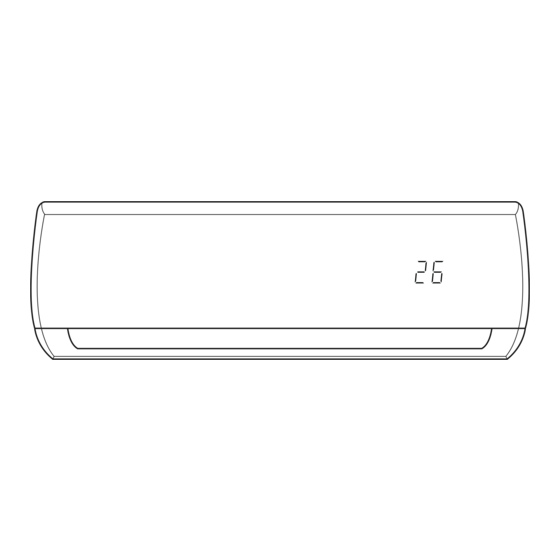







Need help?
Do you have a question about the DA1221-H2-I and is the answer not in the manual?
Questions and answers
I need a blower wheel for the inside unit of a DA2421 – H2 – one