Table of Contents
Advertisement
Quick Links
HF-LPT120 Low Power WiFi Module User Manual
Low Power WiFi Module User Manual
Overview of Characteristic
Support IEEE802.11b/g/n Wireless Standards
Based on Self-developed High Cost Effective SOC
Support UART/GPIO Data Communication Interface
Support Work As STA/AP Mode
Support Smart Link Function (APP program provide)
Support Wireless and Remote Firmware Upgrade Function
support WPS Function
Support External I-PEX or Internal PCB Antenna Option
Single +3.3V Power Supply
Smallest Size: 22mm x 13.5mm x 6mm, 1x10 2mm Connector
FCC/CE Certificated
Shanghai High-Flying Electronics Technology Co., Ltd(www.hi-flying.com)
HF-LPT120
V 1.1.1
- 1 -
Advertisement
Table of Contents

Subscribe to Our Youtube Channel
Summary of Contents for Shanghai High-Flying Electronics Technology Co. HF-LPT120
- Page 1 HF-LPT120 Low Power WiFi Module User Manual HF-LPT120 Low Power WiFi Module User Manual V 1.1.1 Overview of Characteristic Support IEEE802.11b/g/n Wireless Standards Based on Self-developed High Cost Effective SOC Support UART/GPIO Data Communication Interface Support Work As STA/AP Mode ...
-
Page 2: Table Of Contents
HF-LPT120 Low Power WiFi Module User Manual TABLE OF CONTENTS LIST OF FIGURES ........................... 6 LIST OF TABLES ............................ 7 HISTORY ..............................8 PRODUCT OVERVIEW ........................ 9 1.1. General Description ......................... 9 1.1.1 Device Features ........................9 1.1.2 Device Paremeters ......................10 1.1.3... - Page 3 HF-LPT120 Low Power WiFi Module User Manual 3.3. Typical Application Examples ....................27 3.3.1. Wireless Control Application .....................27 3.3.2. Remote Management Application..................28 3.3.3. Transparent Serial Port Application ..................28 AT+INSTRUCTION INTRODUCTION ..................29 4.1. Configuration Mode .......................29 4.1.1. Switch to Configuration Mode ...................29 4.2.
- Page 4 HF-LPT120 Low Power WiFi Module User Manual 4.2.2.35. AT+WANN .........................43 4.2.2.36. AT+WSMAC ......................44 4.2.2.37. AT+WSLK ........................44 4.2.2.38. AT+WSLQ .........................44 4.2.2.39. AT+WSCAN .......................45 4.2.2.40. AT+WSDNS .......................45 4.2.2.41. AT+LANN ........................45 4.2.2.42. AT+WAP ........................45 4.2.2.43. AT+WAKEY .......................46 4.2.2.44. AT+WAMAC ......................46 4.2.2.45. AT+WADHCP ......................46 4.2.2.46.
- Page 5 HF-LPT120 Low Power WiFi Module User Manual APPENDIX B: HTTP PROTOCOL TRANSFER ................59 B.1. HTTP AT command(Reserved) ....................59 B.1.1 AT+HTTPURL ........................59 B.1.2 AT+HTTPTP ........................59 B.1.3 AT+HTTPPH ........................59 B.1.4 AT+HTTPCN ........................60 B.1.5 AT+HTTPUA ........................60 B.1.6 AT+HTTPDT ........................60 B.2. HTTP Example ...........................60 B.3.
-
Page 6: List Of Figures
HF-LPT120 Low Power WiFi Module User Manual LIST OF FIGURES Figure 1. HF-LPT120 Pins Map ......................11 Figure 2. HF-LPT120 Mechanical Dimension..................13 Figure 3. HF-LPT120-A Mechanical Dimension ..................13 Figure 4. Suggested Module Placement Region .................14 Figure 5. HF-LPT120 External Antenna picture ..................14 Figure 6. -
Page 7: List Of Tables
HF-LPT120 Low Power WiFi Module User Manual LIST OF TABLES Table 1 HF-LPT120 Module Technical Specifications ...............10 Table 2 HF-LPT120 Pins Definition ....................11 Table 3 Absolute Maximum Ratings: ....................12 Table 4 Power Supply & Power Consumption: ..................12 Table 5 HF-LPT120 External Antenna Parameters ................14 Table 6 HF-LPT120 Evaluation Kit Interface Description ..............15... -
Page 8: History
HF-LPT120 Low Power WiFi Module User Manual HISTORY Ed. V1.02 11-03-2015 First Version. Ed. V1.03 11-11-2015 Modify IO PIN Description. Ed. V1.04 11-27-2015 Change Module PCB. Ed. V1.1 12-21-2015 Update AT command supported by 2.0.01 version firmware. Ed. V1.1.1 01-04-2016 Add HF-LPT100-A Type. -
Page 9: Product Overview
The HF-LPT120 integrates all Wi-Fi functionality into a low-profile, 22mm x 13.5mm x 6mm module package that can be easily mounted on main PCB with application specific circuits. Also, module provides built-in antenna, external antenna option. -
Page 10: Device Paremeters
HF-LPT120 Low Power WiFi Module User Manual 1.1.2 Device Paremeters Table 1 HF-LPT120 Module Technical Specifications Class Item Parameters Certification FCC/CE Wireless standard 802.11 b/g/n Frequency range 2.412GHz-2.484GHz 802.11b: +16 +/-2dBm (@11Mbps) Transmit Power 802.11g: +14 +/-2dBm (@54Mbps) Wireless 802.11n: +13 +/-2dBm (@HT20, MCS7) Parameters 802.11b: -93 dBm (@11Mbps ,CCK) -
Page 11: Hardware Introduction
HF-LPT120 Low Power WiFi Module User Manual 1.2. Hardware Introduction 1.2.1. Pins Definition Figure 1. HF-LPT120 Pins Map Table 2 HF-LPT120 Pins Definition Description Net Name Signal Comments Type Ground Power +3.3V Power DVDD Power 3.3V@300mA Restore nReload I/O,PU Can be configured as GPIO_2 Configuration Detailed functions see <Notes>... -
Page 12: Electrical Characteristics
HF-LPT120 Low Power WiFi Module User Manual (See Appendix D to download software tools for customer batch configuration and upgrade firmware during mass production) After module is powered up, short press this button ( “Low” < 2s ) to make the module go into “Smart Link “... -
Page 13: Mechanical Size
HF-LPT120 Low Power WiFi Module User Manual 1.2.3. Mechanical Size HF-LPT120 modules physical size (Unit: mm) as follows: Figure 2. HF-LPT120 Mechanical Dimension Figure 3. HF-LPT120-A Mechanical Dimension - 13 - Shanghai High-Flying Electronics Technology Co., Ltd(www.hi-flying.com) -
Page 14: On-Board Pcb Antenna
PCB layout. 1.2.5. External Antenna HF-LPT120 supports two way of external antenna as the following picture show, The I-PEX interface or the PAD interface(remove the I-PEX connector). The user may choose one of them. If user select external antenna, HF-LPT120 modules must be connected to the 2.4G antenna according to IEEE... -
Page 15: Evaluation Kit
High-Flying provides the evaluation kit to promote user to familiar the product and develop the detailed application. The evaluation kit shown as below, user can connect to HF-LPT120 module with the RS- 232 UART, or Wireless interface to configure the parameters, manage the module or do the some functional tests. -
Page 16: Order Information
HF-LPT120 Low Power WiFi Module User Manual 1.2.7. Order Information Base on customer detailed requirement, HF-LPT120 series modules provide different variants and physical type for detailed application. Figure 7. HF-LPT120 Order Information - 16 - Shanghai High-Flying Electronics Technology Co., Ltd(www.hi-flying.com) -
Page 17: Typical Application
HF-LPT120 Low Power WiFi Module User Manual 1.3. Typical Application 1.3.1. Hardware Typical Application Figure 8. HF-LPT120 Hardware Typical Application Notes: nReset- Module hardware reset signal. Input. Logics ―0‖ effective. There is pull-up resister internal and no external pull-up required. When module power up or some issue happened, MCU need assert nRST signal ―0‖... -
Page 18: Internal Pcb Antenna
HF-LPT120 Low Power WiFi Module User Manual (This pin is recommend to connect to LED, indicate status when the module in wireless upgrade mode) When module connects to AP (AP associated), this pin will output ―0‖. This signal used to judge if module already at WiFi connection status. -
Page 19: Figure 11. Hf-Lpt120 Xy Plane Radiation Pattern
HF-LPT120 Low Power WiFi Module User Manual Figure 11. HF-LPT120 XY plane radiation pattern XZ plane maximum gain:-0.99dB, minimum gain:-1.6dB Figure 12. HF-LPT120XZ plane radiation pattern YZ plane maximum gain:-0.99dB, minimum gain:-11.52dB Figure 13. HF-LPT120YZ plane radiation pattern - 19 -... -
Page 20: Functional Description
HF-LPT120 module can be configured as both wireless STA and AP base on network type. Logically there are two interfaces in HF-LPT120. One is for STA, and another is for AP. When HF-LPT120 works as AP, other STA equipments are able to connect to HF-LPT120 module directly. Wireless Networking with HF-LPT120 is very flexible. -
Page 21: Work Mode : Transparent Transmission Mode
UART data. If this interval time exceeds defined value (50ms default), HF-LPT120 will think it as the end of one frame and transfer this free-frame to WiFi port, or HF-LPT120 will receive UART data until 1000 bytes, then transfer 1000 bytes frame to WiFi port. -
Page 22: Uart Auto-Frame
HF-LPT120 Low Power WiFi Module User Manual HF-LPT120’s default interval time is 50ms. (If the UART data interval is less than 300ms, the data may be packaged into one fragment ) User can also set this interval to fast through AT command. The UART data may be divided as fragment. -
Page 23: Socket B Function
Webpage based Wi-Fiupgrade,please refer to 3.1.8 firmware upgrade page , user can upload firmware file from PC to HF-LPT120. HF-LPT120 module also support upgrade from remote HTTP server, keep module connects to AP router before execute remote HTTP upgrade. Remote upgrade have two methods: Direct Download and Upgrade, Configure File Based Upgrade. -
Page 24: Multi-Tcp Link Connection (Reserved)
2.8. Multi-TCP Link Connection (Reserved) When HF-LPT120 module configured as TCP Server, it supports Multi-TCP link connection, and maximum 5 TCP clients permit to connect to HF-LPT120 module. User can realize multi- TCP link connection at each work mode. Multi-TCP link connection will work as following structure: Upstream: All dates from different TCP connection or client will be transmitted to the serial port as a sequence. -
Page 25: Operation Guideline
HF-LPT120 Low Power WiFi Module User Manual 3. OPERATION GUIDELINE 3.1. Default Parameter When first use HF-LPT120 modules, user may need some configuration. User can connect to HF- LPT120 module’s wireless interface with following default setting information. Table 8 HF-LPT120 Default Setting... -
Page 26: Default Parameter Setting
Figure 20. ―CommTools‖ Serial Debug Tools PC2 open ―TCPUDPDbg‖ program, and create a new connection. If HF-LPT120 configured as Server mode, ―TCPUDPDbg‖ Tools shall create ―Client ―mode connection. Or otherwise, create a ―Server‖ mode connection. -
Page 27: Typical Application Examples
3.3.1. Wireless Control Application Figure 24. Wireless Control Application For this wireless control application, HF-LPT120 works as AP mode. Module’s serial port connects to user device. So, control agent (Smart phone for this example) can manage and control the user device through the wireless connection with HF-LPT120 module. -
Page 28: Remote Management Application
3.3.3. Transparent Serial Port Application For this transparent serial port application, two HF-LPT120 modules connect as below figures to build up a transparent serial port connection. HF-LPT120 works as AP mode and STA mode to connect each other. Figure 26. Transparent Serial Port Application - 28 - Shanghai High-Flying Electronics Technology Co., Ltd(www.hi-flying.com) -
Page 29: At+Instruction Introduction
HF-LPT120 Low Power WiFi Module User Manual 4. AT+INSTRUCTION INTRODUCTION 4.1. Configuration Mode When HF-LPT120 power up, it will default works as transparent transmission mode, then user can switch to configuration mode by serial port command. HF-LPT120 UART default parameters setting as below figure. -
Page 30: At+ Instruction Set Overview
HF-LPT120 Low Power WiFi Module User Manual 2. Any other input or wrong step to UART port will cause the module still works as original mode (transparent transmission). 3. ―+++‖ and ―a‖ should be input in a certain period of time to make the module switch to configuration mode. -
Page 31: At+Instruction Set
HF-LPT120 Low Power WiFi Module User Manual AT+<CMD>[op][para-1,para-2,para-3,para-4…]<CR> AT+: Prefix of command message; CMD: Command string; [op]: Symbol of command operator, ―=‖ : The command requires parameters input; ―NULL‖: Query the current command parameters setting;... - Page 32 HF-LPT120 Low Power WiFi Module User Manual Instruction Description Query module ID information Query module software version information LVER Query module detailed software version FWSZ Query Wi-Fi driver size RELD Restore to factory default setting FCLR Erase factory setting Re-start module...
-
Page 33: At+E
HF-LPT120 Low Power WiFi Module User Manual Instruction Description WALKIND Enable/Disable indication of connection status. Remote Upgrade Instruction Set Upgrade Firmware UPURL Set/Query remote upgrade URL address UPFILE Set/Query remote upgrade configure file name LOGSW Open/Close remote upgrade log LOGPORT... -
Page 34: At+Wmode
HF-LPT120 Low Power WiFi Module User Manual 4.2.2.2. AT+WMODE Function: Set/Query Wi-Fi work mode. Setting is valid after reset; Format: Query Operation AT+WMODE<CR> +ok=<mode><CR><LF><CR><LF> Set Operation AT+WMODE=<mode><CR> +ok<CR><LF><CR><LF> Parameters: mode:Wi-Fi work mode ... -
Page 35: At+Ver
HF-LPT120 Low Power WiFi Module User Manual Parameters: module_id: Module ID information; HF-LPB120; Notes: User can set this parameter through AT+WRMID. 4.2.2.6. AT+VER Function: Query module software version information; Format: Query Operation AT+VER<CR> +ok=<ver><CR><LF><CR><LF>... -
Page 36: At+Z
HF-LPT120 Low Power WiFi Module User Manual AT+FCLR<CR> +ok=<status><CR><LF><CR><LF> 4.2.2.11. AT+Z Function: Re-start module; Format: AT+Z<CR> 4.2.2.12. AT+H Function: Help; Format: Query Operation AT+H<CR> +ok=<command help><CR><LF><CR><LF> Parameters: command help: command introduction; 4.2.2.13. AT+CFGTF ... -
Page 37: At+Uartf
HF-LPT120 Low Power WiFi Module User Manual parity: NONE EVEN Flowctrl: (CTSRTS) NFC: No hardware flow control FC: hardware flow control 4.2.2.15. AT+UARTF Function: Open/Close UART auto-frame function; Format: ... -
Page 38: At+Uartte
HF-LPT120 Low Power WiFi Module User Manual Parameters: len: Range 8 ~1000; Unit: Byte. Auto-frame trigger length; 4.2.2.18. AT+UARTTE Function: Set/Query UART free-frame trigger time between two bytes; Format: Query Operation AT+UARTTE<CR> +ok=<mode><CR><LF><CR><LF> Set Operation AT+UARTTE=<mode><CR>... -
Page 39: At+Netp
HF-LPT120 Low Power WiFi Module User Manual Parameters: sta: feedback result Success Timeout Unknown host 4.2.2.22. AT+NETP Function: Set/Query network protocol parameters, Setting is valid after reset. Format: Query Operation AT+NETP<CR> +ok=<protocol,CS,port,IP><CR><LF><CR><LF>... -
Page 40: At+Tcplk
HF-LPT120 Low Power WiFi Module User Manual 4.2.2.24. AT+TCPLK Function: Query if TCP link already build-up; Format: AT+TCPLK<CR> +ok=<sta><CR><LF><CR><LF> Parameters: sta.: if module already setup TCP link; on: TCP link setup; off: TCP link not setup;... -
Page 41: At+Sockb
HF-LPT120 Low Power WiFi Module User Manual When setting, ―off‖ means close TCP link. After finish this command, module disconnect TCP link and not connect again. ―On‖ means open TCP link. After finish this command, module re- connect TCP server right away. -
Page 42: At+Tcplkb
HF-LPT120 Low Power WiFi Module User Manual Query Operation AT+TCPTOB<CR> +ok=<time><CR><LF><CR><LF> Set Operation AT+TCPTOB=<time ><CR> +ok<CR><LF><CR><LF> Parameters Time: TCP timeout <= 600:600s >=0:0 means no timeout Default:300s If the SOCKB TCP don't receive any data from TCP server for TCP tmeout setting, the module will break and reconnect the TCP server. -
Page 43: At+Wsssid
HF-LPT120 Low Power WiFi Module User Manual If not receive any data in 3 second, then feedback +ok=0. 4.2.2.33. AT+WSSSID Function: Set/Query Wi-Fi associated AP SSID parameters. Setting is valid after reset. Format: Query Operation AT+WSSSID<CR> +ok=<ap’s ssid><CR><LF><CR><LF>... -
Page 44: At+Wsmac
HF-LPT120 Low Power WiFi Module User Manual AT+WANN<CR> +ok=<mode,address,mask,gateway><CR><LF><CR><LF> Set Operation AT+WANN=< mode,address,mask,gateway ><CR> +ok<CR><LF><CR><LF> Parameters: mode: STA’s IP network setting static: Static IP DHCP: Dynamic IP address: STA IP address; mask: STA subnet mask;... -
Page 45: At+Wscan
HF-LPT120 Low Power WiFi Module User Manual Parameters: ‖Disconnected‖, if no WiFi connection; ‖AP’s WiFi signal strength‖ , if WiFi connection available; 4.2.2.39. AT+WSCAN Function: Scan AP; Format: AT+WSCAN<CR> +ok=<ap_site><CR><LF><CR><LF> Parameters: ap_site: AP searched;... -
Page 46: At+Wakey
HF-LPT120 Low Power WiFi Module User Manual AT+WAP =<wifi_mode,ssid,channel><CR> +ok<CR><LF><CR><LF> Parameters: wifi_mode: Wi-Fi mode, include: 11BG 11BGN (Default Value) ssid:SSID at AP mode, the maximum length is 32. channel: Wi-Fi channel selection: ... -
Page 47: At+Wadmn
HF-LPT120 Low Power WiFi Module User Manual Query Operation AT+WADHCP<CR> +ok=<status>,<ip1>,<ip2><CR><LF><CR><LF> Set Operation AT+WADHCP=<status>[,ip1,ip2]<CR> +ok<CR><LF><CR><LF> Parameters: status:AP’s DHCP server function status: on:DHCP Server Open; off:DHCP Server Close: ip1: DHCP allocate IP start value. -
Page 48: At+Ota
HF-LPT120 Low Power WiFi Module User Manual Parameters: status: indication of module AP connection status. on: Enable nLink indication function. When STA device connecting to module AP, nLink output Low, otherwise output High. off: Disable nLink indication function. (default mode). -
Page 49: At+Logport
HF-LPT120 Low Power WiFi Module User Manual +ok=<status><CR><LF><CR><LF> Set Operation AT+LOGSW=<status><CR> +ok<CR><LF><CR><LF> Parameters: status: on: Open. The UART Port will print some upgrade status when upgrading. the log file will be sent to UDP Port after successfully off: Close. -
Page 50: At+Ntprf
HF-LPT120 Low Power WiFi Module User Manual Yes: Disable power save mode: No: Enable power save Yes: Disable power save 4.2.2.56. AT+NTPRF Function: Set /Query time calibration interval Format: Query Operation AT+NTPRF<CR> +ok=<num><CR><LF><CR><LF>... -
Page 51: At+Wrmid
HF-LPT120 Low Power WiFi Module User Manual Format: Query Operation AT+NTPSER<CR> +ok=<ipaddress><CR><LF><CR><LF> Set Operation AT+NTPSER=<ipaddress><CR> +ok<CR><LF><CR><LF> Parameters: ipaddress:NTP network server IP address, 61.164.36.105(default value). 4.2.2.60. AT+WRMID Function: Set module ID; Format: Set Operation AT+WRMID=<wrmid>... -
Page 52: At+Txpwr
HF-LPT120 Low Power WiFi Module User Manual Format: Query Operation AT+MDCH<CR> +ok=<mode> <CR><LF><CR><LF> Set Operation AT+MDCH=<mode> <CR><LF><CR><LF> Parameters: mode: Wi-Fi Auto Switch Mode off: Disable Wi-Fi auto switch. on: Enable Wi-Fi auto switch. When the module(STA mode) fail to connect to router, it will switch to AP mode itself in one minute. -
Page 53: At+Wps
HF-LPT120 Low Power WiFi Module User Manual AT+SMTLKVER <CR> +ok=<status><CR><LF><CR><LF> Set Operation AT+SMTLKVER=<ver><CR> +ok<CR><LF><CR><LF> Parameters: status: SmartLink config version。 SMTLK 3.0: SmartLink V3 version, sniffer mode. SMTLK 4.0: SmartLink V4 version, sonic mode ver:3- Use SmartLink V3 version, sniffer mode, 4- SmartLink V4 version, sonic mode. -
Page 54: At+Lptio
HF-LPT120 Low Power WiFi Module User Manual 4.2.2.69. AT+LPTIO Function: nReady,nLink, WPS function mapping. Setting is valid after reset. Format: Query Operation AT+LPTIO<CR> +ok=<status> <CR><LF><CR><LF> Set Operation AT+LPTIO =<status><CR> +ok<CR><LF><CR><LF> Parameters: status: nReady,nLink, WPS function mapping. -
Page 55: At+Ndbgl
HF-LPT120 Low Power WiFi Module User Manual 4.2.2.72. AT+NDBGL Function: Enable/Disable UART debug information Format: Query Operation AT+NDBGL<CR> +ok=<debug_level,uart_num> <CR><LF><CR><LF> Set Operation AT+NDBGL =<debug_level,uart_num><CR> +ok<CR><LF><CR><LF> Parameters: debug_level: UART debug level value 0: Disable debug information output ... -
Page 56: Package Information
HF-LPT120 Low Power WiFi Module User Manual 5. PACKAGE INFORMATION 5.1. Recommended Reflow Profile Figure 30. Reflow Soldering Profile Table 11 Reflow Soldering Parameter Item Temperature (Degree) Time(Sec) Reflow Time Time of above 220 35~55 sec Peak-Temp 260 max Note: 1. Recommend to supply N2 for reflow oven. -
Page 57: Shipping Information
HF-LPT120 Low Power WiFi Module User Manual 5.3. Shipping Information TRAY Size: 350*260*20 mm Size: 350*260*160 mm (inside) Figure 31. Shipping Information Note: 1 tray = 20*6pcs = 120 pcs 1 box = 8 trays = 8 * 120 pcs = 960pcs - 57 - Shanghai High-Flying Electronics Technology Co., Ltd(www.hi-flying.com) -
Page 58: Appendix A: Hw Reference Design
HF-LPT120 Low Power WiFi Module User Manual APPENDIX A: HW REFERENCE DESIGN Detailed HF-LPT120 Evluation Board design source files, pls access High-Flying web download page or contact with High-Flying technical support people to acquire. - 58 - Shanghai High-Flying Electronics Technology Co., Ltd(www.hi-flying.com) -
Page 59: Appendix B: Http Protocol Transfer
HF-LPT120 Low Power WiFi Module User Manual APPENDIX B: HTTP PROTOCOL TRANSFER HF-LPB120 module support http data transfer in command mode. If any detailed HTTP protocol, contact us and we may support customization. B.1. HTTP AT command(Reserved) B.1.1 AT+HTTPURL ... -
Page 60: At+Httpcn
HF-LPT120 Low Power WiFi Module User Manual Path:Max length is 50 bytes. B.1.4 AT+HTTPCN Function:Set/Query Connection of HTTP protocol header Format: Query Operation AT+HTTPCN<CR> +ok=<Connection><CR><LF><CR><LF> Set Operation AT+HTTPCN=<Connection><CR> +ok<CR><LF><CR><LF> Parameters: Connection:Max length is 20 bytes. -
Page 61: Sending Http Raw Data In Throughput Mode(Recommend)
HF-LPT120 Low Power WiFi Module User Manual If send ―AT+HTTPDT‖, the data packet will be sent as the following instance including the two new line: POST /abcd HTTP/1.1 Connection:keep-alive User-Agent:lwip1.3.2 Content-Length:0 Host:192.168.0.127:8999 If send AT+HTTPDT=abcd, the data packet will be sent as the following instance: POST /abcd HTTP/1.1... -
Page 62: Sending Http Request By At Command
HF-LPT120 Low Power WiFi Module User Manual B.4. Sending HTTP Request By AT Command Step 1、Configure HTTP AT command. SOCKB must set as None. - 62 - Shanghai High-Flying Electronics Technology Co., Ltd(www.hi-flying.com) - Page 63 HF-LPT120 Low Power WiFi Module User Manual Step 2、Configure module connecting to router AP and reboot. Step 3、Send HTTP request - 63 - Shanghai High-Flying Electronics Technology Co., Ltd(www.hi-flying.com)
-
Page 64: Appendix C:references
HF-LPT120 Low Power WiFi Module User Manual APPENDIX C:REFERENCES C.1.High-Flying Mass Production Tool Download Address:http://www.hi-flying.com/download_detail_dc/&downloadsId=07bc0a59-0a0d- 4fb4-a5e5-c3403f09ab08&comp_stats=comp-FrontDownloads_list01-dc.html C.2.SmartLink APP V7 Config Tool IOS Platform : http://www.hi-flying.com/download_detail_dc/&downloadsId=5cc0c241-77b4-48c1-bf9c- 2ad2954b3b50&comp_stats=comp-FrontDownloads_list01-dc.html Android Platform: http://www.hi-flying.com/download_detail_dc/&downloadsId=9a0d0290-477e-4184- 8636-18510eaed6b1&comp_stats=comp-FrontDownloads_list01-dc.html C.3.EVK Quick Start Guide Download Address:http://www.hi-flying.com/download_detail_dc/&downloadsId=b545c662-4ec7- 49a4-aea4-e0997f062a62&comp_stats=comp-FrontDownloads_list01-dc.html C.4.Module Upgrade Download Address:http://www.hi-flying.com/download_detail_fir/&downloadsId=825a57bc-5535-... -
Page 65: Appendix D: Contact Information
HF-LPT120 Low Power WiFi Module User Manual APPENDIX D: CONTACT INFORMATION ------------------------------------------------------------------------------------------------------------ Address: Room 1002,Building 1,No.3000,Longdong Avenue,Pudong New Area,Shanghai,China,201203 Web: www.hi-flying.com Service Online: 400-189-3108/18616078755 Sales Contact: sales@hi-flying.com ----------------------------------------------------------------------------------------------------------- For more information about High-Flying modules, applications, and solutions, please visit our web site http://www.hi-flying.com/en/...
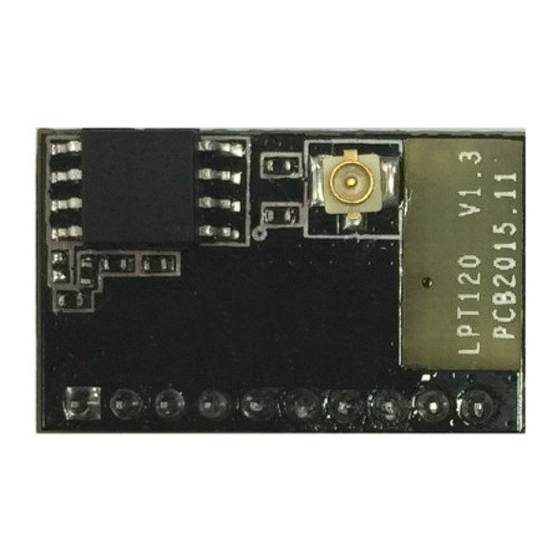

Need help?
Do you have a question about the HF-LPT120 and is the answer not in the manual?
Questions and answers