Advertisement
Advertisement
Table of Contents

Summary of Contents for Rand McNally ELD 50
- Page 1 ELD 50 Operational Description ROPRIETARY AND ONFIDENTIAL...
- Page 2 Table of Contents Hardware and installation………………………………………………………………………………………3 Light and sound patterns……………………………………………………………………………………….4 Rand McNally DriverConnect app…………………………………………………………………………..5 Rand McNally DriverConnect web portal……………………………………………………………………..6 ROPRIETARY AND ONFIDENTIAL ...
- Page 3 2) Locate the 9-pin diagnostic port on your truck. (For a 6-pin adapter, call Rand McNally customer service.) 3) Align the ELD 50 with the pins on the diagnostic port and connect the device. You may need to hold the device against the port and turn it several times to find the right fit before the connection is secure.
- Page 4 Light and sound patterns Light pattern Indication and sound (White) Powering up Connectivity: JBUS, GPS, Bluetooth (Red: Off, Green: On) Connectivity: JBUS, GPS, Bluetooth (All on) Sound: Chirp indicates Bluetooth is paired. Uploading firmware update Updating memory, indicated by very rapid flashing (DO NOT unplug.) Syncing data with app (See progress bar in app.) App sync required.
- Page 5 Rand McNally DriverConnect app The Rand McNally DriverConnect app is a free download for your Android phone or tablet. It allows you to register your ELD 50 and store 8 days of logs for easy access. Other available features include: ...
- Page 6 Rand McNally DriverConnect web portal The Rand McNally DriverConnect web portal allows you to access 6 months (181 days) of your log history. To log in, visit connect.randmcnally.com and enter the information you used to register in the apps. For more information, see help and tips available on the portal.
- Page 7 The device has been evaluated to meet general RF exposure requirement, The device can be used in portable exposure condition without restriction FCC statements: This device complies with part 15 of the FCC rules. Operation is subject to the following two conditions: (1) this device may not cause harmful interference, and (2) this device must accept any interference received, including interference that may cause undesired operation.
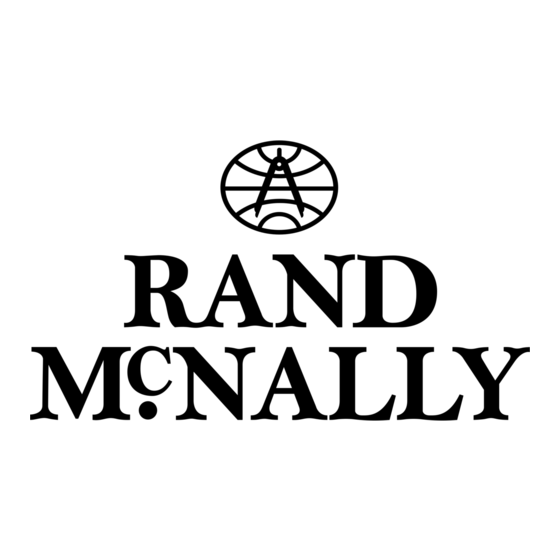

Need help?
Do you have a question about the ELD 50 and is the answer not in the manual?
Questions and answers