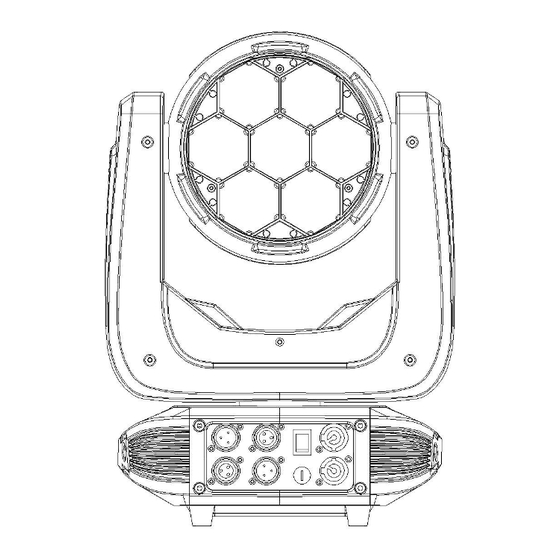
Summary of Contents for Beyond BY-M41A
-
Page 1: User Manual
BY-M41A 7*40w 4in1 wash zoom beam User manual Please read the instructions carefully before use... -
Page 2: Table Of Contents
TABLE OF CONTENTS 1. Safety Instructions..................... 2 2. Technical Specifications...................4 3. How To Control The Unit..................5 4. shape.......................... 9 5. Trouble shooting......................11 6. Fixture Cleaning...................... 12 statement product well capability intact packing when leave factory. All of the user should comply with warning item and manual, any misuse cause of the damages are not included guarantee,... - Page 3 least 50cm from adjacent surfaces. Be sure that no ventilation slots are blocked. Disconnect main power before replacement or servicing. Make sure there are no flammable materials close to the unit while operating as it is fire hazard. ...
-
Page 4: Technical Specifications
service, please contact your nearest dealer. Installation: The unit should be mounted via its screw holes on the bracket. Always ensure that the unit is firmly fixed to avoid vibration and slipping while operating. And make sure that the structure to which you are attaching the unit is secure and is able to support a weight of 10 times of the unit’s weight. -
Page 5: How To Control The Unit
Features Motorized liner zoom system, zoom range: 6°~55° Outstanding color macro effect Dimmer: 0~100% smooth dimming Variable strobe effects Fast, quiet operation and flicker free 3. How To Control The Unit The DMX512 is widely used in intelligent lighting control,with a DMX 512 controller.connect several lights together,dmx in and dmx out, 3 pin XLR connectors: Pin 1: GND, Pin 2: Negative signal (-), Pin 3: Positive signal Display:... - Page 6 Press "Menu" to "Set DMX Address",and press"ENTER" keys to enter into Show "Set DMX Address DMX Address:001",Press the "UP and DOWN" keys to amended Press "ENTER"keys to save and Exit,Press the"MENU"Keys does not save and Exit Address Address setting 001-512 Address 001 ~...
-
Page 7: Channel Mode
3.Soft V1.0 Show the version number 1.Yes Reset Reset 2.No 3.Yes Factory setting Default 4.No Pass word **** 1.Pan Pan fine control Adjust 2.Tilt Tilt fine control 3.Focus Zoom fine control DMX channel´s functions and values (17 DMX channels): 17 channel mode: Channel Function Description Value... - Page 8 mode 2 50----99 mode 3 100----149 mode 4 150----255 Ch 9 Zoom From near to far 0----255 Ch 10 from dark to bright 0----255 Ch 11 from dark to bright 0----255 Ch 12 from dark to bright 0----255 Ch 13 from dark to bright 0----255 No function...
-
Page 9: Shape
4. Shape... -
Page 11: Trouble Shooting
5. Trouble shooting Following are a few common problems that may occur during operation. Here are some suggestions for easy troubleshooting: A. The unit does not work, no light and the fan does not work 1. Check the connection of power and main fuse. 2. -
Page 12: Fixture Cleaning
6. Fixture Cleaning The cleaning of internal and external optical lenses and/or mirrors must be carried out periodically to optimize light output. Cleaning frequency depends on the environment in which the fixture operates: damp, smoky or particularly dirty surrounding can cause greater accumulation of dirt on the unit’s optics. ...


Need help?
Do you have a question about the BY-M41A and is the answer not in the manual?
Questions and answers