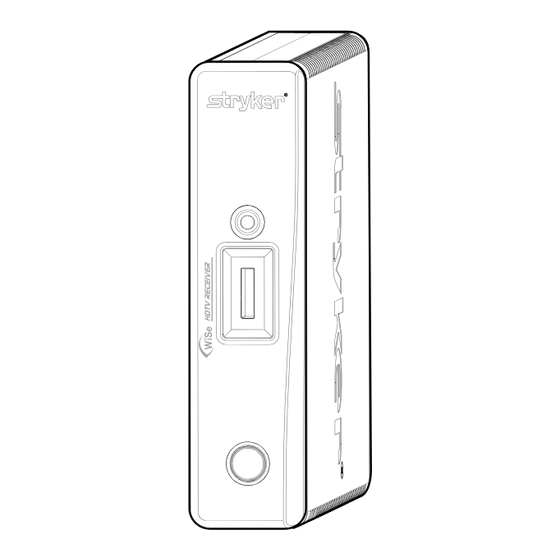
Table of Contents
Advertisement
Quick Links
Advertisement
Table of Contents

Subscribe to Our Youtube Channel
Summary of Contents for Stryker WiSe 0240030972
- Page 1 WiSe™ HDTV Receiver User Guide 0240030972 WiSe™ HDTV Receiver...
-
Page 3: Table Of Contents
Table of Contents Warnings and Cautions Symbols Product Description Intended Use Indications and Contraindications Package Content Device Features Front Panel Rear Panel Setup Connecting AC Power Wall Mount Adapter Mounting Options Routing Video Configuration Setup #1 Routing Video Configuration Setup #2 Instructions for Use Link the Transmitter to the Receiver Cleaning... -
Page 5: Warnings And Cautions
Ensure that readjustments, modifications, and/or repairs are carried out by persons authorized by Stryker Endoscopy. • Use appropriate caution to prevent contact with fluids if the device is being used with a power supply in patient environments. - Page 6 Cautions • Plug the AC adapter into a grounded power outlet. disregarded. • Use only the proprietary power supply. Completely • Changes or modifications not expressly approved secure the connection between the DC power cord by the party responsible for compliance could void and the extension cord.
-
Page 7: Symbols
WiSe HDTV Transmitter (Transmitter). The Receiver has one DVI and two remote outputs which allow it to be used with the Stryker Digital Capture (SDC) device and Stryker surgical viewing displays with DVI input. It uses the same wireless technology as in the WiSe HDTV System. -
Page 8: Indications And Contraindications
Indications and Contraindications The WiSe HDTV Receiver, when connected with the Stryker display(s), as an accessory to the surgical camera, is intended for visualization during surgical procedures including: • General surgery • General laparoscopy • Nasopharyngoscopy • Ear endoscopy • Sinuscopy • Plastic surgery wherever a laparoscope/endsocsope/arthroscope is indicated for use... -
Page 9: Device Features
Device Features The Receiver can be used with the Transmitter (REF#0240030971), which allows it to receive a high-definition video and remote signals over a radio-frequency link. This link is established by means of the token (REF#0240030974), which is included with the Transmitter. Front Panel Rear Panel 1. -
Page 10: Setup
Setup When the Receiver is used with other devices, leakage currents may be additive. Ensure that all systems are installed according to the requirements of IEC 60601-1-1. Always set up the Receiver in a location that allows adequate ventilation. Insufficient ventilation Warning may cause the Receiver to overheat and shut down. -
Page 11: Routing Video Configuration Setup #1
Routing Video Configuration Setup #1 Please refer to diagram on the opposite page. Notes: • The devices listed in the diagram are examples only. The setup is applicable to compatible devices. • Connect a video cable (DVI, VGA, S-Video) from the camera control device to a display to provide a wired backup signal. - Page 12 Setup Example #1 Hard Wired Connection Wireless Connection Cart/Boom Camera Control Device Wired Primary Display Video Cable WiSe HDTV Transmitter #1 (Back) (Front) HDTV TRANSMITTER Doc Station WiSe Receiver (Front) SDC Ultra WiSe HDTV Transmitter #2 (Back) (Back) (Front) HDTV TRANSMITTER Operating Room WiSe HDTV Surgical Display WiSe HDTV Surgical Display...
-
Page 13: Routing Video Configuration Setup #2
Routing Video Configuration Setup #2 • Connect a DVI cable from the DVI Output on the: 1. Camera control device to the DVI Input on the SDC. 2. SDC to the DVI Input on the Transmitter. 3. Transmitter to the primary surgical display. 4. -
Page 14: Instructions For Use
Instructions for Use Link the Transmitter to the Receiver Cautions Devices that employ RF communications may affect the normal function of the Receiver. When choosing a location for the Receiver, consult the “Electromagnetic Compatibility” section of this manual to ensure proper function. In accordance with patient privacy laws, do not transmit personal patient information, such as EKG, EEG, patient name, or patient ID over the wireless signal. -
Page 15: Cleaning
Cleaning Unplug the device from the electrical outlet before cleaning. Warning Cautions • Do not sterilize the device. • Never submerge the Receiver or allow liquids to enter the Receiver. Wipe any cleaning agents off the Receiver immediately using a water dampened cloth. • The surface finish will be permanently damaged by strong chemicals and solvents such as acetone and tricholoethylene. -
Page 16: Troubleshooting
Troubleshooting Before returning the Receiver for service, consult the troubleshooting list below: Problem Possible Cause Possible Solution No picture No Power Ensure the power switch at the front and back of the display are set to ON. Check if the AC power cord is properly connected to the AC adapter and outlet. -
Page 17: Technical Specifications
Relative Humidity: 15 - 90% FCC 15B 2008 (Class B) FCC Identifier: VQSAMN12100R44 Electrical Please contact your local Stryker Endoscopy sales AC Adapter Model: MW172KB0503F01 representative for information on changes and new Input: 100-240 VAC, 50-60 Hz, 0.5 A products. -
Page 18: Electromagnetic Compatibility
Electromagnetic Compatibility When this device is connected with other electrical equipment, leakage currents may be additive. To minimize total leakage current per patient, ensure that all systems are installed according to the requirements of IEC 60601-1-1. Warning Caution Portable and mobile RF communications equipment may affect the normal function of the Receiver. Do not use cables or accessories other than those provided with the Receiver, as this may result in increased electromagnetic emissions or decreased immdevicey to such emissions. - Page 19 Guidance and Manufacturer’s Declaration: Electromagnetic Immdevicey Portable and mobile RF communications equipment should be used no closer to any part of the WiSe HDTV Receiver, including its cables, than the recommended separation distance calculated from the equation applicable to the frequency of the transmitter. Immunity Test IEC 60601 Test level Compliance Level...
- Page 24 San Jose, CA 95138 USA 1-800-624-4422 U.S. Patents: www.stryker.com/patents WiSe™ is a trademark of Stryker Corporation. Products referenced with ™ designation are trademarks of Stryker. Products referenced with ® designation are registered trademarks of Stryker. 2016/02 Produced for Stryker Endoscopy.

Need help?
Do you have a question about the WiSe 0240030972 and is the answer not in the manual?
Questions and answers