Table of Contents
Advertisement
Quick Links
Download this manual
See also:
Owner's Manual
Advertisement
Table of Contents

Summary of Contents for GoRave AR5
-
Page 1: Installation And Operation
AR5 AUDIO RECEIVER GoRave Receiver & Amplifier Owner’s Manual Installation and Operation Version 1.2 / 12-12-2013... -
Page 2: Getting Started
Getting Started Thank You Thank you for the purchase of your GoRave AR5 audio receiver & amplifier. The GoRave AR distributes audio from mobile and wired devices to loudspeakers installed in your space. Use it with GoRave Audio Senders to cast audio into your space and swap between your devices and content sources. -
Page 3: Power And Control
The LED indicator beside the send/receive pairing button will pulse when the power cord is plugged in to an AC outlet, indicating that the amplifier is turned on. The GoRave AR5 has a built in low power sleep mode where... -
Page 4: Protection Circuitry
However, should a faulty condition arise, the amplifier will stop playing and the LED indicator on the AR5 unit will flash quickly. The amplifier will automatically resume normal operation when a fault condition is removed. -
Page 5: Led Indicator
Your GoRave AR5 Audio Receiver is flexible and adaptable to enhance the way you live today and in the fu- ture. You can choose to have the your AR5 open to receive audio from any GoRave Audio Sender or you can choose for your GoRave AR5 to receive audio from specific Audio Sender(s) of your choosing. - Page 6 AR5 is looking for ALL NEW Audio Senders and you may encounter hearing mu- sic that is not from your device. Press the Pairing Button again to instruct the AR5 to look for the next new Audio Sender.
-
Page 7: Led Status
Fig 5: generic wiring diagram showing a mobile computing device transmitting audio to a GoRave AR wireless receiver amplifier via a GoRave Audio Sender. The amplifier then distributes the audio to two stereo speaker pairs and one mono weather-resistant outdoor... -
Page 8: Speaker Wire Selection
Review the “Speaker Outputs” diamgram shown in Figure 3. Connect the wire from the speakers to the 10-pin terminal block that was included with your GoRave AR. Give yourself enough slack so you can move the com- ponents enough during installation and give easy access to the speaker connectors. -
Page 9: Troubleshooting
► Is the GoRave Audio Receiver connected to power? ► Is the LED status indicator on GoRave AR lit solid green? ► No main power to the GoRave AR (LED is off). Check AC power connections at the amplifier and the AC outlet. -
Page 10: Specifications
The fault protection circuit has shut off the amplifier. This occurs only when there is faulty speaker wiring, or a problem with overheating. Unplug the system and wait for the amplifier to cool. Correct the cause then reconnect the power. The GoRave AR will reset. If the problem is not corrected or reoccurs, contact your professional installer. -
Page 11: Year Limited Warranty
Dealer if presented with proof of purchase to the Authorized GoRave Dealer from whom the GoRave AR was purchased. Any repair or service performed by any person or entity other than GoRave is not covered by this limited warranty. Transportation costs are not included in this warranty. -
Page 12: Fcc Radiation Exposure Statement
GORAVE AR V1.2 / 12-12-2013 AUDIO RECEIVER & AMPLIFIER Owner’s Installation and Operation Manual FCC Statement Federal Communication Commission Interference Statement This equipment has been tested and found to comply with the limits for a Class B digital device, pursuant to Part 15 of the FCC Rules.
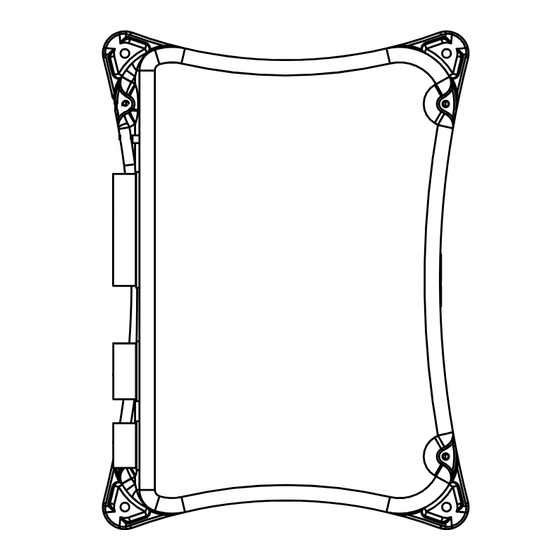

Need help?
Do you have a question about the AR5 and is the answer not in the manual?
Questions and answers