Table of Contents
Advertisement
Quick Links
Advertisement
Table of Contents

Summary of Contents for Insta360 Nano
- Page 1 Nano 360 User Manual 1 Camera Overview 1.1 Component Overview...
- Page 2 1.2 Specifications 1.3 Accessories...
- Page 3 2 Basic Fuctions 2.1 Install TF card Please follow the instructions as shown:Insert the TF card horizontally into the slot,The camera will not work untill the TF card is properly installed. Please insert the TF card according to the direction printed on the camera. *Tips:Support Class10 and above,exFAT/FAT32 format,up to 64GB.
- Page 4 2.3 Charging and Power Use power adapter of iPhone6/6s/7 series(5V/1A),and connect to the Micro USB charging port to charge Insta360 Nano,When fully charged,the red light goes off. Connect Insta360 Nano to iPhone as shown to start the camera(*Note:connecting to your iPhone while charging will not start the camera),The camera will enter the standby mode when the blue indicator light turns green.
- Page 5 2.5 Data Transmission You can transfer files from the camera to your computer with a Micro USB cable. 2.6 Independent Use With TF card installed,the camera can be used independently to take photos and videos. In the standby mode,click the power button to take a photo,and the green light blinks one time.
- Page 6 ②Connect the camera to iPhone,you can modify the timer on the setting page in the App. 3 Mobile App Insta360 Nano with its App togerther provides you with a better shooting experience.At the first connection,you can follow the instructions to download the App,or visit http://www.insta360.com/download/insta360-nano.
- Page 7 Insta360 Nano. 5.0.2 Proper way of charging Please use the original iPhone adapter to charge your camera.The camera will be fully charged in about 2 hours when power down. 5.0.3 Maintenance of the battery In order to prolong the life span of the battery,please keep the battery capacity at a level between 50% and 80%,and keep it powered off and stored in a dry place,avoiding direct sunlight.Please note that if a fully charged battery is left...
- Page 8 5.0.9 Camera instructions Default video recording time limit:15 minutes. It is normal that the camera may start to heat up slightly when in use.Please avoid using the camera in high temperature. Get Insta360 Player/Studio to play or edit your 360° video on PC(http://www.insta360.com/download/insta360-4k).
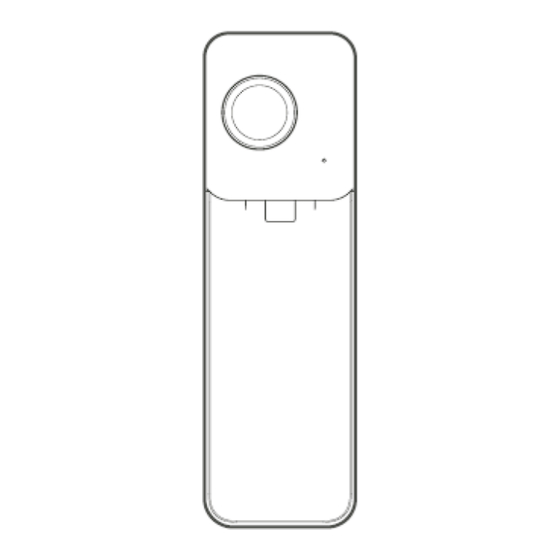
Need help?
Do you have a question about the Nano and is the answer not in the manual?
Questions and answers