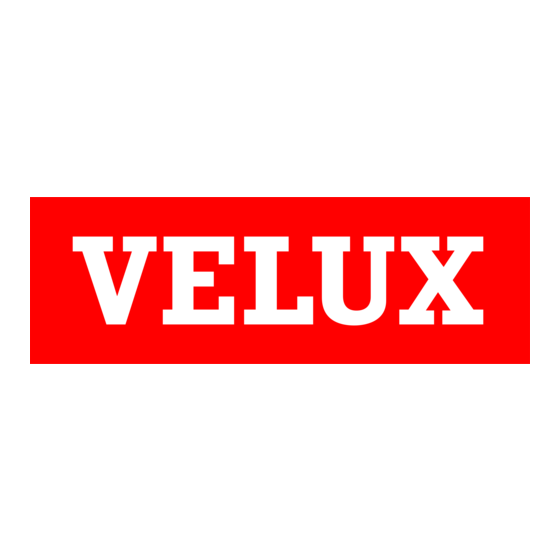
Summary of Contents for Velux KLF 100
- Page 1 KLF 100 ENGLISH: User manual ESPAÑOL: Manual de usario FRANÇAIS : Notice d'utilisation JAPANESE: VAS 452421-2010-03...
- Page 2 English User manual Español Manual del usuario Français Notice d'utilisation Japanese User manual 2 VELUX VELUX 3...
-
Page 3: Table Of Contents
Register products 22-25 - From a remote control - From a new product 24-25 Select products 26-27 Security key 28-29 Copy system 30-31 Signal mode 32-33 Function as repeater unit 34-35 Intelligent building installations ENGLISH ENGLISH 4 VELUX VELUX 5... -
Page 4: Important Information
• Avoid frequent activation of the motors in the system from automatic sys- tems (eg IBI systems) as this will reduce the service life of the motors. • This product has been designed for use with genuine VELUX products. Connection to or use with other products may cause damage, malfunction •... - Page 5 30 ft (10 m). However, construc- tions with reinforced concrete, metal ceilings and plaster walls with steel members may reduce the range. maintenance and service • Spare parts are available through VELUX. Please provide information from the data plate. ENGLISH ENGLISH...
-
Page 6: Fitting
English Function as repeater. Deutsch After a short time menu item "Reset system" is used for deleting all settings and reset- Enter Back displayed. ting the interface to its factory setting. ENGLISH ENGLISH 10 VELUX VELUX 11... -
Page 7: Guide To Quick Standard Set-Up
Guide to quick standard set-up Example of typical use of the interface/repeater unit thermostatic control of a vELuX skylight by a compa- menu items tible thermostat These instructions refer to the menu items D E F G H XXXXXXX XXX... -
Page 8: Interface/Repeater Unit Function And Connection
Contacts with a pulse signal can also be used if the dura- tion of the pulse is longer than 100 ms. Note: The operation of the interface/repeater unit can only be stopped by switching off the mains power. ENGLISH ENGLISH 14 VELUX VELUX 15... -
Page 9: Channels
6 Automatic - 3 to be edited. A B C E F G H 7 Automatic - 4 BLOCk CHANNEL A VELUX remote control sends on channel 3. Channels 4 Select Save to 7 are intended for automatic functions. Press to highlight "Select". -
Page 10: Permanent Blocking
INFORMATION The blocking can also be cancelled temporarily by pressing Interface active "Menu" on the display of the interface. The next time the entries are activated, the chosen channels are blocked Back again. ENGLISH ENGLISH 18 VELUX VELUX 19... -
Page 11: Setting Of Position
Closed A B C D E F The position indication for VELUX products corresponds POSITION DOWN to the display information on a VELUX remote control. Position DOWN 100 % This applies to all product types except Skylight. You are 90 %... -
Page 12: System Settings
Registration from a remote control SySTEM SETTINGS Register products Menu item is highlighted. If you have a VELUX remote control, you can copy the Select products Security key registered products from the remote control to the inter- Press to highlight "Register products". -
Page 13: From A New Product
. Transmit system from KLI by pressing the "PRG" button for 3-4 seconds. LED flashes green slowly. The example shows how to prepare VELUX products for registration. Step 2: Interface/repeater unit A A B C D E F G... -
Page 14: Select Products
The display shows the list of all registered products once be selected. Edit Back again. The chosen product has been ticked. The example shows how to select products from a VELUX remote control in which Rooms have been created. ROOM 1 A B C D E F G WINDOW SySTEM SETTINGS Repeat items 3-6 to edit additional products if required. -
Page 15: Security Key
(step 2). Press "Menu". The example in step 2 shows how to transfer the security key to a VELUX remote control. Scroll through the menus: System settings Security key SECuRITy kEy... -
Page 16: Copy System
"Enter" to confirm your choice. AuTO SET-uP Prepare products for registration and The example shows how to copy the registered products press Register from the interface/repeater unit to a VELUX remote within 10 minutes Register Info control not yet in operation. Press "Register"... -
Page 17: Signal Mode
The display shows that the signal mode has been saved. position. Note: This mode can also be used when you want to use one of the functions only, eg a rain sensor that only closes the skylight. ENGLISH ENGLISH 32 VELUX VELUX 33... -
Page 18: Function As Repeater Unit
Register product The example shows how to activate the repeater function Press "Enter" to confirm your choice. in the interface/repeater unit and register the function in a VELUX remote control. AuTO SET-uP C D E F G H FuNCTION Step 1:... -
Page 19: Intelligent Building Installations
If eg a group of skylights facing south and another group of skylights facing north are to be con-trolled individually by thermostats, the two groups must have an interface/repeater unit each. ENGLISH ENGLISH 36 VELUX VELUX 37...

Need help?
Do you have a question about the KLF 100 and is the answer not in the manual?
Questions and answers