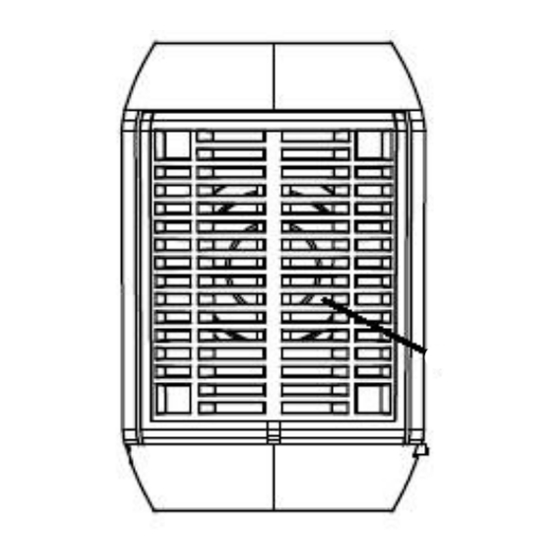
Summary of Contents for Clever Bright BCL-12/2907
- Page 1 Bluetooth Color Changing LED Speaker BCL-12/2907 INSTRUCTION MANUAL PLEASE READ ALL INSTRUCTIONS CAREFULLY & RETAIN FOR FUTURE USE...
-
Page 2: Getting Started
Getting Started Remove the unit from the box. Remove any packaging from the product. Please retain all packaging until you have checked and counted all the parts and the contents against the parts list. Package Contents Bluetooth Color Changing LED Speaker USB rechargeable cable with Aux pin Instruction manual Features... -
Page 3: Description Of Parts
Description of Parts: Item Function Operation USB Flash Drive slot Plays music from USB Flash Drive (not included) Power ON/OFF Turn ON/OFF the speaker switch DC Charging Port To charge the speaker (Charging cord included). (USB Charging Port)/ AUX mode of operation through audio device. LED light indicator Indicates the Charging or status of operation (Bluetooth/USB/TF/FM/AUX) - Page 4 Micro SD (TF) Card Plays music from Micro SD (TF) Card (not included) slot (Note: Some of above function only can be used in Bluetooth mode only. In Aux mode, you may need to control through your source device.) INSTRUCTIONS FOR USE Charging the speaker For best results, fully charge the speaker before its first use.
- Page 5 Talking using the Bluetooth Speaker Please ensure that your cell phone is paired with the Bluetooth Speaker to use the below functions. Function Operation Button Answer Incoming Incoming Call Press the Mode button once to answer an incoming call. Call End Call Incoming Call After your phone conversation, short press the Mode...
-
Page 6: Specification
2. Insert the USB charging cord (included) to the DC 5V charging port of the speaker. And, the 3.5mm Aux pin to the audio device (such as computer / tablet / …..etc.). 3. Long press the Mode button each time until It goes to LINE-IN mode. 4. -
Page 7: Troubleshooting
Troubleshooting Problem Possible Cause Solution Low sound level Source (Tablet, Mobile Phone, Adjust source volume. Laptop, etc.) volume too low. Battery dead Charge Battery. Sound distorted Battery nearly dead Charge Battery. No sound at all. Source (Tablet, Mobile Phone, Turn the source on. Laptop.) turned off. - Page 8 and, if not installed and used in accordance with the instructions, may cause harmful interference to radio communications. However, there is no guarantee that interference will not occur in a particular installation. If this equipment does cause harmful interference to radio or television reception, which can be determined by turning the equipment off and on, the user is encouraged to try to correct the interference by one or more of the following measures: -Reorient or relocate the receiving antenna.

Need help?
Do you have a question about the BCL-12/2907 and is the answer not in the manual?
Questions and answers
I have had the speaker paired and playing for awhile and now it just starts to high sound beeps when I try and use it. Not the pairing sound. but a different sound. It's not low on battery either