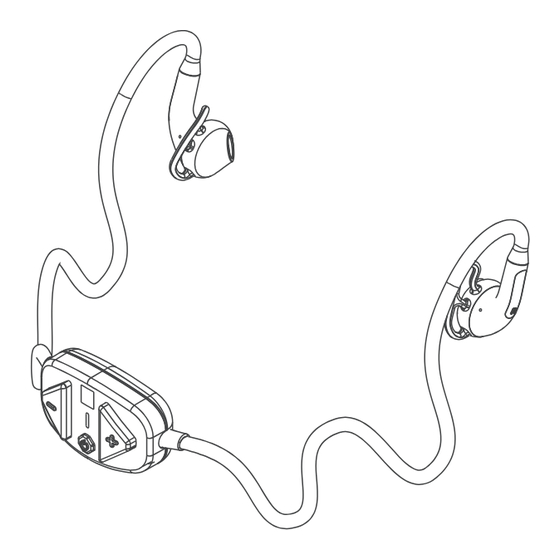
Advertisement
Advertisement
Table of Contents

Summary of Contents for Arriva LEO
- Page 1 Manual Buyer Version.
- Page 2 Part Logo Vol Down Vol Up & Previous Track & Next Track MICROPHONE EARPHONE LED Lamp Power Key Molding USB Micro 5pin...
- Page 3 ·Turn your cell phone or music player’s Bluetooth feature on, then press ‘Pair’. ·Your ARRIVA will quickly ‘Pair’ with your device, and its blue light charge from continuous to blinking. The pairing ID is 0000. ·Then click ‘Link’ (or on some phones ‘Connect’ ) on your device, and the device and your ARRIVA are paired, linked, and ready to provide voice and music to your ARRIVA.
-
Page 4: Music Play
·Charge fully before using. The ARRIVA must be turned off before charging. Charging time is about 100minutes. Your fully charged ARRIVA will deliver about 4.5 hours of talk, about 5 hours of music play, and about 10 days on standby. -
Page 5: Power Key
Function Power Key Vol- Vol+ Function Condition Action Beep Action Remark Auto Pairing if Power Off Power key Press and hold for 3 seconds Initial Power On- directly into the auto pairing mode Power on if Power Off Power key Press and hold for 3 seconds Do~Mi~Sol~ Not initial power-on... -
Page 6: Important Regulatory Information
FCC ID: QJ8ARRIVA IMPORTANT REGULATORY INFORMATION This device complies with Part 15 of the FCC Rules: Operation is subject to the following two conditions: 1. This device may not cause harmful interference 2. This device must accept any interference that is received, including any interference that may cause undesired operation.

Need help?
Do you have a question about the LEO and is the answer not in the manual?
Questions and answers