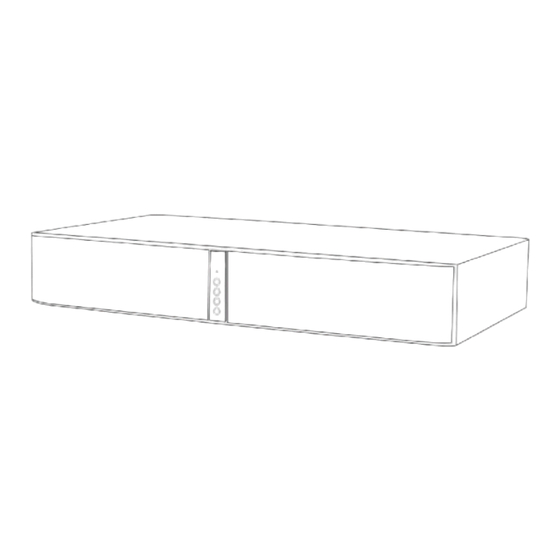
Summary of Contents for Barska Edge SoundDeck TR-100
-
Page 1: Table Of Contents
Audio User Manual Table Of Contents Product Introduction Accessories Included Notes Before Installation Edge Sound Deck Connection Methods By Optical Cord By 3.5mm to RCA Cord By RCA Sound Cord Connect Speaker to TV Remote Control Buttons Light Signals Stand By Mode Edge Sound Deck Installation and TV Configuration Bluetooth Setup Ion Sound Bar Wall-Mount Installation... - Page 2 14. To ensure ventilation around machine, keep distance at least 1.20” all around machine. Do not block ventilation areas Be careful when opening the box. If there is any sign of damage during transport, please contact Barska Audio immediately. Keep all packing material intact. Keep receipt as it is required for warranty.
-
Page 3: Product Introduction
TV, just connect attached RCA red/white terminals or Optical and then enjoy the programs you like. The difference from Sound Bar series in market is Barska Audio speaker has built-in bass inside. So you do not have to worry about bass placement and setup. -
Page 4: Edge Sound Deck Connection Methods
Edge Sound Deck Connection Methods To get best sound source, we suggest users follow below illustration connection. By Optical Cord Cord Location(s) 1 and 2 Power cord connects to external power source Power switch on speaker RCA red/white connector which can connect between speaker and TV 5 and 6 Optical cord can connect speaker and TV By 3.5mm to RCA Cord... -
Page 5: Connect Speaker To Tv
Connect Speaker to TV 1. Speaker status light shows stable green light, press Sound Source and Mute buttons at the same time. Then, status light turns to “flashing” orange light 2. Press mute button on speaker once, status light becomes “stable”... -
Page 6: Edge Sound Deck Installation And Tv Configuration
Edge Sound Deck Installation and TV Configuration If TV set is placed on top of Edge Sound Deck - TV set weight should be less than 39 lbs. - The area of TV set base should be smaller than Edge Sound Deck area, 30”x14”... -
Page 7: Troubleshooting
(Try to move speaker around gently to ensure bolts on base of wall mount brackets) Troubleshooting If the machine can not operate normally, please refer below. If problem still exists, please contact Barska Audio. Situation Resolution Not connected to power source. -
Page 8: Warranty
1 YEAR LIMITED WARRANTY SPEAKERS BARSKA® Audio, as manufacturer, warrants this new sound system to be free of original defects in materials and/or workmanship for the length of time specified by this warranty. This warranty does not include damage caused by abuse, improper handling, installation, maintenance, normal wear-and-tear, unauthorized repairs or modifications and tampering in anyway.

Need help?
Do you have a question about the Edge SoundDeck TR-100 and is the answer not in the manual?
Questions and answers