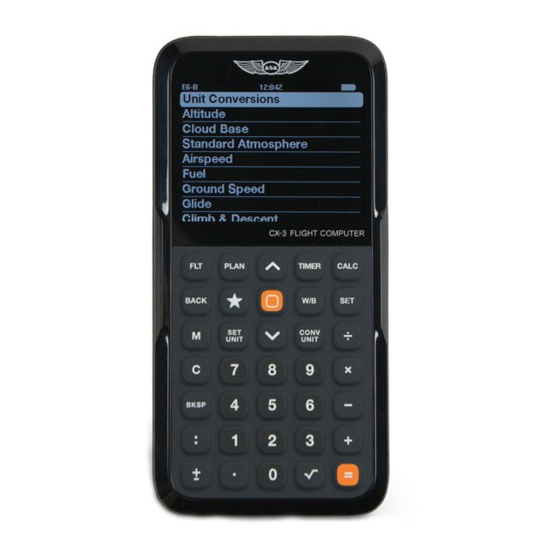
Table of Contents
Advertisement
Quick Links
Advertisement
Table of Contents

Summary of Contents for ASA Electronics cx-3
- Page 1 CX - 3 Flight Computer USER’S GUIDE...
-
Page 2: Table Of Contents
Actual TAS . . . . . . . . . . . . . . . Appendix C: CX-3 Backup Procedure . . -
Page 3: Introduction
. Knowledge Testing Applicants”; therefore, you may Unit conversions. The CX-3 has 12 unit bring the CX-3 with you to the testing centers for all conversions: Distance, Speed, Duration, pilot, mechanic, and dispatcher FAA exams . -
Page 4: Keypad
Flight Computer KEYPAD The CX-3’s simple keypad is possible because of the sophisticated display screen and menu structure . The advantages of such a keypad are twofold: A calculator with 35 keys is simpler to use than one with 50 or more, and it is small enough to fit in a shirt pocket . -
Page 5: Screen Overview
CX - 3 Flight Computer SCREEN OVERVIEW The status bar at the top of the screen includes the name of the current menu function, display time, and battery indicator . Below the status bar is the submenu identifying the function name . The highlighted line item indicates the currently selected function . -
Page 6: Getting Started
PRESS THE ORANGE POWER button located in a single clock representing Coordinated Universal the middle of the CX-3 to turn the flight computer on . Time (UTC), also known as Greenwich Mean Time Hold the orange power button for 3 seconds to turn (GMT) or Zulu time . -
Page 7: Aircraft Profile
CG are computed . Enter 2 out restoring data is detailed in Appendix C on page 20 . of 3 of the values for Wt, Arm, and Mom; the CX-3 will calculate the third automatically . -
Page 8: Menu System
Flight Computer MENU SYSTEM The CX-3 menu system is organized to reflect the natural order of flight . Simply work through the menus in sequential order as you complete your flight plan . When a menu is displayed, the menu items can... -
Page 9: Flt (E6-B Functions)
Flight Computer FLT (E6-B FUNCTIONS) ◗ UNIT CONVERSIONS Often it is necessary to convert from one unit of measurement to another . The CX-3 has 12 conversion functions that are activated by tapping the CONV UNIT while a value has been selected . The unit labels appear to the right of the value . -
Page 10: Altitude
◗ ALTITUDE Problem: What is the PAlt at an airport with a field elevation of 5,900 feet and a 29 .75" Hg Pressure Altitude altimeter setting? In aviation calculations, air pressure is normally Solution: Press the key . Highlight the specified by an altitude in a standard atmosphere, Altitude line and tap enter . -
Page 11: Standard Atmosphere
◗ STANDARD ATMOSPHERE Solution: Press the key . Select the Airspeed submenu and tap enter . Scroll to CAS, input and Since air pressure and air density are specified by tap enter for the planned CAS . Scroll to enter the an altitude in a standard atmosphere, you may want OAT: to find the standard atmosphere for a given altitude . -
Page 12: Planned Mach
Planned MACH# Fuel Rate The Airspeed function can compute true airspeed for The Fuel function calculates the fuel rate (Rate) from a planned MACH with the inputs Planned MACH and the amount of fuel (Wt) consumed over a given time OAT . -
Page 13: Glide
◗ GLIDE Problem: The same aircraft from the previous problem has a ground speed of 90 knots . What is Glide can compute the horizontal distance (Dist) in the rate of descent? nautical miles, given the glide ratio (Rat) and descent (Desc) in feet . -
Page 14: To-From
Holding may be necessary when ATC is unable to westerly variation and a negative number for an clear a flight to its destination . The CX-3 will make easterly variation), then easy work of determining what type of entry is necessary (Entry), as well as the inbound heading and tap enter to input 4°... -
Page 15: Plan (Trip Functions)
CX - 3 Flight Computer PLAN (TRIP FUNCTIONS) This button and associated menu items are used for planning a cross- country trip . Once all legs of the cross-country trip have been entered, the display will show the total trip . This consists of total distance (Dist), estimated time enroute (ETE), estimated time of arrival (ETA), and fuel burned (Fuel) . - Page 16 CX - 3 Flight Computer PLAN (TRIP FUNCTIONS) CONTINUED ◗ ◗ 2nd LEG SOLUTION: The blue circle on the left 3rd LEG SOLUTION: The blue circle on the left side of the screen indicates inputs for Leg 1 . Press: side of the screen indicates inputs for Leg 2 .
-
Page 17: Timer
CX - 3 Flight Computer TIMER The CX-3 has two timers: a stopwatch that counts up 3 . Scroll down to Reset and tap enter to return the and a countdown timer . The stopwatch can be used Stopwatch to 00:00:00 . Scroll back up to Start to keep track of elapsed time or to determine the and tap enter to begin the stopwatch again . -
Page 18: W/B (E6-B Function)
2 of 3 known parameters such as weight and tap enter to input the arm for item number and arm, or weight and moment . The CX-3 4 . This results in a moment of 17,280 LB-IN . can calculate 8 items for any one problem . If 7 . -
Page 19: Weight Shift Formula
◗ WEIGHT SHIFT FORMULA Problem: Given the information above, find the GW and CG if the 150-lb passenger exits the The amount of weight that must shift to move the aircraft, and 50 lbs of fuel are added . CG to a desired location may be found using this function . -
Page 20: Appendix A: Service Policy
◗ TROUBLESHOOTING LIMITED WARRANTY 1 . If the CX-3 screen display fails to illuminate, check for Aviation Supplies & Academics, Inc . (ASA) warrants this improperly inserted or discharged batteries . See battery electronic computer, Model Number CX-3, to the original replacement instructions below . -
Page 21: Appendix B: Updating The Cx-3 Firmware
APPENDIX B: Updating the CX-3 Firmware Updates will periodically become available at www.asa2fly.com/CX3 . Follow these steps to keep your CX-3 Flight Computer up to date: 1 . Download the CX-3 firmware update file to your 7 . Verify successful download and programming of computer . -
Page 22: Appendix C: Cx-3 Backup Procedure
CX - 3 Flight Computer APPENDIX C: CX-3 Backup Procedure All settings and data from the CX-3 Flight Computer can be stored on a computer and easily retrieved by following these steps . ◗ ◗ SAVING DATA RESTORING DATA 1 . Press and navigate to User Data and select Save . -
Page 23: Appendix D: Abbreviations Guide
CHdg compass heading ReqCAS required CAS CONV UNIT conversion units reduction factor Custom custom arm location RnWy runway CX-3 best flight computer ever RoC/D rate of climb/descent DAlt density altitude settings departure time speed Desc descent StdAtmos... - Page 24 CX - 3 Flight Computer © 2017 Aviation Supplies & Academics, Inc . All rights reserved . Aviation Supplies & Academics, Inc . 7005 132nd Place SE Newcastle, WA 98059-3153 www .asa2fly .com Visit the ASA website (www.asa2fly.com/CX3) for any manual revisions, firmware updates, technical support, and FAQs for this product as they become available.
Need help?
Do you have a question about the cx-3 and is the answer not in the manual?
Questions and answers
Change Battery
To change the battery in the ASA Electronics CX-3:
1. Remove the entire back cover by lifting at the ridge at the bottom center.
2. Take out the old batteries.
3. Insert 4 new batteries, matching the polarity shown in the battery compartment.
4. Press the cover back into place until it clicks and fits flush. The cover only fits in one direction.
This answer is automatically generated