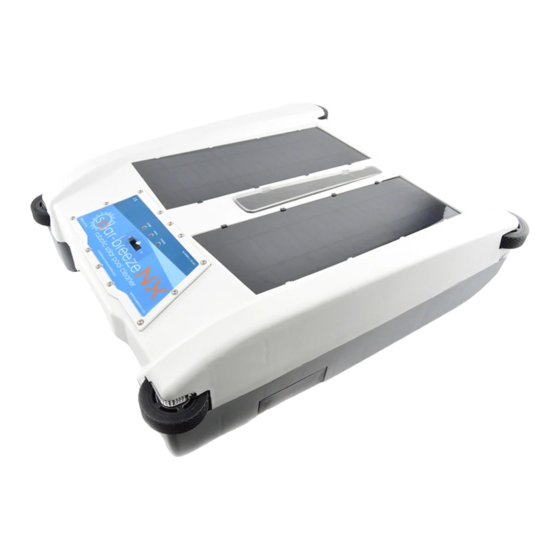
Summary of Contents for SolarPool Solar-breeze NX
- Page 1 OWNER’S MANUAL SolarPool T e c h n o l o g i e s [Phone] 623-582-2825 [Email] customerservice@solar-breeze.com [Fax] 480-452-1984 [Web] www.solar-breeze.com www.solarbreezenx.com SEE THE QUICK START GUIDE ON THE BACK OF THIS MANUAL...
-
Page 2: Safety Precautions
SAFETY PRECAUTIONS: The Solar-Breeze NX pool cleaner may look like a pool toy to some children and may lure children into the swimming pool when no one is looking. ALWAYS WATCH CHILDREN AROUND WATER. NEVER leave children in the pool or around the pool without supervision. -
Page 3: Table Of Contents
TABLE OF CONTENTS SOLAR-BREEZE NX OPERATION INSPECTION BEFORE OPERATION PLACING THE SOLAR-BREEZE NX IN THE POOL INDICATOR LIGHTS HEADLIGHTS AND TAILLIGHTS CLEANING THE DEBRIS TRAY AND COLLECTION CHAMBER ADDING CHLORINE OR SANITIZER TO THE TRAY CLEANING THE SOLAR-BREEZE NX SOLAR-BREEZE NX TIPS AND... -
Page 4: Solar-Breeze Nx Operation
SOLAR-BREEZE NX OPERATION GENERAL DESCRIPTION AND OPERATION The Solar-Breeze NX is an intelligent, autonomous robot that navigates the surface of a swimming pool to collect leaves, debris, dust, pollens and suntan lotions that float on the surface of the water. It is powered by solar energy and by a rechargeable Lithium Ion battery. - Page 5 When the Solar-Breeze NX encounters the edge of a pool, or pool corner, the bumper-wheels will normally cause the Solar-Breeze NX to turn in one direction or the other and continue to move around the pool capturing debris.
-
Page 6: Inspection Before Operation
EMPTYING THE DEBRIS COLLECTION TRAY The clear window on top of the Solar-Breeze NX makes it possible to see when the debris collection chamber is becoming full. Simply turn the switch to the “OFF” position, lift the Solar-Breeze NX from the pool using the front handle, remove the debris tray and empty the tray and collection chamber into a trash receptacle or your compost bin. - Page 7 (2) 3” jumbo chlorine tablets in the tray. You may wish to add chlorine tablets to the Solar-Breeze NX before you place the robot in the pool. With chlorine tablets in the dispenser, the Solar-Breeze NX will sanitize your pool at the same time it is removing debris from the surface.
-
Page 8: Placing The Solar-Breeze Nx
“ON” position. THE ON/OFF SWITCH After placing the Solar-Breeze NX robot in the pool, slide the switch to the “ON” position. The front and rear paddle-wheels should rotate in the forward direction and the robot should begin moving around the pool collecting debris in the collection chamber. - Page 9 A normal reverse navigation should result in the unit moving backwards by 2 or 3 feet and turning slightly in one direction or the other. As a result, when the Solar-Breeze NX begins to move forward again, it should move in a different direction, away from the obstruction.
- Page 10 Sleep Mode. If it is charging in the sun while operating in Hunt for Sun Mode and drifts into shadow, it will frequently start up and run in an attempt to find the sun and stop to charge again. 10 SOLAR-BREEZE NX...
-
Page 11: Indicator Lights
INDICATOR LIGHTS The Solar-Breeze NX control panel comes equipped with three indicator lights, providing at a quick glance information on unit operation. POWER LIGHT The green “Power” light will flash whenever the switch is in the “On” position. CHARGING LIGHT The charging light indicates a few different modes. - Page 12 flashing, it could be because the battery is fully charged, in which case the CHARGE light should glow a steady green. If the unit is not fully charged, leave the Solar-Breeze NX in the sun for 5 minutes and check again. If the CHARGE light is still not flashing, the battery is not fully charged and the unit will still not...
-
Page 13: Headlights And Taillights
CLEANING THE DEBRIS TRAY AND COLLECTION CHAMBER The clear window on top of the Solar-Breeze NX makes it possible to see when the debris collection chamber is becoming full. When this occurs, simply turn the power switch to the “OFF” position and lift the Solar-Breeze NX from the pool using the front and rear handles but keeping the front of the unit slightly higher than the rear. -
Page 14: Adding Chlorine Or Sanitizer
This will allow it to dry, and will also allow the Solar-Breeze NX to gain a full charge. Never rest the unit on the front bumper-wheels, as they may deform, and rub against the housing. The unit should resume normal operation when it is placed back in the pool. -
Page 15: Cleaning The Solar-Breeze Nx
CLEANING THE SOLAR-BREEZE NX After a period of weeks or months, the Solar-Breeze NX may begin to accumulate calcium or mineral deposits along the water line and also around the edges of the solar panels. Before these deposits become severe and either cause damage to the unit or impact its performance,... -
Page 16: Solar-Breeze Nx Tips And
SOLAR-BREEZE NX TIPS AND TROUBLE-SHOOTING ANY ODD BEHAVIOR When first turned on, the Solar-Breeze NX robot can take up to half an hour to “learn” current pool conditions. Because the Solar-Breeze NX is an intelligent Robot, it adjusts to conditions in the pool and learns behavior that can occasionally be in error. - Page 17 When pools have a lip or overhang, the front bumper-wheels or the top edge of the Solar-Breeze NX may get stuck under the lip or overhang. This may result in frequent reverse navigations or, in some cases, cause the unit to get stuck and not be able to move, even when it goes into reverse.
- Page 18 OUTCROPPING OR OTHER OBSTRUCTION Occasionally, pools may also have rock outcroppings or other obstructions where the nose of the Solar-Breeze NX will get caught underneath. As described above, this can sometimes cause the unit to get stuck and be unable to move. Once again, adjusting the water level up or down 1”...
-
Page 19: Support And Service
FOR SUPPORT AND SERVICE, PLEASE CONTACT: SolarPool T e c h n o l o g i e s [Phone] 623-582-2825 [Fax] 480-452-1984 [Email] customerservice@solar-breeze.com [Web] www.solar-breeze.com www.solarbreezenx.com OWNER’S MANUAL 19... -
Page 20: Limited Warranty
REGISTRATION. THIS WARRANTY, TO BE EFFECTIVE, MUST BE REGISTERED WITHIN 30 DAYS OF THE PURCHASE DATE BY EITHER REGISTERING ONLINE AT www.solar-breeze.com OR BY MAILING IN THE ENCLOSED WARRANTY REGISTRATION CARD. 20 SOLAR-BREEZE NX... - Page 21 EXCLUSIONS. This warranty does not apply to any Solar-Breeze NX unit that has been mistreated in any way, including if the unit has been: Submerged underwater sufficiently to get water inside the motors or electronic enclosures. Treated roughly so as to break components...
- Page 22 SOLAR-BREEZE NX COMPONENT NAMES 7-a. POWER Indicator LED (green) 1. Solar Panel 7-b. STATUS Indicator LED (red) 2. Front Paddlewheel 7-c. BATTERY Indicator LED (green) 3. Rear Paddlewheel 7-d. ON/OFF Switch 4. Collection Tray 8. Navigation Lights (4) 5. Viewing window 9.
- Page 23 HOW IT WORKS The Solar-Breeze NX is a solar-powered pool cleaner that captures debris floating on the pool’s surface before it settles to the bottom. The solar panels capture the sun’s power, run the motors and charge the battery.
- Page 24 Simply place the unit in the pool, aim it towards open water, and turn the Power switch to the “ON” position. The battery should have enough energy stored to turn the paddle-wheels and the Solar-Breeze NX will begin moving around your pool collecting debris and filtering the water. If the red Status light is flashing when you first turn the Power switch to “ON”,...


Need help?
Do you have a question about the Solar-breeze NX and is the answer not in the manual?
Questions and answers