Advertisement
Quick Links
Paging Alarm & Engine Starting System
OPERATION INSTRUCTIONS
CONGRATULATIONS on your choice of the OLED Remote Paging Alarm & Remote Engine
Starting System with 3 D Graphics by Crimestopper Security Products Inc.
This device complies with FCC Rules part 15. Operation is subject to the
following two conditions: 1) This device may not cause interference, and (2) this
device must accept any interference that may be received, including
interference that may cause undesired operation.
responsible for any radio or TV interference caused by unauthorized
modification to this equipment. Such modification could void the user's authority
to operate the equipment.
CONTACT INFORMATION:
TECHNICAL SUPPORT (800)-998-6880
Monday - Friday 8:00am - 4:30pm Pacific
Website: www.crimestopper.com
E-mail: techsupport07@crimestopper.com
CRIMESTOPPER SECURITY PRODUCTS INC.
1770 S. TAPO STREET
SIMI VALLEY, CA. 93063
FS-60
2-Way OLED Remote
INTRODUCTION
REV. A 7.2009
The manufacturer is not
1
Advertisement

Subscribe to Our Youtube Channel
Summary of Contents for CrimeStopper FS-60
- Page 1 INTRODUCTION CONGRATULATIONS on your choice of the OLED Remote Paging Alarm & Remote Engine Starting System with 3 D Graphics by Crimestopper Security Products Inc. This device complies with FCC Rules part 15. Operation is subject to the following two conditions: 1) This device may not cause interference, and (2) this device must accept any interference that may be received, including interference that may cause undesired operation.
-
Page 2: The Remote Controls
THE REMOTE CONTROLS 1-WAY - SIDEKICK REMOTE: The 1-Way sidekick remote adds flexibility to your system. You can have the convenience of operating your system without needing to carry the larger pager remote. The Sidekick remote has less range and offers all of the same operation features except for page-back confirmation. - Page 3 • Scroll Scroll-Wheel “UP” to display the Following screens • Scroll Scroll-Wheel “DOWN” to display the Following screens Power OFF Button: Scroll-Wheel Down This turns the Power Off. The Remote will not receive signals from vehicle until button # 4 is pressed about 4 seconds.
- Page 4 Disarming / Unlocking: Press the Unlock Button on the remote control. The System will disarm and confirm with two chirps, two light flashes, and the LED will turn off. Power locks will unlock and Interior Dome light will turn on (if installed with these optional features). The 2-Way LCD Pager will confirm with “System Disarmed”...
- Page 5 Manual Arming Mode: The alarm system can be Manually Armed and Disarmed without the remote control. The door entry will change to a 20 second delay to allow disarm without sounding alarm. This is useful if you don’t have a remote control or go swimming. To Activate Manual Mode: 1.
- Page 6 Prior intrusion Alert: This system will notify you if the alarm was triggered while you were away. Upon disarming, there will be four siren chirps instead of the two normal disarm chirps. Check your vehicle for any signs of a break in or tampering. The Blue Status LED will flash the trigger zone number as follows: 2 LED Flashes = Sensor # 1 3 LED Flashes = Sensor # 2...
- Page 7 Arming Reminder: (Option # 6-1 = ON, # 6-4 = OFF) If Passive Arming is turned off, there is a reminder to arm the system 15 seconds after closing the last door. The system will chirp 4 times to remind you to arm the alarm. Active Rearm: (Option # 5-4) Active Rearming means that the system will re-arm itself 30 seconds after being disarmed with the transmitter if a door has not yet been opened.
- Page 8 Button Beeps: Scroll-Wheel Down Press button # 1 for beeps when a key is pressed on remote control. The menu will show ON or OFF. Vibration and Melody: Scroll-Wheel Down Press button # 2 for Vibration ON/OFF. Press button # 2 a second time for Voice Confirmation ON/OFF.
- Page 9 Parking Timer: This is a parking meter alarm reminder. Enter the amount of time needed using the Scroll-Wheel. Press button # 3 (Set) to save and exit. The remote will display a clock Icon when counting down. Park Area Location: This allows you to enter the location of your parked vehicle in a parking lot or parking garage.
- Page 10 ALARM CLOCK: Scroll-Wheel UP To set Alarm Clock, press button #2. Enter the time of alarm (in 24 hour) and press button #1 (Enable) then button press #3 (Set). The remote will display will display an alarm Icon on LCD display. To set Alarm Time, Press button # 1 then # 3 To cancel Alarm Time, Press button # 2 then # 3 Daily Start: Scroll-Wheel UP...
- Page 11 Carjack Protection: 2 Modes of Operation Carjack Mode is designed to protect you in a Hold-Up situation. There are 2-ways of activating Carjack, passively thru the doors and actively thru the remote. When Carjack triggers, it will start a 30 second countdown. After countdown, the siren, horn and lights will flash for 3 minutes.
- Page 12 Remote Engine Starting: Press and hold the Remote Start Button until the remote control beeps a time. 1) Parking lights flash twice and the system will chirp 3 times for audible confirmation. The 2-Way LCD Pager will give voice confirmation “Engine ON”. 2) After the Ignition and Accessory circuits turn for a few seconds, the Starter Motor engages.
- Page 13 IDLE DOWN Mode: (Take Over Operation) This mode allows the remote starter to take over operation of your vehicle while it is parked and idling. The vehicle is put into a remote started condition before you exit and it will remain running for the programmed run time, until you step on brake, or until the remote start button is pressed.
- Page 14 Icon on top of display showing battery condition. To recharge battery, plug in USB charger to plug on side of remote control. The battery Button will show battery charging. Crimestopper Security Products Inc. 1770 S. Tapo Street Simi Valley, CA 93063 (800) 998-6880 www.crimestopper.com...
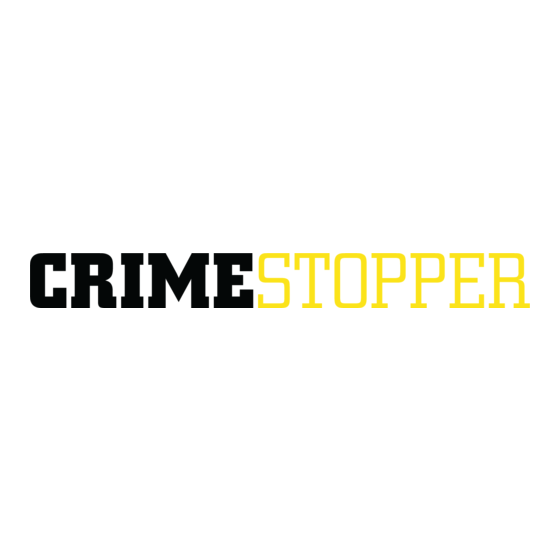
Need help?
Do you have a question about the FS-60 and is the answer not in the manual?
Questions and answers