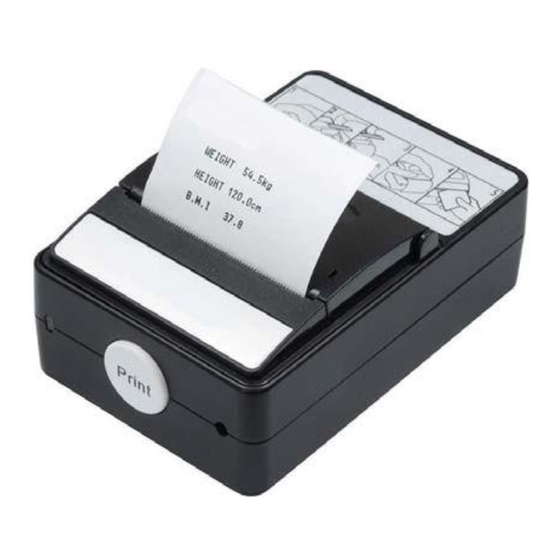
Summary of Contents for marsden TP-2100
-
Page 1: User Manual
USER MANUAL TP-2100 Please take time to read these instructions before starting to use this product Version 1.1 02/17... -
Page 2: Table Of Contents
Contents Product Specification Safety Instructions Product Structure Operation Instructions Changing the Print Roll Error Messages Manufacturer’s Declaration of Conformity Page 2... -
Page 3: Product Specification
Thank you for purchasing a Marsden professional medical product. Considerate use will result in many years of accurate weighing. Please read the information in this manual before you begin using your TP-2100 Thermal Printer. Product Specification Model TP-2100 Printing Method... -
Page 4: Safety Instructions
If the printer runs out of paper roll while printing, switch the power off and load a new paper roll. Power on and press PRINT again. If you are in the UK, service contracts are available from Marsden to keep your scale accurate and reliable for longer. Call 01709 364296 for more information. -
Page 5: Product Structure
Product Structure Platen Roller Roll Holder Tear Bar PRINT Button Status Indicator AC Jack (Adaptor connector) I/O Button (RS-232 interface) Page 5... -
Page 6: Operation Instructions
Operation Instructions Connect the AC Adaptor and interface cable. Press the I/O button to power on the printer. The TP-2100 printer can be connected via the RS-232 port and cable to the Marsden DP- 3800/DP-3810 Indicator. Press PRINT. The TP-2100 will begin printing. -
Page 7: Changing The Print Roll
Changing the Print Roll Open the upper cover and position the paper roll so that it feeds in the right direction. ✘ WARNING: Make sure the paper edge is straight before inserting it into the printer. Feed the end of the paper roll through the printer cover and close the cover. The printer is ready to print. -
Page 8: Error Messages
Error Messages Problem Solution or Reason Status indicator does not light Check the power connections from AC outlet up when power switch is turned to the printer power supply. to ON (I) position. Check interface cable connections from Status indicator is green, but the the scale to the printer. -
Page 9: Manufacturer's Declaration Of Conformity
Manufacturer’s Declaration of Conformity Page 9... - Page 10 Notes Page 10...
- Page 11 Notes Page 11...
- Page 12 Tel: 01709 364296 / 0800 169 2775 Fax: 01709 364293 E-mail: sales@marsdengroup.co.uk Manufacturing and Distribution: Unit 7, Centurion Business Park, Coggin Mill Way, Rotherham, S60 1FB Head Office: Unit 1, Genesis Business Park, Sheffield Road, Rotherham S60 1DX www.marsden-weighing.co.uk IN-8483 80001G REV 02/2017...

Need help?
Do you have a question about the TP-2100 and is the answer not in the manual?
Questions and answers