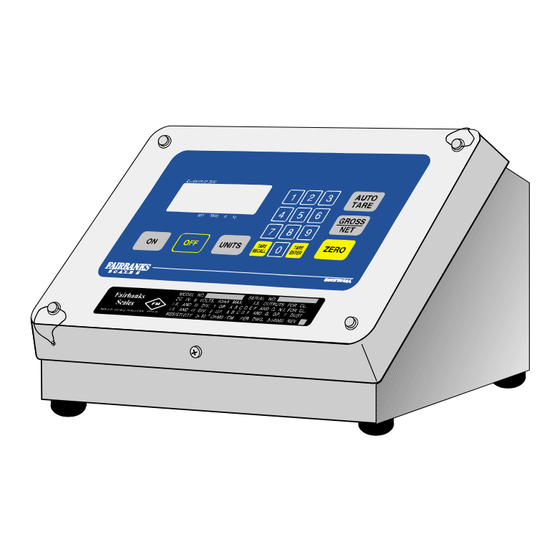
Table of Contents

Summary of Contents for Balanzasy Basculas H90-3052DR
- Page 1 OPERATING MANUAL Factory Mutual approved Weighing Systems for hazardous (explosive) area application. Repair is expressly limited to factory trained service personnel. Fairbanks Scales Remote Display Model H90-3052DR PRINTED IN U.S.A. 7/93...
-
Page 2: Table Of Contents
Table of Contents SECTION 1: INTRODUCTION ......1.1 Introduction ........1.2 Instrument Location . -
Page 3: Introduction
The following sections explain the specifications, operat- ing controls, indicators, and operating instructions for the Fairbanks Model H90-3052DR. Programming of the in- strument at the time of installation is necessary. These instructions assume that all of the equipment is properly installed and calibrated. -
Page 4: Description
2647a FIGURE 2-1: REMOTE DISPLAY The H90-3052DR Remote Display will ONLY work with H90-3051 ULPI Instruments with specially altered software. The altered H90-3051 Instruments are only available through special inquiry. 2.2 Specifications SECTION 2: 1. Model Number: DESCRIPTION H90-3052DR 2.1 Introduction 2. -
Page 5: Front Panel
= CENTER OF ZERO AUTO TARE GROSS TARE ZERO UNITS TARE TARE RECALL ENTER 2648 FIGURE 3-1: FRONT PANEL SECTION 3: UNITS FRONT PANEL Toggles the indicators between lb and kg on both the remote display and the H90-3051, if the H90-3051 is 3.1 Keys programmed for lbs or kgs. -
Page 6: Displayed Legends
TARE 2. Battery port with protective cap used when battery Tare Mode cable is disconnected 3. Battery cable pounds kilograms 3.3 Displayed Legends Center-of-Zero LobAtt (Low Battery) 3.4 Blank Display When the remote display is in the “OFF” condition, the liquid crystal display is completely blank. -
Page 7: Installation
SECTION 4: For the remaining strings, typical outputs are given below: INSTALLATION “ 3:38 PM” “17:56” time “11–13–90” “4– 4–91” date 4.1 H90-3051 Front Panel Printer “ 123” “123456” “ 0” identifier “# . . . 123” “# ..7” ticket number Programming, Channel A A. - Page 8 B. Programming Chart, Channel A ENTER a. Press to return to the Weigh mode. Baud Rate Options Displayed Options b. Press and “Chan A” is displayed. ENTER 5. With “Chan A” prompt displayed, press the key. 1200 The display will show the Channel A baud rate. For Models K500, Okidata and 2400 Eaton Ticket Printers...
- Page 9 C. Formatting Options D. Ticket Number The first option is the printer type. The table below gives Ticket Number entry will be inhibited if Program Step 15 the options available for each printer type.The option that is not set to 1 or 3 (Chan A enabled). appears as a prompt corresponds to the current option Place the instrument in the weigh mode.
-
Page 10: Output Formats
4.2 Output Formats A. Typical Channel A, Printer Output GROSS MODE NET MODE NET MODE with NEGATIVE NET NET MODE, NEGATIVE GROSS and NET GROSS MODE, NEGATIVE GROSS 2494 SJ4511... -
Page 11: Battery Pack
2653 FIGURE 5-1: BATTERY PACK RECHARGER SECTION 5: 2. Insert the connector on the recharger into the connec- tor on the battery pack. BATTERY PACK 3. Plug the recharger into a standard 110 VAC/60 Hz outlet. 5.1 Battery Pack Replacement 4. - Page 12 Model H90-3052DR Remote Display is NOT for use with the H90-3052 Instrument. Model H90-3052DR Remote Display will work only with the H90-3051 ULPI with spe- cial software. SJ4511...
-
Page 13: Appendix I: Control Drawing
APPENDIX I: CONTROL DRAWING SJ4511...