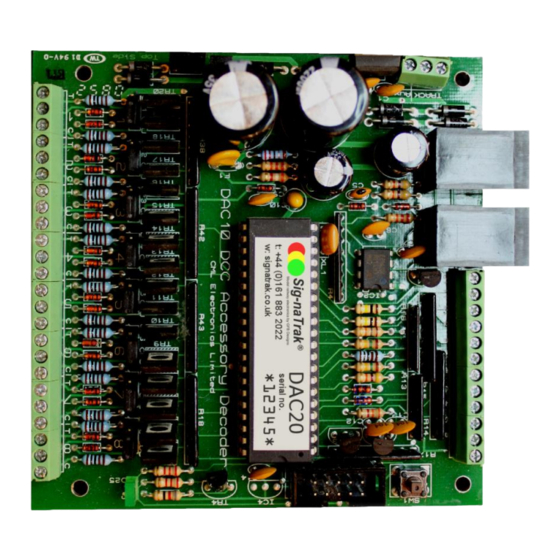
Table of Contents
Advertisement
Quick Links
®
Sig-naTrak
Model railway electronics by GFB Designs
DAC20
Digital Accessory Decoder
User Manual
8 Accessory Decoder for DCC and LocoNet.
Sig-naTrak
by GFB Designs
®
www.signatrak.co.uk
67 Boddens Hill Road, Stockport, SK4 2DG, United Kingdom
T: +44(0)161 883 2022 | F: +44(0)161 883 2077 | E: info@signatrak.co.uk
Advertisement
Table of Contents

Summary of Contents for Sig-naTrak DAC20
-
Page 1: User Manual
® Sig-naTrak Model railway electronics by GFB Designs DAC20 Digital Accessory Decoder User Manual 8 Accessory Decoder for DCC and LocoNet. Sig-naTrak by GFB Designs ® www.signatrak.co.uk 67 Boddens Hill Road, Stockport, SK4 2DG, United Kingdom T: +44(0)161 883 2022 | F: +44(0)161 883 2077 | E: info@signatrak.co.uk... - Page 3 It can be connected to occupancy detectors to send train position information. The DAC20 has 8 local routes. These allow up to 10 points to be controlled in a single operation; the points can be driven by the DAC20 or by other accessory decoders. The routes can be triggered by a local pushbutton, or by a DCC accessory operation from a throttle.
-
Page 4: Quick Start Guide
DAC20 2. Quick Start Guide This section provides a “quick start” introduction to the DAC20. This covers connection of point motors & power, CV programming and simple operations. The diagram below shows the connections needed to provide DCC track power, and to connect output 2 to a tortoise motor and output 4 to a solenoid type motor. -
Page 5: Safety First
DCC (or other model railway) system, so take care! If you have more than one DAC20 connect the SK1 connections in parallel: SK1 pin 1 to SK1 pin 1, SK1 pin 2 to SK1 pin 2, SK1 pin 3 to SK1 pin 3 and SK1 pin 4 to SK1 pin 4.`... - Page 6 Each time a command is sent to the board, the green LED will flicker off momentarily. If this is not observed, the board is not responding to the point address correctly. v2.0 Last Updated: 28/06/2016 Page 4 of 32 Sig-naTrak® by GFB Designs...
- Page 7 2.3 Building up to a System That’s just the start; there’s a lot more that the DAC20 can do. Read the other sections to find out more. LocoNet can be used to join the DAC20 to other accessory modules, to create a very powerful system.
-
Page 8: Installation And Connections
Figure 3.1. It may be mounted onto spacers or pillars using four screws into the four corner holes: 6BA or M2.5mm screws will be ideal. Alternatively small self tapping screws can be used. All connections to the DAC20 are made through the following connectors: Power Connections Point Motor Outputs... - Page 9 If the DAC20 is driving continuously powered point motors (e.g. Tortoise) then track power is often sufficient. If the DAC20 is driving solenoid type point motors, then an auxiliary power input is usually needed. This depends on the point motors themselves, the DCC booster output voltage and how stiff the points themselves are.
- Page 10 CLOSED state. motor. Each output is individually programmable to select the kind of point motor it controls. The common solenoid and stall motor types should be connected as follows: v2.0 Last Updated: 28/06/2016 Page 8 of 32 Sig-naTrak® by GFB Designs...
- Page 11 16 individually controlled outputs. All relays differ in their current drawn. The total current pin 2 drawn from all DAC20 outputs must not exceed 0.5A. A 400 relay will require approx 30mA, so a DAC20 could lamp drive 16 of them;...
- Page 12 These may be used on local panels to control the state of the attached point motors, or may be used to generate system messages. * DC_Power_Out available on pin 12 v2.0 Last Updated: 28/06/2016 Page 10 of 32 Sig-naTrak® by GFB Designs...
- Page 13 GROUND 3.4 SK6: LED Drive Outputs The DAC20 can connect to an optional add-on DTX8A board to drive LEDs which indicate the position of the 8 outputs. These may be used in constructing local control panels. The DTX8A drives two LEDs for each output: one lit if CLOSED, the other lit if THROWN.
-
Page 14: Status Led
The LED is lit continuously while the board receives proper DCC signals. If the LED is off, the DAC20 is not receiving track power. The LED flickers off momentarily when a command for this DAC20 is received. This is useful for checking the address is correctly set. -
Page 15: Address Settings
4. Configuration This section describes the functions available from “common” programming of the DAC20. The details of how to achieve the programming itself are in section 6. 4.1 Address Settings CV5 & CV6 set the base address for the board. This is the DCC accessory (point) number of the first output;... - Page 16 This will inform other devices on LocoNet as to the output’s state. This is useful for software programs such as “Railroad & Co” and JMRI. The messages are controlled by programming CV31-38. v2.0 Last Updated: 28/06/2016 Page 14 of 32 Sig-naTrak® by GFB Designs...
- Page 17 0.1 seconds. It can be programmed with values 1-32, implying delays between 0.1 and 3.2 seconds. The DAC20 can be used to control lighting circuits. The lamps can be filament bulbs, or can be light emitting diodes (LEDs). LEDs, in particular, turn on or off instantly.
- Page 18 16 + 32) = 52 4.3 Input Control Settings The DAC20 has 10 inputs that can be programmed to achieve several purposes. The inputs can control output cells, or trigger routes. They can generate LocoNet messages. Inputs are wired as shown in section 3.3.
-
Page 19: General Unit Settings
DAC20 Digital Accessory Decoder User Manual programs such as “Railroad & Co” and JMRI. The messages are controlled by programming CV51-60. Setting Setting Input Cell 1 message Input Cell 6 message Input Cell 2 message Input Cell 7 message Input Cell 3 message... - Page 20 In a DAC20 used daily this may occur once every few years. If this happens, by reprogramming this CV a different address may be selected to allow output state to be recorded.
- Page 21 DAC20 Digital Accessory Decoder User Manual (e.g. in the throat to a large station) or a storage area (e.g. a set of “hidden” staging yards). 8 Local routes are provided. Each allows up to 10 points to be set to a predefined state.
-
Page 22: Advanced Programming
“make this point go to THROWN if point 45 is thrown, or if sensor 5 on board 3 is occupied, or if signal 29 is red” v2.0 Last Updated: 28/06/2016 Page 20 of 32 Sig-naTrak® by GFB Designs... - Page 23 For example, if point 503 does not exist on the layout, then effects in a DAC20 can be invoked by setting 503 to closed or thrown using a throttle: this does not affect the operating track because there is no point numbered 503.
- Page 24 “On/Off” cells have a time delay value associated with them. When an output turns “on” as a result of a condition group, the conditions will hold their current setting for v2.0 Last Updated: 28/06/2016 Page 22 of 32 Sig-naTrak® by GFB Designs...
- Page 25 DAC20 Digital Accessory Decoder User Manual the programmed time period before they are re-evaluated. This has the effect of making the output stay “on” for at least as long as that time period. The delay value is simply programmed as the number of seconds before which the conditions will be re-evaluated.
-
Page 26: Learn Mode
Any “ops” mode programming commands (the same as used to program a locomotive while on the rails) will program CVs on the DAC20 while in this mode. To use this method: use a throttle to select a locomotive number that does not exist on the railway, and enter “ops mode programming”... - Page 27 Enter the serial number for your board into the edit box on the top right of the window. This is marked on the processor chip on the DAC20. This number is used to find the board on LocoNet for programming.
- Page 28 Digital Accessory Decoder User Manual DAC20 Once the settings are ready, close the DAC20 edit window and save the settings. Then select your DAC20 board in the “configure board” window, and press the “program” button. The settings will be sent through LocoNet, and your board will be ready for use in approximately 10 seconds.
- Page 29 Most DCC command stations will use normal decimal numbers to describe the values to be programmed into each register, and decimal values to describe register addresses. The DAC20 manual follows this convention. Some older DCC systems require hexadecimal (base 16) values to be used: for example the Digitrax DT100 handheld throttle uses this system.
-
Page 30: Appendix A Dac20 Configuration Variables (Cvs)
Digital Accessory Decoder User Manual DAC20 Appendix A DAC20 Configuration Variables (CVs) Function Meaning Type Initial Value Memory size No user meaning! read-only Software Version Software version installed read-only number Serial Number Board serial number, used normal marked for PC programming. -
Page 31: Appendix B Decoder Address Chart
DAC20 Digital Accessory Decoder User Manual Appendix B Decoder Address Chart This chart tabulates the decoder base addresses obtained from different settings of CV5 & CV6 for non ZTC systems. It is also used for route address setting. Although this table shows steps of 10, note that all intermediate addresses can be used. Examples of addresses: ... -
Page 32: Appendix C Hexadecimal Conversion Chart
85 55 129 81 173 AD 217 D9 42 2A 86 56 130 82 174 AE 218 DA 43 2B 87 57 131 83 175 AF 219 DB v2.0 Last Updated: 28/06/2016 Page 30 of 32 Sig-naTrak® by GFB Designs... -
Page 33: Appendix D Loconet Interrogation Sequence
This has the advantage that track power shorts do no cause the DAC20 to lose power. This means that if a train drives onto an incorrectly set point, causing a track short, the point can be changed. - Page 34 Digital Accessory Decoder User Manual DAC20 v2.0 Last Updated: 28/06/2016 Page 32 of 32 Sig-naTrak® by GFB Designs...
-
Page 35: Declaration Of Conformity
European law requires that household waste from electrical and electronic equipment is collected separately from normal domestic waste and then properly recycled. The DAC20 is marked with the crossed out wheeled bin symbol (shown opposite), in accordance with the European directive 2002/96/EC, which means that you must return any damaged or “end-of-life”... - Page 36 ® Sig-naTrak Model railway electronics by GFB Designs This product has been designed and manufactured in the UK. Sig-naTrak by GFB Designs ® www.signatrak.co.uk 67 Boddens Hill Road, Stockport, SK4 2DG, United Kingdom T: +44(0)161 883 2022 | F: +44(0)161 883 2077 | E: info@signatrak.co.uk...
Need help?
Do you have a question about the DAC20 and is the answer not in the manual?
Questions and answers