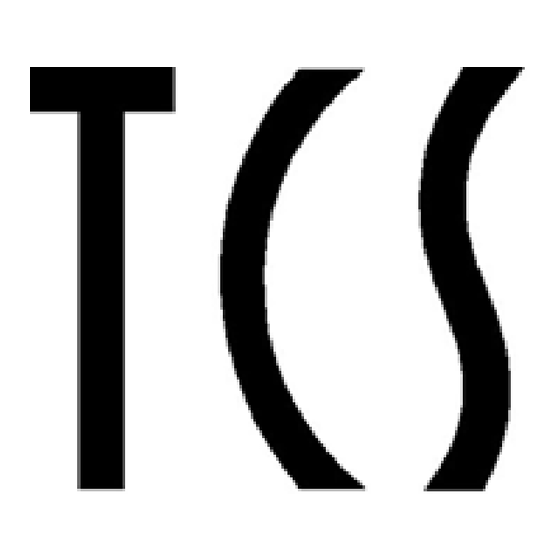
Summary of Contents for TCS TCSK-01
- Page 1 Handbook Service Device TCSK-01 TCS TürControlSysteme AG, TCS Hotline Germany: +49 41 94/ 9 88 11 88 Subject to change without notice. FAX: +49 41 94/ 9 88 129 www.tcs-germany.com HB_GB_TCSK01_Art0015720_1v1.doc...
-
Page 2: Table Of Contents
1 x Connection cable to connecting jack for bell button extension 1 x User manual with registration fax TCS TürControlSysteme AG, TCS Hotline Germany: +49 41 94/ 9 88 11 88 Subject to change without notice. FAX: +49 41 94/ 9 88 129 www.tcs-germany.com... -
Page 3: Safety Notices
For control tasks the control protocol is being used. Control protocols also exist as long and short variants. TCS TürControlSysteme AG, TCS Hotline Germany: +49 41 94/ 9 88 11 88 Subject to change without notice. FAX: +49 41 94/ 9 88 129 www.tcs-germany.com... -
Page 4: Device Overview
I(Pmax) = 13 mA Accuracy: 0.5 V Measuring range: 0 - 25 V DC TCS TürControlSysteme AG, TCS Hotline Germany: +49 41 94/ 9 88 11 88 Subject to change without notice. FAX: +49 41 94/ 9 88 129 www.tcs-germany.com HB_GB_TCSK01_Art0015720_1v1.doc... -
Page 5: Application
During software updates the device does not need to be cleared again. Send registration fax The use of the Service Device TCSK-01 is only possible after entry of a release code. After initial release the Service Device can be used without restrictions. -
Page 6: Determination Of The Serial Number On The Service Device
06/2010 Enter the 4-digit number of your Service Device TCSK-01, which is printed on a sticker on the device packaging, into the field serial number. Complete the registration fax and send it to us. You will receive the release code from us by return fax within one working day from Mon- day to Friday. -
Page 7: Changing The Display
Display normal state (t) BUS idle voltage (e. g. 228 corresponds to 22.8 V) TCS TürControlSysteme AG, TCS Hotline Germany: +49 41 94/ 9 88 11 88 Subject to change without notice. FAX: +49 41 94/ 9 88 129 www.tcs-germany.com... -
Page 8: Meaning Of The Protocol Digits
Long control protocol with display of the control function number Internal call with display of the serial number of the called device TCS TürControlSysteme AG, TCS Hotline Germany: +49 41 94/ 9 88 11 88 Subject to change without notice. -
Page 9: Readout Of The As Address Of A Front-Door Station
A positive acknowledgement tone TCSK con- which is to be allocated to this in-house station. firms the successful programming. TCS TürControlSysteme AG, TCS Hotline Germany: +49 41 94/ 9 88 11 88 Subject to change without notice. FAX: +49 41 94/ 9 88 129 www.tcs-germany.com... -
Page 10: Functional Check Of The System
* serial number has at least 3 digits, if necessary complete number with leading zeros (e. g. 1 001) TCS TürControlSysteme AG, TCS Hotline Germany: +49 41 94/ 9 88 11 88 Subject to change without notice. FAX: +49 41 94/ 9 88 129 www.tcs-germany.com... -
Page 11: By Entering Command Sequences
= AS address of front-door station for this camera input (value 0 ... 63) = slave address at VSW04 (value 1 ... 4) NOTE: The AS address of the video front-door station must first be set with TCSK-01 (see p. 14: * 76 #). Connect camera input with video front-door station... - Page 12 = no. of the video input at theFVU1210 (value 1 or 2) NOTE: The AS address of the video front-door station must first be set with TCSK-01 (see p. 14: * 76 #). Connect FVU1210 video input K with the video front-door station...
- Page 13 Search for BUS devices The TCSK-01 can detect all devices connected to the BUS (max. 80) of a special device type and display their serial numbers. After entering the respective command all devices of the type searched for will be acquired.
- Page 14 06/2010 Configure front-door station Some functional features of the front-stations can be modified with the TCSK-01. Each front-door station has a serial number. For the settings to be applied to the desired front-end station the serial number of the front-end station must be included in all command sequences of group 7.
- Page 15 * Note for VMH30, VML30, VMH30C, VMH30C: Parallel allocation deactivates the internal call 3 for key TCS TürControlSysteme AG, TCS Hotline Germany: +49 41 94/ 9 88 11 88 Subject to change without notice. FAX: +49 41 94/ 9 88 129 www.tcs-germany.com...
-
Page 16: Service
+49 39 33/ 87 99 10, FAX: +49 39 33/ 87 99 11 www.tcsag.de TCS TürControlSysteme AG, TCS Hotline Germany: +49 41 94/ 9 88 11 88 Subject to change without notice. FAX: +49 41 94/ 9 88 129 www.tcs-germany.com...

Need help?
Do you have a question about the TCSK-01 and is the answer not in the manual?
Questions and answers