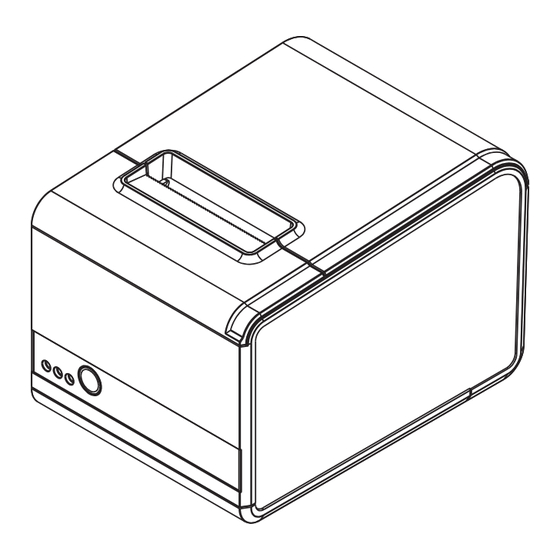
Advertisement
Quick Links
Advertisement

Summary of Contents for APT TRP80USE
- Page 1 TRP80USE...
- Page 2 Serial...
- Page 3 ● Support printer identification, software binding and high speed driver mode ● Support different density bitmap and download graphics printing ● Support character enlargement, bold, underline, line spacing and character spacing ● Water-proof, Oil-proof, Dust-proof TRP80USE 250mm/sec USB+Serial+Ethernet 150KM Dimensions...
- Page 6 9. Buttons and Indicators FEED Button Paper Indicator Error Indicator Power Switch 10. Functions of buttons and indicators (1). FEED Button Press to feed paper manually. (2). PAPER Indicator When this indicator is lighting as well as the ERROR indicator, printer is out of paper. When this indicator is dim as well as the ERROR indicator, printer has paper.
- Page 7 1. Open the cover by the arrow direction Wheel Gear 2. Turn the gear to reset the cutter 12. Professional Functions a. 250mm/sec high-speed printing b. Integration of mechianism and cutter c. Support connecting to WAN printing...
- Page 8 13.Driver Installation a. Insert the driver CD dis, run the INTEGRO setup to set up. b. Select “Insyall Printer Driver (N)”.
- Page 9 Select TRP80USE to continue. d. Select the corresponding printer port.
- Page 10 e. Installation completed.
Need help?
Do you have a question about the TRP80USE and is the answer not in the manual?
Questions and answers