Table of Contents
Advertisement
Quick Links
Advertisement
Table of Contents

Summary of Contents for Synology VisualStation VS960HD
- Page 1 Synology VisualStation VS960HD Hardware Installation Guide...
-
Page 2: Table Of Contents
Safety Instructions Chapter 2: Installation and Setup Tools and Parts for Installation Install Mounting Kit Connect Inputs and Outputs Check Surveillance Station Software Connect VS960HD to your Synology NAS/NVR Learn More Appendix A: Specifications Hardware Software Other Requirements Appendix B: LED Indicator Table... -
Page 3: Chapter 1: Before You Start
Chapter Before You Start Thank you for purchasing this Synology product. VS960HD allows you to watch live view and playback recordings without using a computer. You can log in to Surveillance Station directly through VisualStation for complete control over your surveillance devices. -
Page 4: Package Contents
Package Contents Main unit x 1 AC power adapter x 1 RJ-45 LAN cable x 1 Hardware installation guide x 1 s11 screws x 5 Mounting plate x 1 Mounting adapter x 1 s10 screws x 10 Chapter 1: Before You Start... -
Page 5: Synology Visualstation At A Glance
Synology VisualStation at a Glance Right Front Left Back Article Name Location Description Power Displays system power status. For more details, please refer to Indicator "Appendix B: LED Indicator Table". Status Displays the status of the system. For more details, please refer... -
Page 6: Safety Instructions
Safety Instructions Keep away from direct sunlight and away from chemicals. Make sure the environment does not experience abrupt changes in temperature or humidity. Place the product right side up at all times. Do not place near any liquids. Before cleaning, unplug the power cord. Wipe with damp paper towels. Do not use chemical or aerosol cleaners. -
Page 7: Chapter 2: Installation And Setup
Chapter Installation and Setup Tools and Parts for Installation • A screwdriver • Mounting adapter (included) • Mounting plate (included) • AC power adapter (included) • RJ-45 LAN cable (included) • s10 and s11 screws (included) • A VESA-compliant monitor (optional) If you do not need to mount VS960HD to your monitor, please skip to "Connect Note: Inputs and Outputs". - Page 8 Both mounting types are shown below: MIS-D 100 MIS-D 75 In the diagram below, the included s11 screws have been installed in accordance with the MIS-D 100 type: 3 Place VS960HD over the mounting adapter (with the I/O ports facing towards you).
-
Page 9: Connect Inputs And Outputs
Connect Inputs and Outputs 1 Connect one end of the AC power adapter to VS960HD and the other end to a power outlet. 2 Connect one end of the LAN cable to VS960HD and the other end to your switch/router/hub. 3 Connect one end of the HDMI cable to VS960HD and the other end to your monitor(s). - Page 10 4 If you would like to attach a USB drive to VS960HD, connect it to the blue USB 3.0 port. Skip to the next step if this does not apply to you. 5 Connect your USB mouse or joystick to one of the USB ports. Skip to the next step if this does not apply to you.
-
Page 11: Check Surveillance Station Software
7 Push the power button on the side panel of VS960HD. After booting up, VS960HD will be online and ready to work with your Synology NAS/NVR product. Upon powering on, VS960HD may take up to ten seconds to finish booting up. -
Page 12: Connect Vs960Hd To Your Synology Nas/Nvr
1 Launch Surveillance Station application on VS960HD. 2 Sign in to your Synology NAS/NVR using an account with the privilege of Surveillance Station. To enjoy full experience of Surveillance Station, you can use an account belonging to the administrator group. -
Page 13: Appendix A: Specifications
• Operating Temperature: 32 to 104˚F (0 to 40˚C) Requirements • Storage Temperature: -4 to 140˚F (-20 to 60˚C) • Relative Humidity: 5% to 95% RH Note: Model specifications are subject to change without notice. Please refer to www.synology.com for the latest information. -
Page 14: Software
Yes (For Patrol Cameras Only) Patrol Log Viewer Yes (Via USB drive) Firmware Upgrade Model specifications are subject to change without notice. Please refer to Note: www.synology.com for the latest information. Other Requirements Item VS960HD Version 8.0.2 or later Surveillance Station... -
Page 15: Appendix B: Led Indicator Table
Indicator Green Static Powered on Power Orange Static Booting up / Shutting down Powered off Green Static Logged in to a Synology server Status Orange Static Over temperature Not logged in Static Gigabit network connected Green Blinking Gigabit network active... - Page 17 END USER LICENSE AGREEMENT IMPORTANT–READ CAREFULLY: THIS END USER LICENSE AGREEMENT ("EULA") IS A LEGAL AGREEMENT BETWEEN YOU (EITHER AN INDIVIDUAL OR A LEGAL ENTITY) AND SYNOLOGY, INC. ("SYNOLOGY") FOR THE SYNOLOGY SOFTWARE INSTALLED ONTO THE SYNOLOGY PRODUCT PUCHASED BY YOU (THE “PRODUCT”), OR LEGALLY DOWNLOADED FROM WWW.SYNOLOGY.COM, OR ANY OTHER CHANNEL PROVIDED BY...
- Page 18 U.S. Export Administration Regulations. thereby. Section 15. Termination. Without prejudice to any other rights, Synology may terminate this EULA if you do not abide by the terms and conditions contained herein. In such event, you must cease use of the Software and destroy all copies of the Software and all of its component parts.
- Page 19 SYNOLOGY, INC. LIMITED PRODUCT WARRANTY THIS LIMITED WARRANTY ("WARRANTY") APPLIES TO THE PRODUCTS (AS DEFINED BELOW) OF SYNOLOGY, INC. AND ITS AFFILIATES, INCLUDING SYNOLOGY AMERICA CORP, (COLLECTIVELY, "SYNOLOGY"). YOU ACCEPT AND AGREE TO BE BOUND BY THE TERMS OF THIS WARRANTY BY OPENING THE PACKAGE CONTAINING AND/OR USING THE PRODUCT.
- Page 20 CONSEQUENTIAL OR SIMILAR DAMAGES OR been repaired, modified or altered by anyone other LIABILITIES WHATSOEVER (INCLUDING, BUT than Synology or its agent or designee; (c) has been NOT LIMITED TO LOSS OF DATA, INFORMATION, in any way misused, abused, or damaged; (d) has...
- Page 21 Product include proprietary and intellectual or claim in a court, including the right to litigate claims property rights of Synology and its third party suppliers on a class-wide or class-action basis, and Customer and licensors. Synology retains and reserves all right,...
- Page 24 P/N 15-05G010020 Printed in Taiwan...
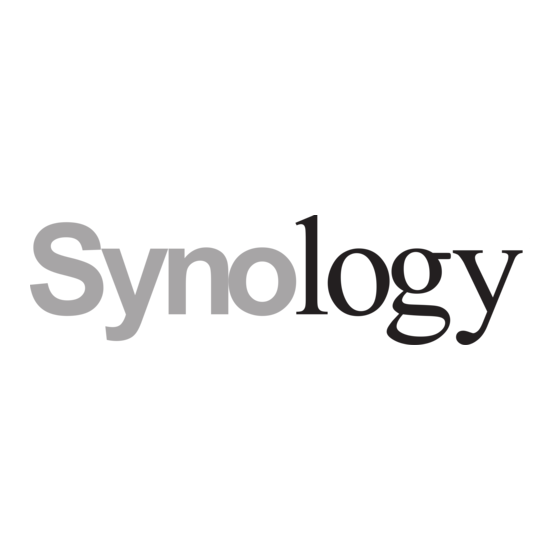

Need help?
Do you have a question about the VisualStation VS960HD and is the answer not in the manual?
Questions and answers