Advertisement
Advertisement

Subscribe to Our Youtube Channel
Summary of Contents for Promag DT105U
- Page 1 TM951031-04...
-
Page 2: Table Of Contents
GIGA-TMS Inc. Office : 8F No 31 Lane 169, Kang-Ning St., Hsi-Chih, Taipei, Taiwan Tel : 886-2-2695-4214 Fax : 886-2-2695-4213 Web site : http://www.gigatms.com.tw E-mail : promag@ms24.hinet.net... - Page 3 Cash Drawer Trigger & Printer Beeper MACHINE TYPE FUNCTION LED STATUS AUTO Ver 1.1 TEST DC 24V BEEP EPSON CITIZEN PROTOLINK DT105U COMMAND RTS/DTR STAR Cash Drawer Trigger USB Interface Command control and RTS/DTR signal control RS-232 LED STATUS AUTO TEST DC 24V...
-
Page 4: Information
Information Standard Package DT105U Main unit Velcro Fastener CD-ROM ( DT105U ) ( ASY-M93-1049-46 ) ( DISK5140 ) DT105R Main unit Velcro Fastener Power Plug CD-ROM ( DT105R ) ( ASY-M93-1049-46 ) ( ASY-M93-6022-1 ) ( DISK5140 ) PB105 Main unit... - Page 5 Front Panel and Operations PHONE JACK DRIVE INDICATOR READY/ RECEIVE INDICATOR ( DT105X ) BUZZER HOLE ( PB105 ) CABLE DRIVE INDICATOR ( Red color ) The status LED provides visual indication of the deivce output operating READY/ RECEIVE INDICATOR ( Green color ) <DT105X> Indicating the device is ready to accept new inputs and communication status from Host.
-
Page 6: Technical And Operational Description
POS printers and cash registers, to be connected to a USB (RS232) port of the computer. The DT105U USB Trigger uses a Virtual Serial Port Driver, making it appear to have the software like a standard RS232 Serial Port. This way the existing POS Software can communicate with the USB Cash Drawer Trigger as if it were connected to a Serial Port. - Page 7 WAS-1510 COLOR FUNCTION 5 PIN POWER + WHITE GREEN BLACK Shell Drain Wire Shield WAS-1526 DSB 9P FEMALE * COLOR FUNCTION 7 PIN PURPLE WHITE YELLOW BLACK BLACK BLUE POWER JACK 9-12Vdc ** BLACK * DSB 9P FEMALE Pin 6,7 connected togeter ** 5Vdc to customer specifications WAS-1528 6P6C...
-
Page 8: Connections
Pin Number Function Sol - (for EPSON drawer 2) Sol + Status Sol - Application Note PIN 6 (for EPSON drawer 2) PIN 5 PIN 4 PIN 3 PIN 2 PIN 1 Cash Drawer Lock DT105U DT105R - 6 -... -
Page 9: Load Test
Load Test Circuit DT105X , DT232 Vout PIN 4 RL=24 Ohms PIN 2 (PIN5) Trig Load Test Timing Diagram 2.5 Sec Vout RL = 24 Ohms ( 24 Volts @ 1Amp ) Active Time = 150ms 150 ms Trig - 7 -... - Page 10 Driver Software Installation - For DT105U only 1.Connect DT105U into the USB PORT of your Computer first. 2.Under Windows 98/2000/Me/XP,put DISK5140 into the cd-rom disk driver,it will automatically install the PROMAG USB232/422/485 Driver Software into your Computer by following the steps as below: 1.
-
Page 11: Usb Driver Setup
USB Driver Setup 3. Select Searching locations for new driver Give the path location Select this Click Next 4. Windows is now ready to install the best driver Device name Path location Click Next - 9 -... - Page 12 USB Driver Setup 5. Windows has finished installing the software Finish driver software installation Click Finish - 10 -...
- Page 13 6. Make sure if the driver software installation is finished Connect DT105U unit into the USB port of the computer and then Click " Start " ->" Settings " -> " Control Panel " -> " System " ->" Device Manager "...
- Page 14 Cable Lenght - DT105U : 1650 mm DT105R,DT232,BP105 : 1550 mm Weight DT105U : 90g ( including cable ) DT105R : 110g ( including cable ) BP105 : 70g ( including cable ) Environment : Operating Temp : 0 ~ 55 Deg.C Storage Temp : -10 ~ 55 Deg.C...
-
Page 15: Specifications
7. It is also sending the status string on every open/close change of the drawer automatically. Reply Cash drawer close (HEX) : Cash drawer open DT105U & DT105R Signal Control and Status PIN4 DTR PIN7 RTS GREEN BUZZER STATUS RS232/TTL... -
Page 16: Communication Protocol
CASH DRAWER 2. POS System For Standard Connect Plus PB105 CASH DRAWER POS PRINTER PB105 3. POS System Replace POS Printer By DT-105U/R DT105U CASH DRAWER DT105R 4. POS System Replace POS Printer By DT-105U/R Plus PB105 DT105U PB105 CASH DRAWER DT105R 5.
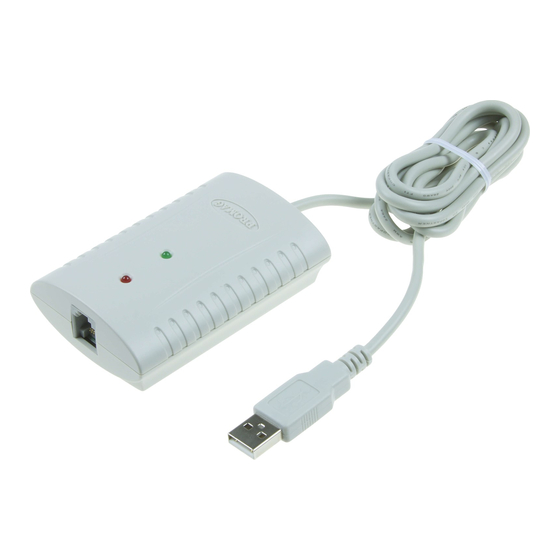

Need help?
Do you have a question about the DT105U and is the answer not in the manual?
Questions and answers