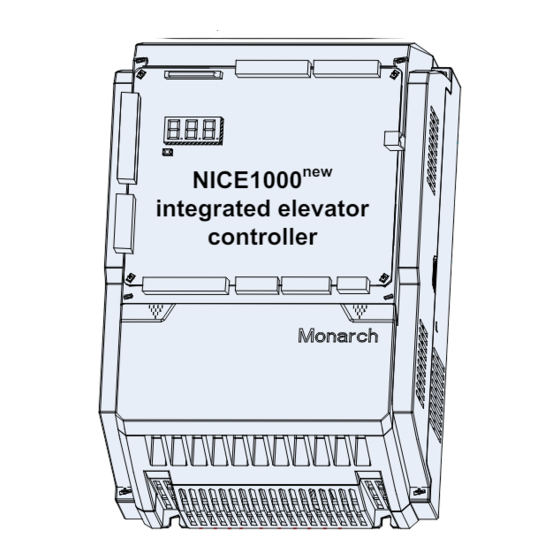
Table of Contents
Advertisement
Quick Links
Sr No
Subject
1
Safety Information and Precautions
2
Product Information
1 Connection of peripheral electrical Devices
2 System configuration of NICE1000+
3 Designation Rules and Nameplate
4 Models, Power, Current Rating and DBR requirements
5 Physical Appearance and Mounting Dimensions
6 Mechanical Installation
7 NICE Power terminal & MCTC-MCB-G Main Control Board Details
8 Description of the MCTC-KZ-D Extension Card
9 Selection and Use of the MCTC-PG Card
3
Elevator Hoistway Switches and Sensor Installation
1 Terminal floor switches mounting position
2
Installation of levelling Plate/Flag and Switches
4
Complete Electrical configuration of NICE1000+ all Field Interface
5
Initial Start-up Commissioning
1
Identify the NICE 1000 control Panel components
2 Verification of Controller and Field wiring
3 Check list for NICE1000+ Initial Power Up
4 Remote MDKE LED Keypad function
5 Input and Output functional sequence of Main Control Board (MCTC-MCB-H) of NICE 1000+
6 Input terminal LED Sequence for Main Control Board (MCB) while Initial start-Up
7 NICE1000+ Start-up Parameterisation
8 Commissioning at Inspection Speed
9 Inspection Running
6
Normal/High Speed Operation
1 Elevator Shaft Learning Process
2 Door operator commissioning
3 Normal Operation & Its Signal Verification
4 Floor Level Adjustment
5 Car & Landing Calls configuration
6 Floor display Setting
7 Rescue function using UPS ready on power failure
8 Load Weigh Function
9 Ride Comfort Fine Tuning
7
Function Code Table
1 Meaning of each column in Function Code Table
2 Function Code Group
3 Function Code in details
8
Fault Information and Troubleshooting
1 Description of Fault Information
2 Fault Levels
3 Fault Information and Troubleshooting
INOVA AUTOMATION
NICE Series Integrated Elevator Solution – NICE1000+ Quick Start-Up Guide V1.0
1
Page
2
3
3
4
5
7
8
9
10
12
14
17
17
18
20
21
21
21
22
23
24
25
26
27
30
31
31
32
34
35
35
36
37
38
39
40
40
40
40
72
72
72
73
Advertisement
Table of Contents

Summary of Contents for Inova Automation NICE1000+
- Page 1 1 Meaning of each column in Function Code Table 2 Function Code Group 3 Function Code in details Fault Information and Troubleshooting 1 Description of Fault Information 2 Fault Levels 3 Fault Information and Troubleshooting NICE Series Integrated Elevator Solution – NICE1000+ Quick Start-Up Guide V1.0 INOVA AUTOMATION...
- Page 2 The motor must be used within the manufacturer’s guidelines Failure to comply above Safety information and Precautions will result in potential risk of severe or minor personal injury or even death and/or equipment damage NICE Series Integrated Elevator Solution – NICE1000+ Quick Start-Up Guide V1.0 INOVA AUTOMATION...
-
Page 3: Product Information
Top floor Ground Reliably ground the motor and the Output controller to prevent reactor electric shock. Hall display Braking board unit Bottom floor Motor Braking resistor P(+) Ground NICE Series Integrated Elevator Solution – NICE1000+ Quick Start-Up Guide V1.0 INOVA AUTOMATION... - Page 4 2.2. System configuration of NICE1000+ The NICE1000+ Integrated Elevator Control Solution combines the functions of both Elevator control and High performance vector AC Drive. NICE Series Integrated Elevator Solution – NICE1000+ Quick Start-Up Guide V1.0 INOVA AUTOMATION...
-
Page 5: Designation Rules And Nameplate
±0.5% (SVC) Speed stability accuracy ±0.05% (CLVC) Torque control accuracy ±5% (CLVC) Overload 60s for 150% of the rated current, 1s for 200% of the rated current NICE Series Integrated Elevator Solution – NICE1000+ Quick Start-Up Guide V1.0 INOVA AUTOMATION... - Page 6 Maximum relative humidity 95%, non-condensing Vibration Maximum vibration: 5.9 m/s2 (0.6 g) Environment Storage -20°C to 60°C temperature IP level IP20 Pollution degree Power distribution TN, TT system NICE Series Integrated Elevator Solution – NICE1000+ Quick Start-Up Guide V1.0 INOVA AUTOMATION...
-
Page 7: Models, Power, Current Rating And Dbr Requirements
62.0 60.0 30.0 20~16 ≥11000 NICE-L-H/H1-4037 57.0 77.0 75.0 37.0 16~13 MDBUN-60-T ≥13500 NICE-L-H/H1-4045 69.0 93.0 91.0 45.0 14~11 ≥16500 MDBUN-90-T NICE-L-H/H1-4055 85.0 113.0 112.0 55.0 12~10 NICE Series Integrated Elevator Solution – NICE1000+ Quick Start-Up Guide V1.0 INOVA AUTOMATION... -
Page 8: Physical Appearance And Mounting Dimensions
220-NICE-L-H-4015 220-NICE-L-H-4018 220-NICE-L-H-4022 220-NICE-L-H-4030 Three-phase 380 to 480VAC, range: -15% to 10% NICE-L-H-4002 NICE-L-H-4003 334.5 NICE-L-H-4005 NICE-L-H-4007 NICE-L-H-4011 334.5 173.5 NICE-L-H-4015 NICE-L-H-4018 NICE-L-H-4022 NICE-L-H-4030 NICE-L-H-4037 NICE-L-H-4045 NICE-L-H-4055 NICE Series Integrated Elevator Solution – NICE1000+ Quick Start-Up Guide V1.0 INOVA AUTOMATION... -
Page 9: Mechanical Installation
Note that the temperature inside the cabinet must not be too low; otherwise, condensation may occur, causing short-circuit of components For special environment where the temperature is high but cannot be reduced effectively, de-rate the controller during use. NICE Series Integrated Elevator Solution – NICE1000+ Quick Start-Up Guide V1.0 INOVA AUTOMATION... -
Page 10: Nice Power Terminal & Mctc-Mcb-G Main Control Board Details
This indicator is ON (green) when the external input is active. Y0 to Y22 Output signal indicator This indicator is ON (green) when the system output is active. NICE Series Integrated Elevator Solution – NICE1000+ Quick Start-Up Guide V1.0 INOVA AUTOMATION... - Page 11 YM3 is COM for Y17 to Y22 MOD+/- Reserved CAN bus CAN bus communication CAN+/- differential interface, used for parallel control signal Ground Must be grounded Interface for extension board MCTC-KZ-D NICE Series Integrated Elevator Solution – NICE1000+ Quick Start-Up Guide V1.0 INOVA AUTOMATION...
-
Page 12: Description Of The Mctc-Kz-D Extension Card
The extension card is mainly used for extension of floor call button inputs and relay outputs. 2.8.1 Appearance and installation of the MCTC-KZ-D Actual Appearance of MCTC-KZ-D NICE1000+ connected with MCTC-KZ-D NICE Series Integrated Elevator Solution – NICE1000+ Quick Start-Up Guide V1.0 INOVA AUTOMATION... - Page 13 ON (green). indicator Y4, Y5, Extension relay output When the extension relay output of the system is active, this indicator is Y23 to Y27 signal indicator ON (green). NICE Series Integrated Elevator Solution – NICE1000+ Quick Start-Up Guide V1.0 INOVA AUTOMATION...
-
Page 14: Selection And Use Of The Mctc-Pg Card
2.9.1 Appearance of the MCTC-PG card and its installation on the controller 2.9.2 Selection of the MCTC-PG card models Encoder Type Adaptable PG Card Appearance MCTC-PG-A2 Push-pull encoder Open-collector incremental Encoder MCTC-PG-D UVW encoder MCTC-PG-E SIN/COS encoder NICE Series Integrated Elevator Solution – NICE1000+ Quick Start-Up Guide V1.0 INOVA AUTOMATION... - Page 15 MCTC-PG-F1 Absolute encoder (ECN413/1313) 2.9.3 Details on Different Encoders wiring configuration with different PG Cards NICE Series Integrated Elevator Solution – NICE1000+ Quick Start-Up Guide V1.0 INOVA AUTOMATION...
- Page 16 NICE Series Integrated Elevator Solution – NICE1000+ Quick Start-Up Guide V1.0 INOVA AUTOMATION...
-
Page 17: Elevator Hoistway Switches And Sensor Installation
Rated Elevator Speed (F0-04) m/s 0.63 0.75 1.75 Distance Slow-down switch (m) 0.5-0.6 0.6-0.8 0.8-1.0 0.9-1.2 1.2-1.6 1.8-2.5 NICE Series Integrated Elevator Solution – NICE1000+ Quick Start-Up Guide V1.0 INOVA AUTOMATION... -
Page 18: Installation Of Levelling Plate/Flag And Switches
Third method of having Up/Down levelling switches and Door Zone switches are used mainly for Re-levelling and Advance floor levelling functions. While using these functions, need three or four switches along with MCTC-SCB-A board. NICE Series Integrated Elevator Solution – NICE1000+ Quick Start-Up Guide V1.0 INOVA AUTOMATION... -
Page 19: Complete Electrical Configuration Of Nice1000+ All Field Interface
4. Complete Electrical configuration of NICE1000+ all Field Interfaces NICE Series Integrated Elevator Solution – NICE1000+ Quick Start-Up Guide V1.0 INOVA AUTOMATION... -
Page 20: Initial Start-Up Commissioning
Check control panel wiring are proper and well Check the Machine Brake wiring is done correctly as tightened per the requirement Check the field wiring are proper and well tightened at controller NICE Series Integrated Elevator Solution – NICE1000+ Quick Start-Up Guide V1.0 INOVA AUTOMATION... -
Page 21: Check List For Nice1000+ Initial Power Up
5.3.8 Verify the control panel field wirings 5.3.9 Verify the connection and Elevator control Panel Earthing once again before power ON. Now TURN ON the control panel Circuit Breakers NICE Series Integrated Elevator Solution – NICE1000+ Quick Start-Up Guide V1.0 INOVA AUTOMATION... -
Page 22: Remote Mdke Led Keypad Function
Multi-function selection key Mounting hole Running Status Indicator Details: Indicator appearance Meaning Hz for frequency A for current V for voltage RPM for rotational speed % for anything relevant NICE Series Integrated Elevator Solution – NICE1000+ Quick Start-Up Guide V1.0 INOVA AUTOMATION... - Page 23 If all the power supply connections and field wirings are ok, then the corresponding Green LED’s on the Main Control Board (Located above the Drive) will glow Can also use Remote LED keypad F5-29, F5-30, F5-31 and F5-32 to view the I/O’s NICE Series Integrated Elevator Solution – NICE1000+ Quick Start-Up Guide V1.0 INOVA AUTOMATION...
-
Page 24: Input Terminal Led Sequence For Main Control Board (Mcb) While Initial Start-Up
F5-26=02 closed, then X26 LED gets Input) Door lock safety circuit feedback If car door is safely closed, then signal2(Car Door) (110VAC F5-27=03 X27 LED gets Input) NICE Series Integrated Elevator Solution – NICE1000+ Quick Start-Up Guide V1.0 INOVA AUTOMATION... -
Page 25: Nice1000+ Start-Up Parameterisation
Enter the Max speed of the Elevator Max speed of Elevator F0-03 Max. Elevator running (Limited by Rated speed setting F0-04) speed in m/s) Slow speed F3-11 Used for Inspection speed NICE Series Integrated Elevator Solution – NICE1000+ Quick Start-Up Guide V1.0 INOVA AUTOMATION... -
Page 26: Commissioning At Inspection Speed
Rotational auto tuning On successful auto tuning completion, F1-14 to F1-18 parameters is updated. Select F0-01=1 for Distance control mode. Check the machine operation in Inspection mode NICE Series Integrated Elevator Solution – NICE1000+ Quick Start-Up Guide V1.0 INOVA AUTOMATION... - Page 27 Car and CWT in the guide rail Note: Follow the tuning process at least 3 times and verify the parameter F1-06 value that the variation tolerance is within the range of ±5% NICE Series Integrated Elevator Solution – NICE1000+ Quick Start-Up Guide V1.0 INOVA AUTOMATION...
- Page 28 Failed enable UVW shorting FX contactor in case of PMSM Err02 Fault Check the Brake operation while tuning mode starts Check the free movement of machine when brake enabled NICE Series Integrated Elevator Solution – NICE1000+ Quick Start-Up Guide V1.0 INOVA AUTOMATION...
-
Page 29: Inspection Running
F2-10(0↔1, 1↔0) If Err20 comes after some distance travelled in Inspection mode, refer the error history for remedies NICE Series Integrated Elevator Solution – NICE1000+ Quick Start-Up Guide V1.0 INOVA AUTOMATION... -
Page 30: Normal/High Speed Operation
Step 3: Now select the parameter F1-11=3(Shaft auto learning mode) and Enter Keep Pressing ‘S1’ button located on MCTC-MCB of NICE 1000+ for minimum 3secs Shaft Auto learning enable switch (S1) NICE Series Integrated Elevator Solution – NICE1000+ Quick Start-Up Guide V1.0 INOVA AUTOMATION... -
Page 31: Door Operator Commissioning
NICE1000+ input and output interconnections as shown in above model wiring diagram Follow the commissioning procedure provided by door operator system supplier NICE Series Integrated Elevator Solution – NICE1000+ Quick Start-Up Guide V1.0 INOVA AUTOMATION... - Page 32 RCR contactor ‘NC’ feedback will be connected to X19 of MCB Disable Door Open Limit (DOL), Door Close Limit (DCL), Door Sensor and Door open Button function using F5-14=0, F5-18=0, F5-15=0 and F6-12=0 NICE Series Integrated Elevator Solution – NICE1000+ Quick Start-Up Guide V1.0 INOVA AUTOMATION...
-
Page 33: Normal Operation & Its Signal Verification
During Normal Operation, if Error53 comes, it is due to the improper door drive close and open limit feedback and also due to presence of landing door and car door safety by-pass NICE Series Integrated Elevator Solution – NICE1000+ Quick Start-Up Guide V1.0 INOVA AUTOMATION... -
Page 34: Floor Level Adjustment
F6-23=231 (Default) Floor Up landing Call F6-24=232 (Default) 2nd Floor Up landing Call F6-25=233 (Default) Floor Up landing Call F6-26=234 (Default) 4th Floor Up landing Call F6-27=235 (Default) NICE Series Integrated Elevator Solution – NICE1000+ Quick Start-Up Guide V1.0 INOVA AUTOMATION... -
Page 35: Floor Display Setting
High (Left) Digit High (Left) Digit F7-15(Y15) = 15 ‘b’ Segment42 High bit28 High bit28 F7-16(Y16) = 16 ‘c’ Segment43 ‘d’ Segment44 ‘e’ Segment45 ‘f’ Segment46 ‘g’ Segment47 NICE Series Integrated Elevator Solution – NICE1000+ Quick Start-Up Guide V1.0 INOVA AUTOMATION... -
Page 36: Rescue Function Using Ups Ready On Power Failure
Higher speed will drain UPS quickly Add ‘1’ with the default value in FB-07 Bit 0=1 to enable the Auto Light Load FB-07=3073 direction selection in UPS mode running parameter NICE Series Integrated Elevator Solution – NICE1000+ Quick Start-Up Guide V1.0 INOVA AUTOMATION... -
Page 37: Load Weigh Function
F8-06 and full load at F8-07. F8-05 shows the actual car current load These values are based Analog Load weigh tuning No load and Full load tuned value can be adjusted using F8-06 and F8-07 respectively NICE Series Integrated Elevator Solution – NICE1000+ Quick Start-Up Guide V1.0 INOVA AUTOMATION... -
Page 38: Ride Comfort Fine Tuning
6.9.3. Vibration or Jerk during running Fine tune the Current loop gain using following parameters Description Code Default Remarks Proportional gain of F2-06 Current loop Integral gain of current F2-07 loop NICE Series Integrated Elevator Solution – NICE1000+ Quick Start-Up Guide V1.0 INOVA AUTOMATION... -
Page 39: Function Code Table
Speed in operation F0-02 0.050 0.050~F0-04 panel control F0-03 Max. running speed 0.200~F0-04 0.480 F0-04 Rated elevator speed 0.200~1.750 1.000 F0-05 Max. frequency 50.00 10.00~99.00 F0-06 Carrier frequency 0.5~16.0 NICE Series Integrated Elevator Solution – NICE1000+ Quick Start-Up Guide V1.0 INOVA AUTOMATION... - Page 40 F2-01 Speed loop TI1 0.60 0.01~10.00 Switchover frequency F2-02 2.00 0.00~F2-05 F2-03 Speed loop KP2 1~100 F2-04 Speed loop TI2 0.80 0.01~10.00 Switchover frequency F2-05 5.00 F2-02~F0-05 NICE Series Integrated Elevator Solution – NICE1000+ Quick Start-Up Guide V1.0 INOVA AUTOMATION...
- Page 41 0.080 to F3-11 0.100 speed Acceleration rate at F3-18 0.100–1.300 0.300 m/s2 emergency evacuation F4 – Floor Parameter (Learn Run Data) F4-00 Levelling adjustment 0~60 F4-01 Current floor F6-01~F6-00 NICE Series Integrated Elevator Solution – NICE1000+ Quick Start-Up Guide V1.0 INOVA AUTOMATION...
- Page 42 12 Low byte of floor height Pulses F4-29 0~65535 High byte of floor Pulses F4-30 0~65535 height 13 Low byte of floor height Pulses F4-31 0~65535 NICE Series Integrated Elevator Solution – NICE1000+ Quick Start-Up Guide V1.0 INOVA AUTOMATION...
- Page 43 042: Door machine 2 safety edge signal F5-19 X19 function selection 043: Earthquake signal 044: Back door forbidden signal 045: Light-load signal F5-20 X20 function selection 046: Single/Double door selection NICE Series Integrated Elevator Solution – NICE1000+ Quick Start-Up Guide V1.0 INOVA AUTOMATION...
- Page 44 Up terminal slowdown signal active ● Down terminal slowdown signal active ● Over load signal active ● Full load signal active ● Emergency stop (safety feedback) signal active NICE Series Integrated Elevator Solution – NICE1000+ Quick Start-Up Guide V1.0 INOVA AUTOMATION...
- Page 45 ● Low 7 segment code c display output active ● Low 7 segment code d display output active ● Low 7 segment code e display output active NICE Series Integrated Elevator Solution – NICE1000+ Quick Start-Up Guide V1.0 INOVA AUTOMATION...
- Page 46 Up call of door 1 on the 2nd floor input and output active ● Down call of door 1 on the 2nd floor input and output active NICE Series Integrated Elevator Solution – NICE1000+ Quick Start-Up Guide V1.0 INOVA AUTOMATION...
- Page 47 Car call of door 2 on the 8th floor input and output active ● Car call of door 2 on the 9th floor input and output active NICE Series Integrated Elevator Solution – NICE1000+ Quick Start-Up Guide V1.0 INOVA AUTOMATION...
- Page 48 F6 Elevator Basic Parameters F6-00 Top most floor F6-01~16 F6-01 Bottom most floor 1~F6-00 F6-02 Parking floor F6-01~F6-00 F6-03 Fire emergency floor F6-01~F6-00 F6-04 Elevator-locked floor F6-01~F6-00 NICE Series Integrated Elevator Solution – NICE1000+ Quick Start-Up Guide V1.0 INOVA AUTOMATION...
- Page 49 2 b02 0 Bit2: Arrow blinking during Running, blinking interval is set in F6-08 b03 0 Bit3: Elevator lock enable in the attendant state b04 0 NICE Series Integrated Elevator Solution – NICE1000+ Quick Start-Up Guide V1.0 INOVA AUTOMATION...
- Page 50 220: Door 1 floor 10 car call F6-27 L17 function selection 221: Door 1 floor 11 car call 222: Door 1 floor 12 car call F6-28 L18 function selection NICE Series Integrated Elevator Solution – NICE1000+ Quick Start-Up Guide V1.0 INOVA AUTOMATION...
- Page 51 367~399 (Reserved) F6-58 L48 function selection F6-59 L49 function selection F6-60 L50 function selection F6-61 Levelling sensor delay 10–50 Time interval of F6-62 0–1000 random running F6-63 Reserved NICE Series Integrated Elevator Solution – NICE1000+ Quick Start-Up Guide V1.0 INOVA AUTOMATION...
- Page 52 The blinking advance time is set in b11 0 F6-74 b12 0 Bit12: Reserved b13 0 Bit13: Reserved b14 0 Bit14: Reserved b15 0 Bit15: Reserved NICE Series Integrated Elevator Solution – NICE1000+ Quick Start-Up Guide V1.0 INOVA AUTOMATION...
- Page 53 Bit8: Reserved b10 0 Bit9: Reserved b11 0 Bit10: Reserved b12 0 Bit11: Reserved b13 0 Bit12: Reserved b14 0 Bit13: Reserved b15 0 Bit14: Reserved Bit15: Reserved NICE Series Integrated Elevator Solution – NICE1000+ Quick Start-Up Guide V1.0 INOVA AUTOMATION...
- Page 54 0 cannot be implemented b13 0 Bit9: Reserved b14 0 Bit10: Buzzer tweets at intervals in the emergency evacuation b15 0 running state Bit11: Reserved NICE Series Integrated Elevator Solution – NICE1000+ Quick Start-Up Guide V1.0 INOVA AUTOMATION...
- Page 55 00: Not in use F7-05 Y5 function selection 06: Door 1 open door output 07: Door 1 close door output F7-06 Y6 function selection 08: Door2 open door output NICE Series Integrated Elevator Solution – NICE1000+ Quick Start-Up Guide V1.0 INOVA AUTOMATION...
- Page 56 2: Pre-torque automatically F8-02 Pre-torque offset 50.0 0.20~50.0 F8-03 Drive Gain 0.60 0.00~1.00 F8-04 Brake Gain 0.00~2.00 0.60 F8-05 Current Car Load 0~255 ● F8-06 Load cell no-load 0~255 NICE Series Integrated Elevator Solution – NICE1000+ Quick Start-Up Guide V1.0 INOVA AUTOMATION...
- Page 57 Bit 11 State of input terminal -1 b10 1 b11 1 Bit 12 State of input terminal -2 b12 1 Bit 13 State of input terminal -3 NICE Series Integrated Elevator Solution – NICE1000+ Quick Start-Up Guide V1.0 INOVA AUTOMATION...
- Page 58 State of input terminal 2 Bit 3Overload Signal Bit 11Door 2 light curtain Bit 4Full load Signal Bit 12Attendant signal Bit 5 Emergency Stop signal Bit 13Direct travel (Non Stop) signal NICE Series Integrated Elevator Solution – NICE1000+ Quick Start-Up Guide V1.0 INOVA AUTOMATION...
- Page 59 Heat sink temperature ● 0~100 °C FA-08 Controller Model 1000 ● FA-09 Reserved FA-10 Reserved 0.0 – 200.0 FA-11 Pre-torque Current ● FA-12 Logic information 0-65535 ● NICE Series Integrated Elevator Solution – NICE1000+ Quick Start-Up Guide V1.0 INOVA AUTOMATION...
- Page 60 The following figure shows the elevator in inspection and door close state FA-13 Curve information 0~65535 ● FA-14 Set Speed 0.00~4.00 0 m/s ● FA-15 Feedback Speed 0.00~4.00 0 m/s ● NICE Series Integrated Elevator Solution – NICE1000+ Quick Start-Up Guide V1.0 INOVA AUTOMATION...
- Page 61 Down limit signal Door 1 close limit FA-27 Input state 2 Up slow-down signal Door 2 close limit ● Down slow-down signal Door machine 1 light curtain NICE Series Integrated Elevator Solution – NICE1000+ Quick Start-Up Guide V1.0 INOVA AUTOMATION...
- Page 62 BCD/Gray code/7- segment code FA-32 Output state 2 ● emergency output high-bit output Controller normal running output Buzzer output active Overload output Electric lock output Arrival gong output Reserved NICE Series Integrated Elevator Solution – NICE1000+ Quick Start-Up Guide V1.0 INOVA AUTOMATION...
- Page 63 2 Car Call) Floor 6 Car call Floor 14 Car call Floor 7 Car call Floor 15 Car call Floor 8 Car call Floor 16 Car call NICE Series Integrated Elevator Solution – NICE1000+ Quick Start-Up Guide V1.0 INOVA AUTOMATION...
- Page 64 Bit13: Floor 14 of Door Machine 1 b14 1 Bit14: Floor 15 of Door Machine 1 b15 1 Bit15: Floor 16 of Door Machine 1 Open Holding time of Fb-03 1~60 manual door NICE Series Integrated Elevator Solution – NICE1000+ Quick Start-Up Guide V1.0 INOVA AUTOMATION...
- Page 65 Door open holding Fb-13 time upon open delay 10~1000 30 s valid Door open holding Fb-14 1~1000 10 s time at base floor NICE Series Integrated Elevator Solution – NICE1000+ Quick Start-Up Guide V1.0 INOVA AUTOMATION...
- Page 66 0.000~1.750 designated fault Feedback Speed upon ● FC-10 0.000~1.750 Designated fault Bus voltage upon ● FC-11 0.0~999.9 designated fault Current position upon ● FC-12 0.0~300.0 designated fault NICE Series Integrated Elevator Solution – NICE1000+ Quick Start-Up Guide V1.0 INOVA AUTOMATION...
- Page 67 Output frequency upon ● FC-45 0.00~99.99 latest fault Torque current upon ● FC-46 0.0~999.9 latest fault Group Fd: Communication Parameters 0~127 Fd-00 Local Address 0: Broadcast address NICE Series Integrated Elevator Solution – NICE1000+ Quick Start-Up Guide V1.0 INOVA AUTOMATION...
- Page 68 1, the function is enabled Elevator factory FE-13 function setting 1 b01 0 If the bit is 0, the function is disabled b02 0 Bit0: Reserved b03 0 Bit1: Reserved NICE Series Integrated Elevator Solution – NICE1000+ Quick Start-Up Guide V1.0 INOVA AUTOMATION...
- Page 69 30 30 record 1 Levelling Adjustment Fr-07 00 00 ~ 60 60 30 30 record 1 Levelling Adjustment Fr-08 00 00 ~ 60 60 30 30 record 1 NICE Series Integrated Elevator Solution – NICE1000+ Quick Start-Up Guide V1.0 INOVA AUTOMATION...
- Page 70 R/cam Run time limit for UPS A1-04 0~65535 00000 rescue/Re-levelling UPS mode hold timer A!-05 0~65535 00000 at Door open Limit A1-04 ~ Reserved 0~65535 00000 A1-30 NICE Series Integrated Elevator Solution – NICE1000+ Quick Start-Up Guide V1.0 INOVA AUTOMATION...
-
Page 71: Fault Information And Troubleshooting
Normal-speed running involves automatic running, returning to base floor in fire emergency state, fire fighter operation, attendant operation, elevator lock, and elevator parking NICE Series Integrated Elevator Solution – NICE1000+ Quick Start-Up Guide V1.0 INOVA AUTOMATION... -
Page 72: Fault Information And Troubleshooting
12. Check whether UPS feedback is valid in the non- UPS running state E02). NICE Series Integrated Elevator Solution – NICE1000+ Quick Start-Up Guide V1.0 INOVA AUTOMATION... - Page 73 Err 14 3. Replace the damaged fan. 2. The fan is damaged. 4. Check whether the installation 3. The air channel is blocked. clearance of the controller satisfies NICE Series Integrated Elevator Solution – NICE1000+ Quick Start-Up Guide V1.0 INOVA AUTOMATION...
- Page 74 55: Check that the grounding is the SIN/COS encoder are interfered reliable and eliminate interference with. problems. 12: The detected speed is 0 at torque limit. 13: AB signals are lost during NICE Series Integrated Elevator Solution – NICE1000+ Quick Start-Up Guide V1.0 INOVA AUTOMATION...
- Page 75 Err32 CPU Abnormal The CPU is abnormal. of J9 are shorted. 2. Contact the agent or Monarch to replace the control board NICE Series Integrated Elevator Solution – NICE1000+ Quick Start-Up Guide V1.0 INOVA AUTOMATION...
- Page 76 104: When both feedback signals of properly. the RUN contactor are enabled, their Check whether the control circuit of states are inconsistent. the RUN contactor coil is normal. NICE Series Integrated Elevator Solution – NICE1000+ Quick Start-Up Guide V1.0 INOVA AUTOMATION...
- Page 77 Check whether the up limit switch is abnormal direction. in good contact. Check whether the limit switch is installed at a relatively low position NICE Series Integrated Elevator Solution – NICE1000+ Quick Start-Up Guide V1.0 INOVA AUTOMATION...
- Page 78 Check whether the CTB is normal. reaches the setting in Fb-13. Check whether the door open limit signal is normal. NICE Series Integrated Elevator Solution – NICE1000+ Quick Start-Up Guide V1.0 INOVA AUTOMATION...
- Page 79 MCB. 102: The up limit feedback and down abnormal limit feedback are disconnected Check whether malfunction of the simultaneously. slow-down switches limit switches occurs. NICE Series Integrated Elevator Solution – NICE1000+ Quick Start-Up Guide V1.0 INOVA AUTOMATION...
- Page 80 The Analog input cable of the CTB or Err62 Err62 Check whether the Analog input cable cable broken the MCB is broken. of the CTB or MCB is connected incorrectly or broken. NICE Series Integrated Elevator Solution – NICE1000+ Quick Start-Up Guide V1.0 INOVA AUTOMATION...
Need help?
Do you have a question about the NICE1000+ and is the answer not in the manual?
Questions and answers