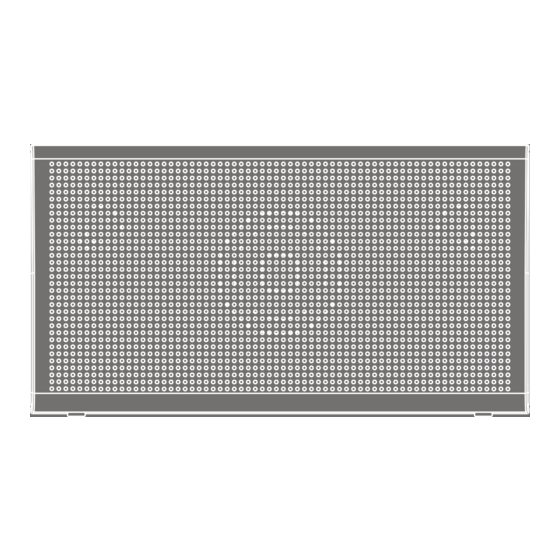
Advertisement
Advertisement
Table of Contents

Subscribe to Our Youtube Channel
Summary of Contents for Urban Beatz UB-SPB4M-101
-
Page 1: User Manual
USER MANUAL UB-SPB4M-101 BLUETOOTH SPEAKER... -
Page 2: Table Of Contents
Contents Features ........................2 Contents For your Attention.....................3-4 Panel........................5-6 Connections.......................7 Trouble shooting......................8 Specifications......................9... -
Page 3: Features
Features Thanks for your purchase of our product. Please read through this manual before making connections and operating this product. Retain this manual for future reference. Bluetooth playback AUX input With USB charge port Built-in rechargeable battery Package Contents: User manual DC adaptor... -
Page 4: For Your Attention
For Your Attention IMPORTANT NOTES Please read through this manual before making connections and operating this product. Retain this manual for future reference. Don't open the cabinet of this unit. No user-serviceable parts inside. Refer servicing to qualified personnel only. Switch off the unit when you don't use it. -
Page 5: For Your Attention
For Your Attention... -
Page 6: Panel
Panel TOP PANEL: 1. MICROPHONE 2. CHARGING-INDICATOR(red indicator) 3. BLUETOOTH (blue indicator) TOUCH KEYS: 4. PLAY/PAUSE/HANDS FREE 5. PREVIOUS/NEXT 6. VOLUME+/- 1 2 3 REAR PANEL: 1. POWER ON/OFF 2. DC IN (10V) 3. AUX INPUT 4. USB CHARGE PORT (5V) (Note:You can plug the USB power cable that came with your phone, mp3 player, or other... -
Page 7: Panel
Panel FRONT PANEL: 1. SPEAKER... -
Page 8: Connections
. Bluetooth Connection The model of the player is URBAN BEATZ SPB4M,power on the speaker, the red and blue indicator flashing alternately, use your smart phone to search the bluetooth signal of the speaker, select... -
Page 9: Troubleshooting
Troubleshooting Before resorting to maintenance service, please kindly check by yourself with the following chart. Symptom Cause(s) Remedy No Power The DC power cord is not connected to the power Please check that the DC power cord is connected securely. supply or is not connected to a power supply securely. -
Page 10: Specifications
Specifications Power supply DC 10V 1.5A Temperature -10~+35 Working environment Relative humidity 5%~90% Speaker output (Max) 2WX2+5W USB output (Max) 5V, 500mA...
Need help?
Do you have a question about the UB-SPB4M-101 and is the answer not in the manual?
Questions and answers