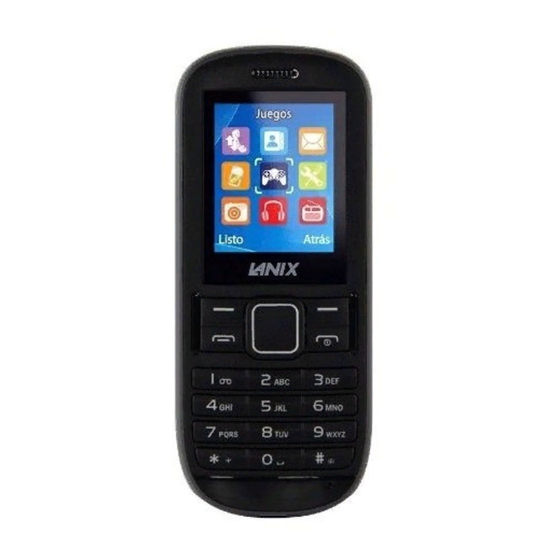
Table of Contents
Advertisement
Quick Links
Advertisement
Table of Contents

Summary of Contents for Lanix W20
- Page 1 Lanix W20 User Manual...
-
Page 2: Table Of Contents
Contents Attention and Precautions ------------------------------------------------------------------------ 4 ....................4 OR YOUR SAFETY ..................5 ECURITY EQUIREMENTS ....................... 5 AINTENANCE Your Phone --------------------------------------------------------------------------------------------- 8 Getting Started -------------------------------------------------------------------------------------- 10 Basic Functions ------------------------------------------------------------------------------------ 12 Using the menus ----------------------------------------------------------------------------------- 15 ... - Page 3 ......................23 RADIO Settings ------------------------------------------------------------------------------------------------ 24 ......................24 ROFILES ....................24 ATE AND TIME ....................24 ISPLAY SETTINGS ....................24 HONE SETTINGS ....................24 ALL SETTINGS .................... 24 ETWORK SETTINGS .................... 25 ECURITY SETTINGS ...
-
Page 4: Attention And Precautions
Attention and Precautions For your safety Remember to comply with legal requirements and local restrictions when using the phone, for example, in aero plane, petrol stations, hospital or while driving Always keep your handsfree to operate the vehicle while driving. Your first consideration while driving should be road safety. -
Page 5: Security Requirements
When connecting to any other product, read its user guide for detailed safety instructions. Do not connect incompatible products. Use only approved enhancements and batteries. Do not connect incompatible products. Security Requirements Before making or answering a call, you should pay attention to the local laws about the use of wireless mobile phones and take them into account in practical use. - Page 6 For the first few times, please charge the battery fully. When not in use, please separate the battery with power supply. Overcharging will shorten the life of the battery. Do not expose your products to extreme high or low temperatures. Caution Risk of explosion if battery replaced aced by an incorrect type.
- Page 7 break laws.
-
Page 8: Your Phone
Your Phone Description of keypad keys Keys Description [Dial key ] Dial a phone number from SIM or answer an incoming call. When the phone is in idle mode, press this key to access the call history list of SIM... - Page 9 [End key] End a call. Hold down this key to turn on/off your mobile phone. In other cases, pressing this key will make the phone return to idle mode. [Left Soft Key] Performs the function of the prompt displayed at lower left corner of the screen.
-
Page 10: Getting Started
Getting Started Installing the SIM Card and the Battery Removing the Battery and the SIM Card Installing the microSD Card... - Page 11 Phone lock The phone lock protects your phone from unauthorized use. The default phone lock code is 0000. You can change it into any numeric string of 4 to 8 digits. If the phone lock function is enabled, you need to enter the correct phone lock code when the phone is powered on or in the standby mode.
-
Page 12: Basic Functions
Basic Functions Making a call When the logo of service provider appears on the display screen, you can dial or receive calls. The info bar at the upper left corner of the display screen shows network signal strength (when there are 5 info bars the signal is at its strongest). The call quality is very likely to be affected by obstructions. - Page 13 Every phone number you have dialed or received will be stored in the list of phone call records. The latest dialed, received and missed numbers will be listed, according to their types, in the respective menu of dialed calls, received calls and missed calls.
- Page 14 contact your service provider for details. In the call options, you can make the following operations: Hold : Make the current call hold. End : End the current call. New call: Enter new dialing interface. Phonebook: Enter Phone book menu. Messages: Enter Text Message menu.
-
Page 15: Using The Menus
Using the menus The phone offers a range of functions that allow you to tailor it to your needs. These functions are arranged in menus and submenus which can be accessed by scrolling or using the appropriate shortcut. Accessing a menu function 1. -
Page 16: Telcel
TELCEL In addition to the functions available in the phone, your SIM card may provide additional services that you can access in this menu. This menu is shown only if it is supported by your SIM card. The name and contents of this menu depend on the services available. -
Page 17: Messages
Messages 1.Create a new message Enter Write Message. Press the Left soft key (Options) and select the required items, including Send ,Save,Input method. Press the Left soft key (OK) and select Enter recipient ,Contacts or call logs. 2.Inbox View received messages in Inbox sub-menu. -
Page 18: Games
Games The phone provides games,including F1 Race and Game settings . -
Page 19: Phonebook
Phonebook The contact list should shown in a list 1.Contacts Can enter the phonebook list. 2.Add new contact Add new number and name. 3.Delete all Delete the all number. 4.Copy call Copy the number to phone/SIM. 5.Extra number Set the SIM owner number. 6.Preferred storage To display different memory location of the phonebook. -
Page 20: Call Logs
Call logs Including Missed Calls,Dialled calls,Received calls,All Calls,Clear logs. -
Page 21: Organizer
Organizer Calendar After entering calendar sub-menu, the screen will display the current month’s calendar, with the current date marked with special color background box. The user may directly use keypad to press up, down, left, and right four navigation key to browse date, calendar information on the screen will also be updated. -
Page 22: File Manager
File Manager You can use File Manager to organize your files in folders in the memory card. If a memory card is inserted,the files stored on it are organized separately.Select Memory card and select Options to Open, New folder, Format, Details. -
Page 23: Multimedia
Multimedia Audio player Music player will select the memory card in the music,please check whether the inserted memory card. Sound recorder Press left soft key (Options) and select Record. During the recording process, press Left soft key or OK key to pause/continue. Press right soft key (Stop) to stop recording. -
Page 24: Settings
Settings Profiles There are 5 profiles for you to select one as current profile: General Meeting Outdoor Indoor Headset In every profile item, press <OK> to enter Activate and Customize. In Customize, you can choose:Incoming call,Alert type,Ring volume,Ring type,Message tone,Keypad tone, Keytone volume. Date and time Including set set time/date,set format,Time zone update. -
Page 25: S Ecurity Settings
The SAR limit of USA (FCC) is 1.6 W/kg averaged over one gram of tissue. Device types W20 (FCC ID: ZC4W20) has also been tested against this SAR limit. The highest SAR value reported under this standard during product certification for use at the ear is 0.738 W/kg and when properly worn on the body is 0.783 W/kg. - Page 26 void the user’s authority to operate the equipment. NOTE: This equipment has been tested and found to comply with the limits for a Class B digital device, pursuant to part 15 of the FCC Rules. These limits are designed to provide reasonable protection against harmful interference in a residential installation.














Need help?
Do you have a question about the W20 and is the answer not in the manual?
Questions and answers