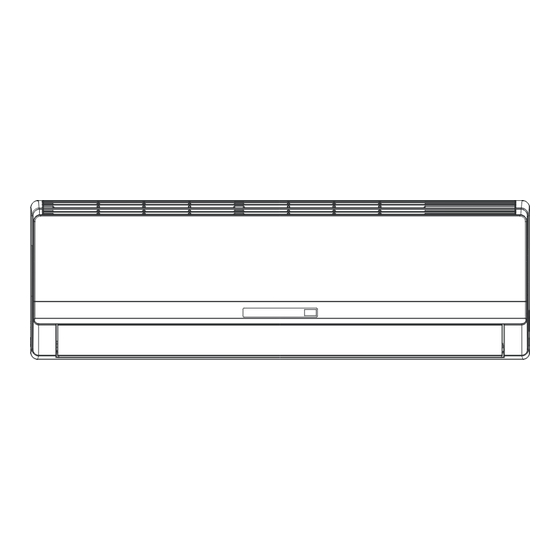
Advertisement
Table of Contents
- 1 Indoor Unit
- 2 Outdoor Unit
- 3 Printed Circuit Board
- 4 Mode Icon
- 5 FAN SPEED Display
- 6 Remote Controller Description
- 7 Appendix 1: Resistance Table of Ambient Temperature Sensor for Indoor and Outdoor Units(15K)
- 8 Appendix 2: Resistance Table of Outdoor and Indoor Tube Temperature Sensors(20K)
- 9 Appendix 3: Resistance Table of Outdoor Discharge Temperature Sensor(50K)
- 10 Remove Front Grille
- 11 Remove Front Panel
- Download this manual
Advertisement
Table of Contents

Summary of Contents for Gree GWC07NA-D3NNA5E
- Page 3 ON OFF MODE CLOCK TIMER ON X-FAN TEMP TIMER OFF TURBO SLEEP LIGHT...
- Page 19 Condition Indoor:DB27ºC WB19ºC Indoor air flow: Super High Pipe length: 5 or 7.5m 32 33 34 35 36 37 38 39 40 41 42 43 44 45 Outdoor temp.(ºC) 11 0 12 0 10 0 10 0 Conditio n Conditio n Indoor:DB27 ℃ ...
- Page 20 Condition Indoor:DB27℃ WB19℃ Indoor air flow: High Condition Indoor:DB20℃ Pipe length:7.5m Indoor air flow: High Pipe length:7.5m 38 39 44 45 Outdoor temp.(℃) Outdoor temp.(℃)
- Page 21 2XΦ55 2XΦ55 2XΦ55 2XΦ70...
-
Page 25: Indoor Unit
(1)Cooling Only Models INDOOR UNIT OUTDOOR UNIT GAS SIDE 3-WAY VALVE Di s charge HEAT EXCHANGER (EVAPORATOR) Suction Accumlator COMPRESSOR HEAT EXCHANGER (CONDENSER) LIQUID SIDE Capillar Strainer 2-WAY VALVE COOLING (2)Cooling and Heating Models INDOOR UNIT OUTDOOR UNIT GAS SIDE 3-WAY VALVE 4-Way valve Di s charge... - Page 27 ROOM TEMP. TUBE TEMP. RECEIVER AND FAN MOTOR BU(WH) SENSOR SENSOR DISPLAY BOARD DISPLAY BN(BK) YEGN(GN) POWER DISP2 ROOM TUBE DISP1 TERMINAL BOARD AP2 PRINTED CIRCUIT BOARD N(1) COMP YEGN AC-L JUMP CONNECTING SWING-UD TR_IN TR_OUT CABLE YEGN EVAPORATOR STEPPING MOTOR TRANSFORMER...
- Page 28 ROOM TEMP. TUBE TEMP. RECEIVER AND BN(BK) SENSOR DISPLAY BOARD SENSOR DISPLAY BU(WH) YEGN(GN) POWER ROOM TUBE DISP1 DISP2 TERMINAL L101 BLOCK AP2 PRINTED CIRCUIT BOARD N(1) COMP YEGN L(AC-L) JUMP (SWING) CONNECTING CABLE SWING-UD YEGN EVAPORATOR STEPPING MOTOR FAN MOTOR BN(BK) RECEIVER AND POWER...
- Page 29 BN(BK) SWING TUBE TEMP. ROOM TEMP. RECEIVER MOTOR SENSOR DISPLAY BOARD SENSOR BU(WH) DISPLAY YEGN(GN) POWER TUBE N(1) ROOM DISP1 DISP2 SWING-UD (SWING) COMP PRINTED CIRCUIT BOARD AC-L(L) YEGN C0NNECTING MAGNETIC CABLE RING TR-IN TR-OUT TERMINAL BLOCK FANC2 FANC1 FAN-H FAN-M FAN-L YEGN EVAPORATOR...
-
Page 30: Printed Circuit Board
ROOM TEMP. TUBE TEMP. RECEIVER SWING BN(BK) SENSOR DISPLAY BOARD SENSOR MOTOR BU(WH) DISPLAY YEGN(GN) POWER TUBE N(1) ROOM DISP1 DISP2 SWING-UD (SWING) COMP AC-L(L) YEGN C0NNECTING MAGNETIC CABLE TERMINAL PRINTED CIRCUIT BOARD RING BLOCK YEGN EVAPORATOR TR-IN TR-OUT FANC2 FANC1 N1 FAN-H FAN-M... - Page 32 C(U) YEGN YEGN COMP MOTOR S(X) MOTOR R(M,V) (BK) N(1) (BN) YEGN...
- Page 33 C(T) COMP. COMP 6YEGN R(M) S(X) FAN MOTOR CAP. YEGN (BU) N(1) CAP. AC CONTACTOR TERMINAL YEGN BOARD 10BK YEGN N(1) BN W8 CONTACTOR VT W10 (BK) COMP COMP. TUBE TEM.SENSOR YEGN YEGN FAN MOTOR...
- Page 34 YEGN N(1) MOTOR YEGN W5 BU CONTACTOR W3 BU S(W,X) COMP R(M,V) COMP. C(T,U) W13 BN YEGN W1 BK W9 YE HIGH PRESSURE SWITCH CONTACTOR N(1) YEGN HIGH 10BU PRESSURE SWITCH 14BU 11YE 12VT 13OG COMP. COMP 15BN 19BK 6YEGN (BN) 18YE 17WH...
- Page 35 Part Name Neutral wire of Health function PG motor Neutral wire Live wire of Health function 4-way valve control terminal Outdoor fan Auto button Up&down swing control terminal Interface feedback from indoor fan Display control terminal 1 Display control terminal 2 Interface of pipe temperature sensor Interface of ambient...
- Page 36 Interface of PG motor Neutral wire insert 4-way valve insert Outdoor fan insert Solid relay Interface of up&down swing Interface of PG motor feedback Relay of controlling outdoor unit Relay of controlling 4-way valve Connected to display board DSP1, DSP2 Terminal of indoor tube temperature sensor Terminal of indoor ambient...
- Page 37 Name of connector Connector of outdoor fan Connector of 4-way valve PG motor feedback connector PG motor drive connector Up &down swing connector Display panel connector Connector of tube temperature sensor Connector of ambient temperature sensor Compressor connector...
- Page 38 Neutral wire Terminal for compressor Neutral wire terminal for High、Medium、Low fan level and outdoor fan Auto button High pressure protection Up & down swing terminal Input of transformer Interface for Fan motor display panel capacitor terminal Output of transformer Pipe temp sensor Ambient temp sensor Live wire...
- Page 39 Neutral wire Terminal for outdoor fan Terminal for compressor Neutral wire terminal for High、Medium、Low fan level Auto button High pressure protection Up & down swing terminal Input of transformer Interface for Fan motor display panel capacitor terminal Output of transformer Ambient temp sensor Terminal for outdoor ambient...
-
Page 40: Mode Icon
ON/OFF Press it to start or stop operation. MODE Press it to select operation mode (AUTO/COOL/DRY/FAN/HEAT). Press it to increase temperature setting. Press it to decrease temperature setting. Press it to set fan speed. Press it to set swing angle. TIMER ON Press it to set auto-on timer. -
Page 41: Fan Speed Display
LIGHT icon: is displayed by pressing the LIGHT button.Press LIGHT button again to clear the display. LOCK icon: is displayed by pressing "+" and “-” buttons simultaneously.Press them again to clear the display. SET TIME display: After pressing TIMER button, ON or OFF will blink.This area will show the set time. TURBO icon: is displayed when pressing theTURBO button.Press this button again to clear the display. - Page 42 TIMER ON: Press this button to initiate the auto-ON timer. To cancel the auto-timer program, simply press this button again. After pressing this button, disappears and "ON" blinks . 0 0:00 is displayed for ON time setting. Within 5 seconds, press + or - button to adjust the time value.
- Page 43 1 Temperature Parameters Indoor preset temperature (Tpreset) Indoor ambient temperature (Tamb.) Basic functions (The temperature in this manual is expressed by Centigrade. If Fahrenheit is used, the switchover between them is Tf=TcX1.8+32.) Once the compressor is energized, there should be a minimum interval of 3 minutes between two start-ups. But if the unit is de-energized and then energized, the compressor can restart within 3 minutes.
- Page 44 2.2 Dry Mode 2.2.1 Dry Conditions and Process When Tamb. Tpreset+2 , the unit starts drying and cooling operation. In this case, the compressor and the outdoor fan operate; the indoor fan operates at low speed. When Tpreset - 2 ≤Tamb. ≤Tpreset+2 , the unit will start drying operation. In this case, th e indoor fan operates at low speed ; the compressor and the outdoor fan operate for 6 minutes and stop for 4 minutes in cycle.
- Page 45 2.3.3 Protection Function s Overheating Prevention Protection If the evaporator tube temperature overheats , the outdoor fan stops operation . When the tube temperature re turn s to normal, the outdoor fa n resumes operation. Noise Silencing Protection If the unit is turned off by pressing ON/OFF button or during mode switchover , the 4 - way valve stop s with a delay of 2 min utes. 2.3.4 Overcurrent Protection This protection is the same as that in cooling m ode ( B ut indoor fan will blow residual heat).
- Page 46 There are 7 swing stat u s of horizontal louver: P osition s L, A, B, C and D, swing between L and D and stop at any position between L and D (angle s between L and D are equiangular). Upon turning off the unit, the horizontal louver will close at position 0 .
- Page 49 Space to the ceiling 15cm Above Space to the wall 15cm Above 15cm Above Space to the wall 300cm Above Above Air outlet side Space to the floor The dimensions of the space necessary for proper installation of the unit include the minimum permissible distances to adjacent parts.
- Page 50 Flooded GWC07NA-D3NNA5E/I GWH07MA-D3NNA5E/I GWC09MA-D3NNA5E/I GWH09MA-D3NNA5E/I GWC12MB-D3NNA5E/I GWH12MB-D3NNA5E/I GWC28ME-D3NNA5E/I GWC18MC-D3NNA5E/I GWH18MC-D3NNA5E/I N(1) N(1) N(1) YEGN YEGN...
- Page 51 Left rear Fig.4 Right rear Fixing hook Mounting plate Mounting plate Fig.5 Indoor unit piping Taper nut Piping Spanner Torque wrench GWC07NA-D3NNA5E/O GWH07MA-D3NNA5E/O GWC09MA-D3NNA5E/O GWH09MA-D3NNA5E/O GWC12MB-D3NNA5E/O GWH12MB-D3NNA5E/O GWC18MC-D3NNA5E/O GWH18MC-D3NNA5E/O N(1) N(1) BK(BN) YEGN YEGN indoor unit connection indoor unit connection GWC24ME-D3NNA5E/O...
- Page 52 Manifold Valve Multimeter Manometer -76cmHg Hi handle Lo Handle Charging hose Low pressure valve Fig.6 Vacuum pump Drain-water hole Bottom frame Drain plug Drain connecter Hose (available commercially, inner dia. 16mm)
- Page 53 Fig.a Air filter Healthy filter Fig.b Fig.c...
- Page 54 ON OFF MODE CLOCK TIMER ON X-FAN TEMP TIMER OFF TURBO SLEEP LIGHT...
- Page 56 ON OFF MODE CLOCK TIMER ON X-FAN TEMP TIMER OFF TURBO SLEEP LIGHT...
- Page 58 ON OFF MODE CLOCK TIMER ON X-FAN TEMP TIMER OFF TURBO SLEEP LIGHT...
- Page 60 ON OFF MODE CLOCK TIMER ON X-FAN TEMP TIMER OFF TURBO SLEEP LIGHT...
- Page 62 ON OFF MODE CLOCK TIMER ON X-FAN TEMP TIMER OFF TURBO SLEEP LIGHT...
- Page 76 21 20 19 18 17...
- Page 78 21 20 19 18 17...
- Page 89 Display Method of Indoor Unit Indicator lamp Malfunction Name (During blinking, ON for 0.5S A/C Status Possible Causes Error and OFF for 0.5 S) Code Operation COOL HEAT Lamp Lamp Lamp The unit will stop operation as it reaches the 1.
- Page 90 1. The main board and the display panel are not connected well. 2. The OVC terminal on main board is not connected well with the high pressure switch on the complete unit. 3. The wiring of high pressure switch is loosened. OFF 3S and 4.
- Page 91 1. Unstable supply voltage. Normal fluctuation shall be within 10% of the OFF 3S and rated voltage on the nameplate. blinks 5 2. Supply voltage is too low and load times is too high. (inverter 3. Measure the current of live wire on unit);...
- Page 92 Start Is the wiring terminal between temperature sensor and the controller loosened or poo rly contacted? Insert the temperature sensor tightly Malfunction is eliminated. Is there short circuit due to tripover of the pa rts? Make the parts upright Malfunction is eliminated.
- Page 93 Start Are the display panel and main board Connect the display panel with the main board well Malfunction is eliminated. connected tightly? Are the OVC terminal Connect the OVC terminal on the main board with on the main board connected Malfunction is eliminated.
- Page 94 “E3" is displayed on the unit. Re-insert it tightly Is the terminal of low pressure switch to ensure reliable inserted well? contact. Is the malfunction eliminated ? Is the system pressure higher than the acting Add refrigerant. value of the low pressure switch? Is the malfunction...
- Page 95 Start Check the system; System is abnormal (such as blockage) Problem is solved Eliminate the block- age inside the system Check wiring and Out door uni t’s mo tor is abnormal Problem is solved fan capacitor ; (under cooling mode) replace motor Check the unit to Outdoor air comes in abnormally...
- Page 96 Poor contact of any line may lead to communication malfuntion. Is there incorrect match between the main boaard and the display panel or between the indoor and outdoor boards?
- Page 97 Start Pull the blade by hand under de-energization status Adjust the motor and Whether the blade assembly to let blade can operate the motor can operate smoothly smoothly Is malfunction eliminated Check whether the Reinsert the wiring wiring terminal between terminal of indoor fan indoor fan and main board is loose...
- Page 98 C5 is displayed on the unit. Install a matching Is there jumper cap on the jumper cap . controller? Is the malfunction eliminated? Re-insert the jumper Is the jumper cap inserted incorrectly or improperly? Is the malfunction eliminated? Replace the jumper Is the malfunction eliminated?
- Page 99 “U8” is displayed on the unit. Re-energize 1 minute after de-erergization The unit returns to normal. Is“U8” Conclusion: U8 is displayed due to still displayed? instant energization after de- energization while the capacitor discharges slowly. The zero-cross detection circuit of the mainboard is defined abnormal.
-
Page 100: Appendix 1: Resistance Table Of Ambient Temperature Sensor For Indoor And Outdoor Units(15K)
Appendix 1: Resistance Table of Ambient Temperature Sensor for Indoor and Outdoor Units(15K) Temp. Resistance kΩ Temp. Resistance kΩ Temp. Resistance kΩ Temp. Resistance kΩ 138.1 18.75 3.848 1.071 128.6 17.93 3.711 1.039 121.6 17.14 3.579 1.009 16.39 3.454 0.98 108.7 15.68 3.333... -
Page 101: Appendix 2: Resistance Table Of Outdoor And Indoor Tube Temperature Sensors(20K)
Appendix 2: Resistance Table of Outdoor and Indoor Tube Temperature Sensors(20K) Temp. Resistance kΩ Temp. Resistance kΩ Temp. Resistance kΩ Temp. Resistance kΩ 181.4 25.01 5.13 1.427 171.4 23.9 4.948 1.386 162.1 22.85 4.773 1.346 153.3 21.85 4.605 1.307 20.9 4.443 1.269 137.2... -
Page 102: Appendix 3: Resistance Table Of Outdoor Discharge Temperature Sensor(50K)
Appendix 3: Resistance Table of Outdoor Discharge Temperature Sensor(50K) Resistance Temp. Temp. Resistance kΩ Temp. Resistance kΩ Temp. Resistance kΩ kΩ 853.5 18.34 4.754 799.8 93.42 17.65 4.609 89.07 16.99 4.469 703.8 84.95 16.36 4.334 660.8 81.05 15.75 4.204 620.8 77.35 15.17 4.079... - Page 110 Before disassembly Remove filter front panel Open front panel filters Push filter inwards and lift it up to remove clasps...
- Page 111 Remove front panel display panel screws Remove 2 screws fixing display panel. Loosen clasps and then remove front panel. Remove horizontal louver and electric box cover Loosen clasps of horizontal louver and slightly bend horizontal louver to remove it. horizontal louver screw Remove screw fixing electric box cover and then remove the cover.
- Page 112 Remove front case screw caps Remove screw caps on front case and then remove screws on front case. screws Remove front case to separate it from rear case. front case Remove electric box cover screws of ground wire Remove screws of ground wire on electric box cover.
- Page 113 clasps electric box cover Remove electric box subassembly Unplug indoor pipe temp sensor. temp sensor screws Remove screws of electric box and then remove the electric box. electric box...
- Page 114 Remove water tray water tray Loosen clasps of water tray and then remove the water tray. Remove evaporator Remove connection pipe and wire between indoor and outdoor units. mounting plate Remove screws fixing mounting plate and then remove the mounting plate of evaporator pipe evaporator.
- Page 115 Remove cross flow blade and motor Remove 2 screws fixing motor and then remove mounting plate of motor. screws Remove retaining screws of cross flow blade and motor. screws Remove cross flow blade and motor and the retaining screws. Then separate the cross flow blade from motor.
- Page 116 1. Remove big handle Before disassembly. Remove the screw fixing the big handle. Remove the big handle. handle 2. Remove top panel top panel Remove the 3 screws connecting the top panel with the front panel and the right side panel.
- Page 117 3.Remove front grille and front panel Remove the 2 screws connecting the front grille with front panel. Remove front grille. front grille Remove the 5 screws connecting the front panel with the chassis and the motor support. Remove the front panel. front panel 4.
- Page 118 5. Remove axial flow blade and motor Remove the nut on the blade. Remove the axial axial flow blade flow blade. motor support Remove the tapping screws fixing the motor; disconnect the leading wire insert of the motor. Remove the motor. Remove the tapping screws motor fixing the motor support.
- Page 119 7. Remove isolation sheet Remove the 3 screws fixing the isolation sheet. Remove the isolation sheet. isolation sheet 8. Remove soundproof sponge Remove the soundproof sponge wrapping the compressor. soundproof sponge 9. Remove magnet moil Remove the screw fixing the magnet moil.
- Page 120 10. Remove compressor Remove the 2 screws fixing the gas valve. Unsolder the welding joint connecting the gas valve and the air-return pipe. Remove the gas valve. (NOTE: when unsoldering, wrap the gas valve with a wet cloth completely to avoid damage to the valve liquid valve caused by high temperature.) Remove the 2 screws fixing the liquid valve.
- Page 121 Steps 1. Before disassembly 2. Remove big handle Remove the connection screw fixing the big big handle handle and then remove the handle. 3. Remove top cover plate top panel Remove connection screws connecting the top panel with the front panel and the right side plate, and then remove the top panel.
-
Page 122: Remove Front Grille
Steps 4. Remove front grille Remove connection screws between the front grille and the front panel. Then remove the front grille. front grill 5. Remove front panel Remove connection screws connecting the front panel with the chassis and the motor support and then remove the front panel. - Page 123 Steps 7. Remove axial flow blade Remove the nut on the blade and then remove the axial flow blade axial flow blade. 8. Remove motor and motor support Remove the 4 tapping screws fixing the motor and motor support disconnect the leading wire insert of the motor. Then remove the motor.
- Page 124 Steps 10. Remove isolation sheet isolation sheet Remove the 3 screws fixing the isolation sheet and then remove the isolation sheet. 11. Remove soundproof sponge Remove the soundproof sponge wrapping the compressor. soundproof sponge 12. Remove magnet coil Remove the screw fixing the magnet coil and then remove the coil.
- Page 125 13. Remove liquid valve and gas valve Unsolder the welding joint connecting the capillary, valves and the outlet pipe of condenser to remove the capillary. Do not block the capillary with welding slag during unsoldering. Remove the 2 screws fixing the gas valve and unsolder the welding joint between the gas valve liquid valve and the air-return pipe to remove the gas valve.
- Page 126 1. Remove top panel Before disassembly. top panel Remove the screws connecting the top panel with the front panel and the right side plate, and then remove the top panel. Remove the screw fixing valve cover,to remove the cover. valve cover 2.Remove grille and panel Remove the screws connecting the grille and the panel, and then remove the grille.
- Page 127 Remove the screws connecting the panel with the chassis and the motor support, and then remove the panel. panel 3.Remove left side plate and right side plate Remove the screws connecting the right side plate with the chassis, the valve support and the electric box, and then remove the right side plate assy.
- Page 128 4. Remove fan motor Remove the nut fixing the blade and then remove the axial flow blade. axial flow blade motor support Remove the 4 tapping screws fixing the motor; disconnect the leading wire insert of the motor and then remove the motor. Remove the 2 tapping screws fixing the motor support and then pull the motor support upwards to r emove it.
- Page 129 6.Remove 4-way valve assy 4-way valve assy Discharge the refrigerant completely; unsolder the pipelines connecting the compressor and the condenser assy, and then remove the 4-way valve assy.(Recover the refrigerant before unsoldering) 7.Remove compressor compressor Discharge the refrigerant completely; unsolder the pipelines connecting the compressor and the condenser assy, and then remove the 4-way valve assy.
- Page 130 support Remove the screws connecting the support (condenser) and condenser assy,and then remove the support (condenser). condenser sub-assy Dissemble the chassis sub-assy and condenser sub-assy. chassis sub-assy...
- Page 131 Steps Procedure 1. Remove top cover plate and front s ide panel Use the screwdriver to remove the top cover screws connecting the top panel and panel and side panels. Remove the top panel.Loosen the screws fixing the valve cover and then remove the valve cover.
- Page 132 Steps Procedure Unscrew the screws of panel, chassis panel and motor support by screwdriver to remove the panel. 3. Remove rear grille rear grille Disassemble the screws fixing rear grille and right&left side panel by screwdriver to remove the rear grille . Remove handle Unscrew the screws fixing handle by handle...
- Page 133 Steps Procedure Remove electric box assy electric box assy Unscrew the connection screws of electric box assy and isolation sheet by screwdriver to remove the electric box assy. Remove right side plate assy Unscrew the connection screws of right side plate and chassis, valve right side plate assy support and condenser assy to remove the right side plate assy.
- Page 134 Steps Procedure Remove left side plate Unscrew the connection screws of left side plate and chassis by screwdriver to remove the left side plate. left side plate Remove axial flow louver Unscrew the nuts of louver by wrench to remove the axial flow louver. axial flow louver 10.
- Page 135 Steps Procedure 11. Remove motor support motor support Unscrew the tapping screw fixing motor support, lift it upward to remove the motor support. 12. Remove valve assy Unscrew the 2 bolts fixing valve assy, unsolder the spot weld of gas valve and return-air pipe t remove the gas valve (Note: Please wrap the gas valve completely by wet cloth to avoid high temperature...
- Page 136 Procedure Steps 14. Remove isolation sheet assy Unscrew the screws of isolation sheet, side plate of condenser and chassis to remove the isolation sheet. isolation sheet assy 15. Remove isolating support plate (condenser) Unscrew the screws of isolating support plate (condenser) and condenser assy support plate to remove the isolating support plate (condenser).



Need help?
Do you have a question about the GWC07NA-D3NNA5E and is the answer not in the manual?
Questions and answers