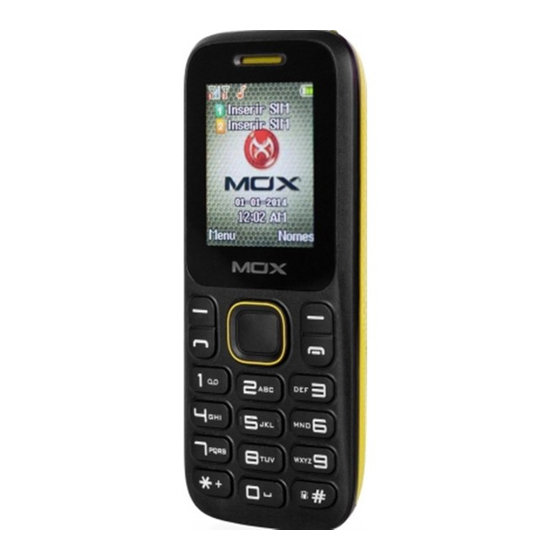
Table of Contents
Advertisement
Quick Links
Advertisement
Table of Contents

Summary of Contents for MOX M17
-
Page 1: Mobile Phone
Mobile Phone Brand Name: MOX Model Name: M17 FCC ID: 2ABBS-M17... -
Page 2: Table Of Contents
Content General Information ..............................4 Profile ................................4 Safety warning and Attentions ........................4 Your phone ................................. 6 Phone overview ............................... 6 Functions of Keys ............................7 Getting started ................................8 Installing the SIM Cards and the Battery ......................8 Installing T-Flash Card .......................... - Page 3 Multimedia ..............................12 Organizer ............................... 13 Settings ................................13 Profiles ................................15 4.10 Tools ................................16 4.11 Services ................................. 16 4.12 Shortcuts ............................... 16 Appendix .................................. 17...
-
Page 4: General Information
General Information Profile Please read this pamphlet carefully in order to make your phone in perfect condition. Our company may change this mobile phone without prior written notice and reserves the final right to interpret the performance of this mobile phone. Due to different software and network operators, display on your phone may be different, refer to your phone for details. - Page 5 whenever it is forbidden to use it or, when it may cause interference or danger. Properly use your mobile phone near medical apparatuses, such as pacemakers, hearing aids and some other electronic medical devices, as it may cause interference to such apparatuses. INTERFERENCE ...
-
Page 6: Your Phone
2 Your phone Phone overview... -
Page 7: Functions Of Keys
Functions of Keys The mobile phone provides the following keys: Dial key Press it to originate a call by entering the called number or selecting a contact from the phonebook; or press it to receive an incoming call; or press it in standby state to show the latest call records. ... -
Page 8: Getting Started
3 Getting started Installing the SIM Cards and the Battery An SIM card carries useful information, including your mobile phone number, PIN (Personal Identification Number), PIN2, PUK (PIN Unlocking Key), PUK2 (PIN2 Unlocking Key), IMSI (International Mobile Subscriber Identity), network information, contacts data, and short messages data. Note: After powering off your mobile phone, wait for a few seconds before removing or inserting an SIM card. -
Page 9: Barring Code
manufacturer. If the phone lock code is set, you need to input the phone lock code when powering on the mobile phone. PIN The PIN (Personal identification number, 4 to 8 digits) code prevents your SIM card from being used by unauthorized people. -
Page 10: Installing T-Flash Card
Installing T-Flash Card The T-Flash card is a pluggable mobile storage card inside the mobile phone. Insert the T-flash card into the T-flash card slot. Note: 1. The mobile phone cannot automatically identify the T-flash card being inserted when the mobile phone is powered on. -
Page 11: Games
the SIM cards form a phonebook. Games A game name F1 race was embedded in this menu. For specific operation, please refer to ‘help’ option of each game. Call center Call history Through this function, you can view a list of missed calls, dialed call and received calls. Call settings Through this function, you can set call waiting, call barring, call diverts, etc.\ Messaging... -
Page 12: Multimedia
Sent messages The messages which are sent successful are stored in this folder. Service messages You can receive service messages in this interface. You should create an account first. SMS templates Ten text templates are embedded in the phone. They can be used to create a new message. SMS Settings This function enables you to set the default features about the SMS. -
Page 13: Organizer
audio player: play/pause(OK key), switch to last song/next song (press left or right direction key), fast forward (press and hold right direction key) and rewind (press and hold left direction key) . In this interface, you can press* and # key to tune volume. Sound recorder The phone support WAV and AMR. - Page 14 Phone settings Time and date: You can set time and date through this function. Schedule power on/off: Set the time when the mobile phone will be automatically powered on or off. Alert: Before entering an area where the use of mobile phones is forbidden, make sure that the scheduled power-on function is deactivated to avoid accidents.
-
Page 15: Profiles
Connectivity Bluetooth: With Bluetooth, you can make a wireless connection to other compatible devices, such as mobile phones, computers, headsets and car kits. You can use the Bluetooth to send images, video clips, music, sound clips and notes, and transfer files from your compatible pc. ... -
Page 16: Tools
4.10 Tools Calculator The calculator can add, subtract, multiply and divide. To use the calculator: Press the up, down, left and right key to select +, -, × , ÷ respectively. Press right soft key to delete the figure. Hold down the ‘#’key to get the decimal point. -
Page 17: Appendix
5 Appendix Appendix 1:Troubleshooting If you find exceptions when operating the mobile phone, restore the factory settings and then refer to the following table to solve the problem. If the problem persists, contact the distributor or service provider. Fault Cause Solution The SIM card Contact your network service provider... - Page 18 Calls cannot be Call barring is Cancel call barring dialed activated The SIM card Contact your network service provider is invalid The mobile The mobile phone cannot phone is not connect the in a service Move to the network operator's service area network area of the GSM network...
- Page 19 The charging voltage does not match the Ensure the charging voltage matches the voltage range voltage range indicated on the charger indicated on The battery the charger cannot be An improper charged charger is Use the charger specially designed for the mobile phone used Ensure the charger plug is in good contact with the mobile Poor contact...
- Page 20 antenna comes into contact with the skin, a minor burn may result. Please contact your local dealer for replacement antenna. BODY-WORN OPERATION: This device was tested for typical body-worn operations with the back of the phone kept 0.5cm from the body. To comply with FCC RF exposure requirements, a minimum separation distance of 0.5cm must be maintained between the user's body and the back of the phone, including the antenna, whether extended or retracted.
- Page 21 complies with the FCC guidelines (and those standards). Use only the supplied or an approved replacement antenna. Unauthorized antennas, modifications, or attachments could damage the phone and may violate FCC regulations. NORMAL POSITION: Hold the phone as you would any other telephone with the antenna pointed up and over your shoulder. TIPS ON EFFICIENT OPERATION: For your phone to operate most efficiently: •...
- Page 22 NOTE: The manufacturer is not responsible for any radio or TV interference caused by unauthorized modifications to this equipment. Such modifications could void the user’s authority to operate the equipment. NOTE: This equipment has been tested and found to comply with the limits for a Class B digital device, pursuant to part 15 of the FCC Rules.


Need help?
Do you have a question about the M17 and is the answer not in the manual?
Questions and answers