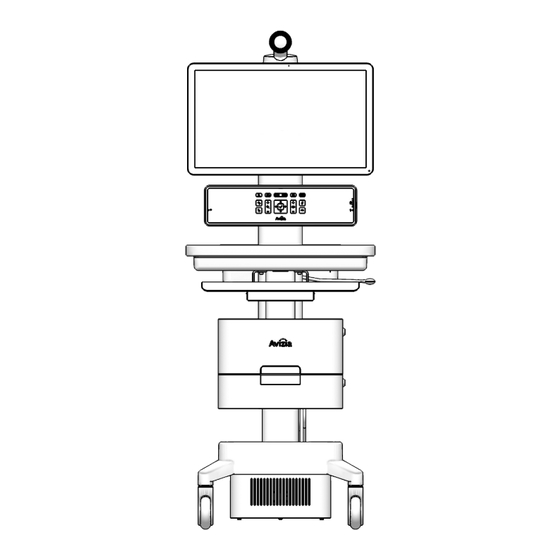
Summary of Contents for Avizia CA750
- Page 1 CA750 User & Installation Guide AVZ-CA750-1-IP40 AVZ-CA750-2-IP40 AVZ-CA750-3-IP40 AVZ-CA750-DOC-UIG-04 (270593.D) © 2017 Avizia Inc. All rights reserved. | avizia.com...
-
Page 2: Table Of Contents
Adjusting the system height ������������������������������������������������������������������������������������������������������������ 24 Raising the work surface �������������������������������������������������������������������������������������������������������������� 24 Product Specifications �������������������������������������������������������������������������������������������������������������������������� 43 Lowering the work surface ���������������������������������������������������������������������������������������������������������� 24 Adjusting the second display ���������������������������������������������������������������������������������������������������������� 25 © 2017 Avizia Inc. All rights reserved. | avizia.com | 270593.D AVZ-CA750-DOC-UIG-04... -
Page 3: Before Getting Started
• Indications for use – Contraindications • Safety precautions – Warnings – Environmental considerations – Waste handling • Warnings • Operator safety summary • Important Safeguards • Equipment markings © 2017 Avizia Inc. All rights reserved. | avizia.com | 270593.D AVZ-CA750-DOC-UIG-04... -
Page 4: Indications For Use
Contraindications The CA750 is not intended to substitute for the in-person physical examination of a patient or as a substitute for direct medical intervention� It is also not intended for real- time, active, or online patient monitoring, nor is it intend- ed to provide time sensitive data or alarms�... -
Page 5: Safety Precautions
Please use the nearest waste collection facility as directed by your municipality or your retailer� Our factories employ efficient environmental methods for reducing waste and pollution and ensuring the products are recyclable� © 2017 Avizia Inc. All rights reserved. | avizia.com | 270593.D AVZ-CA750-DOC-UIG-04... -
Page 6: Warnings
The CA750 is not intended to make emergency calls� In the The CA750 may operate at a delay of up to 150 millisec- ficient bandwidth, or for other reasons� If audio or video is event of an emergency, the user should use a telephone or onds, depending on network condition�... -
Page 7: Operator Safety Summary
• Lightning - Unplug this apparatus during lightning storms Always fully lower the work surface before trans- or when unused for long periods of time� porting the system� © 2017 Avizia Inc. All rights reserved. | avizia.com | 270593.D AVZ-CA750-DOC-UIG-04... -
Page 8: Important Safeguards
Safety Approval is to be utilized� NEVER USE AN EXTENSION CABLE TO POWER THE SYSTEM� The leakage current could increase when connect- ed to other equipment� © 2017 Avizia Inc. All rights reserved. | avizia.com | 270593.D AVZ-CA750-DOC-UIG-04... -
Page 9: Equipment Markings
Located on the rear of the system on the system column. Follow instructions for use� Suivez les instructions d’utilisation� © 2017 Avizia Inc. All rights reserved. | avizia.com | 270593.D AVZ-CA750-DOC-UIG-04... -
Page 10: Getting Started
• Power considerations and configuration – Turning the system ON – Power modes • Network considerations and configuration – Connecting to a wired network – Connecting to a wireless network © 2017 Avizia Inc. All rights reserved. | avizia.com | 270593.D AVZ-CA750-DOC-UIG-04... -
Page 11: Initial Setup
CA750 | Installation & User Guide | Getting started Initial setup Initial setup Refer to the Avizia CA750 Quick Start Guide (included with the system packaging) for procedures pertaining to initial system setup� The Quick Start Guide includes the following items: 1�... -
Page 12: Best Practices
We recommend that the system is plugged in to an electri- When collapsing the second display to its folded position, cal outlet when storing the CA750� This ensures that the VIDEO BANDWIDTH heed the labels on either side of the arm and ensure that... -
Page 13: System Overview
Avizia Hospital Power inlet Battery housing grade lock- website� Go to http://www�avizia�com� with breaker Second battery OPTION ing casters switch © 2017 Avizia Inc. All rights reserved. | avizia.com | 270593.D AVZ-CA750-DOC-UIG-04... -
Page 14: Console Overview
20% battery capacity (AMBER) Make call End call 10% capacity when flashing Camera zoom Volume control OK and directional pad AC power indicator LED for camera control and system menu navigation © 2017 Avizia Inc. All rights reserved. | avizia.com | 270593.D AVZ-CA750-DOC-UIG-04... -
Page 15: Console Connections Overview
When a PC is integrated into the optional PC drawer with the provided USB connection, the console’s USB port functions as an extension or hub to the PC’s USB port� © 2017 Avizia Inc. All rights reserved. | avizia.com | 270593.D... -
Page 16: Power Considerations And Configuration
The system includes a breaker switch for protec- tion� Should the system indicate there is no NOTE power, check the breaker and ensure that it is switched to the ON position� © 2017 Avizia Inc. All rights reserved. | avizia.com | 270593.D AVZ-CA750-DOC-UIG-04... -
Page 17: Turning The System On
10% capacity when flashing power will be available to the appropriate console, pe- ripheral, and optional PC connections (e�g� auxiliary power cord, peripheral drawer, optional PC drawer, USB ports)� POWER BUTTON © 2017 Avizia Inc. All rights reserved. | avizia.com | 270593.D AVZ-CA750-DOC-UIG-04... -
Page 18: System Power Modes
To return the system to ACTIVE MODE, press the power button on the side of the console to activate the codec, camera, and display(s)� © 2017 Avizia Inc. All rights reserved. | avizia.com | 270593.D AVZ-CA750-DOC-UIG-04... -
Page 19: Network Considerations And Configuration
| Getting started Network considerations and configuration Network considerations and configuration The network module is built into the console of the CA750 and is a dual-band Wi-Fi IEEE 802�11 a/b/g/n wireless network module� The network module can be used in one of two ways: connected to the network infrastructure by Ethernet cable, or connected over the Wi-Fi infrastructure�... - Page 20 ETHERNET TO CART ETHERNET MUST ETHERNET MUST BE DISCONNECTED BE DISCONNECTED FOR WIRELESS FOR WIRELESS MUST REGISTER TO FUNCTIONALITY FUNCTIONALITY CUCM MANUALLY AND SET ‘SERIAL PORT’ TO OFF. © 2017 Avizia Inc. All rights reserved. | avizia.com | 270593.D AVZ-CA750-DOC-UIG-04...
-
Page 21: Connecting To A Wired Network
DHCP IP address, which will be displayed in the upper left hand corner of the display� If a static IP is required for the CA750 then this requires configuring the SX20 endpoint within the CA750� For more information on registering your codec and set-... -
Page 22: Connecting To A Wireless Network
Network considerations and configuration Connecting to a wireless net- work avizia.com/ca750setup The default mode for the CA750 is Single-Client (SC) mode� This provides two dedicated Wi-Fi radios for the Cisco SX20 codec and the cart CPU� 1� Use a computer web browser to navigate to: avizia. -
Page 23: Using The System
– Using the PC – Presenting an auxiliary device – Presenting an electronic or digital stethoscope – Using headphones or a headset microphone • Overview of typical display outputs © 2017 Avizia Inc. All rights reserved. | avizia.com | 270593.D AVZ-CA750-DOC-UIG-04... -
Page 24: Adjusting The System Height
Use the handle to PULL the system safely across thresholds, cords, cables, and other potential obstacles on the ground� Always fully lower the work surface before transporting the system� © 2017 Avizia Inc. All rights reserved. | avizia.com | 270593.D AVZ-CA750-DOC-UIG-04... -
Page 25: Adjusting The Second Display
This is to prevent damage to cables running along the arm� 3/16 © 2017 Avizia Inc. All rights reserved. | avizia.com | 270593.D AVZ-CA750-DOC-UIG-04... -
Page 26: Controlling The Camera
When in a call, pressing CAMERA CONTROL will present your camera view as a PIP (Picture-in- NOTE Picture) at the lower right of the display� © 2017 Avizia Inc. All rights reserved. | avizia.com | 270593.D AVZ-CA750-DOC-UIG-04... -
Page 27: Controlling Volume And Microphone
(Mute) shuts off the internal (local) microphone only; all connected audio sources, NOTE such as a digital stethoscope or laptop audio, will continue to be heard during a call� Volume control Integrated speakers © 2017 Avizia Inc. All rights reserved. | avizia.com | 270593.D AVZ-CA750-DOC-UIG-04... -
Page 28: Navigating The Menus
When navigating the menu structure while you are in a call, pressing will not NOTE disconnect a call� Exit the menu system and then press to disconnect a call� © 2017 Avizia Inc. All rights reserved. | avizia.com | 270593.D AVZ-CA750-DOC-UIG-04... -
Page 29: Making A Video Call
TIP: When not in a call and not in the menu (Connect) will take you directly to system, pressing the Recent calls list� © 2017 Avizia Inc. All rights reserved. | avizia.com | 270593.D AVZ-CA750-DOC-UIG-04... -
Page 30: When In A Video Call
Press to toggle between PC and video� Press to toggle ON and OFF� Small Form Factor (USFF) PC for integration with the CA750� The system is designed to allow the user to operate the computer and cart as a workstation, showing the computer desktop on the front display�... -
Page 31: Presenting An Auxiliary Device
PC 5� HDMI (HD) in drawer source� PC source control and presentation is available 6� Default view (Home) though the connections from the optional PC drawer� © 2017 Avizia Inc. All rights reserved. | avizia.com | 270593.D AVZ-CA750-DOC-UIG-04... -
Page 32: Presenting An Electronic Or Digital Stethoscope
PC drawer The CA750 can experience audio distortions due NOTE to network latency, software/hardware malfunc- PC audio tion, insufficient bandwidth, or for other reasons� © 2017 Avizia Inc. All rights reserved. | avizia.com | 270593.D AVZ-CA750-DOC-UIG-04... -
Page 33: Using Headphones Or A Headset Microphone
If you are using a headset with a microphone then the integrated system mics will be muted and only the headset microphone will be mixed into the call� © 2017 Avizia Inc. All rights reserved. | avizia.com | 270593.D AVZ-CA750-DOC-UIG-04... -
Page 34: Overview Of Typical Display Outputs
FAR END CODEC MENU CODEC MENU FAR END FAR END FAR END FAR END [ when in WORKSTATION MODE] [ when in WORKSTATION MODE] [ when in WORKSTATION MODE] © 2017 Avizia Inc. All rights reserved. | avizia.com | 270593.D AVZ-CA750-DOC-UIG-04... -
Page 35: Maintaining The System
CA750 | Installation & User Guide Maintaining the system • Displaying system information • Cleaning and maintenance guidelines • Battery guidelines • Installing updates • Factory defaulting the system • Storing the system © 2017 Avizia Inc. All rights reserved. | avizia.com | 270593.D AVZ-CA750-DOC-UIG-04... -
Page 36: Displaying System Information
Press and hold both perform to provide specific information pertaining to your buttons for 3 seconds CA750 cart� Press and hold any of the following combina- tions for about three seconds to view the appropriate dialogue box� Press (OK) to close the information window�... -
Page 37: Cleaning And Maintenance Guidelines
• Always disconnect your monitor’s power from the • All surfaces — painted and plastic cart components — The surface materials of the CA750 are durable and easy to system before cleaning� Clean the camera and LCD will withstand cleaning by commonly available multi- maintain�... -
Page 38: Battery Guidelines
TO APPROPRIATE LOCAL REGULATIONS� Rechargeable system battery The system enclosed rechargeable battery (LiFePo) in this product is non-user replaceable and should be removed by a qualified service technician only� © 2017 Avizia Inc. All rights reserved. | avizia.com | 270593.D AVZ-CA750-DOC-UIG-04... -
Page 39: Installing Updates
Note that the USB drive must be formatted as FAT or FAT32� 3� Ensure the CA750 is powered on and in an idle state (not in a call)� Insert the USB drive into the USB port on the side of system console and wait 5-10 seconds for an update prompt�... -
Page 40: Factory Defaulting The System
WARNING: Ensure that any connected devices requiring power is turned off before power-cycling the system� All connected devices requiring power will lose power when the system is power-cycled� © 2017 Avizia Inc. All rights reserved. | avizia.com | 270593.D AVZ-CA750-DOC-UIG-04... -
Page 41: Storing The System
The battery will lose some charge if stored for an extended period of time� Ensure the battery is NOTE sufficiently recharged before running the system on battery power� © 2017 Avizia Inc. All rights reserved. | avizia.com | 270593.D AVZ-CA750-DOC-UIG-04... -
Page 42: Troubleshooting
Make sure the laptop display setting is appropriately on� The HDMI setting on the display should be configured to mirror or extend to another display� automatically reset and no longer show a black screen� © 2017 Avizia Inc. All rights reserved. | avizia.com | 270593.D AVZ-CA750-DOC-UIG-04... -
Page 43: Product Specifications
• Compliance with FCC 47 CFR Part 15 Class A HEIGHT ADJUSTMENT • FDA Class I Medical Device Data System (MDDS) • 10” (24�5cm) • Medical Device Directive EN 60601-1 Class I Equipment © 2017 Avizia Inc. All rights reserved. | avizia.com | 270593.D AVZ-CA750-DOC-UIG-04... - Page 44 WARNING: This product contains chemicals known to the State of California to cause cancer and birth defects or other reproductive harm� Third-party trademarks mentioned are the property of their respective owners� The use of the word partner does not imply a partnership relationship between Avizia and any other company� (1007R)

Need help?
Do you have a question about the CA750 and is the answer not in the manual?
Questions and answers
can i order a replacement wheel for the cart the bolt is bent