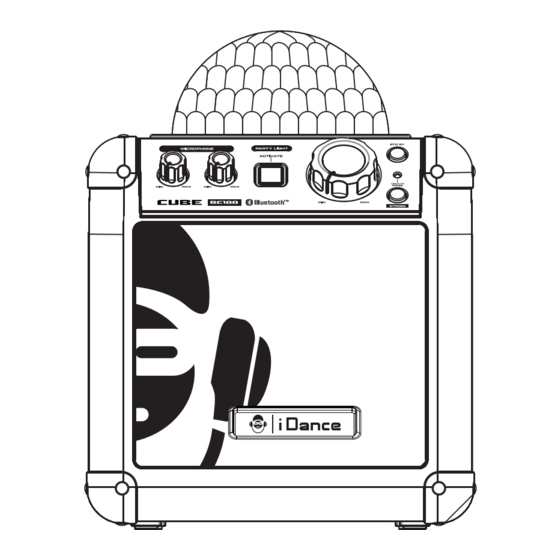
Table of Contents
Advertisement
Advertisement
Table of Contents

Summary of Contents for iDance Cube DC100
- Page 1 Instruction Manual Bluetooth KARAOKE System with Built in Light Show English ..... E1-E10 Thank you for purchasing iDance Audio System. PLEASE READ THIS USER MANUAL COMPLETELY BEFORE OPERATING THIS UNIT AND RETAIN THIS BOOKLET FOR FUTURE REFERENCE.
- Page 2 WHAT’S IN THE BOX Contents iDance BC100 main unit Power Adaptor (12V DC / 2A) Instruction Manual Microphone x 1 Shoulder Strap x 1...
- Page 3 WARNINGS The exclamation mark inside an equilateral triangle is intended to alert user of the presence of important operating and mainte- nance (servicing) instructions in the literature accompanying the product. The lightning flash with arrow- head symbol inside an equilateral triangle is intended to alert User of the presence of un-insulated "...
-
Page 4: Important Safety Instructions
IMPORTANT SAFETY INSTRUCTIONS Read these instructions. Keep these instructions. Heed all warnings. Follow all instructions. Do not use this apparatus near water. Clean only with dry cloth. Do not block any ventilation openings. Install in accordance with the manufacturer’s instructions. Do not install near any heat sources such as radiators, heat registers, stoves, or other apparatus (including amplifiers) that produce heat. - Page 5 FEATURES Supports Bluetooth wireless audio streaming Supports A2DP profile(Advanced Audio Distribution Profile) Supports automatic device pairing Wireless range: 33 feet USB charger for smart phone/tablet 3.5mm Aux input 6.3mm Microphones & Guitar input Easy access knob for volume control Audio output for external amplifier ON/OFF Power standby button Build-in speaker Ultra light weight for perfect mobility...
-
Page 6: Table Of Contents
CONTENTS CONTROL LOCATION ..............E1-E2 GENERAL OPERATIONS ..............E3-E5 BLUETOOTH OPERATIONS ..............AUX-IN OPERATIONS / USING SHOULDER STRAP ......CHARGING YOUR PORTABLE DEVICE / ENERGY SAVING ....TROUBLESHOOTING ............... SPECIFICATIONS ............... -
Page 7: Control Location
CONTROL LOCATION (1.1) FRONT Panel Light Cover Lens BELT Clip ECHO Control Turn to adjust the echo up or down MIC Level Control Turn to adjust the MIC sound level up or down Party Light Activate Press to turn on or off the light show Volume Control Turn to adjust up or down STANDBY... - Page 8 CONTROL LOCATION (1.2) REAR Input & Control MIC Input 1, 2 GUITAR Input AUDIO Output Connect to external amplifier AUX Input DC Input USB CHARGER Connect to other portable device you wish to charge...
-
Page 9: General Operations
GENERAL OPERATIONS Power Connection Before using your Bluetooth wireless system, you should connect Power Adaptor to AC outlet. Firmly and securely insert the DC plug of the adaptor to the DC IN jack on the rear of the unit. Plug the adaptor’s AC plugs into an AC outlet. Power on the unit by press the STANDBY button on the front of the unit, power indicator will light up. - Page 10 GENERAL OPERATIONS Mic Connection Plug the microphone into the MIC1 or MIC2 jack on the rear side of your unit. Their output is mixed with playback from BLUETOOTH, USB PLAYER or AUX IN. On the microphone, there is an ON/OFF switch. Ensure that you set the switch to ON position during the usage.
- Page 11 GENERAL OPERATIONS Guitar Connection Plug the 6.3mm Guitar plug (or other Hi-Z instrument) into the GUITAR IN jack on the rear side of your unit. Their output is mixed with playback from BLUETOOTH, USB PLAYER or AUX IN. AUDIO OUTPUT Connection Please follow the steps below to connect audio signal from the unit to your home audio system.
-
Page 12: Bluetooth Operations
BLUETOOTH OPERATIONS Pairing a Bluetooth Device for the First Time Power on the unit by press the STANDBY button, power indicator will light up and Bluetooth indicator will flash, press and hold the PAIRING button for about 5 seconds. When pairing, remain within 3 feet of the unit. Using the native controls on your Bluetooth device, select the BC100 in your Bluetooth settings to pair. -
Page 13: Aux-In Operations / Using Shoulder Strap E7
AUX-in OPERATIONS You can play other music sources (iPod, MP3 or other digital audio players) through the speakers of this unit by connecting the AUX IN JACK to your external player’s audio out jack or headphone jack Plug one end of a 3.5mm audio input cable (not included) into the AUX IN input on the rear of the unit, and plug the other end of the cable into the audio output on the external music player or other source. -
Page 14: Charging Your Portable Device / Energy Saving E8
CHARGING YOUR PORTABLE DEVICE This unit features a USB “CHARGER” port for charging your portable device (iPod, iPhone, Android phone, etc.) when used with the USB charging cord that came with your device. Connecting a power adaptor (see “Power connection”) into the main unit. USB “CHARGER”... -
Page 15: Troubleshooting
TROUBLESHOOTING PROBLEM POSSIBLE CAUSE AND SOLUTION REMEDY No Charging Remove your portable device from the charging cord Portable device is not installed properly. and check for obstruction on the connectors. Please make sure your portable device is working Portable device is locked up or frozen. properly before plugging into the unit. -
Page 16: Specifications
SPECIFICATIONS Power Requirement: AC Input 100-240V ~50/60Hz AC/DC Adaptor DC Output DC 12V 2A Bluetooth: Bluetooth Specification version 2.1 Support profile A2DP USB Charging DC 5V 1A Audio Power output: 15 W (RMS) Microphone 600 Ohm Impedance w/6.3mm Dynamic microphone Speaker: 4 Ohms.





Need help?
Do you have a question about the Cube DC100 and is the answer not in the manual?
Questions and answers