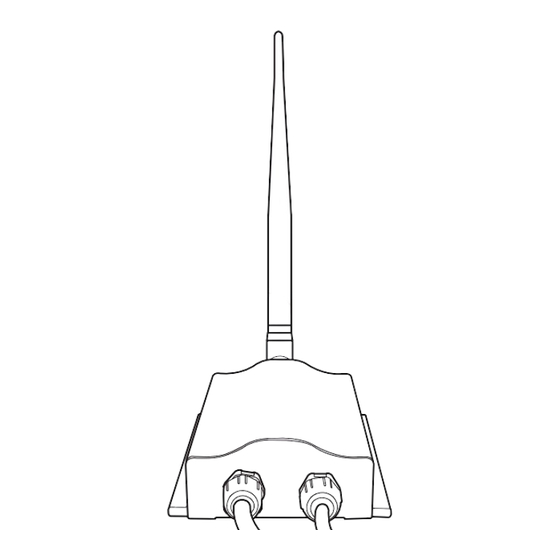
Advertisement
Quick Links
DIGITAL VIDEO WIRELESS SYSTEM
Instruction Manual
DVWS-100
Thank you for purchasing this product.
For proper usages and application, please
read this instruction manual carefully.
* The design and specifi cations of this product in order to improve its quality
ver. 1.0
may be changed without notice.
PRINTED IN KOREA
Advertisement

Summary of Contents for Camos DVWS-100
- Page 1 DIGITAL VIDEO WIRELESS SYSTEM Instruction Manual DVWS-100 Thank you for purchasing this product. For proper usages and application, please read this instruction manual carefully. * The design and specifi cations of this product in order to improve its quality ver. 1.0 may be changed without notice.
-
Page 2: Table Of Contents
CONTENT Safety instructions ............... 3 1. Box contents ................4 2. Features ..................4 3. Functions ................. 5 4. Connections and installation .......... 6 5. Cleaning and maintenance ..........8 6. Specifi cation ................8... -
Page 3: Safety Instructions
Safety instructions Please read the “Safety Rules” carefully before using this product. Following the safety rules prevents users from damages related with the misuse of the product. It is very important to follow these safety rules. We state “Caution” and “Warning” to clarify any potential risk for a damage associated with the misuse of the product Do not put the product in place where sudden temperature increasing and should use on optimum voltage, temperature and humidity. -
Page 4: Box Contents
BOX CONTENT Transmitter Receiver Manual FEATURES • Black anodized aluminium housing with installation bracket • Fixed unit 2,4 GHz High power short antenna • Connections for 6-Pol Mini DIN • Video system: PAL/NTSC • High Level operating system • Own DVWS ID-System •... -
Page 5: Functions
FUNCTION With this digital video- and audio transmitting system, images and audio signals will be transmitted wirelessly from diff rent video sources like receiver, DVD-Player or rear-view cameras to the monitor. The transmitter will be connected to power supply with 12/24V and the 6-POL MINI DIN adaptor is connected directly with the camera. -
Page 6: Connections And Installation
CONNECTION AND INSTALLATION Original CAMOS Rear-view system >> Monitor (4” ~ 19”) Receiver 6-POL mini DIN connector 12/24V DC IN Multi cable Transmitter Waterproof connector (IP-65) Adaptor for tilt camera CM-42/CM-42A(Optional) 12/24V DC (-) IN (BLACK) 12/24V DC (+) IN (RED) - Page 7 Monitor (4” ~ 19”) Receiver Waterproof connector (IP-65) Outdoor 12/24V DC IN Adaptor CY-009, 6-Pol mini DIN to Chinch (Optional) Transmitter Waterproof connector (IP-65) Adaptor DRC-004A, 6-Pol mini DIN to Chinch (Optional) 12/24V DC (-) IN (BLACK) 12/24V DC (+) IN (RED)
-
Page 8: Cleaning And Maintenance
CLEANING AND MAINTENANCE ■ Cleaning - Disconect the modul from power supply - Cleaning with a clammy cloth ■ Entering of contaminats Never enter contaminats into the body, there could be a short circuit and the system could be broken. Do not water the housing. - Page 9 FCC Compliance Statement This device complies with part 15 of the FCC Rules. Operation is subject to the following two conditions: (1) This device may not cause harmful interference, and (2) this device must accept any interference received, including interference that may cause undesired operation. NOTE : This equipment has been tested and found to comply with the limits for a Class B digital device, pursuant to part 15 of the FCC Rules.
- Page 10 EC R&TTE Compliance Statement 0678 Hereby, Camos Co., Ltd., declares that this model DVWS-100 is in compliance with the es- sential requirements and other relevant provisions of Directive 1999/5/EC. The declaration of conformity may be consulted at www.address.com/DoC.pdf. IMPORTANT NOTE: To comply with Council Recommendation 1999/519/EC of 12 July 1999 on...
- Page 11 MEMO...
- Page 12 INSTRUCTION MANUAL...
Need help?
Do you have a question about the DVWS-100 and is the answer not in the manual?
Questions and answers