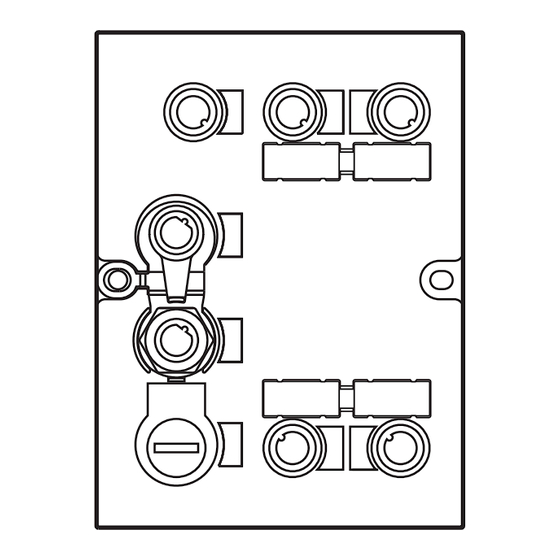
Table of Contents
Advertisement
Advertisement
Table of Contents

Summary of Contents for IFM Electronic DTE101
- Page 1 Operating instructions RFID evaluation unit DTE101...
-
Page 2: Table Of Contents
Contents 1 Preliminary note ���������������������������������������������������������������������������������������������������4 1�1 Notes on this document ���������������������������������������������������������������������������������4 1�2 Symbols used ������������������������������������������������������������������������������������������������4 2 Safety instructions �����������������������������������������������������������������������������������������������4 2�1 General ����������������������������������������������������������������������������������������������������������4 2�2 Installation and connection ����������������������������������������������������������������������������4 2�3 Tampering with the device �����������������������������������������������������������������������������5 3 Functions and features ����������������������������������������������������������������������������������������5 3�1 Configuration via Ethernet interface ��������������������������������������������������������������5 3�2 RFID antennas ����������������������������������������������������������������������������������������������6 4 Function ���������������������������������������������������������������������������������������������������������������6 5 Installation������������������������������������������������������������������������������������������������������������6... - Page 3 7�2�5 LEDs IO1 ��� IO4 ���������������������������������������������������������������������������������15 7�2�6 Special device- LED indications ���������������������������������������������������������17 8 Technical data ����������������������������������������������������������������������������������������������������17 8�1 Data sheets �������������������������������������������������������������������������������������������������17 8�2 Device manual ���������������������������������������������������������������������������������������������17 9 Maintenance, repair and disposal ����������������������������������������������������������������������18 10 Approvals/standards ����������������������������������������������������������������������������������������18 11 Scale drawing ��������������������������������������������������������������������������������������������������18 Licences and trademarks Microsoft®...
-
Page 4: Preliminary Note
1 Preliminary note 1.1 Notes on this document This document applies to the RFID evaluation unit DTE101� It is part of the device and contains information about the correct handling of the product� This document is intended for qualified electricians� These specialists are people who are qualified by their training and their experience to see and to avoid pos- sible hazards that may be caused during operation of the device�... -
Page 5: 2�3 Tampering With The Device
► Prevent metal foreign bodies from penetrating� 3 Functions and features The RFID evaluation unit DTE101 integrates a PROFINET IO interface and 4 channels for the connection of field devices� Each channel can be used either for the connection of an RFID antenna or as input/output to IEC 61131�... -
Page 6: 3�2 Rfid Antennas
4 Function You can find detailed information about the function of the system in the device manual at: → data sheet search → DTE101 → Operating instructions www�ifm�com 5 Installation 5.1 Installation distance Due to the internal heating of the device a minimum distance to other objects of 10 mm is to be taken into account during installation�... -
Page 7: 5�2 Installation Orientation
5.2 Installation orientation The installation orientation can be freely selected� In a wet environment upside-down mounting is not permitted� 5.3 Mounting options 5.3.1 Mounting on DIN rail The device can be installed on a DIN rail of type NS35/15 or NS35/7�5� 1�... -
Page 8: 5�3�2 Removal
5.3.2 Removal 1� Press device down� 2� Simultaneously rotate the device away from the DIN rail� 3� Remove the device from the top� 5.3.3 Mounting plate The device can be fixed to a mounting plate using 2 screws (M4 x 35 or longer)� This installation mode is recommended for vibration and shock require- ments�... -
Page 9: Electrical Connection
6.1 AUX voltage supply ► Connect the device to the voltage supply using an M12 connection cable� Connection 24 V DC Not used Not used Not used You can find matching connection cables at: → data sheet search → DTE101 → Accessories www�ifm�com... -
Page 10: 6�2 Field Bus Connection Profinet Io Port 1 / Port 2
6.2 Field bus connection PROFINET IO Port 1 / Port 2 ► Connect the device to a PROFINET IO controller using a suitable M12 Ethernet connection cable� Connection Note: screened connection cable required 6.2.1 Factory setting of the Ethernet parameters The following values are preset on delivery of the device: Parameters Factory setting... -
Page 11: 6�3 Process Connections Io-1
Please note that the total current consumption of the device must not exceed the value of 3 A� You can find detailed information about the available operating modes in the device manual at: → data sheet search → DTE101 → Operating instructions www�ifm�com... -
Page 12: 6�4 Functional Earth Connection
6.4 Functional earth connection. To ensure trouble-free operation the device must be connected to an earth potential free from external voltage� 6.4.1 Mounting on DIN rail The connection is made automatically via the DIN rail� Note that the DIN rail must be connected with the earth potential�... -
Page 13: Operating And Display Elements
7 Operating and display elements 7.1 Reset to factory settings The Ethernet parameters can be reset to the factory settings� Take the following steps: ► Remove all cable connections from the device� ► Insert an electrically conductive bridge between pin 1 and pin 3 on the process connection IO-3�... -
Page 14: 7�2�2 Led Profinet Port 1 / Port 2
7.2.2 LED PROFINET Port 1 / Port 2 LED yel- LED green Status Note No connection to another Link status "no link"“ Ethernet counterpart Connection to Ethernet counterpart exits, no data Link status "link", "no traffic" exchange Flashes Connection to Ethernet coun- sporadi- terpart exists, data exchange Link status "link", "traffic"... -
Page 15: 7�2�4 Led
7.2.4 LED BF LED red LED green Status Note no voltage supply check the voltage supply PROFINET IO controller is in flashes STOP mode PROFINET IO controller is in RUN mode connection to the PROFINET flashes IO controller is established, check configuration no valid configuration no connection to... - Page 16 Use as output to IEC 61131 LED green LED yellow Status Note Interface in PROFINET IO Interface deactivated controller not configured Interface activated, output L-active (0 V) Interface activated, output H-active (24 V) Flashes at Flashes at Overload or short circuit 8 Hz 8 Hz Use with RFID read/write heads...
-
Page 17: 7�2�6 Special Device- Led Indications
8 Hz 8 Technical data 8.1 Data sheets Data sheets can be found at: www.ifm.com → data sheet search → DTE101 8.2 Device manual The device manual can be found at: www.ifm.com → data sheet search → DTE101 → operating instructions... -
Page 18: Maintenance, Repair And Disposal
► Dispose of the device in accordance with the national environmental regula- tions� 10 Approvals/standards The EC declaration of conformity and approvals can be found at: www.ifm.com → data sheet search → DTE101 → Approvals 11 Scale drawing 46,2 32,2...
Need help?
Do you have a question about the DTE101 and is the answer not in the manual?
Questions and answers