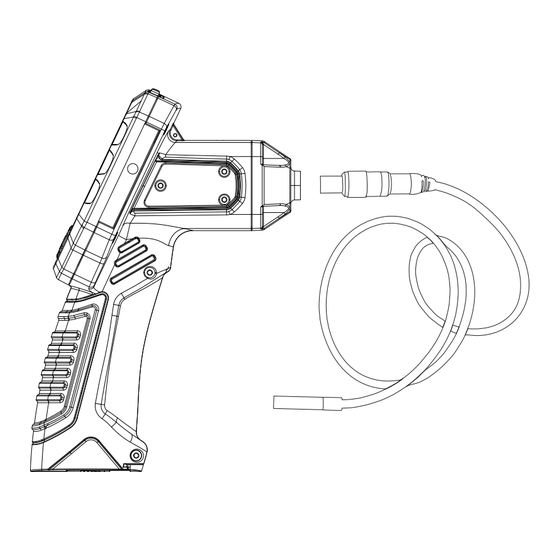
Table of Contents
Advertisement
Quick Links
Advertisement
Table of Contents

Subscribe to Our Youtube Channel
Summary of Contents for MasterForce 244-5968
- Page 1 Digital Inspection Camera with 2.4" Screen 244-5968 OPERATOR’S MANUAL CAUTION: To Reduce The Risk Of Injury, User Must Read And Understand Operator’s Manual. Save These Instructions For Future Reference. © 2016 Menard, Inc., Eau Claire, WI 54703...
- Page 2 This MASTERFORCE brand tool carries our famous No Hassle 3 Year Limited ™ Warranty to the original purchaser. If, during normal use, this MASTERFORCE power ™ tool breaks or fails due to a defect in material or workmanship, simply bring the tool with the original sales receipt back to your nearest MENARDS retail store.
- Page 3 NOTES SAVE THIS MANUAL • Reference this manual for all safety warnings and precautions, operating and maintenance procedures, parts list and diagrams. • Keep your invoice with this manual and write your invoice number on the inside of the front cover. •...
- Page 4 NOTES USE AND CARE • Clean only with dry cloth or additional soap. Certain cleaning agents and solvents are harmful to plastics and other insulated parts. Some of these include: gasoline, turpentine, lacquer thinner, paint thinner, chlorinated cleaning solvents, ammonia and household detergents containing ammonia.
- Page 5 TOOL SET UP NOTES 5. Attaching Accessories: a. Hold the accessory against the Imager Head, placing the Hook in the hole. b. Match the slot on the Sleeve to the accessory, then slide the Sleeve down the Imager Head until it covers the Hook. Sleeve Accessory Hook...
- Page 6 PARTS LIST SPECIFICATIONS Battery Type 4 x AA 1.5V Alkaline PART # DESCRIPTION PART # DESCRIPTION Display Screen 2.4" TFT LCD (320 x 240) CABLE KEY 1 pcs HANDHELD DISPLAY UNIT 1 pcs Handheld Display Unit 0°C to 45°C 1 pcs 1 pcs CABLE RCA CABLE...

Need help?
Do you have a question about the 244-5968 and is the answer not in the manual?
Questions and answers
camera says !st field test failed