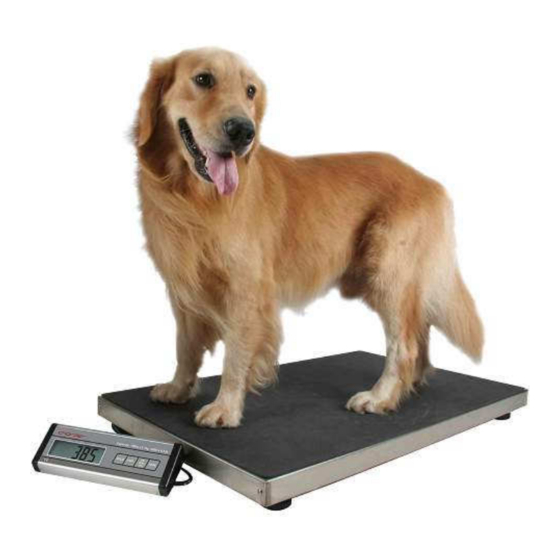
Subscribe to Our Youtube Channel
Summary of Contents for Charder MS 2200
-
Page 1: User Manual
MS 2200 USER MANUAL Please keep the instruction manual at hand all the time for future reference. -
Page 2: Table Of Contents
TABLE OF CONTENTS PREFACE.....................2 GENERAL INFORMATION ...............2 SAFETY INSTRUCTION ................2 ENVIROMENTAL..................4 CLEANING....................4 MAINTENANCE..................4 WEIGHING OPERATION ................4 WARRANTY-LIABILITY................5 DISPOSING OF THE SCALE..............6 SPECIFICATIONS..................7 KEY FUNCTIONS..................8 HOW TO USE HOLD FUNCTION.............9 INSTRUCTION FOR POWER SUPPLY ............9 ERROR MESSAGE ...................11... -
Page 3: Preface
PREFACE Thank you for choosing CHARDER MEDICAL product. All features of this product were designed to state of the art and are optimized for simple and straightforward use. If you have any queries or experience any problems not addressed in the operating instructions, please contact your CHARDER MEDICAL service partner, or visit us on the Internet at www.chardermedical.com... - Page 4 service partner.
-
Page 5: Enviromental
If any inaccuracies occur, please contact your local dealer or CHARDER MEDICAL service partner. WEIGHING OPERATION Before reading detailed instructions on how to use all the weighing... -
Page 6: Warranty-Liability
CHARDER MEDICAL’s scope of responsibility, CHARDER shall have the right to either repair the fault or supply a replacement unit. Replaced parts shall be the property of CHARDER. Should the fault repairs or replacement delivery not be successful, the statutory provisions shall be valid. -
Page 7: Disposing Of The Scale
DISPOSING OF THE SCALE This product is not to be treated as regular household waste, but should be handed in to an electrical/electronic equipment recycling centre. You can obtain further details from your local council, your municipal waste disposal company or the firm which you purchased the product. -
Page 8: Specifications
SPECIFICATIONS MS 2200 Model 150kg x50g ; 300kg x100g ; Capacity 330lb x 0.1lb 660lb x 0.2lb ±100g ; ±0.2lb ±200g ; ±0.4lb Accuracy kg / lb Measuring Unit 1.0” LCD digital display LCD Display Dimension Platform size: 900 mm x 550 mm x 50 mm... -
Page 9: Key Functions
KEY FUNCTIONS Description: ON/ZERO/OFF Press to switch scales ON, OFF and ZERO. HOLD Press to lock the weight of subject. UNIT Press to switch between kg or lb, oz. TARE Press to tare the weight of subject on platform. *Tare the weight of subject previously so that the operator can get the net weight only. -
Page 10: How To Use Hold Function
HOW TO USE HOLD FUNCTION By using the HOLD function the identified weight will be stored and is shown on the display even if you stepped already off the scale. Press ON/OFF to power on the scale. Step on the scale to weigh after stable zero symbol appears. Press HOLD key while subject is being weighed. - Page 11 RS232 Plug in the 9D type RS232 ﹐and then print from PC. RS232 Jack...
-
Page 12: Error Message
ERROR MESSAGE Low Battery If it is running out of battery, the display shows . Please use AC adaptor as power supply for operation. Over Load If the total load exceeds the maximum capacity of scale, the display will show the “Err”... - Page 13 Manufactured by: Charder Electronic Co., Ltd. No.103, Guozhong Rd., Dali Dist., Taichung City 412 , Taiwan (R.O.C) IN-1092 [9066D] 04/2016...

Need help?
Do you have a question about the MS 2200 and is the answer not in the manual?
Questions and answers
How do we calibrate the scales