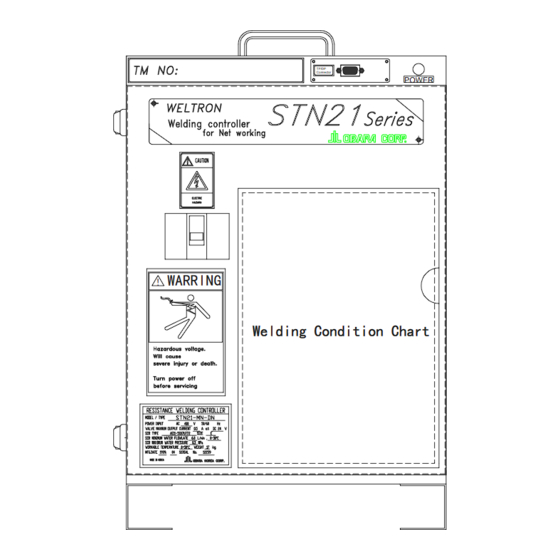
Table of Contents
Advertisement
Advertisement
Table of Contents

Summary of Contents for Obara Korea STN21 Series
- Page 1 INSTRUCTION MANUAL Welding Controller STN21 Series TP/DP Connector POWER WARRING Welding Condition Chart Welding Condition Chart OBARA KOREA CORP. OBARA OBARA KOREA OBARA OBARA KOREA KOREA KOREA S S S S TN TN21 Series 21 Series 21 Series 21 Series...
-
Page 2: Table Of Contents
4.10.4 T 4.11 Confirmation of the alarm history 4.11 Confirmation of the alarm history 4.11 Confirmation of the alarm history 4.11 Confirmation of the alarm history..................... 59 OBARA OBARA KOREA OBARA OBARA KOREA KOREA KOREA S S S S TN... - Page 3 11.14.1 Connection of Plurality of Units..................117 11.14.2 Installation of Plurality of Units..................117 11.14.3 TP-Net Operation for Installation of Plurality of Units............117 11.14.4 Troubleshooting (When Plurality of Units Are Connected) ..........118 OBARA OBARA KOREA OBARA OBARA KOREA KOREA...
-
Page 4: Safety Guide And Instructi = Safety Guide And Instructions = = Safety Guide And Instructi Ons = Ons
• Keep this manual at a place to which operators have easy access and leaf it through as many times as required. • For further information, contact any of your local dealers whose phones and fax numbers are listed below. Manufacturer Manufacturer OBARA KOREA CORP OBARA KOREA CORP Manufacturer Manufacturer OBARA KOREA CORP OBARA KOREA CORP... - Page 5 COMPULSORY COMPULSORY Must: e.g.., grounding connection PROHIBITED PROHIBITED PROHIBITED PROHIBITED Must not ※ Symbols apply to general cases of the operation. OBARA OBARA KOREA OBARA OBARA KOREA KOREA KOREA S S S S TN TN21 Series 21 Series 21 Series...
- Page 6 Has knowledge of the location and resetting method of the Emergency Stop switch. Is capable of inspecting the equipment. Has knowledge of electricity. Understands the equipment and knows it’s wiring connections and voltage value; and. Has knowledge of resistance welding. OBARA OBARA KOREA OBARA OBARA KOREA KOREA KOREA...
- Page 7 6. Also for ensuring safety, the welding machine should be operated by those who fully understand the information contained in this instruction manual and have knowledge and skills of safe operation. 7. Do not use the welding machine for any other purposes than welding. OBARA OBARA KOREA OBARA OBARA KOREA...
- Page 8 12. Do not leave the doors of all units open unless they must be opened for inspection or maintenance service. Keep the doors locked during operation. Ask the responsible person for strict storage of keys. OBARA OBARA KOREA OBARA OBARA KOREA...
- Page 9 2. Do not use the tip changer near the area where there are combustible gases. 3. Keep hot base metal away from combustibles. 4. Ensure that the cable connections are tightened and properly insulated. 5. Provide an extinguisher near the welding site in case of an emergency. OBARA OBARA KOREA OBARA OBARA KOREA KOREA...
- Page 10 Type and location of warning label DANGER The shaded areas in the figures show the high-voltage hazardous areas of the equipment. Warning labels OBARA OBARA KOREA OBARA OBARA KOREA KOREA KOREA S S S S TN TN21 Series 21 Series...
-
Page 11: Basic Specifications 1. Basic Specifications
50 to 1500A (There is the restriction with duty) Stepping control Stepping control Stepping control Stepping control Step Up system (up to 16 steps) Maximum spot count: 9999 OBARA OBARA KOREA OBARA OBARA KOREA KOREA KOREA S S S S TN TN21 Series... -
Page 12: Inputs And Outputs 1.3 Inputs And Outputs
Dimensions and weight Dimensions and weight Dimensions and weight Dimensions Timer main unit: 350 (W) × 245 (D) × 520 (H) Weight 19 Kg OBARA OBARA KOREA OBARA OBARA KOREA KOREA KOREA S S S S TN TN21 Series 21 Series... -
Page 13: Equipment Specifications 1.5 Equipment Specifications
This period does not apply if any faults occur to the main board for some reason. Therefore, the user is requested to ensure that important data on welding conditions is stored and managed at the user side independently of storage of the data in this equipment. OBARA OBARA KOREA OBARA OBARA KOREA KOREA... -
Page 14: Accuracy 1.6 Accuracy
TP-NET / DP-NET / SNS connection cable PJ/C (timer cable) Cable to connect timers.(Used for multi-unit setting option) SMART-NET Allows the welding conditions to be managed by a PC. SMART-NET OBARA OBARA KOREA OBARA OBARA KOREA KOREA KOREA S S S S TN... -
Page 15: Installation And Connections 2. Installation And Connections
ALARMS 9. 9. 9. 9. INSPECTION INSPECTION INSPECTION INSPECTION STORAGE STORAGE STORAGE STORAGE SPECIAL SPECIAL SPECIAL SPECIAL OBARA OBARA KOREA OBARA OBARA KOREA KOREA KOREA S S S S TN TN21 Series 21 Series 21 Series 21 Series PAGE 15-... -
Page 16: Connections Connections ( ( ( (Power, Welding, Transformer And Cooling Water) Connections Power, Welding, Transformer And Cooling Water) Power, Welding, Transformer And Cooling Water)
5 to 10% of the total volume should be replaced continually (because of condensation by evaporation). Where water is frozen in winter season in your location, be sure to drain water before putting the unit out of service. OBARA OBARA KOREA OBARA OBARA KOREA KOREA... -
Page 17: Grounding Wire 2.3 Grounding Wire
Grounding wire : Connect it to the “grounding connection terminal” in the lower part of the controller. (Refer to the following diagram.) Connection cable : 50mm or larger in size (Larger than half the size of the power cable.) POWER POWER OBARA OBARA KOREA OBARA OBARA KOREA KOREA KOREA S S S S TN... -
Page 18: Connection Of The Pn/C Cable 2.4 Connection Of The Pn/C Cable
Connect the PN/C (TP-NET / DP-NET / SNS) cable to the TP connector of the timer main unit. OUTLET INLET WaterFlowlate : 4.5L / Min Water : 30 'C OBARA OBARA KOREA OBARA OBARA KOREA KOREA KOREA S S S S TN... -
Page 19: Connection Of The Control Wires 2.5 Connection Of The Control Wires
This input connects the thermo wire from the welding transformer. TRANS. THERMO N.C.(normally closed) Switch to stop the timer in an emergency and used for other SAFETY SW purposes. N.C.(operative at the closed position) OBARA OBARA KOREA OBARA OBARA KOREA KOREA KOREA S S S S TN... - Page 20 Terminal box ※ 1: Refer to Section, 2.7 “Inputting Start Switch and Instructions”. ※ 2: The step last stage signal output works instead of current detection signal output when the Parameter is effective. OBARA OBARA KOREA OBARA OBARA KOREA KOREA...
- Page 21 Connection Example of Portable Transformer Condition: Selectable between A-Mode and 1 retracted gun Connection to Portable TRANS. Terminal box Connection to Portable TRANS. Terminal box OBARA OBARA KOREA OBARA OBARA KOREA KOREA KOREA S S S S TN TN21 Series 21 Series...
-
Page 22: Tb1 Input / Output For Parameter Setting "Remote I/O: On" 2.6 Tb1 Input / Output For Parameter Setting "Remote I/O: On
Connection of the thermostat wire of the welding transformer. Transf. Thermo N.C (Closed in normal state). A Switch to stop the timer in case of emergency. Safety SW N.C. (Activates when closed.) OBARA KOREA OBARA KOREA OBARA OBARA KOREA KOREA... -
Page 23: Inputting Start Signal And Instructions 2.7 Inputting Start Signal And Instructions
X 16 groups groups = 240 groups = 240 = 240 con = 240 conditions ditions ditions ditions OBARA OBARA KOREA OBARA OBARA KOREA KOREA KOREA S S S S TN TN21 Series 21 Series 21 Series 21 Series PAGE 23-... -
Page 24: Inputting Start Signal And Instructions
STEP SELECT CLEAR+INPUT COMMON+START SW1 Gun 2 STEP SELECT CLEAR+INPUT COMMON+START SW2 Gun 3 STEP SELECT CLEAR+INPUT COMMON+START SW1+ START SW2 Gun 4 STEP SELECT CLEAR+INPUT COMMON+START SW3 OBARA OBARA KOREA OBARA OBARA KOREA KOREA KOREA S S S S TN TN21 Series... -
Page 25: Initial Power On Precautions On Precautions
STORAGE STORAGE STORAGE STORAGE configuration should select the emergency stop function according to the situations. SPECIAL SPECIAL SPECIAL SPECIAL OBARA OBARA KOREA OBARA OBARA KOREA KOREA KOREA S S S S TN TN21 Series 21 Series 21 Series 21 Series... -
Page 26: Tp Net Operation Net Operation
The function can be selected as required by the STORAGE STORAGE STORAGE STORAGE customer. (Repeat, Step up and other functions) SPECIAL SPECIAL SPECIAL SPECIAL OBARA OBARA KOREA OBARA OBARA KOREA KOREA KOREA S S S S TN TN21 Series 21 Series 21 Series 21 Series PAGE 26-... -
Page 27: Names And Functions Of Controls 4.1 Names And Functions Of Controls
4.1 Names and functions of controls Names and functions of controls Names and functions of controls Names and functions of controls OBARA OBARA KOREA OBARA OBARA KOREA KOREA KOREA S S S S TN TN21 Series 21 Series 21 Series... - Page 28 Step up finish Indicates that the timer controller has entered the step end phase. Alarm Alarm Alarm Alarm Indicates that the timer controller has detected trouble. OBARA OBARA KOREA OBARA OBARA KOREA KOREA KOREA S S S S TN TN21 Series...
- Page 29 Description of the function key items Description of the function key items Description of the function key items The screen is selected by pressing any of function keys (F1 to F8) as shown below: OBARA OBARA KOREA OBARA OBARA KOREA KOREA...
- Page 30 The timer contains data on one unit and parameter data. TP-NET can contain and hold information on 5 units of the timer. A total of 1200 welding conditions can be in the TP-NET OBARA OBARA KOREA OBARA OBARA KOREA KOREA...
-
Page 31: Notes On Different Modes N Different Modes N Different Modes
Set Mode entered. Conduction is also allowed. Parameter Setting mode Parameter Setting mode Calls up the mode for parameter setting. Parameter Setting mode Parameter Setting mode OBARA OBARA KOREA OBARA OBARA KOREA KOREA KOREA S S S S TN TN21 Series... -
Page 32: Operation Monitor 4.3 Operation Monitor
Note: The gun No., step order, and spot count vary with the parameter settings. The display to the left gives an example of data on 8 guns with the Step Up function enabled. OBARA OBARA KOREA OBARA OBARA KOREA KOREA... -
Page 33: Description Of The Welding Conditions 4.4 Description Of The Welding Conditions
D.Slope Down Down slope Time slope Time Operation Time and Weld-3 Time. The current may increase according to the setting. Relevant OBARA OBARA KOREA OBARA OBARA KOREA KOREA KOREA S S S S TN TN21 Series 21 Series 21 Series... - Page 34 Error Count Error Count Error Count CF.Count Operation exceeding the maximum flow ratio persist. Relevant Welding condition “C.Flow+”; Alarm Signal “Flow%Over” OBARA OBARA KOREA OBARA OBARA KOREA KOREA KOREA S S S S TN TN21 Series 21 Series 21 Series...
- Page 35 Limit Limit Limit Limit Welding conditions “HEAT1, 2 and 3”; Alarm Signal Relevant “Current High” OBARA OBARA KOREA OBARA OBARA KOREA KOREA KOREA S S S S TN TN21 Series 21 Series...
- Page 36 Operation Position Position Position Position upon receipt of the Step Select Reset signal. Relevant Parameters: “P8 Step Type”; “Pk Max Step ” OBARA OBARA KOREA OBARA OBARA KOREA KOREA KOREA S S S S TN TN21 Series 21 Series 21 Series...
-
Page 37: Description Of Functions Related To Parameters 4.5 Description Of Functions Related To Parameters
Current Error has occurred. When this parameter is set to 0 and Hold End signal DELAY selection is ON, the alarm signal output time is fixed to 30 cyc. When OFF, the alarm output depends on the Start switch state. OBARA OBARA KOREA OBARA OBARA KOREA KOREA... - Page 38 Reweld) Reweld) Error alarm to be outputted without re-executing this reweld. When “SW Mode” is ON, whether reweld is to be made or not depends on the START SW state. OBARA OBARA KOREA OBARA OBARA KOREA KOREA KOREA S S S S TN...
- Page 39 (Pi: Test W ALM) ALM) ALM) Then, the Hold End signal follows the output. With this function OFF, none of alarm contact output and alarm message output is effected. OBARA OBARA KOREA OBARA OBARA KOREA KOREA KOREA S S S S TN...
- Page 40 Retract SOL7 (B2) when Retract SOL8 (B3) Is OFF. In response to Retract START SW 8 (B9) input, outputs Retract SOL8 (B3) when SOL7 (B2) is OFF. ↓ See the chart on the next page. OBARA OBARA KOREA OBARA OBARA KOREA KOREA KOREA...
- Page 41 (Pm: Reference (Pm: Reference (Pm: Reference (Pm: Reference and then this function is selected accordingly. Voltage) Voltage) Voltage) Voltage) OBARA OBARA KOREA OBARA OBARA KOREA KOREA KOREA S S S S TN TN21 Series 21 Series 21 Series 21 Series...
- Page 42 TB1. Note: With Remote I/O enabled, the TB1 is used as a remote I/O terminal block. Therefore, the Current Detect signal will not be delivered from the terminal block TB1. OBARA OBARA KOREA OBARA OBARA KOREA KOREA KOREA...
- Page 43 (Pv: Linear Up) The current value the rate of which is obtained through division by the set spot count is used to gradually step up the current. Disabled: Step order control is selected. OBARA OBARA KOREA OBARA OBARA KOREA KOREA...
- Page 44 Note on Changing Parameters Note on Changing Parameters Note on Changing Parameters Note on Changing Parameters OBARA OBARA KOREA OBARA OBARA KOREA KOREA KOREA S S S S TN TN21 Series 21 Series 21 Series 21 Series PAGE 44-...
-
Page 45: Initial Operation Of The Tp 4.6 Initial Operation Of The Tp
< Other related operation > Shift Home Shift + TM#key can call up the TM No. list screen 15 16 17 Next ↓↑ OBARA OBARA KOREA OBARA OBARA KOREA KOREA KOREA S S S S TN TN21 Series 21 Series... - Page 46 Initial screen Initial screen Initial screen < < < < Other Key Operations Other Key Operations Other Key Operations Other Key Operations> > > > OBARA OBARA KOREA OBARA OBARA KOREA KOREA KOREA S S S S TN TN21 Series...
-
Page 47: Setting And Changing Parameters And Changing Parameters And Changing Parameters
Example: Enable the timer’s internal parameter “Pulsation”: Example: Enable the timer’s internal parameter “Pulsation”: Example: Enable the timer’s internal parameter “Pulsation”: See Section “4.5 Description of the parameters” for the setting method of each parameter. OBARA OBARA KOREA OBARA OBARA KOREA KOREA... - Page 48 See Section “4.5 Description of the parameters” for the setting method of each parameter. OBARA OBARA KOREA OBARA OBARA KOREA KOREA KOREA S S S S TN TN21 Series 21 Series 21 Series 21 Series PAGE 48-...
-
Page 49: Setting
When setting and changing parameters, make sure that the Setup mode is already selected. Parameter data should be set before entering welding conditions. Otherwise, the displayed items of the welding conditions may be changed. OBARA OBARA KOREA OBARA OBARA KOREA... - Page 50 5cyc Verify that the value has been changed, and press Home key to Input Data return to the initial screen. Home Range : 1-99 OBARA OBARA KOREA OBARA OBARA KOREA KOREA KOREA S S S S TN TN21 Series 21 Series...
-
Page 51: Copy And Verify Functions For Welding Conditions 4.9 Copy And Verify Functions For Welding Conditions
Used for conformation and such after making a Group Copy. Explanatory Drawing of Copy Functions: Explanatory Drawing of Copy Functions: Explanatory Drawing of Copy Functions: Explanatory Drawing of Copy Functions: OBARA OBARA KOREA OBARA OBARA KOREA KOREA KOREA S S S S TN... -
Page 52: Using The Fcp
Hold 10cyc Verify that Copy is Completed, and Function Copy press Home key to return to the Complete! initial screen Home OBARA OBARA KOREA OBARA OBARA KOREA KOREA KOREA S S S S TN TN21 Series 21 Series 21 Series... -
Page 53: Using The Series Copy Function Scp 4.9.2 Using The Series Copy Function Scp
Range : 1-15 Gun Sel Verify that Copy is Completed, and Series Copy press Home key to return to the Complete! initial screen. Home OBARA OBARA KOREA OBARA OBARA KOREA KOREA KOREA S S S S TN TN21 Series 21 Series... -
Page 54: Using The Series Copy Function Scp
Range : 0-15 Gun Sel Verify that Copy is Completed, and Group Copy press Home key return to the initial Complete! screen Home OBARA OBARA KOREA OBARA OBARA KOREA KOREA KOREA S S S S TN TN21 Series 21 Series... -
Page 55: Copy And Verify Data Between The Timer And The Tp 4.10 Copy And Verify Data Between The Timer And The Tp
It is also used when you want to compare the data and to verify that it has been sent correctly. 4.10.1 T 4.10.1 T → P P P P 4.10.1 T 4.10.1 T OBARA OBARA KOREA OBARA OBARA KOREA KOREA KOREA... -
Page 56: 4.10.2 P → T T T T
4.10.2 P 4.10.2 P 4.10.2 P 4.10.2 P → T T T T OBARA OBARA KOREA OBARA OBARA KOREA KOREA KOREA S S S S TN TN21 Series 21 Series 21 Series 21 Series PAGE 56-... -
Page 57: P 4.10.3 P → P P P P
4.10. 4.10. 4.10. 4.10.3 3 3 3 P P P P → P P P P OBARA OBARA KOREA OBARA OBARA KOREA KOREA KOREA S S S S TN TN21 Series 21 Series 21 Series 21 Series PAGE 57-... -
Page 58: 4.10.4 T ←→ P P P P
4.10.4 T 4.10.4 T 4.10.4 T 4.10.4 T ←→ P P P P OBARA OBARA KOREA OBARA OBARA KOREA KOREA KOREA S S S S TN TN21 Series 21 Series 21 Series 21 Series PAGE 58-... -
Page 59: T 4.11 Confirmation Of The Alarm History 4.11 Confirmation Of The Alarm History
Home to the initial screen. 4.12 4.12 Gun 4.12 4.12 Gun counter reset counter reset counter reset counter reset OBARA OBARA KOREA OBARA OBARA KOREA KOREA KOREA S S S S TN TN21 Series 21 Series 21 Series 21 Series... -
Page 60: Step Reset
3 Step reset reset reset reset 4.14 Step 4 Step 4 Step 4 Step change change change change OBARA OBARA KOREA OBARA OBARA KOREA KOREA KOREA S S S S TN TN21 Series 21 Series 21 Series 21 Series PAGE 60-... -
Page 61: Checking The I/O Information
Alarm Reset * The Last Step Signal output works instead of current detection signal output when the parameter is effective. (Note: Data given by a crossbar in the block represents internal information.) OBARA OBARA KOREA OBARA OBARA KOREA KOREA KOREA... - Page 62 DeviceNet is used, the I/O information is as listed above. When the DeviceNet is used, the input and output specifications for TB1 are changed, while the contents of the I/O monitor display are also changed. See Section “11.15 DeviceNet” for further details. OBARA OBARA KOREA OBARA OBARA KOREA KOREA...
-
Page 63: Sequence Of Basic Operation 4.16 Sequence Of Basic Operation
: Weld2 Time : Down-slope Time : Cool2 Time : Weld3 Time : Hold Time : Off Time HES : Hold End signal output(Minimum 4 cyc OBARA OBARA KOREA OBARA OBARA KOREA KOREA KOREA S S S S TN TN21 Series... -
Page 64: Dp Net Operation Net Operation
Function and operation Function and operation The same as the indicators Indicator lamps Indicator lamps Indicator lamps Indicator lamps on the TP-NET. OBARA OBARA KOREA OBARA OBARA KOREA KOREA KOREA S S S S TN TN21 Series 21 Series 21 Series... -
Page 65: Maintenance
7. Even when performing test conduction, make sure that cooling water is supplied at a flow rate of 6L/min. If test conduction is performed in the absence of the required flow rate, cable hose may overheat, or in some cases, be cracked or damaged. OBARA OBARA KOREA OBARA OBARA KOREA... -
Page 66: Troubleshooting
Solenoid valve wiring is Faulty solenoid valve. Replace normal but solenoid the valve. valve not actuated The solenoid valves are Recheck the air circuit. actuated. OBARA OBARA KOREA OBARA OBARA KOREA KOREA KOREA S S S S TN TN21 Series 21 Series... - Page 67 1. Review duty cycle. 2. Too low a flow rate of cooling water. Probable cause 3. Increase the rated capacity of transformer. and remedy 4. Replace the transformer. OBARA OBARA KOREA OBARA OBARA KOREA KOREA KOREA S S S S TN...
- Page 68 Class AD Error2 AD2 Error Danger Detection Error in current measurement. Probable cause 1. Replace the Timer. and remedy OBARA OBARA KOREA OBARA OBARA KOREA KOREA KOREA S S S S TN TN21 Series 21 Series 21 Series 21 Series...
- Page 69 Detected when the line voltage being monitored has exceeded 125% of the Detection reference voltage. Probable cause 1. High voltage of supply power from power equipment: Review the power and remedy equipment. OBARA OBARA KOREA OBARA OBARA KOREA KOREA KOREA S S S S TN TN21 Series...
- Page 70 2. Range setting of “1 Cycle High Current” welding condition: Review the welding Probable cause condition setting. and remedy 3. Significant fluctuations in power voltage: Check the power receiving equipment. Check the power balance. OBARA OBARA KOREA OBARA OBARA KOREA KOREA KOREA S S S S TN...
- Page 71 4. Too large voltage fluctuations. and remedy Use a power cable of larger size. Check the power receiving equipment. Review the duty cycle. 5. Significant difference in the transformer turn setting: Check the setting. OBARA OBARA KOREA OBARA OBARA KOREA KOREA KOREA...
- Page 72 Indicated when an activation input has been received with the timer’s Mode Select Detection set to “Conti. Press mode”. Probable cause 1. Cancel the “Conti. Press mode” through the timer’s Mode Select. and remedy OBARA OBARA KOREA OBARA OBARA KOREA KOREA KOREA S S S S TN...
- Page 73 Detection (In certain cases, this alarm cannot be indicated with the alarm contact output only.) Probable cause 1. Error in board: Replace the board. and remedy OBARA OBARA KOREA OBARA OBARA KOREA KOREA KOREA S S S S TN TN21 Series...
-
Page 74: Alarms
Alarm Out C.Flow+ Hold Out CF.Count HoldA Dly Curr.Low ALM Mode Curr.High Caution V.Limit TestW ALM PeakCurr OBARA OBARA KOREA OBARA OBARA KOREA KOREA KOREA S S S S TN TN21 Series 21 Series 21 Series 21 Series PAGE 74-... - Page 75 - ON ALM Mode - 0 (Alarm pulse output) Alarm Signal: Minimum 30cyc or HD time. Hold End signal: Minimum 4cyc or OF time or Start SW hold. OBARA OBARA KOREA OBARA OBARA KOREA KOREA KOREA S S S S TN...
- Page 76 Hold Out - ON ALM Mode - 2 (Alarm Continuous output, Wait for Reset) The next Start signal cannot be accepted without Alarm Reset input. Wait for Reset. OBARA OBARA KOREA OBARA OBARA KOREA KOREA KOREA S S S S TN...
- Page 77 - 3 (No Alarm output, Indication only) (5) Parameter settings: HoldA Dly - ON Hold Out - OFF ALM Mode - 0 (Alarm Pulse output) OBARA OBARA KOREA OBARA OBARA KOREA KOREA KOREA S S S S TN TN21 Series 21 Series...
- Page 78 - 0 (Alarm Pulse output) (7) Parameter settings: HoldA Dly - OFF Hold Out - OFF ALM Mode - 0 (Alarm Pulse output) OBARA OBARA KOREA OBARA OBARA KOREA KOREA KOREA S S S S TN TN21 Series 21 Series...
- Page 79 After completion of hold time, the alarm is indicated on the TP After completion of hold time, the alarm is indicated on the TP ET screen. ET screen. ET screen. OBARA OBARA KOREA OBARA OBARA KOREA KOREA KOREA S S S S TN...
-
Page 80: Inspection
Inspect the inside of the Cleanliness kept inside the unit. unit. Check the cooling water Water channel adequately channel. assured. OBARA OBARA KOREA OBARA OBARA KOREA KOREA KOREA S S S S TN TN21 Series 21 Series 21 Series... - Page 81 Damage caused by lightening and earthquake. Damage caused by lightening and earthquake. Damage caused by lightening and earthquake. Fire and flood. Fire and flood. Fire and flood. Fire and flood. OBARA OBARA KOREA OBARA OBARA KOREA KOREA KOREA S S S S TN TN21 Series...
-
Page 82: Storge
ALARM 9. 9. 9. 9. INSPECTION INSPECTION INSPECTION INSPECTION STORAGE STORAGE STORAGE STORAGE SPECIAL SPECIAL SPECIAL SPECIAL OBARA OBARA KOREA OBARA OBARA KOREA KOREA KOREA S S S S TN TN21 Series 21 Series 21 Series 21 Series PAGE 82-... -
Page 83: Storge 11. Special Functions
INSPECTION In the case where an START SW is continually held STORAGE STORAGE STORAGE STORAGE SPECIAL SPECIAL SPECIAL SPECIAL OBARA OBARA KOREA OBARA OBARA KOREA KOREA KOREA S S S S TN TN21 Series 21 Series 21 Series 21 Series... -
Page 84: Pulsation 11.2 Pulsation
When START SW is turned OFF during a sequence, the sequence beyond the next cool time is Skipped going to the HO (hold) process. Welding current sequence (bottom): SW Mode OFF Even when START SW is turned OFF during a sequence, the sequence is not suspended. OBARA OBARA KOREA OBARA OBARA KOREA KOREA... -
Page 85: Re Weld Function Weld Function
Sequence to discover short- - - - circuited cable. circuited cable. circuited cable. circuited cable. Parameter to discover short-circuited cable : Weld enable / disable select (3: Cable short check enable) OBARA OBARA KOREA OBARA OBARA KOREA KOREA KOREA S S S S TN... -
Page 86: Current Detection Function 11.6 Current Detection Function
Note 2: The Current Detection signal detects the welding current and is outputted based on normal operation. When Current Alarm or No Weld is detected, the signal is not outputted. The output timing is approx. 1cyc the HOLD time process starts. OBARA OBARA KOREA OBARA OBARA KOREA... -
Page 87: 11.7.1 Step Up Control
B5 on TB1 and Other Series’ Step Completion signals are not outputted. 4): The parameters “Pr CurDetect” and “Ps StepF2out” cannot be used when both are “ON”. Take care of their settings. OBARA KOREA OBARA KOREA OBARA OBARA... -
Page 88: Setting Procedure For Using The Step Up Function
This setting determines the spot count after completion of which the step is raised to the upper order. Welding conditions : Set the step return value. These conditions are set when the step is required to return to a lower order. OBARA OBARA KOREA OBARA OBARA KOREA... -
Page 89: Step All Clear
Combination of Start SW Up from the welding condition table. 11.7.5 Step Reset See Section “4.13 Step Reset”. 11.7.6 Step Change See Section “4.14 Step Change”. OBARA OBARA KOREA OBARA OBARA KOREA KOREA KOREA S S S S TN TN21 Series... -
Page 90: 11.8.1 Linear Up Control
- The up rate should be set for Step 0 when making linear up from Step 1. 11.8.2 Setting procedure for using the linear Up function. See the setting procedure for using the Step Up function described in Section 11.7. OBARA OBARA KOREA OBARA OBARA KOREA... -
Page 91: Variable Pressure (Option)
An incorrect setting can damage the unit. 2. If the plant air pressure does not meet the required pressure for the gun, the maximum pressure cannot be attained. OBARA OBARA KOREA OBARA OBARA KOREA KOREA... -
Page 92: 11.9.2 Variable Pressure Sequence
Even when a welding sequence has reached its end during PressT2 Time, the sequence is given preference and after end of the Hold End signal, V1 is held to the end of the sequence. OBARA OBARA KOREA OBARA OBARA... -
Page 93: Pressure Selector
Enter the SOL output No. used for Main in the lower digit “1or 2”. If “3 or 4” is entered in the lower digit, the Pressure Selector function is given preference and the setting will not act as SOL3 or 4 output. Basic sequence of Pressure Selector OBARA OBARA KOREA OBARA OBARA KOREA... -
Page 94: Selector 11.11 Weld Interlock 11.11 Weld Interlock
Output during conduction: Output during conduction. This is outputted from the start of Up Slope to Weld3. Output during conduction: Output during conduction. This is outputted from the start of Up Slope to Weld3. WIL: Means the extension time of the squeeze time determined by Weld Interlock. OBARA OBARA KOREA OBARA OBARA KOREA KOREA... -
Page 95: No Weld/Conti.press
No conduction will be provided. No Weld No Weld procedure No Weld No Weld procedure procedure procedure OBARA OBARA KOREA OBARA OBARA KOREA KOREA KOREA S S S S TN TN21 Series 21 Series... - Page 96 Conti. Press. Conti. Press. procedure Conti. Press. Conti. Press. procedure procedure procedure OBARA OBARA KOREA OBARA OBARA KOREA KOREA KOREA S S S S TN TN21 Series 21 Series 21 Series 21 Series PAGE 96-...
- Page 97 No Weld mode Sequence (Whether an alarm is outputted or not depends on the parameter settings.) Conti. Press mode Sequence (Whether an alarm is outputted or not depends on the parameter settings) START SW-Conti. Press during ON hold time. OBARA OBARA KOREA OBARA OBARA KOREA...
-
Page 98: Device
Automatically reset. N.C. (Normally Closed) Which to stop the timer in emergency, etc. Safety SW Safety SW Safety SW Safety SW N.C (operable when closed) OBARA OBARA KOREA OBARA OBARA KOREA KOREA KOREA S S S S TN TN21 Series... - Page 99 Pos. Pos. Pos. Pos. Pos. Pos. Pos. Pos. Step All Clear Trans. Thermo Weld/No Weld Alarm Reset OBARA OBARA KOREA OBARA OBARA KOREA KOREA KOREA S S S S TN TN21 Series 21 Series 21 Series 21 Series PAGE 99-...
- Page 100 Please refer to 11.15.5 Names and functions of network elements. (There is a possibility of causing the communication error when three or more terminators exist on the line.) OBARA OBARA OBARA OBARA KOREA KOREA KOREA KOREA S S S S TN TN21 Series...
- Page 101 DIPSW1 Contents MAC ID setting (binary) Baud Fixed Standard setting rate Factory setting (MACID=1),(500Kbps) 0∙∙∙∙∙∙∙∙OFF / 1∙∙∙∙∙∙∙∙∙ON OBARA OBARA OBARA OBARA KOREA KOREA KOREA KOREA S S S S TN TN21 Series 21 Series 21 Series 21 Series PAGE 101-...
- Page 102 Acknowledging a request for communication error in the Amber (Red/green=Yellow) Amber (Red/green=Yellow) Amber (Red/green=Yellow) Amber (Red/green=Yellow) communication error status. OBARA OBARA OBARA OBARA KOREA KOREA KOREA KOREA S S S S TN TN21 Series 21 Series 21 Series 21 Series...
- Page 103 Note3: When an alarm of the caution level has occurred… ON Note4: The Monitor Output Code should be used in combination with **15, 16 or 17. OBARA OBARA OBARA OBARA KOREA KOREA KOREA KOREA S S S S TN TN21 Series...
- Page 104 Note3: For a value exceeding the Indication range, its maximum value is indicated. Note4: Monitor Output Codes 9 to 15 are reserved and skipped in processing. OBARA OBARA OBARA OBARA KOREA KOREA KOREA KOREA S S S S TN TN21 Series...
- Page 105 “Monitor output Code” in the timer output information. Pressure 32 to 4096 Output timing Response when “Timer Series” + “Group No.” are inputted. OBARA OBARA OBARA OBARA KOREA KOREA KOREA KOREA S S S S TN TN21 Series 21 Series 21 Series...
- Page 106 (=Step Up Series) selected based on the above input Operation conditions. The Step order to be cleared depends on the value preset for the “Step Back” welding setting condition. OBARA OBARA OBARA OBARA KOREA KOREA KOREA KOREA S S S S TN TN21 Series 21 Series...
- Page 107 Setting the general-purpose output 1 to 8 from PLC allows the Output 1 to 8 Operation corresponding general-purpose output terminals to respond and change accordingly. OBARA OBARA OBARA OBARA KOREA KOREA KOREA KOREA S S S S TN TN21 Series 21 Series 21 Series...
- Page 108 AIM Mode ……… 0 Alarm Out ……… OFF(Normal Close) Hold End signal: Minimum 4cyc or OFF Time or start-up hold time end. OBARA OBARA OBARA OBARA KOREA KOREA KOREA KOREA S S S S TN TN21 Series 21 Series 21 Series...
- Page 109 OBARA OBARA OBARA OBARA KOREA KOREA KOREA KOREA S S S S TN TN21 Series 21 Series 21 Series 21 Series...
- Page 110 Up to 3 branch lines can be branched from a trunk or branch line. A branch tap is used for this purpose. (2) Multi-drop system The node is directly connected to a trunk or branch line. OBARA OBARA OBARA OBARA KOREA KOREA KOREA KOREA S S S S TN TN21 Series 21 Series...
- Page 111 The maximum length of branch line is 6m. Lines can be branched from a branch line. However, the distance from the point branching from the trunk to the end of the branch line should be 6m or less. OBARA OBARA OBARA OBARA KOREA KOREA KOREA KOREA S S S S TN TN21 Series...
- Page 112 OBARA OBARA OBARA OBARA KOREA KOREA KOREA KOREA S S S S TN TN21 Series 21 Series 21 Series 21 Series PAGE 112-...
- Page 113 For connecting one power supply to one network: For connecting more than one power supply to one network: Structure of the power tap OBARA OBARA OBARA OBARA KOREA KOREA KOREA KOREA S S S S TN TN21 Series 21 Series...
- Page 114 - The communication power must have an output voltage of 24 VDC±1% and have AC input and DC output insulated. In addition, the selected power supply should have extra margin of power OBARA OBARA OBARA OBARA KOREA KOREA KOREA KOREA S S S S TN TN21 Series...
- Page 115 Setup: Make the following settings ① to ④. Then pressing the SCAN switch automatically allocates the Mac ID of each of the slaves connected to the network. OBARA OBARA OBARA OBARA KOREA KOREA KOREA KOREA S S S S TN...
- Page 116 Typical PLC program The following is a typical program for the timer when JW-20DN is used. Example of condition: JW20H (PLC main unit), Unit No.1 is selected. OBARA OBARA OBARA OBARA KOREA KOREA KOREA KOREA S S S S TN TN21 Series...
-
Page 117: Plurality Of Unit Plurality Of Unit
When the timer number can be set to all timers, the timer number is selected and welding condition is input. Please refer to “4.6 TP initial operation of the TP” for the method of selecting the timer number. OBARA OBARA OBARA OBARA KOREA KOREA KOREA KOREA S S S S TN... -
Page 118: Troubleshooting (When Plurality Of Units Are Connected)
(2) Using the PN/C cable, connect TP-Net to the Timer. (3) Change the parameter-preset “Pp Timer No” to a new number. (4) Re-connect the PJC cable. Wiring for Plurality of Units OBARA OBARA OBARA OBARA KOREA KOREA KOREA KOREA S S S S TN TN21 Series 21 Series... - Page 119 Co nne ctor TP/DP TP/DP POWER Co nne ctor Co nne ctor POWER POWER WARRING WARRING WARRING OBARA OBARA OBARA OBARA KOREA KOREA KOREA KOREA S S S S TN TN21 Series 21 Series 21 Series 21 Series PAGE 119-...
- Page 120 OBARA OBARA OBARA OBARA KOREA KOREA KOREA KOREA S S S S TN TN21 Series 21 Series 21 Series 21 Series PAGE 120-...
- Page 121 OBARA OBARA OBARA OBARA KOREA KOREA KOREA KOREA S S S S TN TN21 Series 21 Series 21 Series 21 Series PAGE 121-...
- Page 122 F rom. TC To. TM( or TP/DP) Input Power OUTLET INLET WaterFlowlate : 6 L / Min Water : 3 0 'C or less Transfomer Transfomer TP/DP Connec tor POWER WARRING Welding Condition Chart T/R1...
- Page 123 OBARA OBARA OBARA OBARA KOREA KOREA KOREA KOREA S S S S TN TN21 Series 21 Series 21 Series 21 Series PAGE 123-...
- Page 124 Note11. Not displayed when parameter Gun assignment select."OFF" is selected. Note5. Not displayed when parameter VP Mode "0" is selected. Note12. Correspondence only in case of "Liner-up" controll. OBARA OBARA OBARA OBARA KOREA KOREA KOREA KOREA S S S S TN TN21 Series...
- Page 125 ON: Enable OFF: Disable output selection Step liner up Pv Liner up ON: Liner-up control OFF: Step-up control OBARA OBARA OBARA OBARA KOREA KOREA KOREA KOREA S S S S TN TN21 Series 21 Series 21 Series 21 Series PAGE...
Need help?
Do you have a question about the STN21 Series and is the answer not in the manual?
Questions and answers
نقشه سیم بندی
The wiring diagram for the Obara STN21 Series includes the following components and structure:
- A trunk line connects the two furthest nodes. It uses a 5-wire cable: 2 signal wires, 2 power wires, and 1 shielding wire.
- Both ends of the trunk line are terminated with termination resistors.
- Branch lines can connect to the trunk or other branches, also using 5-wire cables.
- Taps are used to connect nodes to the trunk or branch. There are open and shielded types of taps, and they can be mixed.
- A micro connector or similar is used for node connections.
- SMART-NET, TP-NET/DP-NET/SNS, and PJ/C cables may be used for additional functions like PC connections or timer settings.
This forms a distributed network with terminated trunk lines and branched nodes using standardized 5-wire cabling.
This answer is automatically generated