Table of Contents
Advertisement
Quick Links
HDMI Wireless
Incorporates HDMI
Model: WTR-3000
3D, 1080P Wireless HDMI Transmission
Full band IR Extending function
Thank you for purchasing WTR-3000 HDMI Wireless sender. Your satisfaction is very important
to us. WTR-3000 is designed to make the use of your HDTV equipment more comfortable.
WTR-3000 is the ideal product for HD wireless application. Sometime you will find cable
Connection is not suitable, long HDMI cable is not available, or cable connection is not an option. You
can use WTR-3000 for you HD wireless application. For example, Home Theater, cross room HD
wireless, meeting room, or game room application.
WTR-3000 is designed with IR extending function. You will find easier remote control experience
with the IR extending function when you try to control your Satellite Receiver, BD player or other
source player.
Features:
Support HDMI 3D format and 1080p wireless transmission.
Transmitter side with HDMI loopthrough output.
Less than 500ms low latency.
Support IR extending function.
HDCP compliant.
Room to room HD wireless transmission.
Up to 30M L.O.S long distance transmission.
Low power consumption.
Contents of Package
WTR-3000 Transmitter main unit *1
WTR-3000 Receiver main unit *1
IR receiver probe *1
IR emitter probe *1
DC 5V/1A power adaptor *2 (MicroUSB type)
User's Manual *1
®
technology
INTRODUCTION
FEATURES AND CONTENTS
1
Advertisement
Table of Contents

Summary of Contents for PX WTR-3000
- Page 1 Thank you for purchasing WTR-3000 HDMI Wireless sender. Your satisfaction is very important to us. WTR-3000 is designed to make the use of your HDTV equipment more comfortable. WTR-3000 is the ideal product for HD wireless application. Sometime you will find cable connection is not suitable, long HDMI cable is not available, or cable connection is not an option.
- Page 2 CONNECTION ILLUSTRATION CONNECTION & OPERATION Transmitter Box Front Back Receiver Box Front Back...
- Page 3 , you can use another HDMI cable connected the HDMI OUT to display (HDTV). Step 2: Use HDMI cable to connect the HDMI OUT of WTR-3000 receiver to a display device (HDTV, Projector…) Step 3: Connect the IR emitter to the WTR-3000 Transmitter. And then place the emitter probe in front of the source device’s IR receiver .
- Page 4 2. Make sure the IR receiver Probe have been installed properly on the Receiver Box. 3. Use the remote controller of your source device to control the source form the Receiver Box. Note: Please do not cover both WTR-3000 Transmitter and Receiver with any object. Because those object could block the air circulation.
- Page 5 Unplug the power cable to restart WTR-3000. 6. IF the IR extending function is not work. Check if the IR emitter is connected to the WTR-3000 Transmitter, and place the emitter probe in front of the source device’s IR receiver.
- Page 6 FCC STATEMENT This device complies with part 15 of the FCC Rules. Operation is subject to the following two conditions: (1) This device may not cause harmful interference, and (2) this device must accept any interference received, including interference that may cause undesired operation.
- Page 7 Canada STATEMENT In Canada this device may only be operated indoors. En Canada, ce dispositif est autorisé uniquement pour une utilisation à l’intérieur afin de réduire les risques de brouillage préjudiciable aux systèmes de satellites mobiles utilisant les mêmes canaux. This equipment complies with radio frequency exposure limits set forth by Industry Canada for an uncontrolled environment.
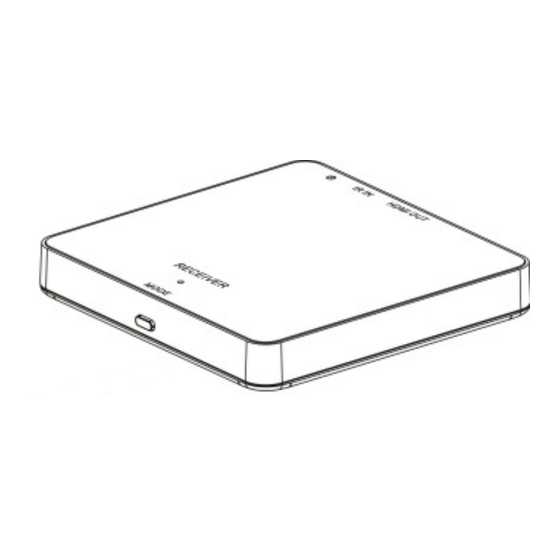
Need help?
Do you have a question about the WTR-3000 and is the answer not in the manual?
Questions and answers