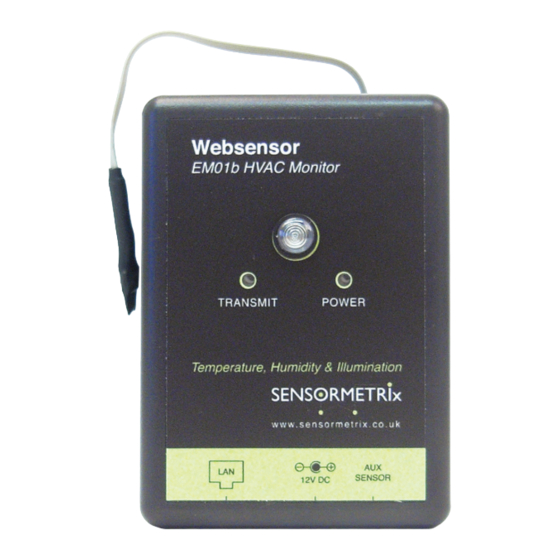
Table of Contents
Advertisement
HVAC Monitor EM01b Websensor
A member of the Olancha Group Ltd
Registered in England No. 4004881
VAT Registration No. GB164 5653 45
(Ethernet Port Configurable)
Instruction Manual v6.5
EM01b Websensor
Instruction Manual
Sensormetrix
sales
Basingstoke Road
fax
Spencers Wood
email
sales@sensormetrix.co.uk
Reading
web
www.sensormetrix.co.uk
Berkshire RG7 1PW
UK
+44(0)118 976 9023
+44(0)118 976 9020
Advertisement
Table of Contents

Summary of Contents for SENSORMETRIX Websensor EM01b
- Page 1 EM01b Websensor Instruction Manual HVAC Monitor EM01b Websensor (Ethernet Port Configurable) Instruction Manual v6.5 Sensormetrix sales +44(0)118 976 9023 Basingstoke Road +44(0)118 976 9020 A member of the Olancha Group Ltd Spencers Wood email sales@sensormetrix.co.uk Reading www.sensormetrix.co.uk Registered in England No. 4004881 VAT Registration No.
-
Page 2: Table Of Contents
Thermistor Interface Measure Voltage (DC) Connector Connections Troubleshooting the Websensor Application Information Specifications Websensor Plug-ins IP Based Facility Management Suite Sensormetrix sales +44(0)118 976 9023 Basingstoke Road +44(0)118 976 9020 A member of the Olancha Group Ltd Spencers Wood email sales@sensormetrix.co.uk... -
Page 3: Copyrights
Copyrights The information in this document is subject to change without notice and should not be construed as a commitment by Sensormetrix. Whilst every effort has been made to assure the accuracy of the information contained herein. Sensormetrix assumes no liability for damages from the use of the information contained in this manual. The configuration software described in this manual is furnished under a license and may be used or copied only in accordance with the terms of that license. -
Page 4: Introduction To The Em01B
EM01b Websensor Instruction Manual Introduction to the EM01b Sensormetrix’s EM01b Websensor is designed to utilize the internet to transmit temperature, relative humidity, detect contact closure, power supply voltage information and illumination data from a remote acquisition point to a host computer or hosted database. -
Page 5: How The Em01B Works
Available options which connect via the Esbus: • ES01 Two Line LCD Display • ES11 Flood Sensor • ES bus hub - for connecting multiple displays or flood sensors to one EM01b Periodically check www.sensormetrix.co.uk for other options as they become available. Sensormetrix sales... - Page 6 Compatibility with earlier Websensors Compatibility with the earlier models of Websensor has been maintained. Any version of the Websensor will always return temperature, relative humidity and illumination data by sending: http://192.168.254.102/index.html?em Sensormetrix sales +44(0)118 976 9023 Basingstoke Road +44(0)118 976 9020...
- Page 7 Included with the EM01b Websensor are the following items: Quantity Description Websensor EM01b Module [See figure 3] Wall Transformer suitable for all countries with all country adaptors and 110 – 240 VAC Ethernet straight-thru cable for connection to an Ethernet Hub (Blue...
-
Page 8: Websensor Inventory
Figure 4. Wall Power Supply Figure 5. Straight Patch Cable Figure 6. Crossover Cable Figure 7. Contact Closure Figure 8. Additional 3m Thermistor Cable (EM01b-THM only) Sensormetrix sales +44(0)118 976 9023 Basingstoke Road +44(0)118 976 9020 A member of the Olancha Group Ltd... -
Page 9: Websensor Connection
POWER Temperature, Humidity & Illumination w w w . s e n s o r m e t r i x . c o . u k 12V DC SENSOR Sensormetrix sales +44(0)118 976 9023 Basingstoke Road +44(0)118 976 9020... - Page 10 • ES02 Main Power Monitor (not yet available) • EShub – hub for connecting more than one accessory to an EM01b Check www.sensormetrix.co.uk for specification of the above. Figure 13. Thermistor, Voltage Measurement and Figure 14. Location of RESET PUSHBUTTON...
-
Page 11: Quickstart
Websensor by typing in the following command on the PC’s web browser:- http://192.168.254.102/index.html?em This is asking the Websensor for temperature, light and humidity information and will show a reply string similar to image over page. Sensormetrix sales +44(0)118 976 9023 Basingstoke Road +44(0)118 976 9020... - Page 12 IP address chosen for Websensor is not being utilized by another device on the network. This is easily checked by pinging the selected address on the network that the Websensor will be connected to, prior to connecting the Websensor to the network. Sensormetrix sales +44(0)118 976 9023 Basingstoke Road...
-
Page 13: Programming The Ip Address
NOTE: Once the command to change the IP address is issued the Websensor will automatically reset itself. After the reset process completes, the new IP address will be in effect. Sensormetrix sales +44(0)118 976 9023 Basingstoke Road +44(0)118 976 9020... -
Page 14: Default Settings
• Both (amber) POWER and (green) TRANSMIT LEDs will extinguish for approximately 5 seconds. • Both POWER and TRANSMIT LEDs will flash two (2) times as the Websensor “resets”. • Finally, only the POWER LED will remain ON. Sensormetrix sales +44(0)118 976 9023 Basingstoke Road +44(0)118 976 9020... - Page 15 IP address of the NIC card to the 141.123.X.X subnet. Once the IP address used by the PC is changed to the same subnet/class as the Websensor, there should be no problems communicating with the Websensor. Sensormetrix sales +44(0)118 976 9023...
-
Page 16: Units Of Temperature
For temperature in Celsius use the browser to send this command, http://192.168.254.102/index.html?etpC NOTE: The temperature unit selection setting applies to both the temperature sensor provided with the Websensor and the thermistor temperature readings. Sensormetrix sales +44(0)118 976 9023 Basingstoke Road... -
Page 17: Testing The Ip Address
192.168.254.102 The IP address shown in the example is only for example. The IP address entered during configuration should be used for this test. See the Command Window. Figure 16. Command Window Sensormetrix sales +44(0)118 976 9023 Basingstoke Road... - Page 18 Websensor. The next several bytes have to do with “check-sum”. “TC:” begins the temperature reading, “HU” is the humidity reading and “IL” is the illumination value. Figure 17. BROWSER SCREEN response from the HTTP: request Sensormetrix sales +44(0)118 976 9023...
-
Page 19: Websensors Tail
Note: Websensor was designed to measure “air temperature”. Websensor’s tail should not be immersed in any liquid. Figure 18. Websensor’s tail (temp/RH sensor). Sensormetrix sales +44(0)118 976 9023 Basingstoke Road +44(0)118 976 9020... -
Page 20: Additional Websensor Functions
Websensor hardware. The Websensor will come pre-configured pending which function is selected. If no function is specified then the Websensor will come with the ‘Contact Closure’ option configured. Sensormetrix sales +44(0)118 976 9023 Basingstoke Road... -
Page 21: Contact Closure
Websensor) which is inserted. The Websensor’s default is normally closed. Magnetic door switches suitable for this application are available from Sensormetrix. When the door (and switch) is opened and the circuit is broken, the Websensor will ‘latch’ on the open condition. In the event a door is quickly opened and closed in between Websensor scans (polls), the ‘open condition status’... - Page 22 Contact Closure RESET commands will contain valid contact closure status. In Figure 22, the string returned indicates contact closure (switch closed / loop unbroken) as well as temperature in Fahrenheit, relative humidity and illumination information. Sensormetrix sales +44(0)118 976 9023 Basingstoke Road...
- Page 23 Instruction Manual Figure 21. Contact Closure RESET command issued Figure 22. Valid Contact Closure status showing switch closed after resetting NOTE: Contact Closure status is VALID after the command is issued Sensormetrix sales +44(0)118 976 9023 Basingstoke Road +44(0)118 976 9020...
- Page 24 NOTE: Should the Websensor lose power or have its power recycled, the Websensor will report an open switch/loop condition and will need to be reset by using the ‘eL’ command. Sensormetrix sales +44(0)118 976 9023 Basingstoke Road...
-
Page 25: Thermistor Interface
Figure 24. Command used to enable Thermistor function. (A suitable thermistor is available from Sensormetrix) Once this command is entered the Websensor will go through a RESET sequence. Before accurate thermistor readings can be taken, it will be necessary to calibrate the Websensor by accurately measuring the temperature which the thermostat sensor is reading. - Page 26 In this example, the value 70.500 degrees Fahrenheit will be entered, http://192.168.254.102/index.html?er70.500 NOTE: All temperatures entered must be of the format **.*** Figure 26. Calibration temperature is entered. Sensormetrix sales +44(0)118 976 9023 Basingstoke Road +44(0)118 976 9020 A member of the Olancha Group Ltd...
- Page 27 An example of entering a Celsius temperature of 25.5 degrees would be: http://192.168.254.102/index.html?er25.500 NOTE: Websensor Temperature Units should be selected prior to temperature cali- brations. Figure 27. How to obtain a Thermistor reading Sensormetrix sales +44(0)118 976 9023 Basingstoke Road +44(0)118 976 9020...
-
Page 28: Measure Voltage (Dc)
Prior to using the Websensor Measure Voltage feature for the first time, the following command should be issued to assure the correct firmware is selected for proper operation. http://192.168.254.102/index.html?eFV Figure 28. Command to enable DC Voltage Measurement. Sensormetrix sales +44(0)118 976 9023 Basingstoke Road +44(0)118 976 9020... - Page 29 In this example, the value 8.00 volts DC will be entered. The voltage must be entered in the format **.*** http://192.168.254.102/index.html?ec08.000 Once calibrated the Websensor command to read DC voltage is: http://192.168.254.102/index.html?ev Sensormetrix sales +44(0)118 976 9023 Basingstoke Road +44(0)118 976 9020...
- Page 30 EM01b Websensor Instruction Manual Figure 30. Command to Measure DC Voltage. Sensormetrix sales +44(0)118 976 9023 Basingstoke Road +44(0)118 976 9020 A member of the Olancha Group Ltd Spencers Wood email sales@sensormetrix.co.uk Reading www.sensormetrix.co.uk Registered in England No. 4004881 VAT Registration No. GB164 5653 45...
-
Page 31: Connector Connections
Change IP address where html?eipaaabbbcccddd aaabbbcccddd is the new IP address http://192.168.254.102/index.html?eR Read additional thermistor tem- perature http://192.168.254.102/index.html?eL Reset contact closure switch Sensormetrix sales +44(0)118 976 9023 Basingstoke Road +44(0)118 976 9020 A member of the Olancha Group Ltd Spencers Wood email sales@sensormetrix.co.uk Reading www.sensormetrix.co.uk... -
Page 32: Troubleshooting The Websensor
Websensor has not been previously assigned. Using the PING command to test the availability of a specific IP address could result in a false indication if the device using the IP address has its PING RESPOND disabled. Sensormetrix sales +44(0)118 976 9023... - Page 33 The Websensor will use the modified IP/MAC address to return its data. This is further explained in the examples following the Q & A section. Please Reference the Figure on page 34 Sensormetrix sales +44(0)118 976 9023 Basingstoke Road...
- Page 34 POWER Temperature, Humidity & Illumination w w w . s e n s o r m e t r i x . c o . u k SENSOR 12V DC Sensormetrix sales +44(0)118 976 9023 Basingstoke Road +44(0)118 976 9020...
- Page 35 SENSOR 12V DC w w w . s e n s o r m e t r i x . c o . u k 12V DC SENSOR Sensormetrix sales +44(0)118 976 9023 Basingstoke Road +44(0)118 976 9020 A member of the Olancha Group Ltd...
-
Page 36: Application Information
DC Voltage Measurement 0 to +18 VDC (Centre pin of connector is (+) positive.) Thermistor Interface Customer supplied specifications – resistance at 25°C required to determine correct components. Sensormetrix sales +44(0)118 976 9023 Basingstoke Road +44(0)118 976 9020 A member of the Olancha Group Ltd... -
Page 37: Websensor Plug-Ins
IP Based Facility Management Suite Contact Sensormetrix for more information on IP based remote monitoring of your facility, incorporating alarm and reporting functionality. Let us demonstrate to you how management of alarms and reports via your existing network can be used to safeguard your facility. Automated text alerts or emails are sent to warn of dangerous temperature/humidity or flood conditions 24/7. -
Page 38: Spencers Wood Email Sales@Sensormetrix.co.uk
Olancha Group Ltd does not assume any liability that may occur due to use, or application of, the product(s) or circuit layouts(s) described in this document. Sensormetrix sales +44(0)118 976 9023...

Need help?
Do you have a question about the Websensor EM01b and is the answer not in the manual?
Questions and answers