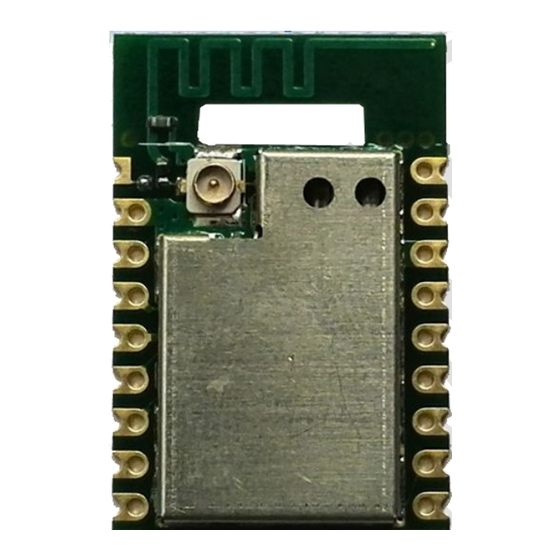
Table of Contents
Advertisement
Quick Links
Advertisement
Table of Contents

Summary of Contents for AirM2M A6501
- Page 1 A6501 AirM2M_ESP8266_WiFi Module User Manual V3.2...
-
Page 2: Table Of Contents
EVB Introduction............................21 3.1. Module Firmware Download......................22 PC Configuration tool..........................23 4.1. Basic application methods........................23 4.2. Search AirM2M Module in the same LAN..................28 4.3. Smartlink Function..........................29 4.4. Web config............................30 AT Instructions Introduction........................32 5.1. Basic AT instruction..........................32 Reboot module:AT+RST...................... - Page 3 Set the reconnection settings on a TCP link:AT+CIPRCON............53 5.3.12 5.3.13 Time-out for server disconnection:AT+CIPSTO................54 Save transmission configuration:AT+CIPSCON................ 55 5.3.14 Select non-transparent data transmission mode:AT+CIPQSEND..........57 5.3.15 5.3.16 Quit transparent transmission mode: + + +................57 5.3.17 Application examples........................58 Shanghai AirM2M Communication Technology Co., Ltd http://www.airm2m.com Page 3...
- Page 4 Corporate Control Key Quadrature Amplitude Modulation OFDM Orthogonal Frequency Division Multiplexing Wi-Fi Protected Access TKIP Temporal Key Integrity Protocol WAPI Wlan Authentication And Privacy Infrastructure Wired Equivalent Privacy Cyclic Redundancy Check Shanghai AirM2M Communication Technology Co., Ltd http://www.airm2m.com Page 4...
-
Page 5: Product Introduction
1.1. Summary Up to now Shanghai AirM2M Communication Technology Co., Ltd has released 3 kinds of ESP8266 WiFi modules, including A6501、A6501S and A6502. There will be more kinds coming to meet different PCB package requirements of enterprise users and individual developers. -
Page 6: Module Packages
AirM2M_ESP8266 WiFi module user manual V3.2 1.1.2 Module Packages AirM2M ESP8266 A650X series modules support multiple PCB packages, which greatly enriches users’ choices. They can be easily applied to a variety of networking/IoT applications and solutions. Picture 1 front & bottom view of A6501 module Shanghai AirM2M Communication Technology Co., Ltd... -
Page 7: Specifications
Software firmware upgrade local serial, OTA remote upgrade parameters networking protocol IPv4, TCP/UDP/HTTP AT command set user configuration Web page + PC configuration tool Android/iOS terminal Smart Link intelligent configuration APP Shanghai AirM2M Communication Technology Co., Ltd http://www.airm2m.com Page 7... -
Page 8: Hardware Introduction
A650X series modules powered by ESP8266 SOC processor with abundant hardware interfaces support UART, IIC, PWM, GPIO, ADC, which can be widely used on different internet applications. 1.2.1 A6501 PIN Definition Picture 2 A6501 pin configuration Shanghai AirM2M Communication Technology Co., Ltd http://www.airm2m.com Page 8... - Page 9 1)UART_DTR,to wake up A6501, active low; U1DTR 2)GPIO14(can be redefined in SDK firmware version); 1)Wake up A6501(with AT+AMSLEEP) from deep sleep mode when shorted with RESET; HeartBeat 2)GPIO16(can be redefined in SDK firmware version); 3)High level output is defaulted after boot- up.
- Page 10 Set Uart baud rate:AT+IPR for more details) 3) PIN “MODE” is used for module mode selection. Connect “MODE”to“GND” and then power on the module,the module will go into firmware upgrading mode. Shanghai AirM2M Communication Technology Co., Ltd http://www.airm2m.com Page 10...
- Page 11 As the TCP/UDP data transmission state indicator ,blinks when transmitting, extinguishes when transmission finished. 5) There are 3 GPIO pins of A6501 which are completely unrestricted (no request on initialization level). They are marked by green. First using these pins is recommended.
- Page 12 AirM2M_ESP8266 WiFi module user manual V3.2 1.2.2 A6501S Picture 3 A6501S pin configuration Shanghai AirM2M Communication Technology Co., Ltd http://www.airm2m.com Page 12...
- Page 13 AirM2M_ESP8266 WiFi module user manual V3.2 For the 18 fixed pins, A6501S and A6501 are totally identically defined. The newly added pins S1---S6 , except “5V”, are defined in the same way as 5 of the fixed pins but the space between the added pins is 2.54mm.
-
Page 14: A6502
Picture 4 A6502 uses 12 pins whose spacing is 1.27mm leading out all the signals that are needed for serial port data transmission application. Compared to A6501 和 A6501S, the main characteristics of A6502 are as follow: (1) smaller dimension:11.8mm*24mm*3.0mm;... -
Page 15: Power Consumption
802.11g,package length is 1024 bytes,-70dBm receive 802.11n,package length is 1024 bytes,-65dBm System standby mode Deep sleep μA Energy-saving mode DTIM1 Energy-saving mode DTIM3 0.86 Shutdown μA Table 5 Power consumption data Shanghai AirM2M Communication Technology Co., Ltd http://www.airm2m.com Page 15... -
Page 16: Radio Frequency Index
54Mbps(3/4 64-QAM) HT20,MCS7(65Mbps,72.2Mbps) Adjacent channel suppression OFDM,6Mbps OFDM,54Mbps HT20,MCS0 HT20,MCS7 Radio frequency index Table 6 Note: 1)72.2Mbps gained in 802.11n mode, when MCS=7,GI=200uS. 2)Output power can reach to +19.5dBm in 802.11b mode. Shanghai AirM2M Communication Technology Co., Ltd http://www.airm2m.com Page 16... -
Page 17: Dimension
AirM2M_ESP8266 WiFi module user manual V3.2 1.5. Dimension A6501 A6501S A6502 Shanghai AirM2M Communication Technology Co., Ltd http://www.airm2m.com Page 17... -
Page 18: Wifi Antenna
2、 Need 50 ohm resistance for RF wiring. 90 degree angle wiring is forbidden. No longer than 15mm. 1.7. Recommended furnace temperature curve Refer to IPC/JEDEC standard ; Peak Temperature : <250°C ; Number of Times: ≤2 times ; Shanghai AirM2M Communication Technology Co., Ltd http://www.airm2m.com Page 18... - Page 19 AirM2M_ESP8266 WiFi module user manual V3.2 Picture 7 Recommended back flow curve Shanghai AirM2M Communication Technology Co., Ltd http://www.airm2m.com Page 19...
-
Page 20: Functional Description
2.2. Operating mode A650X modules support STA/AP/STA+AP 3 operating modes. STA mode: A6501 modules can connect to the internet by router. So cell phone or computer can remote control device by internet. AP mode: As hotspot, A6501 modules achieve that cell phone, computer can communicate with modules directly, which makes local area network wireless connections come true. -
Page 21: Evb Introduction
RGB light-control and intelligent socket. At the same time, development board has reserved hardware circuit on which our GSM/GPRS standard module A2350 works as main controlling unit( MCU) to communicate with A6501 via serial port. So it can support GSM/GPRS long-distance transmission, and support LAN range WiFi communication. -
Page 22: Module Firmware Download
Before firmware download, the A6501 module should be in shutdown state. The firmware download is via UART0(PIN1=U0RXD,PIN2=U0TXD),so PC should be connected by UART-to-USB cable to A6501’s UART0, and the cable’s Tx should be connected to PIN1,the cable’s Rx should be connected to PIN2. -
Page 23: Pc Configuration Tool
MODE pin after the module goes into downloading mode. If the developer is using AirM2M’s EVB board, the steps are: Click on the “download” button on the PC tool -> press MODE button on the EVB -> power on the EVB->release the MODE button after the module comes into downloading mode. - Page 24 Put A650X module and the PC in the same LAN in order for the PC config tool to search out the module. There are two ways: Using computer’s WIFI function to search out wireless module A650X (SSID of an AirM2M WiFi module as an AP is named as “AirM2M_MAC” e.g. AirM2M_97F502) and click connect.
- Page 25 You need to set 4 parameters for every link: Local_port:local port Port:server port Protocol:TCP or UDP Ip: server IP address To configure links basing on need. Here take 2 links for example and then click “POST” Shanghai AirM2M Communication Technology Co., Ltd http://www.airm2m.com Page 25...
- Page 26 Data_mode = 0 ,non-transparent transmission mode,that is AT command mode Set data_mode=1 here Set the reconnection times on a TCP link : About <recon_times> and <recon_status>, lease refer AT+CIPRCON for details . then POST. Shanghai AirM2M Communication Technology Co., Ltd http://www.airm2m.com Page 26...
- Page 27 Click “set transparent transmission mode” set to set data_mode=0,POST, then reboot module. Note: There are 3 ways to quit transparent transmission mode: +++ to quit transparent transmission, you can input AT+CIPMODE=1 and AT+CIPSEND to enter Shanghai AirM2M Communication Technology Co., Ltd http://www.airm2m.com Page 27...
-
Page 28: Search Airm2M Module In The Same Lan
For APP, such parameters should be set: Broadcast IP address: 255.255.255.255 Broadcast port: 1025 Query packet from APP:Are You AirM2M IOT Smart Device? Response from A6501:I'm FW_VER. MAC address IP address Here is an PC APP example: Shanghai AirM2M Communication Technology Co., Ltd http://www.airm2m.com... -
Page 29: Smartlink Function
3) Trigger the module to enter Smartlink process,the module will be ready to capture the broadcast packets and get the ssid info and then join the router according to the ssid info. Note: Shanghai AirM2M Communication Technology Co., Ltd http://www.airm2m.com Page 29... -
Page 30: Web Config
Make the module and the PC/phone in the same LAN and input the IP address of the module in a browser(Google chrome recommended here) For example: http://192.168.4.1 user name and password are all:admin Shanghai AirM2M Communication Technology Co., Ltd http://www.airm2m.com Page 30... - Page 31 AirM2M_ESP8266 WiFi module user manual V3.2 and press Click "change to English" at top-right corner. Shanghai AirM2M Communication Technology Co., Ltd http://www.airm2m.com Page 31...
-
Page 32: At Instructions Introduction
3. Can be adaptive to baud rate that is no larger than the present one by training. For example,if the present baud rate is 115200,then any baud rate from among 9600、19200、 38400、57600、74880 can be achieved by sending several AT commands after power on via the UART . Shanghai AirM2M Communication Technology Co., Ltd http://www.airm2m.com Page 32... -
Page 33: Enable Command Echo:ate
5.1.4 Sleep and Wake-up Command:AT+AMSLEEP Syntax: command type grammar Response Set command AT+AMSLEEP=<mode>,<sleep_time> +AMSLEEP:<mode>, <sleep_time> Read command AT+AMSLEEP? +AMSLEEP:list of <mode>s, range of <sleep_time> Test command AT+AMSLEEP=? Parameter definition: parameters definition value value instruction Shanghai AirM2M Communication Technology Co., Ltd http://www.airm2m.com Page 33... -
Page 34: Ota Firmware Update:at+Ciupdate
AirM2M Server <- +CIUPDATE: CONNECT OK automatically +CIUPDATE: A6501,V0008 +CIUPDATE: START UPGRADE A6501 is the model,V0008 is the version of the new firmware 2)no need to update -> AT+CIUPDATE the version of the running firmware is <-... -
Page 35: Open Log Print:at+Openlog
5.1.7 Set Flow Control:AT+IFC Syntax: command type grammar Response Set command AT+IFC=<mode> +IFC: 1 Read command AT+IFC? +IFC:(0-1) Test command AT+IFC=? Parameter definition: parameters definition value value instruction flow control OFF,default value <mode> HARDWARE Shanghai AirM2M Communication Technology Co., Ltd http://www.airm2m.com Page 35... -
Page 36: Wake Up Mcu:at+Cfgri
, the default value is 10 5.1.9 Firmware version query:AT+VER Syntax: command type grammar Response VER info Execution command AT+VER Example: cmd (->)/ AT sequences Decription Resp(<-) AT+VER → AirM2M_ESP8266_V0020_A6501 ← Shanghai AirM2M Communication Technology Co., Ltd http://www.airm2m.com Page 36... -
Page 37: Wifi Function At Instruction
<ecn>,<ssid>,<rssi>,<mac>,<channel> AT+CWLAP command ERROR Errors in input +CME ERROR: mode not support When AT+CWMODE=2 ,this command is not supported ERROR Parameter definition: parameter definition value value instruction OPEN <ecn> encryption way Shanghai AirM2M Communication Technology Co., Ltd http://www.airm2m.com Page 37... -
Page 38: Join An Access Point:at+Cwjap
Response Decription Execution AT+CWQAP exit this AP successfully command AT+CWQAP=? check whether this command is supported Test command 5.2.5. Set parameter in AP mode: AT+CWSAP Syntax: command grammar Response Decription Shanghai AirM2M Communication Technology Co., Ltd http://www.airm2m.com Page 38... -
Page 39: Inquire Mac Address: At+Ammac
STA+AP mode AP_MAC: xx:xx:xx:xx:xx:xx Examples: example Decription and instruction cmd(→) /Rep(←) Inquire WIFI level working mode → AT+CWMODE? 3:AP+STA mode ← +CWMODE::3 Inquire AC address → AT+AMMAC ← STATION_MAC: 18:fe:34:9e:ab:e4 AP_MAC: 1a:fe:34:9e:ab:e4 Shanghai AirM2M Communication Technology Co., Ltd http://www.airm2m.com Page 39... -
Page 40: Query The Signal Strength Of The Ap: At+Capr
Decription and instruction cmd(→) /Rep(←) query the strength of the AP joined by the module → AT+CAPR currently +CAPR:"AIRM2M", -65 AP’s name is AIRM2M,the rssi is -65 ← 5.2.8. Start SMART LINK: AT+AMSL Syntax: Command type grammar Response Description +AMSL:<ssid>,<password>... - Page 41 It means smartlink has succeeded +AMSL: yh_taih,qin02666 ← Ssid = yh_taih Password = qin02666 Inquire which router that module joins up → AT+CWJAP? currently. means successfully joined up yh_taih +CWJAP:"yh_taih" ← Shanghai AirM2M Communication Technology Co., Ltd http://www.airm2m.com Page 41...
-
Page 42: Shanghai Airm2M Communication Technology Co., Ltd Http://Www.airm2M.com
AirM2M_ESP8266 WiFi module user manual V3.2 Click STOP,turn off APP Shanghai AirM2M Communication Technology Co., Ltd http://www.airm2m.com Page 42... -
Page 43: Tcpip At Command
Link No. fixed to 0 <type> connection type “TCP”/”UDP” character string <addr> Remote server IP address IP address or domain name <port> remote service port number [local_port] local port number, optional parameters Shanghai AirM2M Communication Technology Co., Ltd http://www.airm2m.com Page 43... -
Page 44: Get Tcp/Udp Connection Mode :At+Cipstatus
<Local IP address> local IP <Local port> local port <Remote IP address> remote IP <Remote port> remote port INITIAL turn off state CONNECTING connecting <client state> client status CONNECTED connected Examples: Shanghai AirM2M Communication Technology Co., Ltd http://www.airm2m.com Page 44... - Page 45 Must close all connection before configure AT+CIPMUX=1 mult- connection ← → AT+CIPSERVER=1,7777 ← module accepts a socket link 0,CONNECT OK ←(URC) → AT+CIPSTATUS ← STATE:IP STATUS S:0,7777,LISTENING C:0,"TCP","192.168.4.1",7777,"192.168.4.101", 59319,"CONNECTED" C:1,"","",,"",,"INITIAL" C:2,"","",,"",,"INITIAL" C:3,"","",,"",,"INITIALC:2,"","",,””,,"INITIAL" Shanghai AirM2M Communication Technology Co., Ltd http://www.airm2m.com Page 45...
-
Page 46: Start Multi-Connection:at+Cipmux
AT+CIPCLOSE. +CIPMUX:<mode> Read AT+CIPMUX? command parameter definition: parameter definition value value instruction whether start Configure to single connection mode <mode> multi-connection mode Configure to multi- connection mode 5.3.4 Send data:AT+CIPSEND Shanghai AirM2M Communication Technology Co., Ltd http://www.airm2m.com Page 46... -
Page 47: Set The Tcp Socket Window Size:at+Cipwnd
5.3.5 Set the TCP socket window size:AT+CIPWND This command is used to set the TCP socket window size for receiving data for the purpose of data flow control. Syntax: Shanghai AirM2M Communication Technology Co., Ltd http://www.airm2m.com Page 47... - Page 48 AT+CIPWND=? → +CIPWND:(0-4),(0-1024) ← AT+CIPSTART="TCP","192.168.1.51",6800 → A TCP link has been established ← CONNECT OK → AT+CIPWND? +CIPWND: ← C:0,5840 C:1, C:2, C:3, → AT+CIPWND=0,100 +CIPWND: ← C:0,100 C:1, C:2, C:3, Shanghai AirM2M Communication Technology Co., Ltd http://www.airm2m.com Page 48...
-
Page 49: Set The Frame Size For Transparent Transmission:at+Cipccfg
5.3.7 Close TCP/UDP connection:AT+CIPCLOSE Syntax: command grammar Response Description type (When CIPMUX=0) CLOSE OK Closed the connection successfully AT+CIPCLOSE=<id> command (When CIPMUX=1) <n>,CLOSE OK Closed the connection successfully Shanghai AirM2M Communication Technology Co., Ltd http://www.airm2m.com Page 49... -
Page 50: Obtain Local Ip Address:at+Cifsr
+CME ERROR: invalid input ,<netmask>,<gateway> Input error value <sta_IP address> When CWMODE=1 <ap_IP address> When CWMODE=2 Read AT+CIFSR command <sta_IP address> <ap_IP address> When CWMODE=3 fail to get IP ERROR Test AT+CIFSR=? command Shanghai AirM2M Communication Technology Co., Ltd http://www.airm2m.com Page 50... -
Page 51: Configure Module As A Server:at+Cipserver
If there is a client to connect the module which works as a server: <linkid>,CONNECT OK parameter definition: parameter definition value value instruction whether turn on server turn off server mode <mode> mode Note: Need reboot after using Shanghai AirM2M Communication Technology Co., Ltd http://www.airm2m.com Page 51... -
Page 52: Receive Data From Server:+Ipd And+Receive
<id> Link No. connection serial number unit: bytes <len> Length of <data> Note: The length is the length of <data> ,which only consists of characters after “:” <data> burst Shanghai AirM2M Communication Technology Co., Ltd http://www.airm2m.com Page 52... -
Page 53: Select Tcpip Application Mode :At+Cipmode
<recon_status> determines in which occasion(<2> or both) the module will initiate the reconnections; and <recon_times> determines the times of reconnections. Syntax: command type grammar Response Shanghai AirM2M Communication Technology Co., Ltd http://www.airm2m.com Page 53... -
Page 54: Time-Out For Server Disconnection:at+Cipsto
<server timeout > automatically 0~4294967295 0s means module will never to take disconnects. initiative to disconnect. Default value is 180s. Examples: cmd(->) example Decription and instruction /resp(<-) Shanghai AirM2M Communication Technology Co., Ltd http://www.airm2m.com Page 54... -
Page 55: Save Transmission Configuration:at+Cipscon
4) Module will reconnect according to “CIPRCON:” when a disconnection is detected. Restore all the relevent parameters to default values. Data of S and C wil be cleared. Module will quit transparent transmission mode at the same time Shanghai AirM2M Communication Technology Co., Ltd http://www.airm2m.com Page 55... - Page 56 ,local port=1793 C:1,"","", , C:2,"","", , C:3,"","", , S:0, , S:1, , DATA_MODE:1 Then reboot module. Module will enter transparent transmission mode after reboot and automatically set up a connection Shanghai AirM2M Communication Technology Co., Ltd http://www.airm2m.com Page 56...
-
Page 57: Select Non-Transparent Data Transmission Mode:at+Cipqsend
2) +++, then AT+CIPSCON=0, it will go to normal AT mode after rebooting module. 3) open AirM2M_ESP8266_CONFIG_TOOL->WEB CONTROL-> Set transparent transmission tab, set data_mode= 0 and then POST. Module will enter normal AT mode after rebooting module. Shanghai AirM2M Communication Technology Co., Ltd http://www.airm2m.com Page 57... -
Page 58: Application Examples
Note: Step2 and Step 3 can be ignored if ← after booting AT+CWMODE? is already Step Step 4: check current available access point → AT+CWLAP result +CWLAP:(3,"yh_taihdhad",-45,"54:e6:fc:52: ← 36:e6",9) +CWLAP:(4,"lemon",-86,"6c:e8:73:69:4b:76 ",10) +CWLAP:(4,"Xiaomi_yu",-85,"8c:be:be:2c:4 6:ea",11) Shanghai AirM2M Communication Technology Co., Ltd http://www.airm2m.com Page 58... - Page 59 ← then MCU can send data to module from > serial port, module can automatically send out data. After server sending “SSSSAAAAAAAA”, ← SSSSAAAAAAAA module will display directly. Note: No data Shanghai AirM2M Communication Technology Co., Ltd http://www.airm2m.com Page 59...
- Page 60 Connection parameter is the same as saved last time when +CIPSCON is input . 1.4) Module works as SERVER, multi- connection, non-transparent transmission. → AT+CIPMUX=1 ← Module works as SERVER AT+CIPSERVER=1,8800 → configuration is successful, ← Shanghai AirM2M Communication Technology Co., Ltd http://www.airm2m.com Page 60...
- Page 61 1.5)Module works as SERVER, single and multi-connection, data transparent transmission. AT+CIPMUX=1 → ← Module works as SERVER AT+CIPSERVER=1,8800 → Configuration is successful. ← can monitor TCP and UDP connection at the same time AT+CIPMODE=1 → ← AT+CIPSCON=1 → ← Shanghai AirM2M Communication Technology Co., Ltd http://www.airm2m.com Page 61...
- Page 62 Need reboot after configuring mode. AT+RST → ← Add into one AP which is a router can access → AT+CWJAP="yh_taihdhad","UUU02339" outer net. ← Configure module as AP(name as aptest), AT+CWSAP="aptest","123456",1,0 → Shanghai AirM2M Communication Technology Co., Ltd http://www.airm2m.com Page 62...
- Page 63 1 and 2 connections at the same time. → Linking status can be checked after quiting → AT+CIPSTATUS transparent transmission mode TATE:IP STATUS ← C:0,"","",,””,,"INITIAL" C:1,"TCP",”192.168.1.119”,12363,"120.209 Shanghai AirM2M Communication Technology Co., Ltd http://www.airm2m.com Page 63...
- Page 64 Reboot module. It will enter transparent transmission mode automatically and set up connection 1,"TCP","120.209.197.145",8000. Module works as SERVER at the same time to monitor port 3366, waiting for setting up connection from client Shanghai AirM2M Communication Technology Co., Ltd http://www.airm2m.com Page 64...
Need help?
Do you have a question about the A6501 and is the answer not in the manual?
Questions and answers