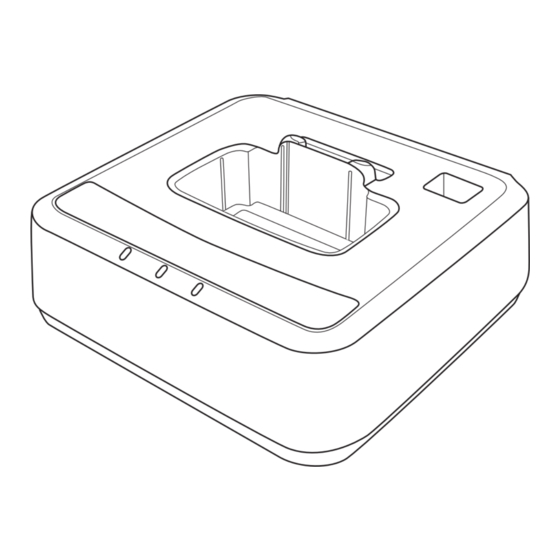
Advertisement
Advertisement
Table of Contents

Summary of Contents for Unication Group G-Series
-
Page 4: Important Safety Information
PREFACE 1. PREFACE Unication thanks you for purchasing the G-Series Single Unit Charger. Before using the single Unit Charger, please read this manual and follow the instructions for correct charging and installation. 1-1. IMPORTANT SAFETY INFORMATION This charger is used for used for Unication G2/G3/G4/G5 voice pagers only. -
Page 5: Package Content
PACKAGE CONTENT 2. PACKAGE CONTENT 2-1. STANDARD PACKAGE The G-Series Single Unit Charger Standard Package contains the following items : Item Charger User’s Guide Illustration 2-2. OPTIONAL The following items are included in the Full Package : Item AC/DC Adapter... -
Page 6: Front View
CHARGER APPEARANCE 3. CHARGER APPEARANCE 3-1. FRONT VIEW Introductions Pager Socket Belt Clip Fastener Power Indicator LED Bluetooth Headset Seat 3-2. REAR VIEW Output Introductions BT Headset Charging Port 5V / 2A DC-OUT 5V / 300mA Micro-USB Charging Port... -
Page 7: Led Indicator
CHARGER APPEARANCE 3-3. LED INDICATOR The G-Series Charger and Voice Pagers provide the following LED indicators to display the status of the charger. LED Item LED Behavior G-Series Charger Indication LED Color LED Action The Charging Cradle G-Series Charger LED Green... -
Page 8: Feature Introduction
FEATURE INTRODUCTION 4. FEATURE INTRODUCTION The G-Series Single Unit Charger provides charging functionality to Unication G2/G3/G4/G5 voice pagers, and the Unication Dual Voice Source Bluetooth Headset 4-1. INSTALLATION Please make sure the Micro-USB cable is connected correctly to the charger port before charging. - Page 9 FEATURE INTRODUCTION 4-2. CHARGING The G-Series Charger should be used for G-Series Voice Pagers only (G2/G3/G4/G5). Before charging the G-Series Voice Pager, please make sure that the voice pager battery was provided by Unication. Step 1 . Please insert the pager vertically into the charger’s pager pocket as in the following...
- Page 10 FEATURE INTRODUCTION 4-4. CHARGING EXTERNAL BLUETOOTH HEADSET Unication’s G-Series Charger also offers external Bluetooth headset charging functionality. ( ※ For best compatibility, please use the Unication provided Dual Voice Source Bluetooth Headset.) Step 1 . Insert the Bluetooth charger cable into the Charger Bluetooth headset charging jack.
-
Page 11: Specifications
SPECIFICATIONS 5. SPECIFICATIONS Item Specification Power Supply Adaptor Input / Output Input : 100~240VAC / 50~60 Hz Output 5Vdc / 2.0A Full Recharge Time Average of 5 hours External I/O DC Jack Input 5Vdc / 2.0 A Standard USB Power Output 5Vdc / 0.3 A Physical Dimensions... - Page 12 For more information: If you are in the North American area, please contact us at : sales@unication.com . Other areas please contact us at : salesenquiry@uni.com.tw . Corporate Headquarters : North American Branch Office : Unication Co., Ltd. Unication USA Inc., Tel.
Need help?
Do you have a question about the G-Series and is the answer not in the manual?
Questions and answers