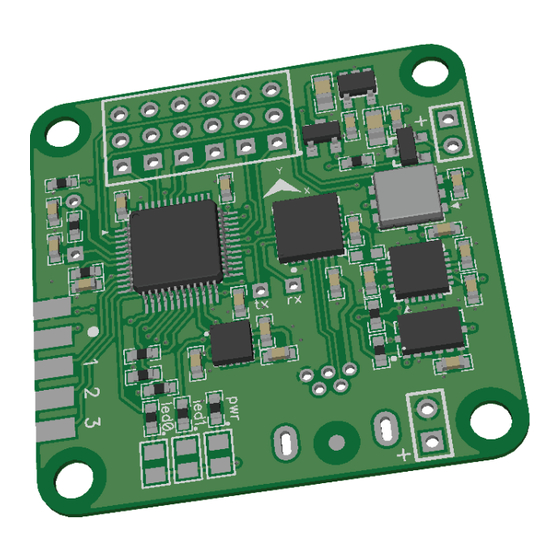
Advertisement
Advertisement
Table of Contents

Summary of Contents for Abusemark naze32
- Page 1 Flight Controller 「なぜ」 「Naze32」 Mini Fun Fly Create by AbuseMarK 2012...
- Page 2 MultiWii-based configuration software for easy setup. Designed for use with small indoor or small to mid-sized outdoor multirotor craft, or as a standalone camera stabilizer, the Naze32 flight control is simple to setup, with configuration based on the familiar “MultiWii” software.
- Page 3 Mini FunFly Flight Controller “Naze32” (なぜ) Hardware and Connection (Top) “Front” direction 6 ESC/Servo Headers Buzzer connector Input (CPPM/PWM) M3 mounting hole 30.5mm spacing Status LEDs Battery Connector Power LED for Voltage Monitor USB Port Board is 36x36mm square, with mounting holes for M3 screws, spaced 30.5mm.
- Page 4 Mini FunFly Flight Controller “Naze32” (なぜ) Hardware and Connection (Bottom) [4] Battery Voltage Monitor Optionally connect + and - from battery pack here to be able to use in-flight battery voltage monitoring and alarm. Battery cell count is automatically detected, and cell warning voltage can be configured.
- Page 5 Mini FunFly Flight Controller “Naze32” (なぜ) Motor Mixer Settings Images below show motor numbering and propeller rotation for various supported mixes. The number corresponds to the motor index (M1 to M8) from the diagrams below. Note, configurations with more than 6 motors require usage of CPPM receiver.
- Page 6 Mini FunFly Flight Controller “Naze32” (なぜ) Camera Stabilization and Gimbal Mode Naze32 can be used as a standalone camera gimbal stabilization unit. By setting multirotor type to “Standalone Gimbal Stabilization”, servo outputs 1 and 2 can drive camera gimbal servos. Both analog (50Hz refresh) and digital (200Hz+ refresh) servos are supported.
- Page 7 Mini FunFly Flight Controller “Naze32” (なぜ) Firmware Upgrade / MultiWiiConf To update firmware, 1. Download Flash Loader Demonstrator and latest baseflight firmware from http://code.google.com/p/afrodevices/downloads/list 2. Plug in USB or apply power. 3. Send ‘R’ (no enter/line feed needed) over serial port at 115200, 8n1.
- Page 8 Mini FunFly Flight Controller “Naze32” (なぜ) Command Line Interface / configuration Command Line Interface (hereafter CLI) is used to configure most functions of the board. A terminal program (such as PuTTY or HyperTerminal) should be used. Download PuTTY from http://www.chiark.greenend.org.uk/~sgtatham/putty/ Connect to USB Serial port at 115200 baud, 8bit, no parity, 1 stop bit.
Need help?
Do you have a question about the naze32 and is the answer not in the manual?
Questions and answers