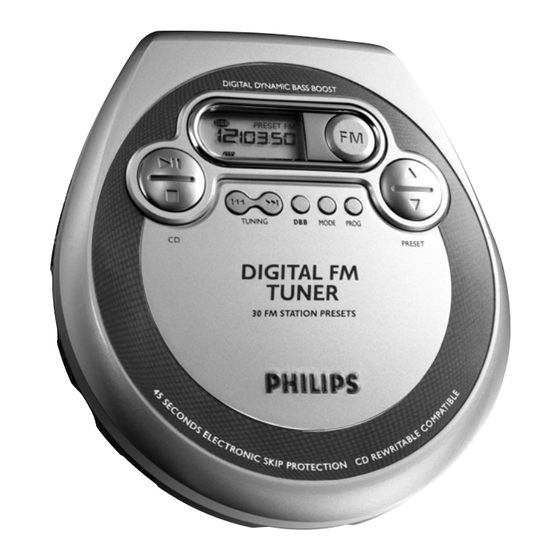
Philips AZT3202 User Manual
Philips portable cd player user manual
Hide thumbs
Also See for AZT3202:
- Product information (2 pages) ,
- Quick start manual (14 pages) ,
- Manual (14 pages)
Table of Contents
Advertisement
Quick Links
Portable CD Player
AZT3200
AZT3201, AZT3202
•
Need help? Call us!
Philips representatives are ready to help you
with any questions about your new product.
CALL US BEFORE YOU CONSIDER
RETURNING THE PRODUCT!
or visit us on the web at www.philips.com
1-800-531-0039
Audio
Audio
Return
your Warranty
Registration Card
within 10 days
Advertisement
Table of Contents

Summary of Contents for Philips AZT3202
- Page 1 Need help? Call us! Philips representatives are ready to help you with any questions about your new product. CALL US BEFORE YOU CONSIDER RETURNING THE PRODUCT! or visit us on the web at www.philips.com 1-800-531-0039 Audio Audio Return your Warranty...
- Page 3 QUICK START MISE EN SERVICE RAPIDE ENCENDIDO RAPIDO...
- Page 4 El aparato cumple las normas FCC, Parte 15 y 21 CFR 1040.10. Funcionamiento dependiente de dos condiciones siguientes: 1. Este aparato no puede provocar interferencia dañina, y 2. Este aparato debe aceptar cualquier interferencia recibida, incluyendo las interferencias que pueden provocar un funcionamiento insuficiente. L’appareil répond aux normes FCC, Part 15 et 21 CFR 1040.10.
- Page 5 CAUTION Use of controls or adjustments or performance of procedures other than herein may result in hazardous radiation exposure or other unsafe operation. ATTENTION L’utilisation de commandes ou de réglages ou l’exécution de procédures autres que celles décrites dans le présent manuel risque d’entraîner une exposition à...
- Page 6 BELT CLIP BELT CLIP English (supplied or optionally available) 1 To attach the belt clip to the CD player, position the shaped grip (found on the back of the belt grip) so that it fits into the belt clip hole of the CD player. Turn the clip to LOCK as indicated on the CD player.
-
Page 7: Important Safety Instructions
IMPORTANT SAFETY INSTRUCTIONS 1. Read these instructions. 2. Keep these instructions. 3. Heed all warnings. 4. Follow all instructions. 5. Do not use this apparatus near water. 6. Clean only with a dry cloth. 7. Do not block any of the ventilation openings. Install in accordance with the manufacturers instructions. -
Page 8: Warranty
Return your Warranty Registration card today to ensure you receive all the benefits you’re entitled to. • Once your Philips purchase is regis- tered, you’re eligible to receive all the privileges of owning a Philips product. Warranty Verification Registering your product... -
Page 9: Who Is Covered
You may exchange the product in all countries where the product is officially distributed by Philips. In countries where Philips does not distribute the product, the local Philips service organization will attempt to provide a replacement product (although there may be a delay if the appropriate product is not readily available). - Page 10 Batteries (supplied or optionally available) You can use the following batteries with this CD-player: • normal batteries type LR6, UM3 or AA (preferably Philips), or • alkaline batteries type LR6, UM3 or AA (preferably Philips). Notes:– Old and new or different types of batteries should not be combined.
- Page 11 GENERAL INFORMATION / CD PLAY In-car use (connections supplied or optionally available) Only use the AY 3545 (4822 219 10033) or AY 3548 (3140 118 71890) car voltage converter (4.5 V DC, positive pole to the center pin) and the AY 3501 cassette car adapter.
- Page 12 FEATURES Programming track numbers You can store up to 30 tracks to play in a program. A single track may be stored more than once in the program. 1 While playback is stopped, select a track with ∞ or §. 2 Press PROG to store the track.
-
Page 13: Troubleshooting
FEATURES / TROUBLESHOOTING Antennas The headphone wire is used as an FM antenna. If necessary, move it for optimum reception. Storing radio stations You can store up to 30 radio stations (1-30). 1 Tune to a desired radio station and press PROG. 2 Press PRESET3 ,4 repeatedly if necessary to select the number that should be assigned to this radio station. - Page 14 PHILIPS CONSUMER ELECTRONICS NORTH AMERICA Knoxville, Tennessee 37914-1810, U.S.A. English Français Español Meet Philips at the Internet http://www.philips.com AZT3200, AZT3201, AZT3202 3140 115 3065.1 Printed in China...




Need help?
Do you have a question about the AZT3202 and is the answer not in the manual?
Questions and answers