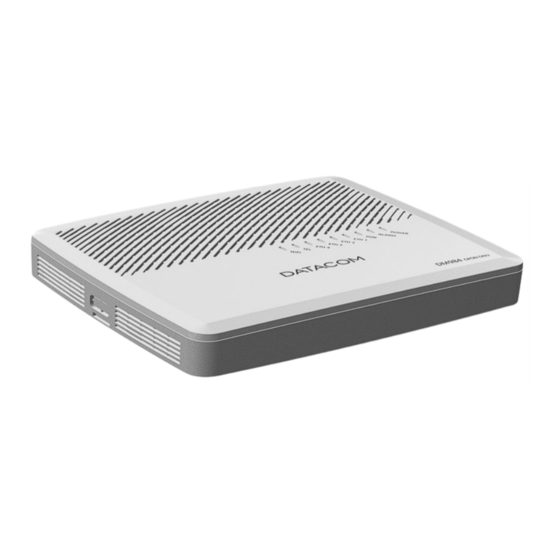
Table of Contents
Advertisement
Advertisement
Table of Contents

Summary of Contents for Datacom DM984-100B
- Page 1 DM984-100B GPON - ONU ADMINISTRATION-MANUAL...
-
Page 2: Table Of Contents
5 About 6 DM984-100B at a Glance 6.1 LEDs ....... . 16 6.1.1... - Page 3 11.9 Configuring the Uplink Interface ....56 11.10Configuring the VLAN Interface ....57 204.4288.00 DATACOM...
- Page 4 14.2.19 GAL Ethernet Profile ....83 14.2.20 GEM Interworking Termination Point (GEM ITP) ..83 14.2.21 GEM Port Network CTP ....84 204.4288.00 DATACOM...
- Page 5 14.2.59 Threshold Data 2 ..... 101 14.2.60 Traffic Descriptor ..... 101 204.4288.00 DATACOM...
- Page 6 14.2.63 Virtual Ethernet interface point ....102 14.2.64 VLAN Tagging Filter Data ....103 14.2.65 VLAN Tagging Operation Configuration Data ..103 204.4288.00 DATACOM...
- Page 7 7.2 GPON Architectures ......23 11.1 Relations of GPON-Profiles ....39 204.4288.00 DATACOM...
-
Page 8: Revision History
DM984 product family CHAPTER 1. REVISION HISTORY 1. Revision History Version Comments v1.1.0 Release version 204.4288.00 DATACOM... -
Page 9: Legal Notice
2. Legal notice Although every precaution has been taken in the preparation of this document, DATACOM takes no responsibility for possible errors or omissions, and it will accept no obligation for damages resulting from the use of the information con- tained in this manual. -
Page 10: Warranty
DATACOM. This warranty does not cover repairs at the customer’s facilities. Equipment must be forwarded for repairs to DATACOM. -
Page 11: Acronyms
FTTH (Fiber-to-the-Home) – Common GPON architecture where the service is provided for a single customer GEM-Port (GPON encapsulation method port) – Used to differentiate between data inside of a T-CONT GPON (Gigabit-capable Passive Optical Network) – refer to Introduction into 204.4288.00 DATACOM... - Page 12 However, there is a difference between ONU and ONT, as ONT describes only the GPON part of a user device. To avoid confusion between the terms or with the acronym OLT the device is called ONU further on. 204.4288.00 DATACOM...
- Page 13 DM984 product family CHAPTER 4. ACRONYMS T-CONT (Transmission Containers) – Used for assignments of specific services (e.g. different bandwidths) UNI (User Network Interface) – Interfaces at the ONU used by a user to ac- cess the GPON network 204.4288.00 DATACOM...
-
Page 14: About
IPSAN. However, for a full guide to all of the GPON features of the IPSAN as well as other functionalities please refer to the dedicated IPSAN’s User Manual.[1] In order to use this manual, fundamental knowledge about network processes is mandatory. 204.4288.00 DATACOM... -
Page 15: Dm984-100B At A Glance
CHAPTER 6. DM984-100B AT A GLANCE 6. DM984-100B at a Glance The DM984-100B GPON ONU (optical network unit) family offers access solu- tion for high speed fiber optic. It delivers triple-play services for business and residential users. The Ethernet data is transported transparently by the GPON link and delivered to a unit line termination (OLT, Optical Line Termination), like the DM4610 OLT and the DM4600 –... -
Page 16: Leds
DM984 product family CHAPTER 6. DM984-100B AT A GLANCE 6.1 LEDs 6.1.1 Overview Figure 6.2: LED view of DM984 6.1.2 Descriptions POWER Behavior Event Constant green ONU is powered on Constant off ONU is powered off ALARM Not in use on this product model. -
Page 17: Backside Description
DM984 product family CHAPTER 6. DM984-100B AT A GLANCE Green blinking Under Ethernet traffic ETH2 Not in use on this product model. ETH3 Not in use on this product model. ETH4 Not in use on this product model. Not in use on this product model. -
Page 18: Specifications
Input: 100Vac to 240Vac Full Range (automatic selection), 50Hz to 60Hz Output: 12Vdc 500mA Device consumption: <4W Attention: Use only the power supply shipped with the DM984-100B. The device may experience severe damage if another power supply is used. 6.3.2 Dimensions The DM984 GPON ONU is presented in a desktop enclosure –... -
Page 19: Operating Conditions
DM984 product family CHAPTER 6. DM984-100B AT A GLANCE 6.3.4 Operating Conditions Operating Temperature: 0 C to 45 C Operating Humidity: 5% - 95% non-condensing 6.3.5 Features GPON Interface (WAN) Compliant with ITU-T G.984[3] Connector SC/APC Supports burst mode of 1.244 Gbit/s Upstream Supports burst mode of 2.488 Gbit/s Downstream... - Page 20 DM984 product family CHAPTER 6. DM984-100B AT A GLANCE Activation by automatic discovery of serial number and password as ITU-T G.984.3[5] AES-128 downstream decryption DBA (DBRU) Bidirectional FEC (Forward Error Correction) VLAN plus 802.1p QoS for dropping un-allowed p-bits VLAN plus 802.1p Rate limiting...
- Page 21 DM984 product family CHAPTER 6. DM984-100B AT A GLANCE Management and Configuration Advanced PLOAM functions OMCI Firmware image uploads through OMCI according to G.988[4] Dual image Remote reboot 204.4288.00 DATACOM...
-
Page 22: Introduction
Figure 7.1. Figure 7.1: Possible Topology for GPON 7.1 Physical Specifications GPON is a technology used to realize FTTx (e.g. Fiber-to-the-Home) architec- tures (See Figure 7.2). A network that uses GPON technology basically consists 204.4288.00 DATACOM... -
Page 23: T-Conts
A transmission container or T-CONT is a group of logical connections. For one ONU there are multiple T-CONTs possible. The number of supported T-CONTs depends on the ONU software. One T-CONT has a specific bandwidth allocation. Each T-CONT is supposed to provide different services. 204.4288.00 DATACOM... -
Page 24: Gem-Port
One or more GEM-Ports on the other hand are a logical gateways for specific user data flows that are assigned to a specific T-CONT. So it is possible to differentiate between user data within the same service that is represented by a T-CONT. 204.4288.00 DATACOM... -
Page 25: Physical Setup
FTTH described above remains the same. Note that the IPSAN is not only an OLT and may be used for other purposes too. For a full guide to all of the supported GPON features, as well as other functionalities please refer to the dedicated IPSAN’s User Manual.[1] 204.4288.00 DATACOM... -
Page 26: Operation With Olts From Other Vendors
OLT. Please refer to the manual of the OLT vendor to ensure proper upgrade of the firmware. For a smooth operation of the ONU, please check for firmware updates on a regular basis and keep the version up to date. 204.4288.00 DATACOM... -
Page 27: First Steps With Ipsan
The default values for these are: Username: admin Password: admin After login it is highly recommended to change the password of the admin user. The password can be changed when using the command passwd. The following example shows the password changing procedure: 204.4288.00 DATACOM... -
Page 28: Working With The Cli
IPSAN’s prompt. Example: DM4650#conf DM4650(config)# When a menu is active, more information about the menu is available by issuing the following command: show this Note:In some menus it isn’t possible to do that, e.g. the configuration menu. Example: 204.4288.00 DATACOM... -
Page 29: Saving Configurations
DM4650#copy running-config startup-config 10 Saving running configuration in flash 10... DM4650# To store a configuration without marking it as startup the following command is given at the standard prompt: copy running-config flash-config <flash-position> Description of the used parameters: 204.4288.00 DATACOM... -
Page 30: Marking Configurations For Startup
Please save startup configuration. Are you sure you want to reboot the system? <y/N> y Connection closed by foreign host. 10.6 Setup of Management Access via Telnet The IPSAN has a dedicated management Ethernet interface, which is used for configuration purposes. 204.4288.00 DATACOM... -
Page 31: Setup Of Management Access Via Ssh
The following steps are done in the configuration menu. First it is necessary to go into the menu of the management Ethernet. interface mgmt-eth Then an IP address is configured. ip address <ip-address>/<mask> Description of the used parameters: 204.4288.00 DATACOM... - Page 32 The next step is to activate the SSH server. To do so the following command is issued. ip ssh server When it is wanted to deactivate telnet access the following command is issued additionally. no telnet server 204.4288.00 DATACOM...
-
Page 33: Ipsan Configuration
In place of the parameter <method> there are 3 different options that can be picked: serial-number serial-number-and-password password Now it is necessary to pick one of the options by writing the keyword after the command and pressing ENTER. Example with serial number method: 204.4288.00 DATACOM... - Page 34 <unit>/<ponlink> Description of the used parameters: Name Format Description <unit> Number (1-7) Card slot of the plugged-in GPON card <ponlink> Number (1-8) Ponlink the ONU is connected to Next the registration procedure is issued with the following command 204.4288.00 DATACOM...
-
Page 35: Onu Status Checking
DM4650(config)# Note:When the registration process is finished the prompt will automatically switch to the ONU menu. 11.2 ONU status checking The following command is used in the ONU menu in order to check the status of the ONU: 204.4288.00 DATACOM... -
Page 36: Checking The Firmware Version Of The Onu
(for example after a reboot of the ONU) it will show ’down (active)’. 11.3 Checking the Firmware version of the ONU The firmware version is visible when checking the status of the ONU with the following command when in the ONU menu: show this 204.4288.00 DATACOM... -
Page 37: Checking Allocated Bandwidth
An upgrade of the Firmware (also called software download) is possible via the configuration interface of the IPSAN. For this it is necessary to locate the Soft- ware image of the ONU at a tftp server that is accessible by the IPSAN’s man- 204.4288.00 DATACOM... - Page 38 After the ONU is up again it should show the new software version in the same view. Please refer to the section ONU status checking for further guidance on how to check the ONU status. 204.4288.00 DATACOM...
-
Page 39: Profile Management
It is also used to manage the number of available T-CONTs for the ONU. The following steps are done in the configuration menu. An ONU-Profile is created by the command. profile gpon onu <name> Description of the used parameters: 204.4288.00 DATACOM... - Page 40 Example for ONU-Profile creation: DM4650(config)#profile gpon onu 123 DM4650(config-prof-gpon-onu-123)#num-eth-uni 1 DM4650(config-prof-gpon-onu-123)#num-pots-uni 0 DM4650(config-prof-gpon-onu-123)#exit DM4650(config)# Assigning an ONU-Profile . In the ONU menu the profile is now assigned by issuing the following command: onu-profile <name> Description of the used parameters: 204.4288.00 DATACOM...
-
Page 41: Sla-Profile
Type-4 – Best-effort component only Type-5 – Combination of fixed bandwidth component, assured bandwidth component and non-assured bandwidth component. The following steps are done in the configuration menu. The following command is provided for SLA-Profile creation. profile gpon sla <name> 204.4288.00 DATACOM... -
Page 42: Checking Allocated Bandwidth In More Detail
VP-SVC-Profile the following command is given profile gpon vp-svc <name> Description of the used parameters: Name Format Description <name> Alphanumeric Name of the VP-SVC-Profile Note: When the chosen name is already taken it will change the existing entry. 204.4288.00 DATACOM... -
Page 43: Tcont-Vp-Bind-Profile
<tcont-id> sla <sla-profile> Description of the used parameters: Name Format Description <tcont-id> Number (1-6) ID of the T-CONT <sla-profile> Alphanumeric Name of the previously created SLA-Profile Note: When the chosen id is already taken it will change the existing entry. 204.4288.00 DATACOM... - Page 44 For the assignment of a TCONT-VP-BIND-Profile it is assumed that it was created beforehand. Now the following single command must be issued: tcont-vpbind-profile <name> Description of the used parameters: Name Format Description <name> Alphanumeric Name of the previously created TCONT-VP-BIND-Profile Example: DM4650(config-if-gpon-7/3/2)#tcont-vpbind-profile 123 DM4650(config-if-gpon-7/3/2)# 204.4288.00 DATACOM...
-
Page 45: Flow-Profile
<id> uni-type eth uni-port all vlan <vid> virtual-port <vp-id> Description of the used parameters: Name Format Description <id> Number (1-32) ID of the FLOW rule <vid> Number (1-4094) VLAN ID to be used <vp-id> Number (1-16) ID of one of the previously defined virtual ports 204.4288.00 DATACOM... - Page 46 Note: When the chosen id is already taken it will change the existing entry. The VLAN id also up to the user. Example for FLOW-Profile creation: DM4650(config)#profile gpon flow 123 DM4650(config-prof-gpon-flow-123)#add-rule 1 uni-type eth uni- port all vlan 100 virtual-port 1 DM4650(config-prof-gpon-flow-123)#exit DM4650(config)# 204.4288.00 DATACOM...
-
Page 47: Vlan Translation Rules
IPSAN, please refer to the dedicated manual of the IPSAN[1]. 11.7.1 VLAN Rules for Single Tagging Operations The following steps are done in the configuration menu. At first it is necessary to switch to the VLAN rule menu via vlan-translate-gpon-onu Example: DM4650(config)#vlan-translate-gpon-onu DM4650(vlan-translate-gpon)# 204.4288.00 DATACOM... - Page 48 The following example adds a tag with vid 500 and a priority of 1 to any packet that has a single tag with vid 100 and a priority of 0. DM4650(vlan-translate-gpon)#add test one-vlan-rule add-one-vlan user-vlan 100 user-prio 0 vlan 500 sprio 1 DM4650(vlan-translate-gpon)# 204.4288.00 DATACOM...
- Page 49 500 sprio 1 DM4650(vlan-translate-gpon)# The following example translates any tag with vid 100 to vid 500 regardless of the priority. The priority of the translated tag will be copied from the original tag. 204.4288.00 DATACOM...
-
Page 50: Vlan Rules For Double Tagging Operations
Number (0-7) Priority of the incoming service tag <vid> Number (1-4094) Priority of the outgoing service tag <prio> Number (0-7) Priority of the outgoing service tag Furthermore, it is possible to give the following keywords instead of numbers. 204.4288.00 DATACOM... -
Page 51: Setting The Vlan Tpid
For the configuration of an ONU it is assumed that the ONU is already registered at the IPSAN. The following steps are done in the configuration menu. To configure the ONU it is necessary to go into the ONU menu by typing: 204.4288.00 DATACOM... -
Page 52: Assigning Vlan Rules
<name> Alphanumeric Name of a previously created VLAN rule Example: DM4650(config-if-gpon-eth-uni-7/3/1/1)#vlan-translation-rule a1 DM4650(config-if-gpon-eth-uni-7/3/1/1)# 11.8.2 Assigning Native VLANs This is done in the menu of the Ethernet interface at the ONU. To get into this menu the following command must be issued: 204.4288.00 DATACOM... - Page 53 DM4650(config-if-gpon-eth-uni-7/1/1/1)#native-vlan vlan 100 DM4650(config-if-gpon-eth-uni-7/1/1/1)# Example with priority 1: DM4650(config-if-gpon-eth-uni-7/1/1/1)#native-vlan vlan 100 sprio 1 DM4650(config-if-gpon-eth-uni-7/1/1/1)# Native VLAN Rules for double tagged Packets This is done with the command: native-vlan vlan <vid1> sprio <sprio> cvlan <vid2> cprio <cprio> Description of used parameters: 204.4288.00 DATACOM...
-
Page 54: Configuring The Ip Whitelist
Then it is possible to configure a rule with an IP address in connection with a VLAN (single or double-tagged) or even an IP address range (with a netmask in bit). Instead of an IP there is also the keyword ’all’ possible in order to disable the white-list for this virtual port. 204.4288.00 DATACOM... -
Page 55: Configuration Of An Ip Address
DM4650(config-if-gpon-7/3/2)#ip-address 10.20.30.1/24 DM4650(config-if-gpon-7/3/2)# 11.8.5 Configuration of a Default Gateway The default gateway is used for all IP related services that directly impact the ONU. For the configuration of a default gateway the following command must be issued: 204.4288.00 DATACOM... -
Page 56: Configuring The Uplink Interface
Note: For a brief description on the used commands please refer to the IPSAN’s manual.[1] Finally, the port is brought up via: no shutdown Example configuration of an uplink port: DM4650(config)#interface ethernet 1 DM4650(config-if-eth-1/1)#mode confluent 204.4288.00 DATACOM... -
Page 57: Configuring The Vlan Interface
<ponlink> Number (1-8) Ponlink the ONU is connected to <if> Number (1-2) Gigabit Ethernet interface number Example configuration of a VLAN interface: DM4650(config)#interface vlan 333 DM4650(config-if-vlan-333)#set-member gpon 7/1 onu 1 virtual- port 1 DM4650(config-if-vlan-333)#set-member ethernet 1 tagged DM4650(config-if-vlan-333)#exit DM4650(config)# 204.4288.00 DATACOM... -
Page 58: Igmp-Controlled Multicast
The IGMP profile is used to prepare certain previously created IGMP channels for use by an specific ONU. The profile can be used by multiple ONUs as well, so it is possible to create common patterns for specific customers. 204.4288.00 DATACOM... - Page 59 Note: Instead of defining a specific ponlink or ONU it is also possible to define a range or giving the keyword ’all’ for all ponlinks and/or ONUs. Example configuration of IGMP profile assignment (normal): DM4650(config-igmp)#gpon 7/1 onu 1 profile test DM4650(config-igmp)# 204.4288.00 DATACOM...
- Page 60 Then IGMP snooping needs to be activated through the command snooping vlan <vid> mroute ethernet <id> Description of the used parameters: Name Format Description <vid> Number (1-4094) VLAN ID for snooping <id> Number (1-2) Ethernet port ID Example: DM4650(config-igmp)#snooping vlan 100 mroute ethernet 1 DM4650(config-igmp)# 204.4288.00 DATACOM...
-
Page 61: Configuration Guides
4. (Optional) Assign the unique VLAN ID of the FLOW-Profile as native VLAN (see Assigning Native VLANs for more information) 5. Change the IP white-list of the virtual-port to ’all’ or setup the white-list accordingly(see Configuring the IP white-list for more information) 204.4288.00 DATACOM... -
Page 62: Multiple Vlans And T-Conts With Different Bandwidths Setup
Use any registration method 6. Assign the created ONU-Profile (see Assigning a ONU-Profile for more information) 7. Assign the created TCONT-VP-BIND-Profile (see Assigning a TCONT- VP-BIND-Profile for more information) 8. Assign the created FLOW-Profile (see Assigning a FLOW-Profile for more information) 204.4288.00 DATACOM... -
Page 63: Vlan Translation Setup
Profile for GPON operation (see Configuring the VLAN Interface for more information) 8. Configure VLAN rules as wished and set a TPID (see VLAN rules for more information) 9. Assign the VLAN rules to the ONU (see Assigning VLAN rules for more information) 204.4288.00 DATACOM... -
Page 64: Igmp Setup
Disable the IGMP proxy Create at least 1 IGMP channel Create at least 1 IGMP profile and assign the channels as needed Enable IGMP snooping for any predefined VLAN of the FLOW-Profile and for the used uplink port 204.4288.00 DATACOM... -
Page 65: Examples
1 native-vlan vlan 333 exit virtual-port 1 allowed-ip all exit exit exit interface ethernet 1 mode confluent no negotiation no shutdown exit interface vlan 333 set-member gpon 7/1 onu 1 virtual-port 1 set-member ethernet 1 tagged exit 204.4288.00 DATACOM... -
Page 66: Multiple Vlans And T-Conts With Different Bandwidths
1 serial-number DACM00000000 onu-profile svc tcont-vpbind-profile svc flow-profile svc eth-uni 1 native-vlan vlan 121 exit virtual-port 1 allowed-ip all exit exit exit interface ethernet 1 mode confluent no negotiation no shutdown exit interface ethernet 2 mode confluent 204.4288.00 DATACOM... -
Page 67: Vlan Translation Setup
7/1 no shutdown onu 1 serial-number DACM00000000 flow-profile single_user eth-uni 1 native-vlan vlan 500 vlan-translation-rule single vlan-translation-rule double exit virtual-port 1 allowed-ip all exit exit exit interface ethernet 1 mode confluent no negotiation no shutdown 204.4288.00 DATACOM... -
Page 68: Igmp Setup
333 set-member gpon 7/1 onu 1 virtual-port 1 set-member ethernet 1 tagged exit ip multicast igmp no proxy channel chan1 ip 225.0.0.1 vlan 333 profile onu1 set-member channel chan1 exit 204.4288.00 DATACOM... - Page 69 DM984 product family CHAPTER 13. EXAMPLES snooping vlan 333 mroute ethernet 1 gpon 7/1 onu 1 profile onu1 exit 204.4288.00 DATACOM...
-
Page 70: Supported Mes
CHAPTER 14. SUPPORTED MES 14. Supported managed entities The following chapter provides information for the supported Managed Entities on DM984-100B. Please note that some descriptions listed here are quotes from ITU-T G.988[4]. 14.1 Overview The following table provides an alphabetically ordered list of the OMCI managed entities that are supported on the ONU. -
Page 71: Chap
MAC Bridge Port Configuration Data 9.3.4 MAC Bridge Port Designation Data 9.3.5 MAC Bridge Port Filter Preassign Data 9.3.7 MAC Bridge Port Filter Table Data 9.3.6 MAC Bridge Port Performance Monitoring His- 9.3.9 tory Data MAC Bridge Service Profile 9.3.1 204.4288.00 DATACOM... - Page 72 TCP/UDP Performance Monitoring History 9.4.4 Data Threshold Data 1 9.12.6 Threshold Data 2 9.12.7 Traffic Descriptor 9.2.12 Traffic Scheduler 9.2.11 UNI-G 9.12.1 Virtual Ethernet Interface Point 9.5.5 VLAN Tagging Filter Data 9.3.11 VLAN Tagging Operation Configuration Data 9.3.12 204.4288.00 DATACOM...
-
Page 73: Managed Entity Description
Priority 1 to 7 Unmarked Frame Option DSCP to P-bit Mapping Default P-bit Marking 14.2.2 ANI-G This managed entity configures the network-side GPON interface. Supported Attributes Attribute DM984- IPSAN 100B SR indication Total T-CONT Number GEM Block Length Piggyback DBA Reporting 204.4288.00 DATACOM... -
Page 74: Attribute
This object may be used in the role of the client or server. An instance of this managed entity is created by the OLT if authenticated communication is necessary. Supported Attributes Attribute DM984- IPSAN 100B Validation scheme Username 1 Password Realm Username 2 204.4288.00 DATACOM... -
Page 75: Cardholder
ONU slot. For ONUs with integrated interfaces, this managed entity may be used to distinguish available types of interfaces (the port mapping package is another way). Supported Attributes Attribute DM984- IPSAN 100B Plug-in Units Types / Type Number of ports Serial Number 204.4288.00 DATACOM... -
Page 76: Dot1 Rate Limiter
An instance of this managed entity represents a set of attributes that control a port’s IEEE 802.1X operation. It is created and deleted autonomously by the ONU upon the creation or deletion of a PPTP Ethernet UNI. Supported Attributes 204.4288.00 DATACOM... -
Page 77: Equipment Extension Package
Ethernet flow can be observed. Instances of this managed entity are created and deleted by the OLT. References to received frames are to be interpreted as the number of frames entering the monitoring point in the direction specified by the control block. 204.4288.00 DATACOM... -
Page 78: Ethernet Frame Performance Monitoring History Data Downstream
14.2.12 Ethernet Frame Performance Monitoring History Data Upstream This managed entity collects performance monitoring data associated with up- stream Ethernet frame delivery. This managed entity can be attached to ANI-side bridge ports or UNI-side bridge ports. Supported Attributes 204.4288.00 DATACOM... -
Page 79: Ethernet Performance Monitoring History Data
IPSAN 100B Interval end time Threshold data 1/2 ID FCS errors Excessive collision counter Late collision counter Frames too long Buffer overflows on receive Buffer overflows on transmit Single collision frame counter Multiple collisions frame counter SQE counter 204.4288.00 DATACOM... -
Page 80: Ethernet Performance Monitoring History Data 2
UNI port in upstream direction. It includes parameters that are not already covered by previously defined Ethernet monitoring MEs. Supported Attributes Attribute DM984- IPSAN 100B Interval end time Threshold data 1/2 ID Drop events Octets Packets Broadcast packets Multicast packets Undersize packets 204.4288.00 DATACOM... -
Page 81: Extended Vlan Tagging Operation Configuration Data
DSCP to P-bit Mapping Default Rules Forwarding ID Assignment Input TPID - Upstream Output TPID - Upstream Filter Outer Priority Filter Inner Priority Filter Outer VID - Upstream Filter Outer TPID/DE - Upstream Filter Inner VID - Upstream 204.4288.00 DATACOM... -
Page 82: Fec Performance Monitoring History Data
GEM frames that are related to a dedicated GEM Port. Each GEM Port has its own performance counter. The hardware counter is read regularly by the driver software and accumulated in a 64-bit software counter variable. 204.4288.00 DATACOM... -
Page 83: Gal Ethernet Profile
Ethernet bit stream or an Ethernet bit stream is reconstructed from GEM packets. Supported Attributes Attribute DM984- IPSAN 100B GAL Loopback Configuration Interworking Option Service Profile Pointer Interworking Termination Point Pointer GEM Port Network CTP Connectivity Pointer GAL Profile Pointer PPTP Counter 204.4288.00 DATACOM... -
Page 84: Gem Port Network Ctp
14.2.22 GEM Port Network CTP Performance Monitoring History Data This managed entity collects GEM frame performance monitoring data associated with a GEM port network CTP. Supported Attributes Attribute DM984- IPSAN 100B Interval End Time Threshold Data 1/2 id Port ID Value 204.4288.00 DATACOM... -
Page 85: Gem Port Performance Monitoring History Data
However, references to IP addresses in the context of this managed entity mean IPv4. Supported Attributes Attribute DM984- IPSAN 100B IP Options MAC address ONU identifier IP address Mask Gateway Primary DNS Secondary DNS Current address Current mask 204.4288.00 DATACOM... -
Page 86: Ip Host Performance Monitoring History Data
This ME may be statically provisioned or may derive its parameters from router advertisements and/or DHCPv6. 14.2.27 Large String The large string managed entity holds character strings longer than 25 bytes, up to 375 bytes. It is maintained in up to 15 parts, each part containing 25 bytes. 204.4288.00 DATACOM... -
Page 87: Mac Bridge Configuration Data
Bridge Priority Designated Root Root Path Cost Bridge Port Count Root Port Num Hello Time Forward Delay 14.2.29 MAC Bridge Performance Monitoring History Data This managed entity collects performance monitoring data associated with a MAC bridge. Supported Attributes 204.4288.00 DATACOM... -
Page 88: Mac Bridge Port Bridge Table Data
DM984- IPSAN 100B Bridge Port Number Bridge ID Pointer Termination Point Type Termination Point Pointer Port Priority Port Path Cost Port Spanning Tree Indication EncapsulationMethod LANFCSInd Port MAC Address Outbound Traffic Descriptor Inbound Traffic Descriptor MAC Learning Depth 204.4288.00 DATACOM... -
Page 89: Mac Bridge Port Designation Data
14.2.34 MAC Bridge Port Filter Table Data This managed entity organizes data associated with a bridge port. The ONU automatically creates or deletes an instance of this managed entity upon the creation or deletion of a MAC bridge port configuration data managed entity. 204.4288.00 DATACOM... -
Page 90: Mac Bridge Port Performance Monitoring History Data
14.2.36 MAC Bridge Service Profile This managed entity provides attributes that control the Spanning Tree (STP) or Rapid Spanning Tree (RSTP) implementation as well as some hardware related parameters. Supported Attributes Attribute DM984- IPSAN 100B SpanningTreeInd Learning Indication Port Bridging Indication Priority 204.4288.00 DATACOM... -
Page 91: Managed Entity
OMCI through this managed entity shall be exchanged with the IGMP or MLD software layer to handle the multicast operation. The parameters that are defined through this managed entity can be applied to all multicast streams in common, individually per UNI port, or individually 204.4288.00 DATACOM... -
Page 92: Multicast Subscriber Config Info
P/MLD protocol handler. If this managed entity is not present, all multicast “join” messages shall be honored and no restriction shall be applied. Supported Attributes Attribute DM984- IPSAN 100B ME type Multicast operations profile pointer Max simultaneous groups Max multicast bandwidth 204.4288.00 DATACOM... -
Page 93: Multicast Subscriber Monitor
This optional managed entity identifies the OLT to which an ONU is connected. This ME provides a way for the ONU to configure itself for operability with a particular OLT. It also provides a way for the OLT to communicate the time of 204.4288.00 DATACOM... -
Page 94: Omci
Supported Attributes Attribute DM984- IPSAN 100B MIB data sync 14.2.46 ONU Dynamic Power Management Control This managed entity controls the handling of the ONU’s power management. The device offers the “dozing mode” which provides the largest power saving 204.4288.00 DATACOM... -
Page 95: Onu Power Shedding
DM984- IPSAN 100B Restore Power Timer Reset Interval Data Class Shedding Interval Voice Class Shedding Interval Video Overlay class shedding Interval Video Return class shedding Interval DSL class shedding Interval ATM class shedding Interval CES class shedding Interval 204.4288.00 DATACOM... -
Page 96: Onu Remote Debug
This managed entity contains additional attributes associated with a PON ONU. Supported Attributes Attribute DM984- IPSAN 100B Equipment identifier OMCC version Vendor Product Code Security Capability Security Mode Total Priority Queue Number Total Traffic Scheduler Number Mode Total GEM PortyesID Number 204.4288.00 DATACOM... -
Page 97: Onu-G
Logical Password Credential Status Extended TCyeslayer options 14.2.51 Physical Path Termination Point Ethernet UNI (PPTP Ethernet UNI) This managed entity represents the point at an Ethernet UNI where the physical path terminates and Ethernet physical level functions are performed. 204.4288.00 DATACOM... -
Page 98: Port Mapping Package
ANI and downstream amplifier. This ME also provides an option for an integrated ONU to represent its ports without the use of virtual cardholders and virtual circuit packs. 14.2.53 Priority Queue Each of these managed entities represents a single egress queue. Supported Attributes 204.4288.00 DATACOM... -
Page 99: Software Image
Supported Attributes Attribute DM984- IPSAN 100B Version Is committed Is active Is valid 14.2.55 T-CONT An instance of the traffic container managed entity T-CONT represents a logical connection group associated with a G-PON PLOAM layer alloc-ID. A T-CONT 204.4288.00 DATACOM... -
Page 100: Tcp/Udp Config Data
IP host pointer 14.2.57 TCP/UDP Performance Monitoring History Data This managed entity collects performance monitoring data related to a TCP or UDP port. Supported Attributes Attribute DM984- IPSAN 100B Interval end time Threshold data 1/2 ID Socket failed Listen failed 204.4288.00 DATACOM... -
Page 101: Threshold Data 1
Traffic Descriptors depends on the context in which the Traffic descriptor is used. Supported Attributes Attribute DM984- IPSAN 100B Committed Information Rate (CIR) Peak Information Rate (PIR) Committed Burst Size (CBS) Peak Burst Size (PBS) Color Mode Ingress Color Marking Egress Color Marking Meter Type 204.4288.00 DATACOM... -
Page 102: Traffic Scheduler
OMCI, and is potentially known to the non-OMCI management domain. One or more Ethernet traffic flows are present at this boundary. Instances of this managed entity are automatically created and deleted by the ONU. This is necessary because the required downstream priority queues 204.4288.00 DATACOM... -
Page 103: Vlan Tagging Filter Data
In contrast to the Extended VLAN Tagging Operation Configuration Data man- aged entity this one provides less functionality in terms of VLAN manipulation and is used in older GPON systems. These two VLAN-related managed entities are used either/or, but not concurrently in the same system application. 204.4288.00 DATACOM... - Page 104 DM984 product family CHAPTER 14. SUPPORTED MES Supported Attributes Attribute DM984- IPSAN 100B Upstream VLAN Tagging Operation Mode Upstream VLAN Tag TCI Value Downstream VLAN Tagging Operation Mode Associated ME Pointer 204.4288.00 DATACOM...
- Page 105 DM984 product family BIBLIOGRAPHY Bibliography [1] DATACOM. DM4600 IPSAN - IP MULTISERVICE ACCESS PLATFORM, 2015. [2] ITU-T. G.984.2 - gigabit-capable passive optical networks (gpon): Physical media dependent (pmd) layer specification. Technical report, International Telecommunication Union, 2003. [3] ITU-T. G.984.1 - gigabit-capable passive optical networks (gpon): General characteristics.
Need help?
Do you have a question about the DM984-100B and is the answer not in the manual?
Questions and answers