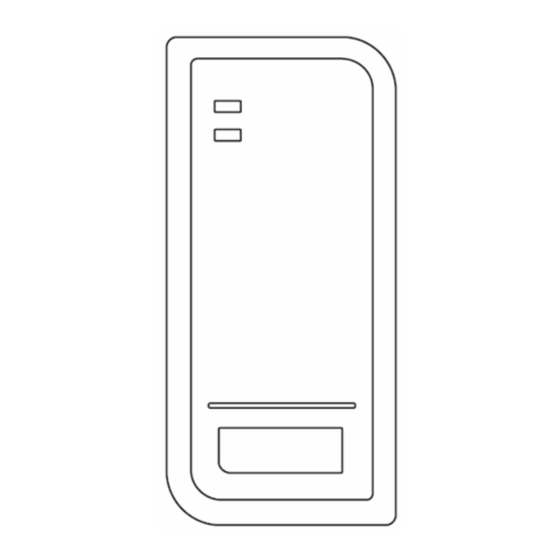
Advertisement
Table of Contents
Advertisement
Table of Contents

Summary of Contents for vidiline VIDI-AC-1C
- Page 1 Stand-alone Proximity Access Control User Manual...
-
Page 2: Specifications
INTRODUCTION VIDI-AC-1C is a compact, waterproof stand-alone programmable access control system that provides proximity entry for up to 2000 users. It uses Atmel microcontroller assures maximum performance in any environment, and the low-power circuit makes its service life prolonged. The product unique feature is simple in design, easy operation, and high reliability. -
Page 3: Carton Inventory
Carton Inventory INSTALLATION Remove the back cover from the unit Drill 2 holes(A,C) on the wall for the screws and one hole for the cable Knock the supplied rubber bungs to the screw holes(A,C) Fix the back cover firmly on the wall with 4 flat head screws ... -
Page 4: Connection Diagram
Connection Diagram Common power supply: Attention: Install a 1N4004 or equivalent diode is needed when use a common power supply, or the reader might be damaged. (1N4004 is included in the packing) Access Control Power Supply:... - Page 5 PROGRAMMING Programming will vary depending on access confirguration. Follow the instructions according to your access configuration. General Programming Information Remote Control: Please use the Infrared Remote Control to program the Reader. User ID number:Assign a user ID to the access card in order to track it. The user ID number can be any number from 1~2000.
- Page 6 The cards can be deleted continuously. 2. Delete Card: Select Specific ID 2 (User ID) # The user ID is any number from 1-2000. 2. Delete Card: by Card Number 2 (Input 8/10 digits Card number) # Set Relay Configuration The relay configuration sets the behaviour of the output relay on activation.
- Page 7 Others Users Operation: Open the door: Read the valiad user card, the door will open. Remove Alarm: Read valid user card, or Input Master code # Reset to Factory Default: To reset to factory default, power off, press the Exit Button, hold it and power on, there will be two beeps, and the LED light turns into yellow, release the Exit Button, then read any two 125KHz EM card, the LED turn into red, mean reset to factory default successfully.
- Page 8 Simplified Instruction Function description Operation *- 123456 - # Enter the programming mode then you can do the programming (123456 is the default factory master code) 0 - new code - # - repeat the new code - # Change the master code (code: 6 digits) Add card user 1- Read Card - #...
Need help?
Do you have a question about the VIDI-AC-1C and is the answer not in the manual?
Questions and answers