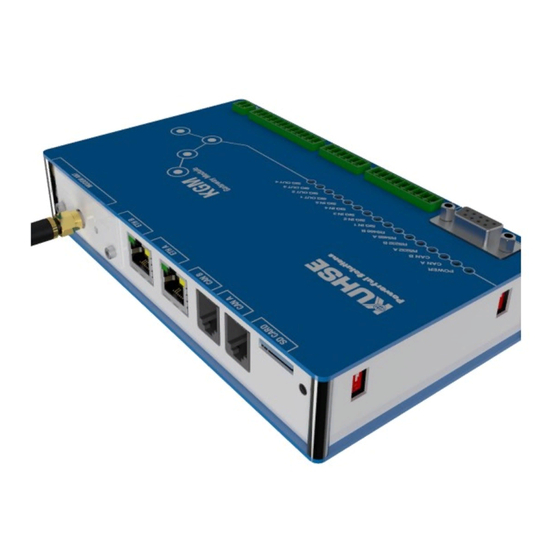
Summary of Contents for Kuhse KGM - KEA
- Page 1 MANUAL Kuhse Gateway Module KGM - KEA Alfred Kuhse GmbH An der Kleinbahn D-21423 Winsen | Germany Tel: +49 (0) 4171 798 0 Fax: +49 (0) 4171 798 117 kuhse@kuhse.de www.kuhse.de...
- Page 2 Kuhse Gateway Module KGM - KEA Dear Customer! Congratulations on your decision to use this product from Alfred Kuhse GmbH in your company. Note Due to the continuous further development of our products, there may be minor differences between the images/text of this documentation and the equipment that it accompanies. We reserve the right to change designs and the scope of deliveries as well as the right to technical development and the right to translate the documentation.
-
Page 3: Table Of Contents
Manual Kuhse Gateway Module KGM - KEA Table of contents Revision history ......................5 Introduction ........................6 Safety regulations ......................7 Mounting and installation ....................8 Inputs and outputs / interfaces ..................10 Power supply ......................10 Relay outputs ......................11 Digital inputs ....................... - Page 4 Commands to KEA 2xx ....................64 8.3.5 KGM inputs and outputs ..................... 65 Firmware update ......................66 Technical data ......................71 10.1 Kuhse Gateway Module (KGM - KEA) ................ 71 10.2 Kuhse Gateway Module - Modem ................72 10.3 Dimensions ......................... 73 10.3.1 Kuhse Gateway Module (KGM - KEA) ................
-
Page 5: Revision History
Manual Kuhse Gateway Module KGM - KEA Revision history Date Changed Name 28/10/2016 Creation of the document C.Behr 18/01/2017 Modbus TCP server data point list added C.Behr 17/02/2017 Menu point and data point list for PROFINET added C.Behr 23/02/2017 Data point list for PROFIBUS added C.Behr... -
Page 6: Introduction
Manual Kuhse Gateway Module KGM - KEA Introduction The KGM is a latest-technology, micro-processor controlled device and brings together different functionalities within a single hardware and software platform. The device can be used as: Protocol converter (Gateway) for different communication protocols ... -
Page 7: Safety Regulations
Manual Kuhse Gateway Module KGM - KEA Safety regulations These installation instructions and operating instructions contain all important information for installing, configuring and commissioning the product. Please read through the document carefully and ensure that it is available to all personnel who remove the product from the packaging, connect it, configure it and commission it. -
Page 8: Mounting And Installation
Manual Kuhse Gateway Module KGM - KEA Mounting and installation The mechanical installation of the product is very simple. The device is equipped with a rear panel adapter for DIN rail mounting (NS 35mm). It can be installed on DIN rails with a height of 7.5 and 15mm. - Page 9 Manual Kuhse Gateway Module KGM - KEA If a device is to be removed, first press it downwards (1) and then after that the underside must be tilted forwards (2). The device is now hanging only from the top edge of the DIN rail and can be removed from there (3).
-
Page 10: Inputs And Outputs / Interfaces
Manual Kuhse Gateway Module KGM - KEA Inputs and outputs / interfaces Power supply The power supply for the device can be implemented directly from a DC source (e.g. batteries), an external DC/DC converter or an external AC/DC converter (mains adapter). -
Page 11: Relay Outputs
Manual Kuhse Gateway Module KGM - KEA Relay outputs 4 controllable relay outputs are integrated into the device for potential-free signalling of alarm messages and for controlling external devices and modules. The relay outputs are wired as changeover contacts (COM, NC, NO) to the external connection. -
Page 12: Digital Inputs
Manual Kuhse Gateway Module KGM - KEA Digital inputs 5 digital inputs are integrated into the device for the polling of external signal reporting loops. The inputs use a common signal voltage of 5V. The signal voltage as well as the inputs themselves are internally isolated. -
Page 13: Serial Interfaces
Manual Kuhse Gateway Module KGM - KEA Serial interfaces The RS232 and RS485 serial interfaces are each available via identical plug-in connectors. However, the connector pins are not double-assigned, i.e. it is possible to use the respective interfaces simultaneously on one connector. -
Page 14: Com A - Rs485
Manual Kuhse Gateway Module KGM - KEA 5.4.3 COM A - RS485 Connector "COM A" - Serial interface RS485 Function RS485 A - B GND ISO (only for external termination) 5 V ISO (only for external termination) RS485 A - A 1,2,4,7,9 Not relevant Connector Sub-D9;... -
Page 15: Com B
Manual Kuhse Gateway Module KGM - KEA 5.4.4 COM B Devices that communicate via the RS232 or RS485 (half-duplex) interfaces can be connected to serial port B. The interfaces are isolated. 5.4.5 COM B - RS232 Connector "COM B" - Serial interface RS232... -
Page 16: Com B - Rs485
Manual Kuhse Gateway Module KGM - KEA 5.4.6 COM B - RS485 Connector "COM B" - Serial interface RS485 Function 1-6 Not relevant RS485 B - B RS485 B - A Termination RS485 B Connector MC 1.5/9-ST-3.5; Phoenix Contact 1840434, 3 x 0.5mm2 If bus termination is required, pin 7 must be externally linked to pin 9. -
Page 17: Rs485 Bus Termination
Manual Kuhse Gateway Module KGM - KEA 5.4.7 RS485 bus termination For correct operation of the RS485 bus, it is necessary to fit a termination resistor at both ends of the bus. If the device is installed at the end of the bus, an internal termination resistor can be activated via DIP switch. -
Page 18: Can Bus
Manual Kuhse Gateway Module KGM - KEA CAN bus The device has 2 CAN bus interfaces that operate independently of one another. The interfaces are isolated. The interfaces can be operated with CAN protocol 1.0A or 1.0B (proprietary). In doing so, each interface can have its own protocol and its own baud rate. -
Page 19: Can Bus Termination
Manual Kuhse Gateway Module KGM - KEA 5.5.1 CAN bus termination For correct operation of the CAN bus, it is necessary to fit a termination resistor at both ends of the bus. If the device is installed at the end of the bus, an internal termination resistor can be activated via DIP switch. -
Page 20: Ethernet
Manual Kuhse Gateway Module KGM - KEA Ethernet The device has 2 Ethernet ports that operate independently of one another with separate physical MAC addresses and their own IP address space. The interfaces are isolated. Two LEDs on the respective port indicate an existing link (green, steadily illuminated LED) and active communication "Traffic"... - Page 21 Manual Kuhse Gateway Module KGM - KEA Connector "ETH B" - Ethernet Port B Pin Function TRP0+ TRN0- TRP1+ TRP2+ TRN2- TRN1- TRP3+ TRN3- Connector RJ45 8p/8c, 8 x 0.5mm2 (Standard CAT 5) The Ethernet ports differ with regard to the ability to configure them and with regard to their use in LAN/WANs.
-
Page 22: Sd Card
Manual Kuhse Gateway Module KGM - KEA SD card The device is equipped with an SD card interface. The SD card can be used as a storage medium for measurement data in order to be able to store larger quantities of data over the long-term, for example. -
Page 23: Modem Slot
Manual Kuhse Gateway Module KGM - KEA Modem slot The device can be equipped with a radio modem for remote data transmission. There is a dedicated plug-in card slot provided for this. The plug-in modem card can also be retrospectively integrated into the device in the field without having to remove and open the device. -
Page 24: Reset Button
Manual Kuhse Gateway Module KGM - KEA RESET button In order to be able to reboot the device without having to disconnect it from the power supply, a RESET button has been provided. The button is aligned flush with the surface of the housing in order to prevent erroneous operation due to accidental contact. -
Page 25: Commissioning And Configuration
Manual Kuhse Gateway Module KGM - KEA Commissioning and configuration After the device has been mounted on the DIN rails and all of the inputs and outputs have been connected, it can be commissioned. To do so, it is only necessary to switch on the power supply. -
Page 26: Led Signalling
Manual Kuhse Gateway Module KGM - KEA LED signalling The device is equipped with a line of LED indicators in order to signal all necessary status information for the hardware inputs and outputs. This offers the user the advantage of a quick overview of activated interfaces as well as of the status of the digital inputs and the relay signalling outputs. -
Page 27: Device Configuration
Manual Kuhse Gateway Module KGM - KEA Device configuration The device can be configured via the internal web server. 6.3.1 Device connection and web browser call-up Device must be switched on Device must have completed the boot process ... -
Page 28: Log-In
Manual Kuhse Gateway Module KGM - KEA 6.3.2 Log-in After the connection has been correctly established, a log-in window appears in the web browser: The username and password must be entered in this window in order to be able to change to the configuration area. -
Page 29: Start Screen - Interface Configuration
Manual Kuhse Gateway Module KGM - KEA 6.3.3 Start screen - interface configuration The main screen is divided into two areas, the menu area for selecting the configuration screen in the left part and the configuration screen itself in the right part. -
Page 30: Configuration - Interfaces
Manual Kuhse Gateway Module KGM - KEA 6.3.4 Configuration - interfaces All hardware interfaces can be activated and deactivated in this window. It is recommended to permanently deactivate any unused interfaces. Select the respective interface required for the application conditions and activate/deactivate this via the drop-down field. - Page 31 Manual Kuhse Gateway Module KGM - KEA CAN bus parameters The following parameters can be set for each CAN interface (CAN A / CAN B): Activated/deactivated (= on/off) Bit rate (=25/50/100/125/250/500 kBit/s) RS232 parameters The following parameters can be set for each RS232 interface (RS232 A / RS232 B): ...
- Page 32 Manual Kuhse Gateway Module KGM - KEA Ethernet port ETH A is fundamentally provided for the configuration and for connection in the internal (unsecured) network. Ethernet port ETH B can also be used for configuration and is additionally intended as an external WAN port. Only this port will be provided with firewall functions in the future.
-
Page 33: Modbus Configuration
Manual Kuhse Gateway Module KGM - KEA 6.3.5 ModBus configuration The ModBus protocol can be selected and assigned to an interface for the device in this dialogue. RTU mode and TCP mode are each available as Slave or as Master. -
Page 34: Modbus Rtu Slave
Manual Kuhse Gateway Module KGM - KEA 6.3.5.2 ModBus RTU Slave A serial interface (RS485) that has already been configured must be selected. A device ID must also be assigned. The new setting is adopted with the "Save" button. 6.3.5.3 ModBus TCP Master For the ModBus TCP Master protocol, the communication port must first be entered (standard = 502). -
Page 35: Modbus Tcp Slave
Manual Kuhse Gateway Module KGM - KEA 6.3.5.4 ModBus TCP Slave For the ModBus TCP Slave protocol, only the communication port need be entered (standard = 502). The new setting is adopted with the "Save" button. Page 35 of 75 HB-KGM-KEA_EN Version 01 Date: 23rd. -
Page 36: Profinet Configuration
Manual Kuhse Gateway Module KGM - KEA 6.3.6 PROFINET configuration The PROFINET settings re implemented under this menu point. The PROFINET connection is implemented exclusively via Ethernet interface B (ETH B). 128 bytes IO is set as the module size. -
Page 37: Kea Configuration
Manual Kuhse Gateway Module KGM - KEA 6.3.7 KEA configuration There is a dedicated configuration screen provided for the connection and configuration of a KEA. First, the KEA polling must be activated. Then the selection of the KEA type (KEA1xx or KEA2xx). This selection is important as the communication protocol for both units is different. -
Page 38: Configuring Inputs And Outputs
Manual Kuhse Gateway Module KGM - KEA After the KEA type has been selected, the previously configured CAN interface (CAN A or CAN B) must be assigned. Now the correct CAN-ID for the KEA must be entered in the "Address" field. -
Page 39: Kng Configuration
Manual Kuhse Gateway Module KGM - KEA 6.3.9 KNG configuration The configuration file for the KGM can be selected in the configuration window of the KNG configuration screen and read in via the "Upload" button. The configuration file has the file extension ".ini". -
Page 40: Kgm Configuration
Manual Kuhse Gateway Module KGM - KEA 6.3.10 KGM configuration A web configuration can be selected and read in the configuration window of the KGM. The current version number installed can also be seen in the window. The configuration file has the file extension ".ini". - Page 41 Manual Kuhse Gateway Module KGM - KEA Attention! If the current password has been forgotten, the KGM must be returned to the manufacturer to have the password reset! A different software variant (KGM-VHP, KGM-TC-U) can be loaded within the KGM configuration.
-
Page 42: Log-Out
Manual Kuhse Gateway Module KGM - KEA 6.3.11 Log-out After the configuration has been implemented, it is necessary to log out of the system manually. This prevents unauthorised access to the configuration. After a waiting time (no user inputs registered) of approximately 10 minutes, the web session will be automatically ended and the user will be logged out. -
Page 43: Data Point List Kea1Xx
Manual Kuhse Gateway Module KGM - KEA Data point list KEA1xx Modbus TCP-Slave / RTU-Slave Direction Data Number Input (register) Output (register) 47001 …47004 Fault messages 4 register From KGM 47005 … 47006 Status messages 2 register FC03 47101 … 47136... -
Page 44: Digital Signals Kea1Xx
Manual Kuhse Gateway Module KGM - KEA 7.1.1 Digital signals KEA1xx 7.1.1.1 Fault messages KEA1xx (FC03) Register 47001 47002 Bit 15 Fault 8 - e.g. COLLECTIVE FAULT A Power controller impeded Bit 14 Fault 7 - e.g. COLLECTIVE FAULT W... -
Page 45: Zustandsmeldungen Kea1Xx (Fc03)
Manual Kuhse Gateway Module KGM - KEA 7.1.1.2 Zustandsmeldungen KEA1xx (FC03) Register 47005 47006 Bit 15 n.a. Message 16 Bit 14 n.a. Message 15 Bit 13 n.a. Message 14 Bit 12 n.a. Message 13 Bit 11 Collective fault all Alarms... -
Page 46: Analogue Values Kea1Xx (Fc03)
Manual Kuhse Gateway Module KGM - KEA 7.1.1.3 Analogue values KEA1xx (FC03) Register Analogue values Dimension Wertigkeit 47101 Mains voltage L1 47102 Mains voltage L2 47103 Mains voltage L3 47104 Mains frequency 0,01 47105 Mains current L1 47106 Mains current L2... -
Page 47: Counter Values Kea1Xx (Fc03)
Manual Kuhse Gateway Module KGM - KEA 7.1.2 Counter values KEA1xx (FC03) Register Counter values Dimension Value 65536 47201 Operating hours MSW 47202 Operating hours LSW 47203 Start counter MSW 65536 47204 Start counter LSW 47205 Reserve MSW 65536 47206 Reserve LSW... -
Page 48: Connection Status Kea1Xx (Fc03)
Manual Kuhse Gateway Module KGM - KEA 7.1.4 Connection status KEA1xx (FC03) Register Value 47401 L-Byte: Data traffic (0=OK, 1 = disrupted) 7.1.5 Example telegram Function code 03 Read multiple registers (here: all analogue values) Exampe: Register address 47001 == Initial address 7000... -
Page 49: Data Point List Kea2Xx
Manual Kuhse Gateway Module KGM - KEA Data point list KEA2xx Modbus TCP Slave / RTU Slave Direction Data Number Input (register) Output (register) Fault messages 4 register 47001 - 47004 From KGM Status messages 4 register 47005 - 47008... -
Page 50: Digital Signals Kea2Xx
Manual Kuhse Gateway Module KGM - KEA 8.1.1 Digital signals KEA2xx 8.1.1.1 Fault messages (FC03) Register 47001 47002 Bit 15 Fault 8 - e.g. COLLECTIVE FAULT A Power controller impeded Bit 14 Fault 7 - e.g. COLLECTIVE FAULT W Overspeed Bit 13 Fault 6 - e.g. -
Page 51: Status Messages (Fc03)
Manual Kuhse Gateway Module KGM - KEA 8.1.1.2 Status messages (FC03) Register 47005 47006 Collective fault, all alarms Bit 15 TEST operating mode Bit 14 Collective fault switch-off AUTO operating mode Bit 13 Collective fault warning MANUAL operating mode Bit 12 Gen. -
Page 52: Analogue Values Kea2Xx (Fc03)
Manual Kuhse Gateway Module KGM - KEA 8.1.1.3 Analogue values KEA2xx (FC03) Register Analogue value Dimension Value 47101 Mains voltage L1 47102 Mains voltage L2 47103 Mains voltage L3 47104 Mains frequency 0.01 47105 Reserve 47106 Reserve 47107 Reserve 47108 Reserve... -
Page 53: Counter Values Kea2Xx (Fc03)
Manual Kuhse Gateway Module KGM - KEA 8.1.2 Counter values KEA2xx (FC03) Register Counter value Dimension Value 65536 47201 Operating hours MSW 47202 Operating hours LSW 47203 Start counter MSW 65536 47204 Start counter LSW 47205 Reserve MSW 47206 Reserve LSW... -
Page 54: Example Telegram
Manual Kuhse Gateway Module KGM - KEA 8.1.4 Example telegram Function code 03 Read multiple registers (here: all analogue values) Example: Register address 47001 == Initial address 7000 38 register Master telegram: 07 03 1B 58 0026 [CRC] | -> (Start address 1B58 hex = 7000 dec) 8.1.5... -
Page 55: Profinet
Manual Kuhse Gateway Module KGM - KEA PROFINET PROFINET .GSDML file: GSDML-V2.31-Kuhse-KNG-YYYYMMDD.xml The .GSDML file as well as a Siemens example project can be found under www.kuhse.de/download/software.html. Direction Data Number Input bytes Output bytes Fault messages 4 word input 0 - 7... -
Page 56: Digital Signals Kea2Xx
Manual Kuhse Gateway Module KGM - KEA 8.2.1 Digital signals KEA2xx 8.2.1.1 Fault messages DW 00 DW 02 Bit 15 Fault 8 - e.g. COLLECTIVE FAULT A Power controller impeded Bit 14 Fault 7 - e.g. COLLECTIVE FAULT W Overspeed Bit 13 Fault 6 - e.g. -
Page 57: Status Messages
Manual Kuhse Gateway Module KGM - KEA 8.2.1.2 Status messages DW 08 DW 10 Collective fault, all alarms Bit 15 TEST operating mode Bit 14 Collective fault switch-off AUTO operating mode Bit 13 Collective fault warning MANUAL operating mode Bit 12 Gen. -
Page 58: Analogue Values Kea2Xx
Manual Kuhse Gateway Module KGM - KEA 8.2.1.3 Analogue values KEA2xx Analogue value Dimension Value DW 16 Mains voltage L1 DW 18 Mains voltage L2 DW 20 Mains voltage L3 DW 22 Mains frequency 0.01 DW 24 Reserve DW 26... -
Page 59: Counter Values Kea2Xx
Manual Kuhse Gateway Module KGM - KEA 8.2.2 Counter values KEA2xx Counter value Dimension Value 65536 DW 88 Operating hours MSW DW 90 Operating hours LSW DW 92 Start counter MSW 65536 DW 94 Start counter LSW DW 96 Reserve MSW... -
Page 60: Profibus
Manual Kuhse Gateway Module KGM - KEA PROFIBUS PROFIBUS .GSD file: HIL_0C99.GSD The .GSD file can be found under www.kuhse.de/download/software.html. Direction Data Number Input bytes Output bytes Fault messages 4 word input 0 - 7 Status messages 4 word input... -
Page 61: Digital Signals Kea2Xx
Manual Kuhse Gateway Module KGM - KEA 8.3.1 Digital signals KEA2xx 8.3.1.1 Fault messages DW 00 DW 02 Bit 15 Fault 8 - e.g. COLLECTIVE FAULT A Power controller impeded Bit 14 Fault 7 - e.g. COLLECTIVE FAULT W Overspeed Bit 13 Fault 6 - e.g. -
Page 62: Status Messages
Manual Kuhse Gateway Module KGM - KEA 8.3.1.2 Status messages DW 08 DW 10 Collective fault, all alarms Bit 15 TEST operating mode Bit 14 Collective fault switch-off AUTO operating mode Bit 13 Collective fault warning MANUAL operating mode Bit 12 Gen. -
Page 63: Analogue Values Kea2Xx
Manual Kuhse Gateway Module KGM - KEA 8.3.1.3 Analogue values KEA2xx Analogue value Dimension Value DW 16 Mains voltage L1 DW 18 Mains voltage L2 DW 20 Mains voltage L3 DW 22 Mains frequency 0.01 DW 24 Reserve DW 26... -
Page 64: Counter Values Kea2Xx
Manual Kuhse Gateway Module KGM - KEA 8.3.2 Counter values KEA2xx Counter value Dimension Value 65536 DW 88 Operating hours MSW DW 90 Operating hours LSW DW 92 Start counter MSW 65536 DW 94 Start counter LSW DW 96 Reserve MSW... -
Page 65: Kgm Inputs And Outputs
Manual Kuhse Gateway Module KGM - KEA 8.3.5 KGM inputs and outputs Input: DW 106 Output: DW 16 Bit 15 Reserve Bit 15 Reserve Bit 14 Reserve Bit 14 Reserve Bit 13 Reserve Bit 13 Reserve Bit 12 Digital input 5... -
Page 66: Firmware Update
Manual Kuhse Gateway Module KGM - KEA Firmware update The device can be updated with new firmware locally via a web browser. A dedicated software program runs in the background in the device in order to carry out firmware updates. - Page 67 Manual Kuhse Gateway Module KGM - KEA Attention! There is a dedicated user as well as the associated password with update authorisation. The user data and passwords from the "Configuration" area are not valid here. In addition, the person with update authorisation also requires an SD card with a special key file.
- Page 68 Manual Kuhse Gateway Module KGM - KEA If a valid key file is detected and loaded, the user will be requested to select the new firmware bundle: By clicking the "Select file" button, a file dialogue opens for selecting the new firmware bundle.
- Page 69 Manual Kuhse Gateway Module KGM - KEA If the checksum fails, the following message appears: In this case, repeat the uploading or use a back-up of the new firmware file. If the firmware file is correctly loaded and installed, the following message appears: After the successful update, the user should log in to the configuration area and check the software version in the "KGN"...
- Page 70 Manual Kuhse Gateway Module KGM - KEA 2. If this is correct, a back-up of the currently installed firmware (main software) is created. 3. Then the main software is stopped and deleted from the working directory. 4. Now the new firmware is unpacked, installed in the working directory and then started as the main software.
-
Page 71: Technical Data
Manual Kuhse Gateway Module KGM - KEA 10 Technical data 10.1 Kuhse Gateway Module (KGM - KEA) Feature Functional specification Designation Kuhse Gateway Module (KGM - KEA) Article number 2KGMKG0000 Type DIN rail module in metal housing Dimensions 170 x 100 x 52,5 mm (W x H x D) Weight 1.1 Kg... -
Page 72: Kuhse Gateway Module - Modem
Manual Kuhse Gateway Module KGM - KEA 10.2 Kuhse Gateway Module - Modem Feature Functional specification Designation Kuhse Gateway Module - Modem Modem type 1: 2KGMGSM000 (GSM/HSPA/UMTS) Article number Modem type 2: 2KGMLTE000 (LTE) Type Open-frame plug-in card with external antenna connection, type SMA... -
Page 73: Dimensions
Manual Kuhse Gateway Module KGM - KEA 10.3 Dimensions 10.3.1 Kuhse Gateway Module (KGM - KEA) D (52.50 mm) W (170.00 mm) (40.00 mm) 10.3.2 Kuhse Gateway Module - Modem W (50.00 mm) D (22.00 mm) Page 73 of 75 HB-KGM-KEA_EN Version 01 Date: 23rd. -
Page 74: Rj12 - Can Bus Connection Cable
CAN – high Connector Phoenix Contact; 4 x 0.5mm2 11.3 Connecting KGM - KEA From the pin allocation for the KGM and the KEA above, we have: KGM Pin 3 to KEA Pin 4 (colour: green) KGM Pin 4 to KEA Pin 2 (colour: yellow) ... - Page 75 Alfred Kuhse GmbH An der Kleinbahn D-21423 Winsen | Germany Fon +49. (0)4171.798.0 Fax +49. (0)4171.798.117 kuhse@kuhse.de www.kuhse.de...

Need help?
Do you have a question about the KGM - KEA and is the answer not in the manual?
Questions and answers