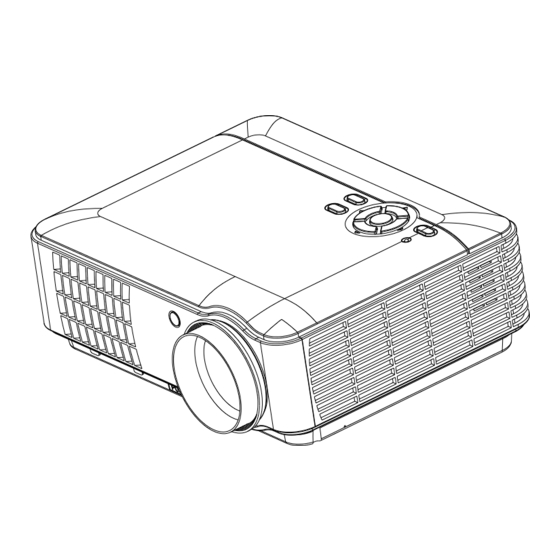
Table of Contents
Advertisement
Advertisement
Table of Contents

Summary of Contents for AbiS HD6000 Plus
- Page 1 Model Name: HD6000 Plus...
- Page 2 Customer need to keep this warranty card. Thank you for purchasing the projector. Android Instruction When you need to fix, please return the defective product, completed warranty card and original invoice to the address indicated on the warranty card.
- Page 4 1,500:1...
- Page 5 -10 C~40 C...
- Page 6 If the access into the WiFi successfully, the WiFi connected icon will be show like picture 4. The steps of operating the Android projector by computer mouse (wire or wireless) are same steps. IV. Software(App) Description and U-disk reading: 1) Some hot Android Apps were installed into projector already. you can enjoy the online video or movies through the internet, listen the music or surf on the internet.
- Page 7 Instructions of the Android function I. How to Enter into Android System Projector is turned on after the blue screen, press the source key on the projector top cover or remote control to select the Android , then press OK key to enter into the interface of the Android system, Loading will take us some seconds.
- Page 8 not exceed the range of -10 C~40 C...
- Page 11 Power on/off Down Mute Left Iformation of source Right Favorite channel Previous Channel list Recording Next track Image static Fast backward Electronic directory Fast forward Play/pause Android main interface Source Pause Aspect ratio 4:3/16:9 Confirm Volume +/- Menu Channel +/- Exit Image flip Choose the TV channel...
Need help?
Do you have a question about the HD6000 Plus and is the answer not in the manual?
Questions and answers