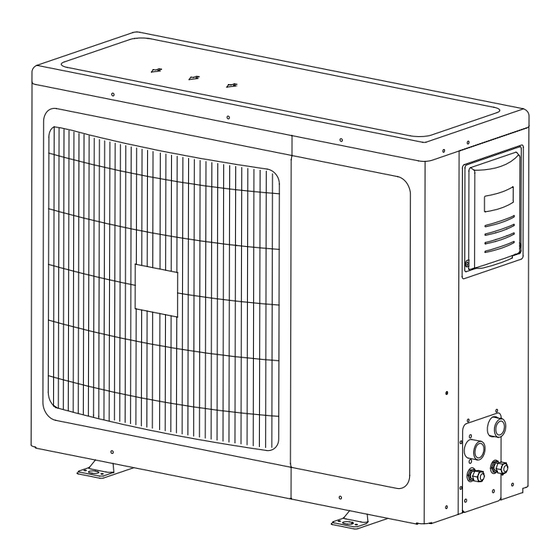
Summary of Contents for CHAFFOTEAUX TALIA GREEN HYBRID30
- Page 1 User instructions Manuale d'uso per l'utente HYBRID SYSTEM SISTEMA HYBRID TALIA GREEN HYBRID...
- Page 2 User's manual Dear Madam, Safety standards Dear Sir, Key for the symbols : We would like to thank you for choosing our Hybrid system. The technical quality of this product is guaranteed. Failure to respect the warnings leads to a risk of injury and may even lead to death.
-
Page 3: Operating Principle
User's manual TALIA GREEN HYBRID SYSTEM Operating principle The HYBRID systems also allows the operating limits of the boiler and of the heat pump to be defi ned. The TALIA GREEN HYBRID heating system comprises two heat generators: Minimum temperature for stopping the heat pump: this is temperature - a condensing boiler, below which the ENERGY MANAGER no longer authorises the - an external single-unit air-to-water heat pump with INVERTER... - Page 4 User's manual This manual, together with the "Technical instructions for installation and maintenance" should be kept with the appliance. The manuals must be kept in a safe place and must be passed onto any subsequent owners or users of SRA function(automatic regulation system) the boiler and/or in the event that the boiler is transferred The SRA function serves to optimise the system's performance, while to another site.
-
Page 5: Control Panel
User's manual CONTROL PANEL DISPLAY SYMBOLS ABCDEFGHIL123456 - menu setting - error code indicator - ambient temperature (if connected to a regulator peripheral) Boiler locked, press the RESET key Request for technical assistance Flame uncrossed: boiler lit and power indicator used. Flame crossed: operation disabled Heating operation with temperature level set... - Page 6 User's manual IMPORTANT Selecting the operating mode Installation, fi rst commissioning and maintenance settings must only The operating mode is selected using MODE key 4 : be carried out by qualifi ed professionals, as per the instructions. The manufacturer accepts no liability for any personal injuries, injuries Winter heating Summer Anti-freeze...
- Page 7 User's manual Domestic hot water regulation INFO key This is on when the appliance is on. The temperature of the domestic Press the key to access the data indicated in the table below. hot water can be adjusted between 40 and 65°C using setting button Press the key to move from one line to another.
-
Page 8: Language Selection
User's manual Access to the display and setting menu MENU 0 - SETTING THE TIME, DATE AND LANGUAGE The Menu key 12 provides access to a series of menus which can be used to adapt the system operation to the installation and your requirements. - Page 9 User's manual MENU 3 - SOLAR AND TANK MENUS 4 and 5 - Confi guring the heating zones (activated with solar kit connected) MENU 4 - ZONE 1 PARAMETERS - Heating MENU 5 - ZONE 2 PARAMETERS - Heating description "Note on display"...
-
Page 10: Setting The Comfort Temperature
User's manual Setting the comfort temperature Setting the fi xed fl ow temperature for the heating zone To adjust the ambient comfort temperature, proceed as follows: This parameter is used to modify the heating fl ow temperature if the key, and, 000 fl ashes on the display - press the M /OK key, and fl ashes on the display... - Page 11 User's manual MENU 9 - Hybrid System Boiler/Heat pump Manual-Forced If one the two appliances is faulty or operating incorrectly, it is possible to deactivate it and use the other device to meet all heating requirements. description Proceed as follows: "Note on display"...
- Page 12 User's manual SRA function Activating the heating control using the SRA function serves to optimise the system's performance according to the ambient and outdoor conditions, while maintaining an optimum radiator temperature. This ensures optimum comfort. Contact our qualifi ed technician or approved Technical Assistance Service for information on the appliances required for Chauffage PAC+Chaudière Heat pump + Boiler heating...
- Page 13 User's manual TROUBLESHOOTING AND SAFETY ADVICE Anti-freeze protection function - SYSTEM The boiler and the heat pump are equipped with a device which Conditions for stoppage of the appliance controls the water temperature at the outlet of each exchanger. When the temperature drops below the set values, the anti-freeze The boiler and heat pump are made safe via internal checks carried out protection function is activated.
- Page 14 Manuale d'uso User's manual GAS CHANGE (for the boiler) Our boilers are designed to operate using methane gas and LPG. If a conversion proves necessary, contact a qualifi ed technician or our approved Technical Assistance Service. SERVICING It is obligatory and essential to have your appliance serviced to gua- rantee the safety, correct operation and service life of the boiler.
-
Page 15: Garanzia
Manuale d'uso Egregio Signore, Norme di sicurezza desideriamo ringraziarLa per aver preferito nel suo acquisto la Legenda simboli: caldaia di ns. produzione. Siamo certi di averLe fornito un prodotto Il mancato rispetto dell’avvertenza comporta rischio di lesioni, in tecnicamente valido. determinate circostanze anche mortali, per le persone Questo libretto è... -
Page 16: Principio Di Funzionamento
Manuale d'uso Principio di funzionamento A tal scopo la scheda elettronica ENERGY MANAGER controlla continuamente le temperature nel circuito di riscaldamento: la temperatura esterna, la temperatura ambiente e la temperatura di Il sistema di riscaldamento TALIA GREEN HYBRID è composto da due mandata all’impianto. - Page 17 Manuale d'uso Il presente libretto insieme al manuale “Istruzioni tecniche In caso di inutilizzo prolungato della caldaia è necessario: - togliere l’alimentazione elettrica portando l’interruttore esterno in per l’installazione e la manutenzione” costituisce parte posizione “OFF”; integrante ed essenziale del prodotto. Entrambi vanno - chiudere i rubinetti del gas, dell’impianto termico e dell’impianto conservati con cura dall’utente e dovranno sempre sanitario;...
-
Page 18: Pannello Comandi
Manuale d'uso PANNELLO COMANDI SIMBOLI DISPLAY ABCDEFGHIL123456 Cifre per indicazione: - Settaggio menu - Segnalazione codici d’errore - Temperatura ambiente (se collegata ad una periferica BUS) Richiesta pressione tasto Reset (caldaia in blocco) Richiesto intervento assistenza tecnica Segnalazione presenza fi amma con indicazione potenza utilizzata o blocco funzionamento (fi... - Page 19 Manuale d'uso ATTENZIONE Selezione modalità di funzionamento L’installazione, la prima accensione, le regolazioni di manutenzione La scelta della modalità di funzionamento viene effettuata tramite il devono essere effettuate, secondo le istruzioni, esclusivamente da tasto MODE (4): personale qualifi cato. Un’errata installazione può causare danni a persone, animali o cose, nei Modalità...
- Page 20 Manuale d'uso Regolazione temperatura sanitario Tasto INFO Premendo il Tasto INFO (10) si accede al Menu. È possibile regolare la temperatura dell’acqua sanitaria agendo sulla Continuando a premere il tasto si scorrono i dati indicati nella tabella manopola 8 si ottiene una temperatura variabile da 36°C a 60°C. sotto riportata.
- Page 21 Manuale d'uso Accesso ai Menu di Impostazione e Regolazione MENU 0 - IMPOSTAZIONE ORA, DATA, LINGUA Attraverso il tasto di programmazione MENU/OK 12 si ha accesso ad una serie di menu che consentono di adattare il funzionamento della caldaia all’impianto ed alle esigenze dell’utente. I menu disponibili sono i seguenti: descrizione “Testo su Display”...
-
Page 22: Impostazioni Generali
Manuale d'uso MENU 3 - SOLARE E BOLLITORE MENU 4 - PARAMETRI ZONA 1 - riscaldamento (attivo con Kit solare collegato) MENU 5 - PARAMETRI ZONA 2 - riscaldamento descrizione descrizione “Testo su Display” valore “Testo su Display” valore PARAMETRI ZONA 1 SOLARE E BOLLITORE IMPOSTAZIONE TEMPERATURE IMPOSTAZIONI GENERALI... - Page 23 Manuale d'uso Impostazione della Temperatura Giorno “Zona 1 TGiorno” Impostazione della Temperatura Fissa di Mandata Per impostare la temperatura ambiente giorno, procedere come segue: sulle zone di riscaldamento - premere il tasto MENU/OK, lampeggia la cifra del menu 0 Il parametro viene utilizzato per modifi care la temperatura di mandata - ruotare l’encoder fi...
- Page 24 Manuale d'uso MENU 9 - SISTEMA HYBRID Funzionamento in manuale Caldaia/Pompa di Calore In caso di errore o cattivo funzionamento di uno dei componenti del Sistema è possibile disattivarlo lasciando l'altro in funzione. Procedere come segue : descrizione - premere il tasto MENU/OK, lampeggia la cifra del menu 0 “Testo su Display”...
-
Page 25: Funzione Sra
Manuale d'uso FUNZIONE SRA L'attivazione della termoregolazione tramite la funzione SRA permette di ottimizzare il rendimento del Sistema Hybrid in funzione delle condizioni ambiente (interne ed esterne), mantenendo la temperatura richiesta ed il massimo Confort. Contattare un nostro tecnico qualifi cato che provvederà ad informarvi sui dispositivi collegabili alla caldaia ed a programmarla in base all’impianto. - Page 26 Manuale d'uso Condizioni di arresto del Sistema Hybrid Tabella Errori per Blocco di Funzionamento Display Descrizione La caldaia e la Pompa di Calore sono protette da malfunzionamento tramite controlli interni da parte della scheda elettronica, che opera se 1 01 Sovratemperatura necessario un blocco di sicurezza.
-
Page 27: Manutenzione
Manuale d'uso Cambio gas (solo per la caldaia) Le nostre caldaie sono progettate sia per il funzionamento con il gas metano che con i gas GPL. In caso si renda necessaria la trasformazione, rivolgersi ad un tecnico qualifi cato o ad un nostro Servizio Assistenza Tecnica autorizzato. Manutenzione La manutenzione periodica è... - Page 28 Ariston Thermo SpA Viale A. Merloni, 45 60044 Fabriano (AN) Tel. 0732.6011 Fax 0732.602331 http://www.aristonthermo.it www.chaff oteaux.it...

Need help?
Do you have a question about the TALIA GREEN HYBRID30 and is the answer not in the manual?
Questions and answers